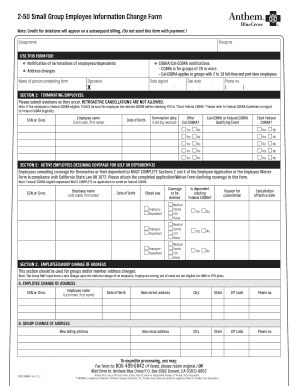
Anthem Employee Change Form 2012-2026


What is the Anthem Employee Change Form
The Anthem Employee Change Form is a crucial document used by employees to update their personal information, such as name, address, or beneficiary details, within the Anthem health insurance system. This form ensures that all records are current and accurate, which is essential for maintaining coverage and receiving benefits. Completing this form accurately helps prevent any disruptions in your health insurance services.
How to use the Anthem Employee Change Form
To use the Anthem Employee Change Form, begin by downloading the form from the official Anthem website or your employer's portal. Carefully read the instructions provided with the form to understand the required information. Fill in the necessary fields, ensuring all details are accurate. Once completed, submit the form according to your employer's guidelines, which may include online submission, mailing, or delivering it in person.
Steps to complete the Anthem Employee Change Form
Completing the Anthem Employee Change Form involves several straightforward steps:
- Download the form from the appropriate source.
- Review the form instructions to understand what information is required.
- Fill in your current personal details and the changes you wish to make.
- Double-check all entries for accuracy and completeness.
- Sign and date the form as required.
- Submit the form through the designated method provided by your employer.
Legal use of the Anthem Employee Change Form
The Anthem Employee Change Form is legally binding once signed and submitted. It is essential that all information provided is truthful and accurate to avoid any potential legal issues. Misrepresentation or failure to update your information could lead to complications with your health insurance coverage, including potential denial of claims or benefits.
Required Documents
When submitting the Anthem Employee Change Form, you may need to provide supporting documents to verify the changes you are making. Commonly required documents include:
- Proof of identity (e.g., driver's license or passport).
- Documentation for name changes (e.g., marriage certificate or court order).
- Proof of new address (e.g., utility bill or lease agreement).
Form Submission Methods
The Anthem Employee Change Form can typically be submitted through various methods, depending on your employer’s policies. Common submission methods include:
- Online submission through the employer's HR portal.
- Mailing the completed form to the designated HR department.
- Delivering the form in person to your HR representative.
Quick guide on how to complete anthem employee change 2012 2018 form
The simplest method to locate and sign Anthem Employee Change Form
On the scale of an entire organization, ineffective procedures surrounding paper approval can take up a signNow amount of work time. Signing documents such as Anthem Employee Change Form is a routine aspect of operations across every sector, which is why the effectiveness of each agreement's lifecycle holds such importance for the company’s overall productivity. With airSlate SignNow, signing your Anthem Employee Change Form can be as straightforward and quick as possible. This platform provides the latest version of nearly any document. Even better, you can sign it instantly without the need to install external software on your device or print any hard copies.
Steps to obtain and sign your Anthem Employee Change Form
- Browse our collection by category or utilize the search box to locate the document you require.
- Check the document preview by clicking on Learn more to confirm it’s the correct one.
- Click Get form to begin editing immediately.
- Fill out your document and input any necessary information using the toolbar.
- Once finished, click the Sign tool to sign your Anthem Employee Change Form.
- Select the signature method that suits you best: Draw, Create initials, or upload a picture of your handwritten signature.
- Click Done to complete editing and proceed to document-sharing options as required.
With airSlate SignNow, you have everything you need to manage your documents efficiently. You can find, complete, edit, and even send your Anthem Employee Change Form all within a single tab without any complications. Optimize your workflows by using a single, intelligent eSignature solution.
Create this form in 5 minutes or less
Find and fill out the correct anthem employee change 2012 2018 form
FAQs
-
How do I fill out the IIFT 2018 application form?
Hi!IIFT MBA (IB) Application Form 2018 – The last date to submit the Application Form of IIFT 2018 has been extended. As per the initial notice, the last date to submit the application form was September 08, 2017. However, now the candidates may submit it untill September 15, 2017. The exam date for IIFT 2018 has also been shifted to December 03, 2017. The candidates will only be issued the admit card, if they will submit IIFT application form and fee in the prescribed format. Before filling the IIFT application form, the candidates must check the eligibility criteria because ineligible candidates will not be granted admission. The application fee for candidates is Rs. 1550, however, the candidates belonging to SC/STPWD category only need to pay Rs. 775. Check procedure to submit IIFT Application Form 2018, fee details and more information from the article below.Latest – Last date to submit IIFT application form extended until September 15, 2017.IIFT 2018 Application FormThe application form of IIFT MBA 2018 has only be released online, on http://tedu.iift.ac.in. The candidates must submit it before the laps of the deadline, which can be checked from the table below.Application form released onJuly 25, 2017Last date to submit Application form(for national candidates)September 08, 2017 September 15, 2017Last date to submit the application form(by Foreign National and NRI)February 15, 2018IIFT MBA IB entrance exam will be held onNovember 26, 2017 December 03, 2017IIFT 2018 Application FeeThe candidates should take note of the application fee before submitting the application form. The fee amount is as given below and along with it, the medium to submit the fee are also mentioned.Fee amount for IIFT 2018 Application Form is as given below:General/OBC candidatesRs 1550SC/ST/PH candidatesRs 775Foreign National/NRI/Children of NRI candidatesUS$ 80 (INR Rs. 4500)The medium to submit the application fee of IIFT 2018 is as below:Credit CardsDebit Cards (VISA/Master)Demand Draft (DD)Candidates who will submit the application fee via Demand Draft will be required to submit a DD, in favour of Indian Institute of Foreign Trade, payable at New Delhi.Procedure to Submit IIFT MBA Application Form 2018Thank you & Have a nice day! :)
-
While filling out the JEE main application form 2018, I filled out the wrong school name, can it be changed? How?
HiYou can edit your JEE Main 2018 application form only if you haven’t paid registration fee. You have to login to your account and enter details-Then click on view application form on the left side.Now click on Edit Application formNow after signNowing to this page you can edit your application form.Hope this will help you.Thanks !!
-
How do I fill out the CAT 2018 application form?
The procedure for filling up the CAT Application form is very simple. I’ll try to explain it to you in simple words.I have provided a link below for CAT registration.See, first you have to register, then fill in details in the application form, upload images, pay the registration fee and finally submit the form.Now, to register online, you have to enter details such as your name, date of birth, email id, mobile number and choose your country. You must and must enter your own personal email id and mobile number, as you will receive latest updates on CAT exam through email and SMS only.Submit the registration details, after which an OTP will be sent to the registered email id and mobile number.Once the registration part is over, you will get the Login credentials.Next, you need to fill in your personal details, academic details, work experience details, etc.Upload scanned images of your photograph, and signature as per the specifications.Pay the registration fee, which is Rs. 950 for SC/ST/PWD category candidates and Rs. 1900 for all other categories by online mode (Credit Card/ Debit Card/ Net Banking).Final step - Submit the form and do not forget to take the print out of the application form. if not print out then atleast save it somewhere.CAT 2018 Registration (Started): Date, Fees, CAT 2018 Online Application iimcat.ac.in
-
Can I change my college preference after filling out my DU LLB 2018 form during counselling?
yeah you can request you to do so..
-
How do I fill out the NTSE form 2017- 2018 Jharkhand online?
You cannot gove NTSE online or at your own level you have to belong to a school which is conducting ntse. Then download the form online from the page of ntse, fill it and submit it to your school along with fee. If your school is not conducting ntse, sorry to say but you cannot give ntse. It can only be given through, no institutions are allowed to conduct thos exam.
Create this form in 5 minutes!
How to create an eSignature for the anthem employee change 2012 2018 form
How to make an electronic signature for the Anthem Employee Change 2012 2018 Form online
How to create an eSignature for the Anthem Employee Change 2012 2018 Form in Chrome
How to make an eSignature for putting it on the Anthem Employee Change 2012 2018 Form in Gmail
How to generate an electronic signature for the Anthem Employee Change 2012 2018 Form straight from your mobile device
How to generate an eSignature for the Anthem Employee Change 2012 2018 Form on iOS devices
How to create an electronic signature for the Anthem Employee Change 2012 2018 Form on Android devices
People also ask
-
What is the anthem small group change form?
The anthem small group change form is a document that allows businesses to update their health insurance information for small groups with Anthem. This form is essential for any change in coverage, including adding or removing members, adjusting plan details, or changing billing information.
-
How can airSlate SignNow help with the anthem small group change form?
Using airSlate SignNow, you can easily send and eSign the anthem small group change form, streamlining the process of submitting changes. Our platform simplifies document management, allowing for quick updates and secure storage of your forms.
-
Is there a cost associated with using airSlate SignNow for the anthem small group change form?
airSlate SignNow offers cost-effective solutions for eSigning documents, including the anthem small group change form. We provide various pricing plans to accommodate different business sizes, ensuring you only pay for the features you need.
-
What features does airSlate SignNow offer for submitting the anthem small group change form?
airSlate SignNow provides features like custom templates, real-time tracking, and automated reminders that enhance the submission process for the anthem small group change form. These tools ensure that your updates are timely and efficient, reducing the chances of errors.
-
Can I integrate airSlate SignNow with my existing systems for the anthem small group change form?
Yes, airSlate SignNow offers numerous integrations with popular business platforms, allowing you to seamlessly incorporate the anthem small group change form into your workflow. This means you can manage document signing alongside your existing tools without any disruptions.
-
What are the benefits of using airSlate SignNow for the anthem small group change form over traditional methods?
Using airSlate SignNow for the anthem small group change form provides benefits like faster turnaround times and enhanced security. Unlike traditional methods, our digital platform reduces paperwork and allows for immediate updates, ensuring your changes are handled promptly.
-
How secure is the submission of the anthem small group change form with airSlate SignNow?
airSlate SignNow prioritizes security, employing advanced encryption to protect your data during the submission of the anthem small group change form. Our platform is compliant with industry standards, giving you peace of mind that your documents are safe and secure.
Get more for Anthem Employee Change Form
- Cada viajante ou membro responsvel pela famlia que esteja chegando aos form
- Gift letter vafhaconventional kitcrowne com form
- T 53a rev georgia department of revenue motor vehicle division form
- Criteria for choosing a bank or credit union worksheet answers form
- Tag renewal bformb clanton police department clantonpd
- Daily transportation form
- Vandalism theft breaking and entering report form
- Fire tornado and lockdown drill report form for academic year
Find out other Anthem Employee Change Form
- Sign Maine Construction Business Letter Template Secure
- Can I Sign Louisiana Construction Letter Of Intent
- How Can I Sign Maryland Construction Business Plan Template
- Can I Sign Maryland Construction Quitclaim Deed
- Sign Minnesota Construction Business Plan Template Mobile
- Sign Construction PPT Mississippi Myself
- Sign North Carolina Construction Affidavit Of Heirship Later
- Sign Oregon Construction Emergency Contact Form Easy
- Sign Rhode Island Construction Business Plan Template Myself
- Sign Vermont Construction Rental Lease Agreement Safe
- Sign Utah Construction Cease And Desist Letter Computer
- Help Me With Sign Utah Construction Cease And Desist Letter
- Sign Wisconsin Construction Purchase Order Template Simple
- Sign Arkansas Doctors LLC Operating Agreement Free
- Sign California Doctors Lease Termination Letter Online
- Sign Iowa Doctors LLC Operating Agreement Online
- Sign Illinois Doctors Affidavit Of Heirship Secure
- Sign Maryland Doctors Quitclaim Deed Later
- How Can I Sign Maryland Doctors Quitclaim Deed
- Can I Sign Missouri Doctors Last Will And Testament