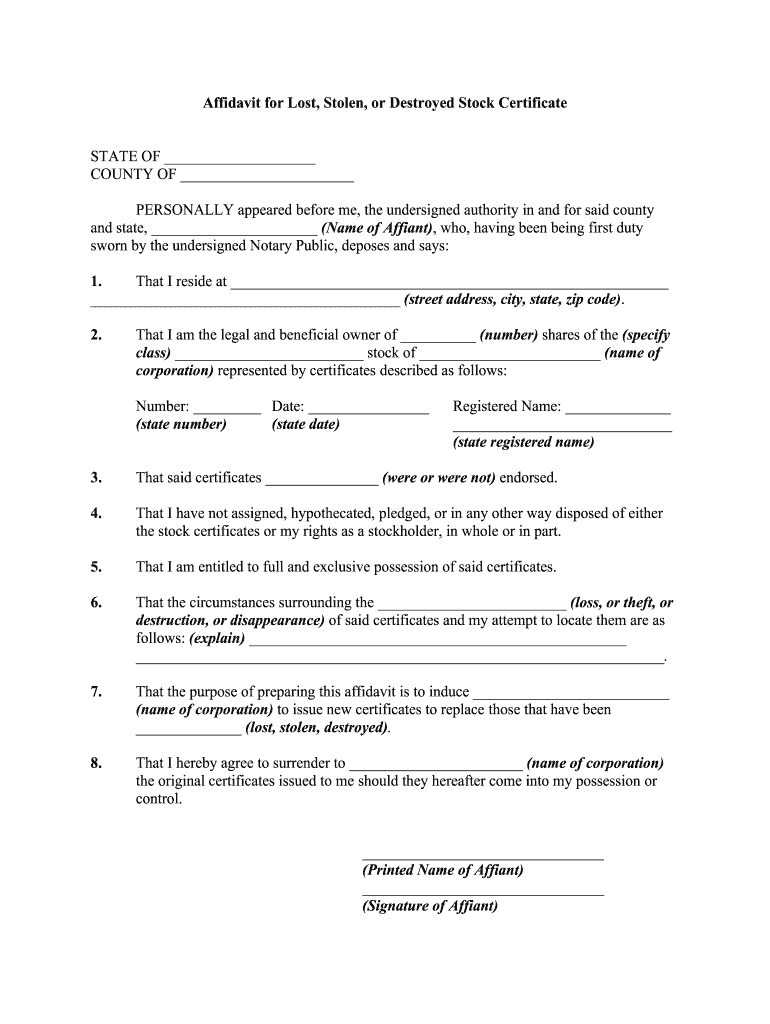
Affidavit for Lost, Stolen, or Destroyed Stock Certificate Form


What is the affidavit for lost, stolen, or destroyed stock certificate?
The affidavit for lost, stolen, or destroyed stock certificate is a legal document that serves as a sworn statement by an individual claiming that their stock certificate has been misplaced, taken without permission, or destroyed. This affidavit provides a formal declaration to the issuing company, such as Computershare, that the individual no longer possesses the physical certificate. It is crucial for initiating the process of replacing the lost certificate and ensuring that the rightful owner maintains their ownership rights.
Key elements of the affidavit for lost, stolen, or destroyed stock certificate
An effective affidavit must include several essential components to be considered valid. These elements typically consist of:
- Identification of the Affiant: The full name and address of the individual making the claim.
- Description of the Stock Certificate: Details such as the certificate number, issue date, and the number of shares represented.
- Statement of Loss: A clear declaration explaining how the certificate was lost, stolen, or destroyed.
- Affirmation of Ownership: A statement confirming that the affiant is the rightful owner of the stock certificate.
- Signature and Notarization: The document must be signed by the affiant and often requires notarization to verify its authenticity.
Steps to complete the affidavit for lost, stolen, or destroyed stock certificate
Completing the affidavit involves several straightforward steps:
- Gather Information: Collect all relevant details about the stock certificate, including the certificate number and the number of shares.
- Draft the Affidavit: Use a template or create a document that includes all necessary elements outlined earlier.
- Sign the Document: The affiant must sign the affidavit in the presence of a notary public.
- Submit the Affidavit: Send the completed affidavit to Computershare or the relevant issuing authority, along with any required fees.
Legal use of the affidavit for lost, stolen, or destroyed stock certificate
The affidavit holds legal weight as it serves to protect the rights of the stockholder. By submitting the affidavit, the individual formally notifies the issuing company of the loss, which can prevent unauthorized transactions involving the lost certificate. It is essential to ensure that the affidavit complies with state laws and regulations, as these can vary. Adhering to legal requirements helps establish the validity of the claim and facilitates the replacement process.
How to obtain the affidavit for lost, stolen, or destroyed stock certificate
Obtaining the affidavit can typically be done through several methods:
- Online Resources: Many companies, including Computershare, provide downloadable templates on their websites for ease of access.
- Contacting Customer Service: Reach out to the customer service department of the issuing company for guidance on obtaining the necessary forms.
- Legal Assistance: If needed, consult with a legal professional to ensure that the affidavit meets all legal standards and requirements.
Form submission methods for the affidavit for lost, stolen, or destroyed stock certificate
Once the affidavit is completed, it can be submitted through various methods, depending on the issuing company's preferences:
- Online Submission: Some companies allow for electronic submission through their websites.
- Mail: The affidavit can be sent via postal service to the designated address provided by the issuing company.
- In-Person Delivery: Individuals may also have the option to deliver the affidavit in person at a local office or branch.
Quick guide on how to complete affidavit for lost stolen or destroyed stock certificate
Effortlessly Prepare Affidavit For Lost, Stolen, Or Destroyed Stock Certificate on Any Device
Digital document management has gained traction among businesses and individuals. It serves as an excellent environmentally friendly alternative to traditional printed and signed documents, allowing you to locate the necessary form and securely store it online. airSlate SignNow provides you with all the tools required to create, modify, and electronically sign your documents swiftly and without delays. Manage Affidavit For Lost, Stolen, Or Destroyed Stock Certificate across any platform using airSlate SignNow's Android or iOS applications and simplify any document-related task today.
The Easiest Way to Modify and eSign Affidavit For Lost, Stolen, Or Destroyed Stock Certificate with Ease
- Obtain Affidavit For Lost, Stolen, Or Destroyed Stock Certificate and then click Get Form to begin.
- Utilize the tools we offer to complete your form.
- Highlight important sections of the documents or obscure sensitive information with tools specifically provided by airSlate SignNow for that purpose.
- Create your signature using the Sign tool, which takes just seconds and carries the same legal validation as a conventional wet ink signature.
- Review the information and click the Done button to save your modifications.
- Select your preferred method to send your form, whether by email, text message (SMS), invitation link, or download it to your computer.
Eliminate the worry of lost or misplaced documents, tedious form searches, or mistakes that require printing new copies. airSlate SignNow addresses your document management needs in just a few clicks from your chosen device. Adjust and eSign Affidavit For Lost, Stolen, Or Destroyed Stock Certificate and ensure effective communication throughout the document preparation process with airSlate SignNow.
Create this form in 5 minutes or less
Create this form in 5 minutes!
How to create an eSignature for the affidavit for lost stolen or destroyed stock certificate
How to make an electronic signature for your Affidavit For Lost Stolen Or Destroyed Stock Certificate online
How to generate an eSignature for your Affidavit For Lost Stolen Or Destroyed Stock Certificate in Google Chrome
How to create an eSignature for putting it on the Affidavit For Lost Stolen Or Destroyed Stock Certificate in Gmail
How to create an eSignature for the Affidavit For Lost Stolen Or Destroyed Stock Certificate straight from your smart phone
How to make an eSignature for the Affidavit For Lost Stolen Or Destroyed Stock Certificate on iOS devices
How to generate an eSignature for the Affidavit For Lost Stolen Or Destroyed Stock Certificate on Android OS
People also ask
-
What is a Computershare affidavit of loss?
A Computershare affidavit of loss is a legal document used to report and confirm the loss of a security certificate. It serves as a means to protect your investment and facilitate the issuance of a replacement certificate. This affidavit is critical for ensuring that you can still manage your assets even after a loss.
-
How can airSlate SignNow help with completing a Computershare affidavit of loss?
AirSlate SignNow allows you to create, edit, and electronically sign your Computershare affidavit of loss with ease. The platform simplifies the process, ensuring that your document is legally binding and securely stored. With user-friendly tools, the solution enhances the efficiency of managing such important legal documents.
-
What are the key features of airSlate SignNow for managing affidavits?
AirSlate SignNow offers features like eSigning, document templates, and real-time tracking to assist you in managing your Computershare affidavit of loss. The platform provides a seamless workflow, enabling you to collaborate with others and complete your documents quickly. Its robust security measures also help protect your sensitive information.
-
Is there a cost associated with using airSlate SignNow for a Computershare affidavit of loss?
AirSlate SignNow offers a variety of pricing plans to accommodate different needs, ranging from individual to business solutions. Depending on your plan, you can access all features necessary for managing your Computershare affidavit of loss. Sign up today to find the plan that best fits your budget and requirements.
-
Can I integrate airSlate SignNow with other tools for my Computershare affidavit of loss?
Yes, airSlate SignNow supports integrations with various applications, enhancing your experience while handling your Computershare affidavit of loss. You can connect with CRM systems, cloud storage services, and more, allowing for a seamless workflow across your business processes. This flexibility helps you manage all your documents efficiently.
-
What are the benefits of using airSlate SignNow for legal documents?
Using airSlate SignNow for legal documents like the Computershare affidavit of loss provides numerous benefits, including time savings, cost-effectiveness, and enhanced security. The platform ensures your documents are signed quickly, reducing delays in legal processes. Additionally, its secure storage options give you peace of mind about your sensitive information.
-
Is eSigning a Computershare affidavit of loss legally binding?
Yes, eSigning a Computershare affidavit of loss with airSlate SignNow is legally binding and recognized across various jurisdictions. The platform complies with electronic signature laws, ensuring that your signed documents hold up in court. By utilizing airSlate SignNow, you can confidently execute your legal documents without unnecessary hassle.
Get more for Affidavit For Lost, Stolen, Or Destroyed Stock Certificate
Find out other Affidavit For Lost, Stolen, Or Destroyed Stock Certificate
- Electronic signature Illinois Rental application Myself
- How Can I Electronic signature Georgia Rental lease form
- Electronic signature New York Rental lease form Safe
- Electronic signature Kentucky Standard rental application Fast
- Electronic signature Arkansas Real estate document Online
- Electronic signature Oklahoma Real estate document Mobile
- Electronic signature Louisiana Real estate forms Secure
- Electronic signature Louisiana Real estate investment proposal template Fast
- Electronic signature Maine Real estate investment proposal template Myself
- eSignature Alabama Pet Addendum to Lease Agreement Simple
- eSignature Louisiana Pet Addendum to Lease Agreement Safe
- eSignature Minnesota Pet Addendum to Lease Agreement Fast
- Electronic signature South Carolina Real estate proposal template Fast
- Electronic signature Rhode Island Real estate investment proposal template Computer
- How To Electronic signature Virginia Real estate investment proposal template
- How To Electronic signature Tennessee Franchise Contract
- Help Me With Electronic signature California Consulting Agreement Template
- How To Electronic signature Kentucky Investment Contract
- Electronic signature Tennessee Consulting Agreement Template Fast
- How To Electronic signature California General Power of Attorney Template