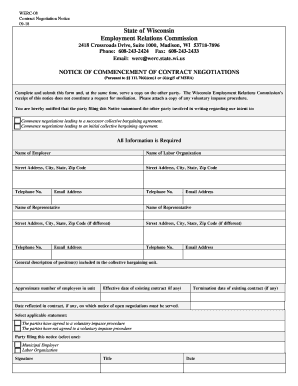
State of Wisconsin Werc 08 2018-2026


What is the State of Wisconsin WERC 08?
The State of Wisconsin WERC 08 is a specific form used within the framework of the Wisconsin Employee Relations Commission. This form is crucial for addressing employment-related issues, particularly those involving disputes between employers and employees. It serves as a formal complaint mechanism, allowing individuals to report grievances related to workplace conditions, unfair labor practices, or violations of collective bargaining agreements. Understanding the purpose and function of the WERC 08 is essential for both employees and employers navigating the state's labor relations landscape.
Steps to Complete the State of Wisconsin WERC 08
Completing the State of Wisconsin WERC 08 requires careful attention to detail to ensure that all necessary information is accurately provided. Here are the steps to follow:
- Begin by downloading the WERC 08 form from a reliable source to ensure you have the most current version.
- Fill in your personal information, including your name, contact details, and the name of your employer.
- Clearly describe the nature of your complaint, providing specific details about the incident or issue.
- Attach any supporting documents that may help substantiate your claims, such as emails, contracts, or witness statements.
- Review the completed form for accuracy and completeness before submission.
Legal Use of the State of Wisconsin WERC 08
The legal use of the State of Wisconsin WERC 08 involves adhering to specific guidelines and regulations set forth by the Wisconsin Employee Relations Commission. This form must be submitted within a designated timeframe following an incident to ensure that the complaint is considered valid. Additionally, it is essential to ensure that all information provided is truthful and accurate, as false statements can lead to legal repercussions. Utilizing the form correctly can help protect your rights as an employee and facilitate a fair resolution to disputes.
Key Elements of the State of Wisconsin WERC 08
The WERC 08 form comprises several key elements that are vital for the processing of complaints. These include:
- Complainant Information: Details about the individual filing the complaint, including contact information.
- Employer Information: The name and address of the employer involved in the dispute.
- Description of the Complaint: A detailed account of the issues being reported, outlining specific incidents and relevant dates.
- Supporting Documentation: Any additional evidence that supports the claims made in the complaint.
How to Obtain the State of Wisconsin WERC 08
Obtaining the State of Wisconsin WERC 08 form is straightforward. It can typically be accessed through the official website of the Wisconsin Employee Relations Commission or other state resources. It is important to ensure that you are downloading the most recent version of the form to comply with current regulations. If you have difficulty locating the form online, you may contact the Commission directly for assistance or visit their office to request a physical copy.
Form Submission Methods for the State of Wisconsin WERC 08
Once the WERC 08 form is completed, it can be submitted through various methods to ensure it reaches the appropriate authorities. The available submission methods include:
- Online Submission: If available, submitting the form electronically through the Wisconsin Employee Relations Commission's website may expedite processing.
- Mail: You can send the completed form via postal mail to the address specified on the form or the Commission's website.
- In-Person Submission: Delivering the form in person to the Commission's office can provide immediate confirmation of receipt.
Quick guide on how to complete state of wisconsin employment relations commission 453239648
Simplify your HR processes with State Of Wisconsin Werc 08 Template
Every human resources expert recognizes the importance of maintaining employees’ information organized and structured. With airSlate SignNow, you obtain access to a vast collection of state-specific employment forms that greatly streamline the location, administration, and storage of all job-related documents in one location. airSlate SignNow enables you to manage State Of Wisconsin Werc 08 from start to finish, with detailed editing and eSignature features available whenever you need them. Improve your precision, document security, and eliminate minor manual mistakes in a few clicks.
How to modify and eSign State Of Wisconsin Werc 08:
- Select the relevant state and search for the form you need.
- Open the form page and click on Get Form to begin editing.
- Allow State Of Wisconsin Werc 08 to upload in the editor and follow the prompts indicating required fields.
- Input your details or include additional fillable fields to the document.
- Utilize our tools and features to customize your form as needed: annotate, redact sensitive information, and create an eSignature.
- Review your form for mistakes before proceeding with its submission.
- Click Done to save changes and download your form.
- Alternatively, send your document directly to your recipients and obtain signatures and information.
- Safely store completed forms within your airSlate SignNow account and access them anytime you wish.
Utilizing a flexible eSignature solution is vital when handling State Of Wisconsin Werc 08. Make even the most intricate workflow as effortless as possible with airSlate SignNow. Start your free trial today to discover what you can achieve with your department.
Create this form in 5 minutes or less
Find and fill out the correct state of wisconsin employment relations commission 453239648
FAQs
-
How to decide my bank name city and state if filling out a form, if the bank is a national bank?
Somewhere on that form should be a blank for routing number and account number. Those are available from your check and/or your bank statements. If you can't find them, call the bank and ask or go by their office for help with the form. As long as those numbers are entered correctly, any error you make in spelling, location or naming should not influence the eventual deposit into your proper account.
-
Why did my employer give me a W-9 Form to fill out instead of a W-4 Form?
I wrote about the independent-contractor-vs-employee issue last year, see http://nctaxpro.wordpress.com/20...Broadly speaking, you are an employee when someone else - AKA the employer - has control over when and where you work and the processes by which you perform the work that you do for that individual. A DJ or bartender under some circumstances, I suppose, might qualify as an independent contractor at a restaurant, but the waitstaff, bus help, hosts, kitchen aides, etc. almost certainly would not.There's always risk in confronting an employer when faced with a situation like yours - my experience is that most employers know full well that they are violating the law when they treat employees as independent contractors, and for that reason they don't tolerate questions about that policy very well - so you definitely should tread cautiously if you want to keep this position. Nonetheless, I think you owe it to yourself to ask whether or not the restaurant intends to withhold federal taxes from your checks - if for no other reason than you don't want to get caught short when it comes to filing your own return, even if you don't intend to challenge the policy.
-
How can I fill out Google's intern host matching form to optimize my chances of receiving a match?
I was selected for a summer internship 2016.I tried to be very open while filling the preference form: I choose many products as my favorite products and I said I'm open about the team I want to join.I even was very open in the location and start date to get host matching interviews (I negotiated the start date in the interview until both me and my host were happy.) You could ask your recruiter to review your form (there are very cool and could help you a lot since they have a bigger experience).Do a search on the potential team.Before the interviews, try to find smart question that you are going to ask for the potential host (do a search on the team to find nice and deep questions to impress your host). Prepare well your resume.You are very likely not going to get algorithm/data structure questions like in the first round. It's going to be just some friendly chat if you are lucky. If your potential team is working on something like machine learning, expect that they are going to ask you questions about machine learning, courses related to machine learning you have and relevant experience (projects, internship). Of course you have to study that before the interview. Take as long time as you need if you feel rusty. It takes some time to get ready for the host matching (it's less than the technical interview) but it's worth it of course.
-
How do I fill out the form of DU CIC? I couldn't find the link to fill out the form.
Just register on the admission portal and during registration you will get an option for the entrance based course. Just register there. There is no separate form for DU CIC.
-
How would it play out if part of a state tried to secede to form another state of the Union?
Article 4, Section 3 of the Constitution states:New States may be admitted by the Congress into this Union; but no new State shall be formed or erected within the Jurisdiction of any other State; nor any State be formed by the Junction of two or more States, or Parts of States, without the Consent of the Legislatures of the States concerned as well as of the Congress.This is really not feasible without direct assent from the state being separated from. Both Maine and Kentucky split based on the assent of Massachusetts and Virginia under the Constitution.West Virginia was a wartime ploy, an act that held up due to the acceptance as fact that enough representatives of the state of Virginia showed up at the Wheeling Conventions to justify a state legislature. Lincoln and Congress accepted it, and in 1863, West Virginia was accepted as a state separate from Virginia. In peacetime, this arrangement would never have worked.To get the obstinate California legislature to go along with the notion of several of their prosperous counties just leave is just impossible.
-
Does it make you uncomfortable to fill out equal opportunity employment forms with job applications because of your disability?
I’ve never actually had to do this in job-seeking; I already had a job, then had a stroke, then, when I returned to my job, I filed for Accommodation.I wouldn’t have even done that, but my District-level person was being a butthead. I wasn’t coming back to full-time fast enough for her; a month after my stroke, my doctor allowed me 25 hours, two weeks later, I requested being ticked up to thirty hours, and my doctor held me there until I’d had my whole first round of PT/OT. My DD started making noises about me stepping down from managerial and going on-call (more hands-on/physical *snort*) so I asked my doctor for forty.When I took that paper to the DD- forty hours, back at full-time- my DD immediately put me back into the on-call manager rotation, and, lo! and behold! I was scheduled as primary on-call that very weekend! Doc said, “No- forty hours, no nights or weekends,” and castigated my DD for wanting to kill me so soon after almost killing me. So, with that paper in hand, I wrote a letter to HR explaining what I was requesting and why, including my Doctor’s Note, and was granted my accommodation.They nearly had to do this. When I was hired into my position, I was assured then I was not on-call, I worked straight eight M - F, no OT unless I volunteered to take a shift somewhere else in the district to cover a call-out. Both the President and Vice-President told me directly I was not on-call. It was the DD who had instituted a weekend on-call rotation a few months after starting her own position, because too many of her younger, more vibrant, managers liked to party on the weekends and so were not covering their programs correctly, and, because I try to be a good employee, I didn’t fuss, I pulled my call-weekends like a good little soldier, covering for others. But not anymore.Not anymore. HR granted my accommodation; DD wasn’t happy and still isn’t. I get notes to record for any little thing she can find- it gets old. I know she’s covering her ass, she knows I’m covering mine, so here we are, in a state of detente; neither one of us giving an inch.My job is difficult; all mandated paperwork for 35 people- and it has to be exactly, meticulously, correct. I do it. I do it and manage a program which is richer and more widely varied than any other in the company, but, as boxed-in as I am, I boxed them in, with me. So, here we are- it isn't fun, it isn’t “right”, it just is.I despise that I had to force my company to do the right thing; but I wasn’t going to allow them to brush me away simply because I can no longer pick up the slack in other departments.
Create this form in 5 minutes!
How to create an eSignature for the state of wisconsin employment relations commission 453239648
How to create an electronic signature for the State Of Wisconsin Employment Relations Commission 453239648 online
How to create an electronic signature for the State Of Wisconsin Employment Relations Commission 453239648 in Chrome
How to generate an electronic signature for putting it on the State Of Wisconsin Employment Relations Commission 453239648 in Gmail
How to generate an eSignature for the State Of Wisconsin Employment Relations Commission 453239648 right from your smartphone
How to generate an eSignature for the State Of Wisconsin Employment Relations Commission 453239648 on iOS
How to generate an electronic signature for the State Of Wisconsin Employment Relations Commission 453239648 on Android OS
People also ask
-
What is the wi werc08 pdf document used for?
The wi werc08 pdf document is a crucial form used in various business contexts, often relating to employee compensation and benefits. Understanding how to manage and eSign such documents can streamline processes within your organization. airSlate SignNow allows for easy handling of the wi werc08 pdf, ensuring secure and efficient document management.
-
How can airSlate SignNow help me eSign a wi werc08 pdf?
With airSlate SignNow, eSigning a wi werc08 pdf is quick and straightforward. You can upload the document, drag and drop signature fields, and send it out for signing. This eliminates paper-based processes and accelerates your workflow.
-
What are the pricing options for using airSlate SignNow with wi werc08 pdf?
airSlate SignNow offers various pricing plans that are affordable and designed to meet the needs of different businesses. Whether you're a small enterprise or a large organization, you can find a plan that suits your usage for managing wi werc08 pdf documents. Additionally, there are no hidden fees, making it a cost-effective solution.
-
Are there any integrations available for handling the wi werc08 pdf?
Yes, airSlate SignNow integrates seamlessly with numerous applications, allowing you to handle the wi werc08 pdf alongside other essential tools. This includes popular services like Google Drive, Salesforce, and Microsoft Office. These integrations enhance productivity by streamlining document workflows.
-
What features does airSlate SignNow offer for managing wi werc08 pdf documents?
airSlate SignNow provides a range of features tailored for managing the wi werc08 pdf efficiently. Key features include advanced eSigning capabilities, document templates, and collaborative tools. This makes it easier for teams to work together without the hassle of traditional paperwork.
-
Can I create templates for wi werc08 pdf with airSlate SignNow?
Absolutely! airSlate SignNow allows you to create reusable templates for wi werc08 pdf documents. This functionality saves time and ensures consistency across your business processes, enabling quicker turnaround for important documents.
-
Is it secure to use airSlate SignNow for eSigning my wi werc08 pdf?
Yes, airSlate SignNow prioritizes security, employing industry-standard encryption to protect your documents. When you eSign a wi werc08 pdf, you can trust that your data is secure and compliant with regulations, giving you peace of mind in your business transactions.
Get more for State Of Wisconsin Werc 08
- Complaint log form
- Conditional waiver and release on progress payment california civil code section 8132 effective july 1 1 notice this document form
- Primantis menu pdf form
- Navy recruiting manual form
- Wati assessment form
- Affidavit of service applicant this document is used in the provincial court and court of kings bench of alberta regarding form
- Depression hawaii state department of health hawaii gov form
- Disability insurance forms and publicationsdisability insurance forms and publicationsdisability insurance claim
Find out other State Of Wisconsin Werc 08
- eSignature Montana Direct Deposit Enrollment Form Easy
- How To Electronic signature Nevada Acknowledgement Letter
- Electronic signature New Jersey Acknowledgement Letter Free
- Can I eSignature Oregon Direct Deposit Enrollment Form
- Electronic signature Colorado Attorney Approval Later
- How To Electronic signature Alabama Unlimited Power of Attorney
- Electronic signature Arizona Unlimited Power of Attorney Easy
- Can I Electronic signature California Retainer Agreement Template
- How Can I Electronic signature Missouri Unlimited Power of Attorney
- Electronic signature Montana Unlimited Power of Attorney Secure
- Electronic signature Missouri Unlimited Power of Attorney Fast
- Electronic signature Ohio Unlimited Power of Attorney Easy
- How Can I Electronic signature Oklahoma Unlimited Power of Attorney
- How Do I Electronic signature South Carolina Unlimited Power of Attorney
- How Can I Electronic signature Alaska Limited Power of Attorney
- How To Electronic signature Massachusetts Retainer Agreement Template
- Electronic signature California Limited Power of Attorney Now
- Electronic signature Colorado Limited Power of Attorney Now
- Electronic signature Georgia Limited Power of Attorney Simple
- Electronic signature Nevada Retainer Agreement Template Myself