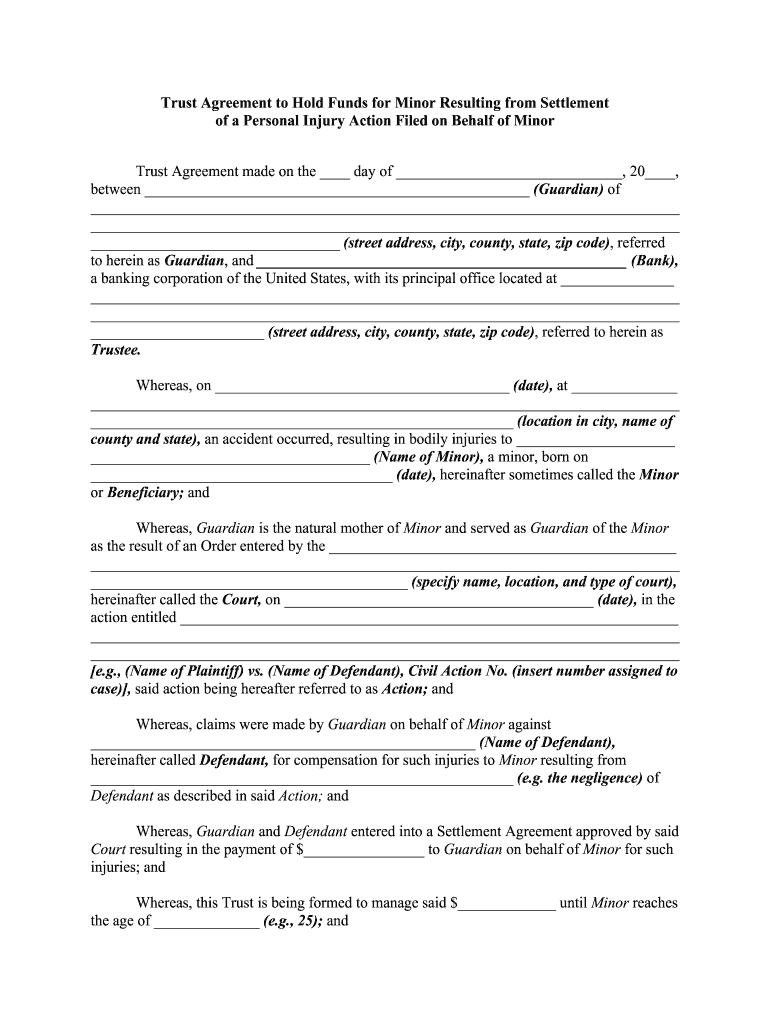
Trust Agreement to Hold Funds for Minor Resulting from Settlement Form


What is the bare trust for minors template?
A bare trust for minors template is a legal document that establishes a trust arrangement specifically for the benefit of a minor child. In this type of trust, the trustee holds assets on behalf of the minor until they reach a specified age, typically eighteen or twenty-one, depending on state laws. The minor is the beneficiary and has the right to receive the assets outright once they reach the designated age. This arrangement is often used in situations like personal injury settlements, where funds are allocated for a child's future needs.
Key elements of the bare trust for minors template
Several key elements must be included in a bare trust for minors template to ensure its legality and effectiveness:
- Trustee Information: The document should clearly identify the trustee, who is responsible for managing the trust assets.
- Beneficiary Details: The minor child must be named as the beneficiary, with their date of birth included.
- Trust Assets: A detailed description of the assets held in trust, such as cash, investments, or property.
- Distribution Terms: Clear terms outlining when and how the assets will be distributed to the minor.
- Governing Law: The template should specify which state’s laws govern the trust.
How to use the bare trust for minors template
Using a bare trust for minors template involves several steps to ensure proper establishment and compliance with legal requirements:
- Download the Template: Obtain a reputable bare trust for minors template that complies with state laws.
- Fill in the Details: Complete the template by entering the necessary information, including trustee and beneficiary details.
- Review Legal Requirements: Ensure that the document meets all legal requirements specific to your state.
- Sign and Date: Both the trustee and any other required parties should sign and date the document to validate it.
- Store Safely: Keep the completed trust document in a secure location, as it will be needed for future reference.
Steps to complete the bare trust for minors template
Completing a bare trust for minors template involves the following steps:
- Gather necessary information about the minor and the trustee.
- Choose the appropriate template that fits your needs.
- Fill out the template carefully, ensuring accuracy in all details.
- Consult with a legal professional if needed to confirm compliance with state laws.
- Sign the document in the presence of a witness if required by state law.
- Store the signed document in a safe and accessible location.
Legal use of the bare trust for minors template
The legal use of a bare trust for minors template is crucial for ensuring that the arrangement is recognized by courts and financial institutions. This type of trust is often used in scenarios involving settlement funds or inheritance for minors. It is important to follow state-specific regulations regarding the creation and management of trusts, as failure to do so may result in legal complications. Ensuring that the trust is properly executed and documented will provide peace of mind and security for the minor's future financial needs.
Quick guide on how to complete trust agreement to hold funds for minor resulting from settlement
Complete Trust Agreement To Hold Funds For Minor Resulting From Settlement effortlessly on any gadget
Web-based document organization has gained traction among businesses and individuals. It offers an excellent eco-friendly substitute for conventional printed and signed documents, allowing you to locate the suitable template and securely keep it online. airSlate SignNow provides you with all the resources necessary to generate, adjust, and electronically sign your documents swiftly without interruptions. Manage Trust Agreement To Hold Funds For Minor Resulting From Settlement on any gadget using airSlate SignNow's Android or iOS applications and enhance any document-centric procedure today.
The optimal method to modify and electronically sign Trust Agreement To Hold Funds For Minor Resulting From Settlement with ease
- Locate Trust Agreement To Hold Funds For Minor Resulting From Settlement and then click Get Form to begin.
- Utilize the tools we provide to finish your document.
- Highlight important sections of the documents or obscure sensitive information with tools that airSlate SignNow specifically offers for that purpose.
- Create your electronic signature using the Sign tool, which takes seconds and carries the same legal validity as a conventional wet ink signature.
- Review all the details and then click on the Done button to save your modifications.
- Choose your preferred method to submit your form, via email, text message (SMS), or invitation link, or download it to your computer.
Forget about lost or misplaced documents, tedious form searches, or mistakes that necessitate printing new copies. airSlate SignNow addresses your document management requirements in just a few clicks from any device you prefer. Modify and electronically sign Trust Agreement To Hold Funds For Minor Resulting From Settlement and ensure excellent communication at every stage of your form preparation process with airSlate SignNow.
Create this form in 5 minutes or less
Create this form in 5 minutes!
How to create an eSignature for the trust agreement to hold funds for minor resulting from settlement
How to create an eSignature for the Trust Agreement To Hold Funds For Minor Resulting From Settlement in the online mode
How to generate an eSignature for the Trust Agreement To Hold Funds For Minor Resulting From Settlement in Chrome
How to make an electronic signature for signing the Trust Agreement To Hold Funds For Minor Resulting From Settlement in Gmail
How to create an eSignature for the Trust Agreement To Hold Funds For Minor Resulting From Settlement straight from your mobile device
How to make an electronic signature for the Trust Agreement To Hold Funds For Minor Resulting From Settlement on iOS
How to make an electronic signature for the Trust Agreement To Hold Funds For Minor Resulting From Settlement on Android OS
People also ask
-
What is a bare trust for minors template?
A bare trust for minors template is a legal document designed to hold assets for a minor until they signNow the age of maturity. This template outlines the responsibilities of the trustee and the rights of the minor beneficiary, ensuring a clear structure for asset management. Using airSlate SignNow, you can easily customize and electronically sign this template to suit your specific needs.
-
How can I customize a bare trust for minors template using airSlate SignNow?
Customizing a bare trust for minors template with airSlate SignNow is straightforward. After selecting the template, you can modify fields, add specific conditions, and personalize it with your details. The platform’s user-friendly interface ensures a smooth customization process, allowing you to tailor the trust exactly to your requirements.
-
What are the pricing options for airSlate SignNow’s bare trust for minors template?
AirSlate SignNow offers various pricing plans that include access to a bare trust for minors template. Each plan provides different features, including document storage and eSign capabilities. To find the best fit for your needs, you can explore our pricing page and choose a plan based on your budget and frequency of use.
-
What are the benefits of using a bare trust for minors template?
Using a bare trust for minors template helps protect assets intended for minors, ensuring they are managed responsibly until they signNow maturity. This template simplifies the process of establishing a trust, saving time and legal fees. Additionally, it provides peace of mind knowing that the minor’s financial future is secured in a legally sound manner.
-
Can I integrate airSlate SignNow with other applications for my bare trust for minors template?
Yes, airSlate SignNow allows seamless integration with numerous applications to enhance your document management experience. You can link your bare trust for minors template with apps like Google Drive, Dropbox, and other cloud storage services. This integration facilitates easy access, storage, and sharing of your trust documents.
-
Is it legally binding to use an electronic bare trust for minors template?
Yes, documents created and signed using airSlate SignNow’s electronic bare trust for minors template are legally binding. The platform complies with federal and state eSignature laws, ensuring that your trust documents hold the same legal weight as traditional paper documents. Always consult a legal professional to confirm compliance with specific jurisdiction requirements.
-
How secure is my data when using the bare trust for minors template on airSlate SignNow?
AirSlate SignNow prioritizes user data security, employing advanced encryption technologies and secure servers. When using the bare trust for minors template, your information is protected against unauthorized access, ensuring both confidentiality and integrity. You can confidently create, sign, and store your documents without worrying about data bsignNowes.
Get more for Trust Agreement To Hold Funds For Minor Resulting From Settlement
- Monthly report probation 2015 2019 form
- Us courts supervision report login 2005 form
- Monthly report probation 2007 form
- Quotcdib card benefitsquot keyword found websites listing keyword form
- Guardian contact form
- Joint application and notification 2014 2019 form
- Std 268 2007 2019 form
- Sources of systematic error or bias information bias
Find out other Trust Agreement To Hold Funds For Minor Resulting From Settlement
- How To Integrate Sign in Banking
- How To Use Sign in Banking
- Help Me With Use Sign in Banking
- Can I Use Sign in Banking
- How Do I Install Sign in Banking
- How To Add Sign in Banking
- How Do I Add Sign in Banking
- How Can I Add Sign in Banking
- Can I Add Sign in Banking
- Help Me With Set Up Sign in Government
- How To Integrate eSign in Banking
- How To Use eSign in Banking
- How To Install eSign in Banking
- How To Add eSign in Banking
- How To Set Up eSign in Banking
- How To Save eSign in Banking
- How To Implement eSign in Banking
- How To Set Up eSign in Construction
- How To Integrate eSign in Doctors
- How To Use eSign in Doctors