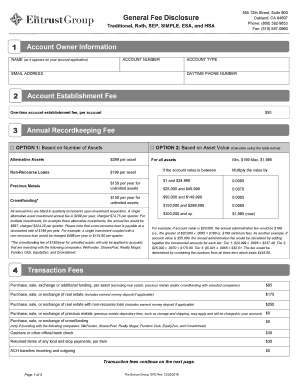
the Entrust Group Forms 2018


What are The Entrust Group Forms?
The Entrust Group forms are essential documents used for various financial transactions and account management within the context of self-directed retirement accounts. These forms facilitate processes such as account opening, fund transfers, and investment transactions. Each form is designed to ensure compliance with IRS regulations and to streamline the management of retirement funds, allowing individuals to make informed decisions regarding their investments.
How to Use The Entrust Group Forms
Using The Entrust Group forms involves several straightforward steps. First, identify the specific form you need based on your transaction type, such as the close account forms or the general fee disclosure simple. Next, download the appropriate form from the official Entrust Group website. Fill out the required fields accurately, ensuring that all information is complete and up to date. After completing the form, review it for any errors before submitting it according to the instructions provided, either online or via mail.
Steps to Complete The Entrust Group Forms
Completing The Entrust Group forms requires careful attention to detail. Follow these steps to ensure accuracy:
- Download the specific form needed for your transaction.
- Read the instructions carefully to understand the requirements.
- Fill in all required fields, providing accurate and complete information.
- Double-check for any errors or missing information.
- Sign and date the form where indicated.
- Submit the form as directed, whether online or by mail.
Legal Use of The Entrust Group Forms
The Entrust Group forms are legally binding documents when completed and submitted according to the established guidelines. Compliance with IRS regulations is crucial, as improper use of these forms can lead to penalties or complications with your retirement account. It is important to ensure that all forms are filled out accurately and submitted in a timely manner to maintain the legality of your transactions.
Required Documents for The Entrust Group Forms
When preparing to submit The Entrust Group forms, certain documents may be required to accompany your submission. These may include:
- Proof of identity, such as a driver's license or passport.
- Account statements or transaction records relevant to your request.
- Any additional documentation specified in the form instructions.
Having these documents ready will facilitate a smoother submission process and help avoid delays.
Form Submission Methods
The Entrust Group forms can be submitted through various methods, depending on the specific form and your preference. Common submission methods include:
- Online submission via the Entrust Group portal, which allows for immediate processing.
- Mailing the completed form to the designated address provided in the form instructions.
- In-person delivery at an Entrust Group office, if applicable.
Choosing the right submission method can help ensure your forms are processed efficiently.
Quick guide on how to complete entrust group inc 2018 2019 form
The simplest method to locate and sign The Entrust Group Forms
On a company-wide scale, ineffective workflows surrounding document approvals can take up a signNow number of hours. Signing documents like The Entrust Group Forms is an integral component of operations across various sectors, which is why the effectiveness of each agreement’s lifecycle is crucial to the overall productivity of the organization. With airSlate SignNow, executing your The Entrust Group Forms is as straightforward and quick as possible. On this platform, you will discover the most recent version of nearly every form. Even better, you can sign it instantly without needing to install external applications on your computer or printing anything as physical copies.
Steps to obtain and sign your The Entrust Group Forms
- Browse our collection by category or utilize the search bar to find the form you require.
- View the form preview by clicking Learn more to confirm it’s the right one.
- Click Get form to start editing immediately.
- Fill out your form and include any necessary information using the toolbar.
- Once finished, click the Sign tool to sign your The Entrust Group Forms.
- Select the signature method that works best for you: Draw, Create initials, or upload a photo of your handwritten signature.
- Click Done to complete editing and proceed to document-sharing options if required.
With airSlate SignNow, you have everything needed to handle your documents effectively. You can find, fill out, edit, and even send your The Entrust Group Forms all within a single tab, hassle-free. Optimize your workflows with a unified, intelligent eSignature solution.
Create this form in 5 minutes or less
Find and fill out the correct entrust group inc 2018 2019 form
FAQs
-
Which ITR form should an NRI fill out for AY 2018–2019 for salary income?
File ITR 2 and for taking credit of foreign taxes fill form 67 before filling ITR.For specific clarifications / legal advice feel free to write to dsssvtax[at]gmail or call/WhatsApp: 9052535440.
-
Which ITR form should an NRI fill out for AY 2018–2019 to claim the TDS deducted by banks only?
ITR form required to be submitted depends upon nature of income. As a NRI shall generally have income from other sources like interest, rental income therefore s/he should file ITR 2.
-
Which ITR form should an NRI fill out for AY 2018–2019 if there are two rental incomes in India other than that from interests?
Choosing Correct Income Tax form is the important aspect of filling Income tax return.Lets us discuss it one by one.ITR -1 —— Mainly used for salary income , other source income, one house property income ( upto Rs. 50 Lakhs ) for Individual Resident Assessees only.ITR-2 —- For Salary Income , Other source income ( exceeding Rs. 50 lakhs) house property income from more than one house and Capital Gains / Loss Income for Individual Resident or Non- Resident Assessees and HUF Assessees only.ITR 3— Income from Business or profession Together with any other income such as Salary Income, Other sources, Capital Gains , House property ( Business/ Profession income is must for filling this form) . For individual and HUF Assessees OnlySo in case NRI Assessees having rental income from two house property , then ITR need to be filed in Form ITR 2.For Detail understanding please refer to my video link.
-
Can I fill the form for the SSC CGL 2018 which will be held in June 2019 and when will the form for 2019 come out?
No, you can’t fill the form for SSC CGL 2018 as application process has been long over.SSC CGL 2019 : No concrete information at this time. Some update should come by August-September 2019.Like Exambay on facebook for all latest updates on SSC CGL 2018 , SSC CGL 2019 and other upcoming exams
-
How do I fill out the IIFT 2018 application form?
Hi!IIFT MBA (IB) Application Form 2018 – The last date to submit the Application Form of IIFT 2018 has been extended. As per the initial notice, the last date to submit the application form was September 08, 2017. However, now the candidates may submit it untill September 15, 2017. The exam date for IIFT 2018 has also been shifted to December 03, 2017. The candidates will only be issued the admit card, if they will submit IIFT application form and fee in the prescribed format. Before filling the IIFT application form, the candidates must check the eligibility criteria because ineligible candidates will not be granted admission. The application fee for candidates is Rs. 1550, however, the candidates belonging to SC/STPWD category only need to pay Rs. 775. Check procedure to submit IIFT Application Form 2018, fee details and more information from the article below.Latest – Last date to submit IIFT application form extended until September 15, 2017.IIFT 2018 Application FormThe application form of IIFT MBA 2018 has only be released online, on http://tedu.iift.ac.in. The candidates must submit it before the laps of the deadline, which can be checked from the table below.Application form released onJuly 25, 2017Last date to submit Application form(for national candidates)September 08, 2017 September 15, 2017Last date to submit the application form(by Foreign National and NRI)February 15, 2018IIFT MBA IB entrance exam will be held onNovember 26, 2017 December 03, 2017IIFT 2018 Application FeeThe candidates should take note of the application fee before submitting the application form. The fee amount is as given below and along with it, the medium to submit the fee are also mentioned.Fee amount for IIFT 2018 Application Form is as given below:General/OBC candidatesRs 1550SC/ST/PH candidatesRs 775Foreign National/NRI/Children of NRI candidatesUS$ 80 (INR Rs. 4500)The medium to submit the application fee of IIFT 2018 is as below:Credit CardsDebit Cards (VISA/Master)Demand Draft (DD)Candidates who will submit the application fee via Demand Draft will be required to submit a DD, in favour of Indian Institute of Foreign Trade, payable at New Delhi.Procedure to Submit IIFT MBA Application Form 2018Thank you & Have a nice day! :)
Create this form in 5 minutes!
How to create an eSignature for the entrust group inc 2018 2019 form
How to make an eSignature for the Entrust Group Inc 2018 2019 Form in the online mode
How to make an eSignature for the Entrust Group Inc 2018 2019 Form in Google Chrome
How to make an electronic signature for signing the Entrust Group Inc 2018 2019 Form in Gmail
How to make an electronic signature for the Entrust Group Inc 2018 2019 Form right from your smartphone
How to generate an eSignature for the Entrust Group Inc 2018 2019 Form on iOS devices
How to generate an eSignature for the Entrust Group Inc 2018 2019 Form on Android devices
People also ask
-
What are entrust group forms and how do they work?
Entrust group forms are customizable electronic forms designed to simplify the process of collecting, signing, and managing documents. With airSlate SignNow, users can create these forms easily, allowing for a seamless workflow that enhances efficiency and accuracy in document handling.
-
How can entrust group forms benefit my business?
Using entrust group forms can signNowly reduce the time spent on paperwork by streamlining the signing process. This leads to improved operational efficiency, faster turnaround times for approvals, and enhanced collaboration among team members, ultimately benefiting your business's bottom line.
-
Are there any costs associated with using entrust group forms?
Yes, airSlate SignNow offers various pricing plans to accommodate different organizational needs when using entrust group forms. Each plan provides access to essential features, ensuring that customers can choose an option that best fits their budget while maximizing the value of their investment.
-
What features are included with entrust group forms?
Entrust group forms come equipped with features such as customizable templates, eSignature capabilities, automated workflows, and reporting tools. These functionalities are designed to enhance document management efficiency and ensure compliance, making it a comprehensive solution for businesses.
-
Can I integrate entrust group forms with other software systems?
Yes, airSlate SignNow allows seamless integration with various software platforms, including CRM systems and document management tools. This integration capability ensures that entrust group forms can fit into your existing workflows, enhancing productivity and connectivity across your business software ecosystem.
-
Is it easy to create entrust group forms with airSlate SignNow?
Absolutely! airSlate SignNow's user-friendly interface enables anyone to create entrust group forms without prior technical knowledge. The drag-and-drop functionality and customizable templates make it simple to tailor forms to meet specific business requirements quickly.
-
How secure are my entrust group forms?
Security is a top priority at airSlate SignNow. Entrust group forms are protected through advanced encryption protocols and compliance with global standards, ensuring that your documents are safe from unauthorized access and bsignNowes throughout the signing process.
Get more for The Entrust Group Forms
- Rics homebuyer report sample pms form
- A w application 449567658 form
- Personal net worth statement city of austin austintexas form
- Modelo de carta de renuncia de paternidad mxico form
- 1 motivation cs cmu form
- Worksheets co parenting agreement template form
- Workshop agreement template form
- Workplace mediation agreement template form
Find out other The Entrust Group Forms
- eSign Florida Healthcare / Medical Contract Safe
- Help Me With eSign Hawaii Healthcare / Medical Lease Termination Letter
- eSign Alaska High Tech Warranty Deed Computer
- eSign Alaska High Tech Lease Template Myself
- eSign Colorado High Tech Claim Computer
- eSign Idaho Healthcare / Medical Residential Lease Agreement Simple
- eSign Idaho Healthcare / Medical Arbitration Agreement Later
- How To eSign Colorado High Tech Forbearance Agreement
- eSign Illinois Healthcare / Medical Resignation Letter Mobile
- eSign Illinois Healthcare / Medical Job Offer Easy
- eSign Hawaii High Tech Claim Later
- How To eSign Hawaii High Tech Confidentiality Agreement
- How Do I eSign Hawaii High Tech Business Letter Template
- Can I eSign Hawaii High Tech Memorandum Of Understanding
- Help Me With eSign Kentucky Government Job Offer
- eSign Kentucky Healthcare / Medical Living Will Secure
- eSign Maine Government LLC Operating Agreement Fast
- eSign Kentucky Healthcare / Medical Last Will And Testament Free
- eSign Maine Healthcare / Medical LLC Operating Agreement Now
- eSign Louisiana High Tech LLC Operating Agreement Safe