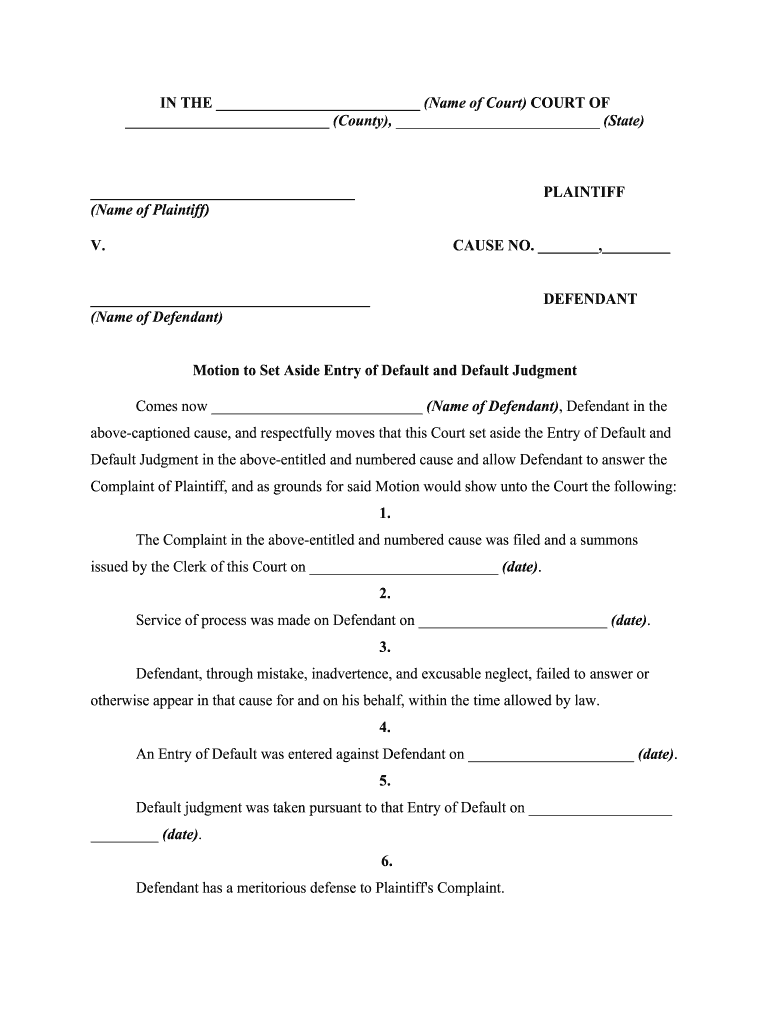
Motion & Affidavit to Set Aside Entry of Default and Accept Late Filed Form


Understanding the Motion and Affidavit to Set Aside Entry of Default
The Motion and Affidavit to Set Aside Entry of Default is a legal document used to request the court to nullify a default judgment. This motion is essential for individuals or businesses that have missed deadlines or failed to respond to a lawsuit. By filing this motion, the party seeks to present their case and defend against the claims made in the original lawsuit. The affidavit typically includes reasons for the default, such as lack of notice or other valid justifications, and outlines the intended response to the lawsuit.
Steps to Complete the Motion and Affidavit to Set Aside Entry of Default
Completing the Motion and Affidavit to Set Aside Entry of Default involves several key steps:
- Gather necessary information, including case details, the original judgment, and reasons for the default.
- Fill out the motion form accurately, ensuring all required sections are completed.
- Prepare the affidavit, detailing the circumstances that led to the default and any supporting evidence.
- Review the completed documents for accuracy and completeness.
- File the motion and affidavit with the appropriate court, adhering to any local rules regarding submission.
- Serve copies of the filed documents to all parties involved in the case.
Legal Use of the Motion and Affidavit to Set Aside Entry of Default
This motion is legally significant as it allows a party to challenge a default judgment that may have been entered without their knowledge or participation. The court considers the motion based on the merits of the case and the reasons provided in the affidavit. If the court grants the motion, the default judgment is set aside, allowing the party to proceed with their defense.
Key Elements of the Motion and Affidavit to Set Aside Entry of Default
To be effective, the motion and affidavit must include several critical elements:
- A clear statement of the case and the specific default being challenged.
- Detailed reasons for the failure to respond, supported by evidence.
- A proposed response or defense to the original complaint.
- Signature of the party or their legal representative, along with a notarized affidavit.
Eligibility Criteria for Filing the Motion and Affidavit to Set Aside Entry of Default
Eligibility to file this motion typically requires that the party demonstrates a valid reason for the default. Common criteria include:
- Lack of proper notice regarding the lawsuit.
- Inability to respond due to unforeseen circumstances.
- Evidence of a meritorious defense against the claims made in the original complaint.
Filing Deadlines and Important Dates
It is crucial to be aware of the filing deadlines associated with the Motion and Affidavit to Set Aside Entry of Default. Generally, this motion should be filed promptly after the default judgment is entered. Many jurisdictions require that the motion be filed within a specific timeframe, often ranging from 30 to 90 days, depending on local rules. Timeliness is essential to ensure that the court considers the motion.
Quick guide on how to complete motion ampamp affidavit to set aside entry of default and accept late filed
Complete Motion & Affidavit To Set Aside Entry Of Default And Accept Late Filed effortlessly on any device
Digital document management has gained traction among businesses and individuals. It serves as an ideal eco-conscious alternative to conventional printed and signed paperwork, as you can locate the correct form and securely retain it online. airSlate SignNow equips you with all the tools necessary to generate, modify, and eSign your documents swiftly without delays. Manage Motion & Affidavit To Set Aside Entry Of Default And Accept Late Filed on any platform using airSlate SignNow Android or iOS applications and simplify any document-related processes today.
How to modify and eSign Motion & Affidavit To Set Aside Entry Of Default And Accept Late Filed with ease
- Locate Motion & Affidavit To Set Aside Entry Of Default And Accept Late Filed and then click Get Form to begin.
- Utilize the tools we provide to fill out your document.
- Emphasize important sections of your documents or redact sensitive details with tools specifically offered by airSlate SignNow for that purpose.
- Create your signature using the Sign tool, which takes mere seconds and holds the same legal validity as a conventional wet ink signature.
- Verify the details and then click the Done button to save your modifications.
- Select how you wish to share your form, via email, text message (SMS), or invitation link, or download it to your computer.
Say goodbye to lost or incorrectly filed documents, tedious form searching, or errors that require reprinting new document copies. airSlate SignNow meets your document management needs in just a few clicks from your preferred device. Edit and eSign Motion & Affidavit To Set Aside Entry Of Default And Accept Late Filed and ensure outstanding communication at any stage of the form preparation process with airSlate SignNow.
Create this form in 5 minutes or less
Create this form in 5 minutes!
How to create an eSignature for the motion ampamp affidavit to set aside entry of default and accept late filed
How to generate an eSignature for your Motion Ampamp Affidavit To Set Aside Entry Of Default And Accept Late Filed in the online mode
How to generate an electronic signature for your Motion Ampamp Affidavit To Set Aside Entry Of Default And Accept Late Filed in Google Chrome
How to create an eSignature for signing the Motion Ampamp Affidavit To Set Aside Entry Of Default And Accept Late Filed in Gmail
How to generate an electronic signature for the Motion Ampamp Affidavit To Set Aside Entry Of Default And Accept Late Filed right from your smartphone
How to create an eSignature for the Motion Ampamp Affidavit To Set Aside Entry Of Default And Accept Late Filed on iOS devices
How to make an eSignature for the Motion Ampamp Affidavit To Set Aside Entry Of Default And Accept Late Filed on Android
People also ask
-
What is the application for setting aside abatement format?
The application for setting aside abatement format is a standardized document that allows individuals or businesses to request the annulment of an abatement decision. This format ensures that all necessary information is captured clearly and concisely, helping to streamline the process.
-
How does airSlate SignNow facilitate the application for setting aside abatement format?
airSlate SignNow provides an intuitive platform that enables users to create, send, and eSign their application for setting aside abatement format efficiently. With customizable templates and an easy-to-navigate interface, the process becomes quicker and more reliable.
-
Are there any costs associated with using the application for setting aside abatement format through airSlate SignNow?
Yes, while airSlate SignNow offers a variety of pricing plans, many users find them cost-effective compared to traditional methods. Pricing varies based on features and usage, but there are packages that cater to businesses of all sizes looking to streamline their application for setting aside abatement format.
-
What features enhance the usability of the application for setting aside abatement format?
Key features include customizable templates, automated workflows, and secure eSigning capabilities. These tools simplify the preparation and submission of the application for setting aside abatement format, helping users avoid common pitfalls and enhancing efficiency.
-
Can I integrate airSlate SignNow with other applications for managing the application for setting aside abatement format?
Absolutely! airSlate SignNow seamlessly integrates with various third-party applications. This integration capability ensures that you can manage your application for setting aside abatement format alongside other critical business tools, enhancing overall productivity.
-
How does eSigning work for the application for setting aside abatement format?
eSigning with airSlate SignNow allows users to electronically sign documents securely and legally. When preparing the application for setting aside abatement format, you can send it to multiple recipients for signatures, ensuring a quick turnaround and enhanced compliance.
-
What benefits does using airSlate SignNow provide for my application for setting aside abatement format?
Using airSlate SignNow simplifies the entire process of creating and managing your application for setting aside abatement format. The platform promotes faster submission, reduces paperwork, and provides a secure method to store and track your important documents.
Get more for Motion & Affidavit To Set Aside Entry Of Default And Accept Late Filed
Find out other Motion & Affidavit To Set Aside Entry Of Default And Accept Late Filed
- Electronic signature Texas Plumbing Quitclaim Deed Secure
- Electronic signature Utah Plumbing Last Will And Testament Free
- Electronic signature Washington Plumbing Business Plan Template Safe
- Can I Electronic signature Vermont Plumbing Affidavit Of Heirship
- Electronic signature Michigan Real Estate LLC Operating Agreement Easy
- Electronic signature West Virginia Plumbing Memorandum Of Understanding Simple
- Electronic signature Sports PDF Alaska Fast
- Electronic signature Mississippi Real Estate Contract Online
- Can I Electronic signature Missouri Real Estate Quitclaim Deed
- Electronic signature Arkansas Sports LLC Operating Agreement Myself
- How Do I Electronic signature Nevada Real Estate Quitclaim Deed
- How Can I Electronic signature New Jersey Real Estate Stock Certificate
- Electronic signature Colorado Sports RFP Safe
- Can I Electronic signature Connecticut Sports LLC Operating Agreement
- How Can I Electronic signature New York Real Estate Warranty Deed
- How To Electronic signature Idaho Police Last Will And Testament
- How Do I Electronic signature North Dakota Real Estate Quitclaim Deed
- Can I Electronic signature Ohio Real Estate Agreement
- Electronic signature Ohio Real Estate Quitclaim Deed Later
- How To Electronic signature Oklahoma Real Estate Business Plan Template