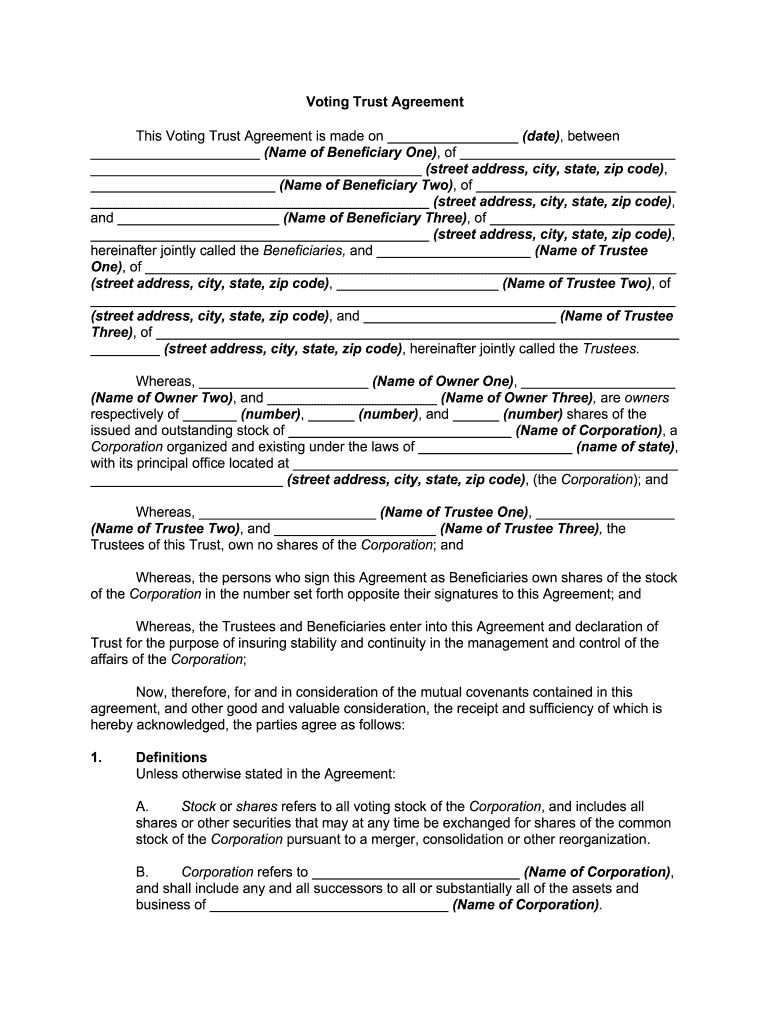
Voting Trust Agreement Legal FormAllLaw


Understanding the Trust Agreement Form
A trust agreement form is a legal document that establishes a trust, outlining the roles and responsibilities of the parties involved. This form is essential for creating a legally binding arrangement where one party, the trustee, holds assets for the benefit of another, the beneficiary. The trust agreement specifies the terms under which the assets are managed and distributed. Understanding the components of this form is crucial for ensuring that the trust operates according to the intentions of the grantor, the person creating the trust.
Key Elements of the Trust Agreement Form
Several key elements must be included in a trust agreement form to ensure its validity and effectiveness. These elements typically include:
- Grantor Information: The name and details of the person creating the trust.
- Trustee Designation: Identification of the individual or entity responsible for managing the trust assets.
- Beneficiary Details: Names and information about those who will benefit from the trust.
- Trust Assets: A clear description of the assets being placed into the trust.
- Distribution Terms: Guidelines on how and when the assets will be distributed to beneficiaries.
Including these elements helps ensure that the trust agreement is comprehensive and legally enforceable.
Steps to Complete the Trust Agreement Form
Completing a trust agreement form involves several important steps to ensure accuracy and compliance with legal standards:
- Gather Information: Collect all necessary details about the grantor, trustee, and beneficiaries.
- Identify Assets: List all assets to be included in the trust, ensuring clarity and specificity.
- Draft the Agreement: Use a template or consult an attorney to draft the trust agreement, incorporating all required elements.
- Review and Revise: Carefully review the document for accuracy and completeness, making any necessary revisions.
- Sign and Notarize: Have all parties sign the document in the presence of a notary public to ensure its legal standing.
Following these steps can help prevent misunderstandings and legal issues in the future.
Legal Use of the Trust Agreement Form
The trust agreement form serves various legal purposes, including estate planning, asset protection, and tax benefits. By establishing a trust, individuals can ensure that their assets are managed according to their wishes, even after their passing. This form can also provide privacy, as trusts do not typically go through probate, keeping the details of the estate confidential. Additionally, trusts can be structured to minimize estate taxes, making them a valuable tool for financial planning.
Examples of Trust Agreement Forms
There are several types of trust agreements, each serving different purposes. Common examples include:
- Living Trust: Created during the grantor's lifetime, allowing for asset management and distribution while avoiding probate.
- Testamentary Trust: Established through a will and takes effect upon the grantor's death.
- Special Needs Trust: Designed to benefit individuals with disabilities without jeopardizing their eligibility for government assistance.
- Charitable Trust: Established to benefit a charitable organization while providing tax advantages to the grantor.
Each type of trust agreement has specific legal implications and benefits, making it essential to choose the right one based on individual needs.
Quick guide on how to complete voting trust agreement legal formalllaw
Complete Voting Trust Agreement Legal FormAllLaw effortlessly on any device
Digital document management has become increasingly favored by businesses and individuals alike. It offers an ideal environmentally-friendly substitute for traditional printed and signed documents, as you can easily access the appropriate form and securely save it online. airSlate SignNow equips you with all the necessary tools to create, alter, and eSign your documents promptly without delays. Manage Voting Trust Agreement Legal FormAllLaw on any platform using airSlate SignNow's Android or iOS applications and streamline any document-related process today.
The easiest way to alter and eSign Voting Trust Agreement Legal FormAllLaw with ease
- Obtain Voting Trust Agreement Legal FormAllLaw and click on Get Form to begin.
- Utilize the tools we provide to complete your document.
- Highlight important sections of the documents or redact sensitive information with tools offered by airSlate SignNow specifically designed for that purpose.
- Create your signature using the Sign tool, which takes mere seconds and holds the same legal significance as a conventional wet ink signature.
- Review all the details and click on the Done button to save your modifications.
- Choose how you want to share your form, via email, text message (SMS), or a shareable link, or download it to your computer.
Eliminate concerns about lost or misplaced documents, tedious form searching, or mistakes that necessitate printing new document copies. airSlate SignNow meets your document management needs with just a few clicks from any device you prefer. Edit and eSign Voting Trust Agreement Legal FormAllLaw and ensure outstanding communication at every stage of your form preparation process with airSlate SignNow.
Create this form in 5 minutes or less
Create this form in 5 minutes!
How to create an eSignature for the voting trust agreement legal formalllaw
How to generate an eSignature for the Voting Trust Agreement Legal Formalllaw in the online mode
How to make an eSignature for your Voting Trust Agreement Legal Formalllaw in Google Chrome
How to generate an electronic signature for signing the Voting Trust Agreement Legal Formalllaw in Gmail
How to generate an eSignature for the Voting Trust Agreement Legal Formalllaw from your smart phone
How to make an electronic signature for the Voting Trust Agreement Legal Formalllaw on iOS
How to make an electronic signature for the Voting Trust Agreement Legal Formalllaw on Android devices
People also ask
-
What is a trust agreement format?
A trust agreement format is a structured document that outlines the terms and conditions of a trust. It specifies the rights and responsibilities of the trustee and the beneficiaries, ensuring that assets are managed according to the trustor's wishes. Using an electronic signature solution like airSlate SignNow can simplify the process of creating and signing these documents.
-
How can airSlate SignNow help with trust agreement format?
airSlate SignNow provides an intuitive platform to create, send, and eSign trust agreement formats easily. With customizable templates and a smooth user experience, businesses can streamline their documentation process. This ensures that all agreements are executed promptly and securely.
-
What features does airSlate SignNow offer for trust agreements?
AirSlate SignNow offers features such as customizable templates, secure storage, and real-time tracking of document statuses. These capabilities help in managing trust agreement formats more efficiently. Users can also collaborate with stakeholders to ensure all requirements are met before finalizing the agreement.
-
Is there a cost involved in using airSlate SignNow for trust agreements?
Yes, airSlate SignNow offers various pricing plans tailored to meet different business needs when handling trust agreement formats. These plans provide flexible options, enabling businesses to choose what fits best within their budget. The cost-effectiveness of this solution ensures you get value for simplifying document management.
-
Can I integrate airSlate SignNow with other tools for managing trust agreements?
Absolutely! AirSlate SignNow supports integrations with various software tools commonly used for business operations, helping manage trust agreement formats more effectively. This means you can connect with CRM systems, cloud storage, and other applications to create a seamless workflow.
-
What are the benefits of using airSlate SignNow for trust agreements?
Using airSlate SignNow for trust agreement formats enhances efficiency, reduces paperwork, and improves compliance. Its user-friendly interface allows easy access to documents from anywhere, ensuring all parties can conveniently review and sign agreements. This not only saves time but also fosters a more secure way of handling sensitive information.
-
How secure is my trust agreement format when using airSlate SignNow?
AirSlate SignNow prioritizes the security of your trust agreement formats through advanced encryption and compliance with industry standards. This ensures that all documents are protected against unauthorized access and data bsignNowes. The platform's security features help build confidence in an electronic signing process.
Get more for Voting Trust Agreement Legal FormAllLaw
- Pa price list 2015 2019 form
- Contractor license application 2 10 14 form
- Nonresident pharmacy application form
- Small games of chance adams county form
- State board of cosmetology pa department of state pagov form
- South carolina hunting license 2014 2019 form
- Memo to code enforcement department horry county government form
- Tennessee ss 6007 2013 2019 form
Find out other Voting Trust Agreement Legal FormAllLaw
- Electronic signature Real Estate Document Utah Safe
- Electronic signature Oregon Police Living Will Now
- Electronic signature Pennsylvania Police Executive Summary Template Free
- Electronic signature Pennsylvania Police Forbearance Agreement Fast
- How Do I Electronic signature Pennsylvania Police Forbearance Agreement
- How Can I Electronic signature Pennsylvania Police Forbearance Agreement
- Electronic signature Washington Real Estate Purchase Order Template Mobile
- Electronic signature West Virginia Real Estate Last Will And Testament Online
- Electronic signature Texas Police Lease Termination Letter Safe
- How To Electronic signature Texas Police Stock Certificate
- How Can I Electronic signature Wyoming Real Estate Quitclaim Deed
- Electronic signature Virginia Police Quitclaim Deed Secure
- How Can I Electronic signature West Virginia Police Letter Of Intent
- How Do I Electronic signature Washington Police Promissory Note Template
- Electronic signature Wisconsin Police Permission Slip Free
- Electronic signature Minnesota Sports Limited Power Of Attorney Fast
- Electronic signature Alabama Courts Quitclaim Deed Safe
- How To Electronic signature Alabama Courts Stock Certificate
- Can I Electronic signature Arkansas Courts Operating Agreement
- How Do I Electronic signature Georgia Courts Agreement