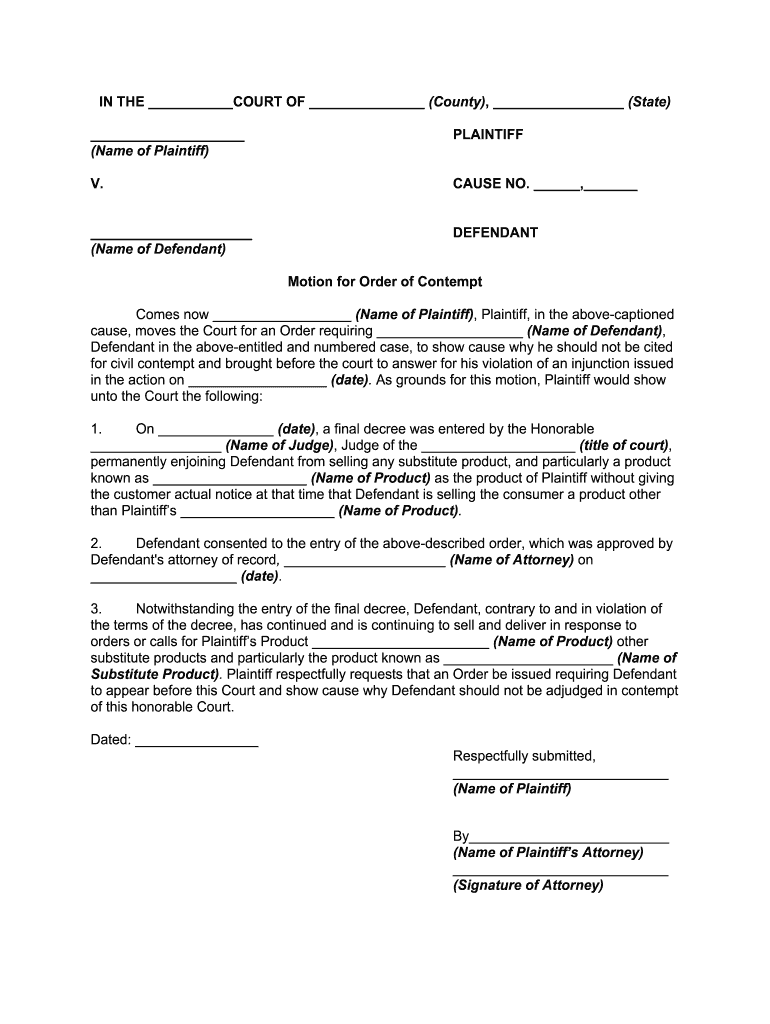
Motion for Order of Contempt Form


Understanding the Motion for Order of Contempt
The motion for order of contempt is a legal request made to a court, seeking enforcement of a previous court order. This motion is typically filed when one party believes that another party has failed to comply with a court's directive. In the context of Missouri, this form is essential for ensuring that court orders are respected and followed. The motion outlines the specifics of the alleged non-compliance and requests the court to take appropriate action. It is crucial to clearly articulate the reasons for the contempt and provide supporting evidence to strengthen the case.
Steps to Complete the Motion for Order of Contempt
Filling out the motion for order of contempt form requires careful attention to detail. Here are the key steps to follow:
- Begin by identifying the court where the original order was issued.
- Clearly state the names of the parties involved in the case.
- Describe the specific court order that is being violated.
- Provide detailed information about how the other party has failed to comply with the order.
- Attach any relevant documents or evidence that support your claims.
- Sign and date the motion before submitting it to the court.
Legal Use of the Motion for Order of Contempt
The motion for order of contempt serves a vital role in the legal process. It is used to uphold the authority of the court and ensure compliance with its orders. In Missouri, the legal framework surrounding contempt actions allows individuals to seek remedies when faced with non-compliance. Courts may impose penalties on the non-compliant party, which can include fines or even jail time in severe cases. Understanding the legal implications of filing this motion is essential for those seeking to enforce court orders effectively.
Key Elements of the Motion for Order of Contempt
When preparing a motion for order of contempt, certain key elements must be included to ensure it is legally sound:
- Identification of the original order: Clearly reference the specific court order that is being violated.
- Details of non-compliance: Provide a thorough account of how the other party has failed to adhere to the order.
- Evidence: Include any documents, correspondence, or witness statements that support your claims of non-compliance.
- Relief sought: Specify what you are asking the court to do, such as enforcing the original order or imposing penalties.
Filing the Motion for Order of Contempt
Once the motion for order of contempt is completed, it must be filed with the appropriate court. In Missouri, this can typically be done through the following methods:
- Online submission: Some courts may offer electronic filing options for motions.
- Mail: Send the completed form to the court clerk's office via postal service.
- In-person filing: Visit the court to submit the motion directly to the clerk.
Examples of Using the Motion for Order of Contempt
Practical examples can illustrate how the motion for order of contempt is applied in real-life scenarios. For instance:
- A parent may file a motion if the other parent fails to pay court-ordered child support.
- A landlord could seek contempt if a tenant ignores a court order to vacate the property.
- In a divorce case, one party might file if the other fails to comply with asset division as ordered by the court.
Quick guide on how to complete motion for order of contempt
Effortlessly Prepare Motion For Order Of Contempt on Any Device
Digital document management has gained signNow traction among companies and individuals. It serves as a perfect sustainable alternative to conventional printed and signed documents, allowing you to locate the right form and securely keep it online. airSlate SignNow equips you with all the necessary tools to create, edit, and electronically sign your documents swiftly without delays. Manage Motion For Order Of Contempt on any device using the airSlate SignNow apps for Android or iOS and simplify any document-related process today.
The Simplest Method to Edit and Electronically Sign Motion For Order Of Contempt
- Obtain Motion For Order Of Contempt and click Get Form to begin.
- Utilize the tools we offer to fill out your form.
- Highlight important sections of the documents or conceal sensitive information using tools provided by airSlate SignNow specifically for this purpose.
- Create your electronic signature using the Sign tool, which takes mere seconds and carries the same legal validity as a traditional handwritten signature.
- Review all the details and click the Done button to save your changes.
- Select your preferred method to deliver your form, whether by email, SMS, invite link, or download it to your computer.
Eliminate worries about lost or misplaced files, tedious form searching, or errors that necessitate printing new document copies. airSlate SignNow fulfills all your document management needs with just a few clicks from any device you choose. Edit and electronically sign Motion For Order Of Contempt to ensure excellent communication throughout your form preparation process with airSlate SignNow.
Create this form in 5 minutes or less
Create this form in 5 minutes!
How to create an eSignature for the motion for order of contempt
How to create an eSignature for your Motion For Order Of Contempt online
How to make an electronic signature for the Motion For Order Of Contempt in Google Chrome
How to generate an eSignature for signing the Motion For Order Of Contempt in Gmail
How to generate an eSignature for the Motion For Order Of Contempt straight from your smart phone
How to make an electronic signature for the Motion For Order Of Contempt on iOS devices
How to create an eSignature for the Motion For Order Of Contempt on Android devices
People also ask
-
What are Missouri contempt of court forms?
Missouri contempt of court forms are legal documents used to address violations of court orders. These forms help individuals formally notify the court of such violations and seek appropriate remedies. Utilizing airSlate SignNow can simplify the process of completing and submitting these essential forms.
-
How can airSlate SignNow assist with Missouri contempt of court forms?
airSlate SignNow offers an intuitive platform for managing and electronically signing Missouri contempt of court forms. Our easy-to-use interface ensures you can quickly fill out and send documents without hassle. Plus, our secure system guarantees that your forms are submitted safely.
-
Are there any costs associated with using airSlate SignNow for Missouri contempt of court forms?
Yes, airSlate SignNow provides flexible pricing plans designed to meet your needs when handling Missouri contempt of court forms. Each plan offers various features at different price points, allowing you to choose the option that best fits your budget. Our cost-effective solution streamlines your document management process.
-
What features does airSlate SignNow offer for handling legal forms?
airSlate SignNow offers features such as customizable templates, easy electronic signatures, and document tracking for Missouri contempt of court forms. These tools ensure that you can manage documents efficiently and stay updated on their status. The platform also supports integrations with various business applications for enhanced productivity.
-
Is airSlate SignNow compliant with legal standards for Missouri court documents?
Absolutely! airSlate SignNow is fully compliant with legal standards for electronic signatures and document submissions in Missouri. This compliance ensures that your Missouri contempt of court forms meet all legal requirements, giving you peace of mind when carrying out your legal documentation.
-
Can I integrate airSlate SignNow with other tools for handling Missouri contempt of court forms?
Yes, airSlate SignNow seamlessly integrates with various applications to enhance your workflow when dealing with Missouri contempt of court forms. By connecting with tools like Google Drive, Dropbox, and CRM systems, you can centralize your document management and streamline your processes effectively.
-
How does airSlate SignNow ensure security for my documents?
At airSlate SignNow, the security of your documents, including Missouri contempt of court forms, is our top priority. We utilize advanced encryption methods and secure data storage to protect your sensitive information. You can confidently manage your legal documents knowing that they are safeguarded against unauthorized access.
Get more for Motion For Order Of Contempt
- Ffa silviculture contractor award nomination formdocx floridaforest
- Parent consent for voluntary field tripexcursion and emergency medical authorization fresnou form
- Wps medicare snf pps mds 3 form
- West michigan regional purchase agreement wmlar form
- Visit mckinleyparkcenter mckinleyparkcenter form
- Domestic violence risk and needs assessment dvrna scoring manual form
- Prairie view aampm university application packet pvamu form
- Declaration by medical doctor dentist form
Find out other Motion For Order Of Contempt
- Electronic signature West Virginia Orthodontists Living Will Online
- Electronic signature Legal PDF Vermont Online
- How Can I Electronic signature Utah Legal Separation Agreement
- Electronic signature Arizona Plumbing Rental Lease Agreement Myself
- Electronic signature Alabama Real Estate Quitclaim Deed Free
- Electronic signature Alabama Real Estate Quitclaim Deed Safe
- Electronic signature Colorado Plumbing Business Plan Template Secure
- Electronic signature Alaska Real Estate Lease Agreement Template Now
- Electronic signature Colorado Plumbing LLC Operating Agreement Simple
- Electronic signature Arizona Real Estate Business Plan Template Free
- Electronic signature Washington Legal Contract Safe
- How To Electronic signature Arkansas Real Estate Contract
- Electronic signature Idaho Plumbing Claim Myself
- Electronic signature Kansas Plumbing Business Plan Template Secure
- Electronic signature Louisiana Plumbing Purchase Order Template Simple
- Can I Electronic signature Wyoming Legal Limited Power Of Attorney
- How Do I Electronic signature Wyoming Legal POA
- How To Electronic signature Florida Real Estate Contract
- Electronic signature Florida Real Estate NDA Secure
- Can I Electronic signature Florida Real Estate Cease And Desist Letter