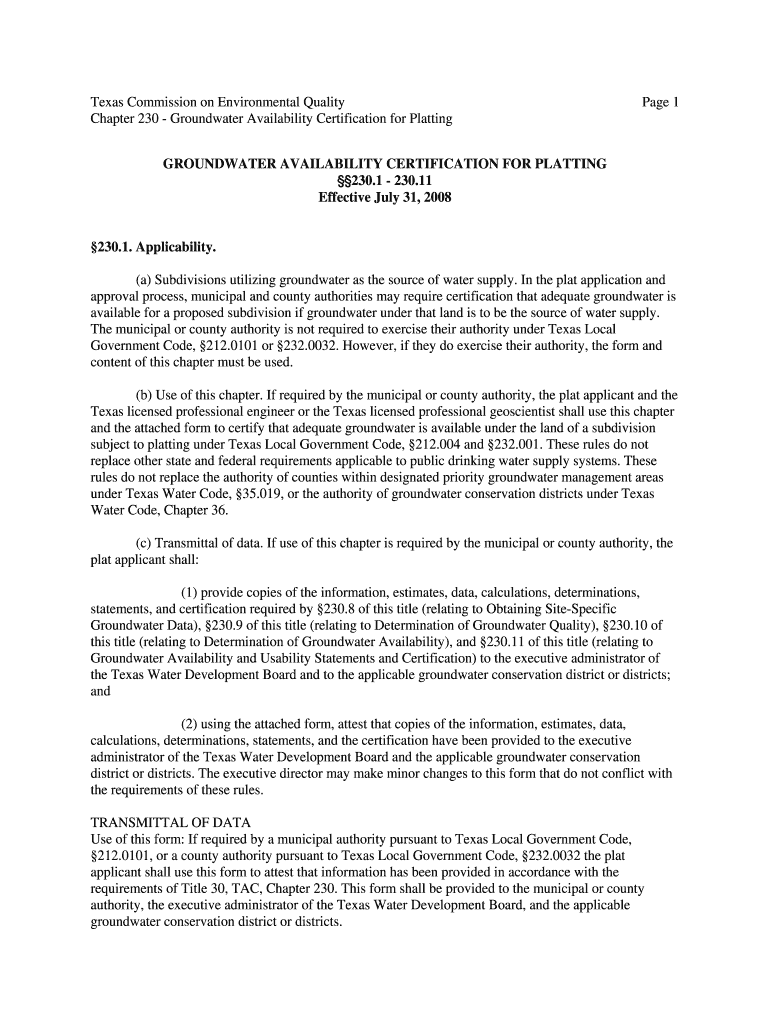
Certification of Groundwater Availability Tceq Ch 230 Form 2008-2026


What is the certification of groundwater availability?
The certification of groundwater availability is a formal document required in Texas, specifically governed by the Texas Commission on Environmental Quality (TCEQ). This certification confirms that a proposed use of groundwater complies with state regulations, ensuring that the water resources are adequately protected. The TCEQ Chapter 230 form is essential for individuals or businesses seeking to access groundwater for various purposes, including agricultural, industrial, or residential uses. Understanding this certification is crucial for anyone involved in groundwater extraction in Texas.
Steps to complete the certification of groundwater availability form
Completing the certification of groundwater availability form involves several key steps. First, gather all necessary information about the property and the intended use of groundwater. This includes details such as the location, the amount of water needed, and the purpose of use. Next, accurately fill out the TCEQ Chapter 230 form, ensuring all required fields are completed. It is important to review the form for accuracy before submission. Finally, submit the form to the appropriate TCEQ office, either online or via mail, depending on your preference. Keeping a copy of the submitted form for your records is advisable.
Key elements of the certification of groundwater availability form
The certification of groundwater availability form includes several key elements that must be addressed. These elements typically include the applicant's contact information, property details, and the specific use of groundwater. Additionally, the form requires information about the estimated volume of water to be used and the duration of the intended use. It is crucial to provide accurate and complete information, as this will influence the approval process and ensure compliance with state regulations.
Legal use of the certification of groundwater availability form
The legal use of the certification of groundwater availability form is governed by Texas state law. This form serves as a critical document in the regulatory process for groundwater extraction. Submitting this form is necessary to demonstrate compliance with local and state water laws, which are designed to protect the state's water resources. Failure to obtain the certification can result in legal penalties and restrictions on groundwater use. Therefore, understanding the legal implications of this certification is essential for all applicants.
Form submission methods
There are various methods available for submitting the certification of groundwater availability form. Applicants can choose to submit the form online through the TCEQ's official website, which offers a streamlined process for electronic submissions. Alternatively, the form can be printed and mailed to the appropriate TCEQ office. In-person submissions may also be possible, depending on the local TCEQ office's policies. Each submission method has its own requirements, so it is important to follow the guidelines provided by the TCEQ.
Eligibility criteria for the certification of groundwater availability
Eligibility for obtaining the certification of groundwater availability is determined by specific criteria set forth by the TCEQ. Applicants must demonstrate a legitimate need for groundwater use, which typically includes providing details about the intended purpose and the amount of water required. Additionally, the property must be located within a designated groundwater district that regulates water use. It is essential for applicants to review these eligibility criteria carefully to ensure compliance and facilitate a smooth application process.
Quick guide on how to complete certification of groundwater availability tceq ch 230 2008 2019 form
Complete and submit your Certification Of Groundwater Availability Tceq Ch 230 Form swiftly
Essential tools for digital document exchange and validation are now vital for process enhancement and the consistent growth of your forms. When handling legal documents and signing a Certification Of Groundwater Availability Tceq Ch 230 Form, the right signature solution can save you a signNow amount of time and paper with every submission.
Locate, fill out, modify, sign, and distribute your legal documents with airSlate SignNow. This platform provides everything necessary to create efficient paper submission workflows. Its extensive library of legal forms and user-friendly navigation can assist you in finding your Certification Of Groundwater Availability Tceq Ch 230 Form quickly, and the editor featuring our signature function will enable you to finalize and approve it instantly.
Sign your Certification Of Groundwater Availability Tceq Ch 230 Form in a few easy steps
- Search for the Certification Of Groundwater Availability Tceq Ch 230 Form you require in our library using the search function or catalog pages.
- Review the form details and view it to ensure it meets your needs and state standards.
- Click Get form to access it for editing.
- Complete the form using the comprehensive toolbar.
- Check the information you entered and click the Sign tool to validate your document.
- Choose one of three options to add your signature.
- Finish making changes, save the document in your files, and then download it to your device or share it right away.
Simplify every phase of your document preparation and validation with airSlate SignNow. Experience a more efficient online solution that covers all aspects of managing your paperwork.
Create this form in 5 minutes or less
Find and fill out the correct certification of groundwater availability tceq ch 230 2008 2019 form
FAQs
-
How can I fill my JEE Advance 2019 form if my mark sheet of class 10 and class 12 are not available? I have given it for correction. How am I supposed to fill the form?
There is also the choice of uploading your Birth Certificate.On the first page it where your particulars are entered it asks for Class X marksheet only but when you submit that page, the next page (where you upload the photo) asks for Class X Marksheet or Birth Certificate.
-
How do I fill out a GATE 2019 form? I've taken my last back paper in the month of August, and my provisional grade will be provided after my results are released. What should I upload on the provisional certificate section?
Get issued a certificate from college that i am in final semester of BTECH or anything else quoting that you will pass btech by may 2019.That wilk workThanks
Create this form in 5 minutes!
How to create an eSignature for the certification of groundwater availability tceq ch 230 2008 2019 form
How to generate an electronic signature for your Certification Of Groundwater Availability Tceq Ch 230 2008 2019 Form online
How to make an electronic signature for your Certification Of Groundwater Availability Tceq Ch 230 2008 2019 Form in Chrome
How to make an electronic signature for putting it on the Certification Of Groundwater Availability Tceq Ch 230 2008 2019 Form in Gmail
How to create an eSignature for the Certification Of Groundwater Availability Tceq Ch 230 2008 2019 Form right from your smart phone
How to generate an eSignature for the Certification Of Groundwater Availability Tceq Ch 230 2008 2019 Form on iOS
How to create an eSignature for the Certification Of Groundwater Availability Tceq Ch 230 2008 2019 Form on Android OS
People also ask
-
What is the TCEQ groundwater availability form?
The TCEQ groundwater availability form is a document required for entities seeking to assess groundwater availability in Texas. This form is essential for ensuring compliance with Texas Commission on Environmental Quality regulations. By using airSlate SignNow, you can streamline the completion and submission of this form.
-
How can airSlate SignNow help with filling out the TCEQ groundwater availability form?
airSlate SignNow provides an intuitive platform that simplifies the process of filling out the TCEQ groundwater availability form. You can easily edit, eSign, and send your form directly from the interface, saving time and reducing errors. Our solution ensures that your documents are handled securely and efficiently.
-
Is there a cost associated with using airSlate SignNow for the TCEQ groundwater availability form?
Yes, airSlate SignNow offers a variety of pricing plans to accommodate different business needs. Our plans are designed to be cost-effective, allowing you to choose the solution that fits your budget while ensuring you can efficiently manage your TCEQ groundwater availability form. Explore our pricing options to find the best fit for your requirements.
-
What are the key features of airSlate SignNow for managing the TCEQ groundwater availability form?
Key features of airSlate SignNow include electronic signatures, document templates, and real-time collaboration. These features ensure that you can easily manage the TCEQ groundwater availability form from start to finish. Additionally, our platform is designed to facilitate secure document exchange and storage.
-
Can I integrate airSlate SignNow with other applications for the TCEQ groundwater availability form?
Absolutely! airSlate SignNow supports integration with various applications such as Google Drive, Dropbox, and more. This allows you to manage your TCEQ groundwater availability form alongside your existing workflows seamlessly. Our integrations enhance productivity and collaboration across your tools.
-
What benefits does airSlate SignNow offer for submitting the TCEQ groundwater availability form?
Using airSlate SignNow to submit the TCEQ groundwater availability form provides numerous benefits. You can ensure faster processing times, reduce paper use, and enhance accuracy through electronic submission. Additionally, our platform keeps your information secure, making it easier to track and manage your submissions.
-
Is training available for using airSlate SignNow with the TCEQ groundwater availability form?
Yes, airSlate SignNow offers comprehensive training and support to help you effectively utilize our platform for the TCEQ groundwater availability form. Resources include video tutorials, documentation, and customer support teams ready to assist. This ensures you can maximize your use of our solution without hassle.
Get more for Certification Of Groundwater Availability Tceq Ch 230 Form
- Form433 b oic rev 4 collection information statement for businesses
- Form 2587 rev 3 application for special enrollment examination
- Form 944 x rev february adjusted employers annual federal tax return or claim for refund
- About form 6627 environmental taxes irs
- Civil law answer updated august 2022how to file an form
- U s equal employment opportunity commission prech form
- North dakota dot forms renewals power of attorney ampamp
- Inquiry form child placing agency foster care
Find out other Certification Of Groundwater Availability Tceq Ch 230 Form
- eSign California Finance & Tax Accounting IOU Free
- How To eSign North Dakota Education Rental Application
- How To eSign South Dakota Construction Promissory Note Template
- eSign Education Word Oregon Secure
- How Do I eSign Hawaii Finance & Tax Accounting NDA
- eSign Georgia Finance & Tax Accounting POA Fast
- eSign Georgia Finance & Tax Accounting POA Simple
- How To eSign Oregon Education LLC Operating Agreement
- eSign Illinois Finance & Tax Accounting Resignation Letter Now
- eSign Texas Construction POA Mobile
- eSign Kansas Finance & Tax Accounting Stock Certificate Now
- eSign Tennessee Education Warranty Deed Online
- eSign Tennessee Education Warranty Deed Now
- eSign Texas Education LLC Operating Agreement Fast
- eSign Utah Education Warranty Deed Online
- eSign Utah Education Warranty Deed Later
- eSign West Virginia Construction Lease Agreement Online
- How To eSign West Virginia Construction Job Offer
- eSign West Virginia Construction Letter Of Intent Online
- eSign West Virginia Construction Arbitration Agreement Myself