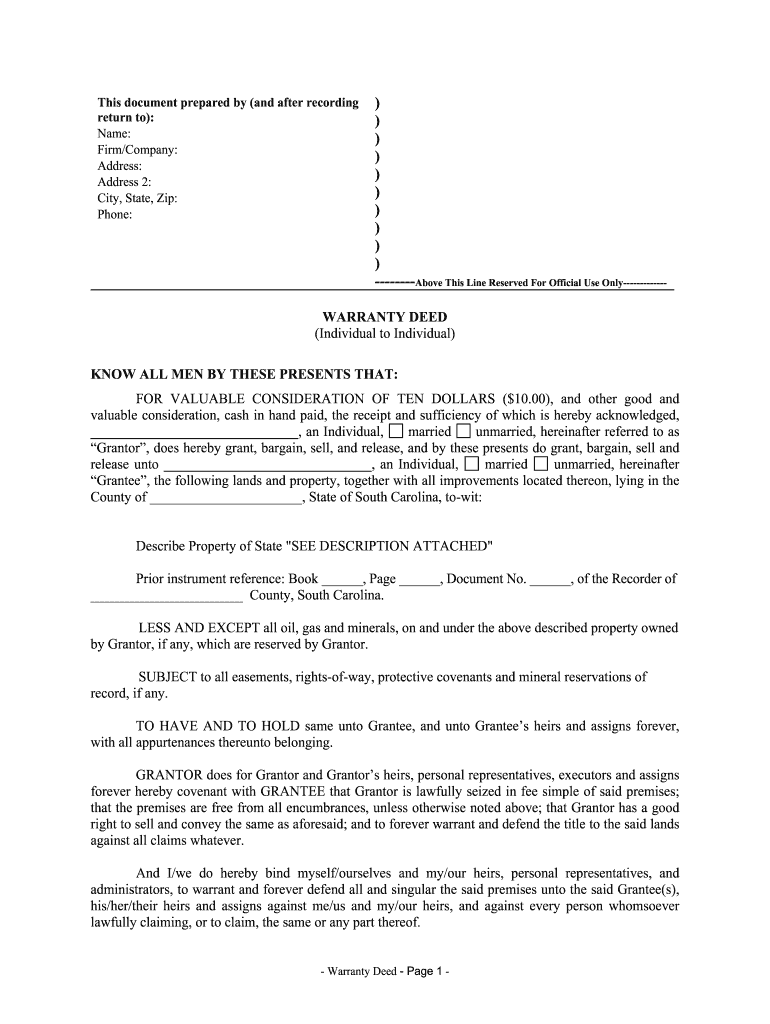
Grantor, Does Hereby Grant, Bargain, Sell, and Release, and by These Presents Do Grant, Bargain, Sell and Form


Understanding the Grantor in SC Deeds
The grantor is a key party in a real estate transaction, specifically in the context of a South Carolina deed. This individual or entity is responsible for transferring ownership of the property to another party, known as the grantee. The grantor must have the legal authority to convey the property, which typically means they are the current owner. It is essential for the grantor to provide accurate information regarding their identity and the property being transferred to ensure a smooth transaction.
Steps to Complete the SC Deed
Completing a South Carolina deed involves several important steps to ensure its validity and compliance with state laws. Here’s a general outline:
- Identify the Parties: Clearly state the names and addresses of the grantor and grantee.
- Describe the Property: Include a detailed description of the property being conveyed, including its legal description.
- Include Consideration: Specify the amount of consideration or payment involved in the transaction.
- Sign the Deed: The grantor must sign the deed in the presence of a notary public.
- Record the Deed: Submit the completed deed to the appropriate county office for recording to make the transfer official.
Legal Use of the SC Deed
The South Carolina deed serves as a legally binding document that transfers ownership of real property. For the deed to be enforceable, it must meet specific legal requirements, including proper execution and notarization. Understanding the legal implications of the deed is crucial for both the grantor and grantee, as it protects their rights and interests in the property. Failure to adhere to legal standards can result in disputes or challenges to ownership.
Key Elements of the SC Deed
Several key elements must be included in a South Carolina deed to ensure its validity. These elements include:
- Grantor's Information: Full name and address of the grantor.
- Grantee's Information: Full name and address of the grantee.
- Property Description: A precise legal description of the property being transferred.
- Consideration: The amount of money or value exchanged for the property.
- Signatures: The grantor's signature, along with a notary's acknowledgment.
State-Specific Rules for SC Deeds
South Carolina has specific rules governing the execution and recording of deeds. For instance, the deed must be signed by the grantor and notarized to be valid. Additionally, it must be recorded in the county where the property is located to provide public notice of the transfer. Familiarity with these state-specific rules is essential for ensuring compliance and protecting the interests of both parties involved in the transaction.
Examples of SC Deed Usage
Understanding how SC deeds are used in various scenarios can provide valuable context. Common examples include:
- Transfer of Ownership: When a property owner sells their home to a buyer.
- Gifting Property: When an individual transfers property to a family member without monetary exchange.
- Inheritance: When property is passed down to heirs through a will.
Quick guide on how to complete grantor does hereby grant bargain sell and release and by these presents do grant bargain sell and
Complete Grantor, Does Hereby Grant, Bargain, Sell, And Release, And By These Presents Do Grant, Bargain, Sell And effortlessly on any device
Digital document management has gained traction among companies and individuals. It serves as an ideal eco-friendly substitute for traditional printed and signed documents, allowing you to locate the necessary form and securely store it online. airSlate SignNow provides you with all the resources you need to create, modify, and electronically sign your documents quickly and efficiently. Manage Grantor, Does Hereby Grant, Bargain, Sell, And Release, And By These Presents Do Grant, Bargain, Sell And on any device using airSlate SignNow's Android or iOS applications and simplify any document-related procedure today.
How to modify and electronically sign Grantor, Does Hereby Grant, Bargain, Sell, And Release, And By These Presents Do Grant, Bargain, Sell And with ease
- Obtain Grantor, Does Hereby Grant, Bargain, Sell, And Release, And By These Presents Do Grant, Bargain, Sell And and click Get Form to initiate the process.
- Employ the tools we provide to complete your form.
- Highlight important sections of the documents or obscure sensitive information using tools available specifically for that purpose by airSlate SignNow.
- Generate your signature utilizing the Sign tool, which takes seconds and holds the same legal validity as a conventional handwritten signature.
- Review all the details and click on the Done button to save your modifications.
- Choose how you want to send your form, either via email, SMS, invitation link, or download it to your computer.
Say goodbye to lost or misplaced files, tedious form searches, or errors that require printing new document copies. airSlate SignNow fulfills all your document management needs in just a few clicks from a device of your choice. Edit and electronically sign Grantor, Does Hereby Grant, Bargain, Sell, And Release, And By These Presents Do Grant, Bargain, Sell And and ensure effective communication at every stage of the form preparation process with airSlate SignNow.
Create this form in 5 minutes or less
Create this form in 5 minutes!
How to create an eSignature for the grantor does hereby grant bargain sell and release and by these presents do grant bargain sell and
How to make an eSignature for your Grantor Does Hereby Grant Bargain Sell And Release And By These Presents Do Grant Bargain Sell And in the online mode
How to generate an eSignature for the Grantor Does Hereby Grant Bargain Sell And Release And By These Presents Do Grant Bargain Sell And in Google Chrome
How to generate an eSignature for putting it on the Grantor Does Hereby Grant Bargain Sell And Release And By These Presents Do Grant Bargain Sell And in Gmail
How to make an eSignature for the Grantor Does Hereby Grant Bargain Sell And Release And By These Presents Do Grant Bargain Sell And right from your smartphone
How to generate an electronic signature for the Grantor Does Hereby Grant Bargain Sell And Release And By These Presents Do Grant Bargain Sell And on iOS devices
How to make an eSignature for the Grantor Does Hereby Grant Bargain Sell And Release And By These Presents Do Grant Bargain Sell And on Android devices
People also ask
-
What is an SC deed?
An SC deed is a legal document used to transfer property ownership in South Carolina. It outlines the terms of the transfer and protects both the buyer and seller during the transaction. Using airSlate SignNow for SC deeds ensures a streamlined process for eSigning and managing your documents.
-
How does airSlate SignNow simplify the SC deed signing process?
airSlate SignNow simplifies the SC deed signing process by providing an intuitive platform that allows users to prepare, send, and eSign documents easily. The solution also enables real-time collaboration, ensuring that all parties can access and manage the SC deed effectively. This reduces time delays and enhances the overall efficiency of property transactions.
-
Is there a cost associated with using airSlate SignNow for SC deeds?
Yes, airSlate SignNow offers a variety of pricing plans that cater to different business needs. Our cost-effective solutions help streamline the SC deed signing process without breaking the bank. You can choose a plan that fits your volume of transactions and the features you require.
-
What features does airSlate SignNow offer for handling SC deeds?
airSlate SignNow provides features such as customizable templates, secure eSignature options, and cloud storage for SC deeds. Additionally, the platform includes audit trails for compliance, ensuring that all signed documents are legally binding and traceable. These features enhance the overall user experience when dealing with sensitive real estate transactions.
-
Can I integrate airSlate SignNow with other applications for SC deed management?
Absolutely! airSlate SignNow easily integrates with various applications such as CRM tools, cloud storage services, and accounting software. This flexibility allows users to manage their SC deeds and related documentation seamlessly within their existing workflows, improving productivity.
-
How secure is airSlate SignNow when handling SC deeds?
Security is a top priority for airSlate SignNow. The platform uses advanced encryption protocols to protect SC deeds and sensitive information throughout the eSigning process. Additionally, users benefit from multi-factor authentication and compliance with industry regulations to ensure their documents are safe.
-
Can I track the status of my SC deed with airSlate SignNow?
Yes, airSlate SignNow allows users to track the status of their SC deeds in real-time. You can see who has viewed or signed the document, and get notifications when actions are completed. This feature enhances communication and ensures everyone is informed during the signing process.
Get more for Grantor, Does Hereby Grant, Bargain, Sell, And Release, And By These Presents Do Grant, Bargain, Sell And
- Please visit our self help portal at httpsselfhelp form
- Jv 435 findings and orders after 12 month permanency hearing welf ampamp inst code36621f judicial council forms
- Wv 120 response to petition for workplace violence restraining orders judicial council forms
- Mgi application form 2014 2019
- Jdf 205 2015 2019 form
- Pdf fill and sign online temporary guardianship without court 2017 2019 form
- Pdf fill and sign online temporary guardianship without court 2013 form
- Pc 242 2013 2019 form
Find out other Grantor, Does Hereby Grant, Bargain, Sell, And Release, And By These Presents Do Grant, Bargain, Sell And
- How To Electronic signature Indiana Courts Cease And Desist Letter
- How Can I Electronic signature New Jersey Sports Purchase Order Template
- How Can I Electronic signature Louisiana Courts LLC Operating Agreement
- How To Electronic signature Massachusetts Courts Stock Certificate
- Electronic signature Mississippi Courts Promissory Note Template Online
- Electronic signature Montana Courts Promissory Note Template Now
- Electronic signature Montana Courts Limited Power Of Attorney Safe
- Electronic signature Oklahoma Sports Contract Safe
- Electronic signature Oklahoma Sports RFP Fast
- How To Electronic signature New York Courts Stock Certificate
- Electronic signature South Carolina Sports Separation Agreement Easy
- Electronic signature Virginia Courts Business Plan Template Fast
- How To Electronic signature Utah Courts Operating Agreement
- Electronic signature West Virginia Courts Quitclaim Deed Computer
- Electronic signature West Virginia Courts Quitclaim Deed Free
- Electronic signature Virginia Courts Limited Power Of Attorney Computer
- Can I Sign Alabama Banking PPT
- Electronic signature Washington Sports POA Simple
- How To Electronic signature West Virginia Sports Arbitration Agreement
- Electronic signature Wisconsin Sports Residential Lease Agreement Myself