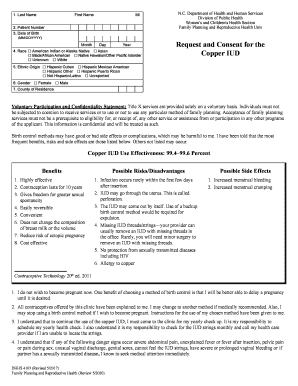
Dhhs 4103 2017-2026


What is the Dhhs 4103
The Dhhs 4103 is a consent form used primarily in the context of reproductive health, specifically related to the use of the Mirena IUD. This form is essential for ensuring that patients are fully informed about the benefits and risks associated with the device. It serves as a legal document that confirms the patient's understanding and agreement to proceed with the insertion of the IUD.
How to complete the Dhhs 4103
Completing the Dhhs 4103 involves several key steps to ensure accuracy and compliance. First, the patient should carefully read all sections of the form, paying close attention to the information regarding potential side effects and contraindications. Next, the patient must provide personal details, including their name, contact information, and medical history relevant to the use of the Mirena IUD. Finally, the patient should sign and date the form to indicate their consent, ensuring that they have had the opportunity to ask questions and receive answers from their healthcare provider.
Legal use of the Dhhs 4103
The Dhhs 4103 must be completed in accordance with legal standards to be considered valid. This includes ensuring that the patient is of legal age to provide consent and that they are making an informed decision without coercion. The form must also comply with regulations set forth by healthcare authorities, including HIPAA, which protects patient privacy. Proper documentation and storage of the completed form are crucial for legal protection for both the patient and the healthcare provider.
Key elements of the Dhhs 4103
Several key elements are essential to the Dhhs 4103. These include:
- Patient Information: Personal details that identify the patient.
- Informed Consent: A section that outlines the risks and benefits of the Mirena IUD.
- Signature: The patient's signature, confirming their consent.
- Date: The date on which the consent was given.
How to obtain the Dhhs 4103
The Dhhs 4103 can typically be obtained through healthcare providers who offer reproductive health services. Patients may request the form directly from their doctor’s office or clinic. Additionally, some healthcare facilities may provide the form online for convenience. It is important to ensure that the version of the form is current and compliant with state regulations.
State-specific rules for the Dhhs 4103
State-specific rules regarding the Dhhs 4103 may vary, particularly concerning the age of consent and additional requirements for minors. It is advisable for patients to check with their local health department or healthcare provider to understand any specific regulations that apply in their state. This ensures that the consent process adheres to local laws and guidelines.
Quick guide on how to complete blackafrican american native hawaiianother pacic islander
Utilize the simpler approach to manage your Dhhs 4103
The traditional techniques for filling out and sanctioning documents consume an excessive amount of time in comparison to modern document management methods. Previously, you would search for appropriate official forms, print them, fill in all the information, and send them via mail. Nowadays, you can obtain, fill out, and sign your Dhhs 4103 all within a single web browser tab using airSlate SignNow. Preparing your Dhhs 4103 has never been easier.
Steps to fill out your Dhhs 4103 using airSlate SignNow
- Access the category page you require and find your state-specific Dhhs 4103. Alternatively, utilize the search bar.
- Ensure that the version of the form is accurate by previewing it.
- Click Get form and enter editing mode.
- Fill in your document with the necessary information using the editing tools.
- Examine the added information and click the Sign feature to validate your form.
- Select the most convenient way to create your signature: generate it, draw it, or upload an image of it.
- Click DONE to finalize your modifications.
- Download the document to your device or proceed to Sharing settings to send it electronically.
Efficient online tools like airSlate SignNow streamline the process of completing and submitting your forms. Try it out to discover how quickly document management and approval processes are meant to be. You will save a signNow amount of time.
Create this form in 5 minutes or less
Find and fill out the correct blackafrican american native hawaiianother pacic islander
FAQs
-
If a black person has Dominican and Italian in their bloodline, why is it when we fill out forms we are only allowed to put black or African American, as if only the African side of our heritage matters? Why can't we put multiracial or something?
You can fill whatever you want on those forms. Although in this case, I’m surprised there aren’t options for multiracial.The reason you might be pressured to only put African American is thatA) Racial distinctions are largely social/political and ignore genetics. Which makes any research into differences between racial groups a bit…meaningless. At best, they point to culture (rather than genetic) differences, but at worst it promotes the use of pseudoscience to drive actual public policy. Someone who doesn’t understand the difference between phenotype and genotype may think that race or ethnicity is generally only revealed by skin color. And remember, once upon a time, Italians in the US weren’t considered white. Even in Italy, the saying “south of Rome, Africa begins” is used to call out a perceived white/non-white distinction as northern Italians have more Germanic ethnic ties while southern Italians and Sicilians have more ethnic heritage from across the Mediterranean.B) In American history, there was something called the “one drop” rule that was used during the era of slavery and through Jim Crow to determine whether someone was black. Blackness was viewed akin to a curse or disease. So even one black relative on your family tree was enough to make you black. Oddly, that didn’t apply to whiteness.The Spanish conquistadors had a similar, but more complex system for classifying people based on their non-whiteness. But in their system, a bloodline could become more white (and therefore move up the social racial hierarchy) over generations if women in successive generations had children by white men.
-
How were Europeans able to completely wipe out some indigenous people (Native Americans/Aborigines) while not doing the same in other colonies (African countries/India)?
Europeans didn’t wipe out Native Americans and the Aborigines. Diseases that killed half of the Europeans’ children killed 90% of the new populations who encountered them - Native Americans and Aborigines.India had trade with West Africa and China. They were exposed to diseases like small pox and measles. Thus European colonization didn’t lead to mass death by disease. Ironically, the native tropical diseases like malaria prevented large scale colonization by Europeans from sub-Saharan Africa to India to Indonesia. Far more Indians died during the Muslim conquests of India - an estimated 100 million over several centuries. That was an invasion by a violent oppressive religious group that was immune to their endemic diseases.Africa had some exposure to these diseases via the trade routes with Arabia, up the Nile to Egypt and caravans to the Mediterranean coast. This meant that modest contact via European colonization didn’t introduce anything new. And local diseases like malaria and dengue fever prevented large scale European immigration that could lead to violent conflict. (Most slave trade was African kings selling losing tribes to any buyers - African or European.)This is why humanity has an instinctive worry of the foreigner. If there’s going to be a new pandemic, it is going to be the stranger who shows up with a cough, not the weirdly acting animal that you know to avoid.
Create this form in 5 minutes!
How to create an eSignature for the blackafrican american native hawaiianother pacic islander
How to generate an eSignature for the Blackafrican American Native Hawaiianother Pacic Islander online
How to create an electronic signature for your Blackafrican American Native Hawaiianother Pacic Islander in Chrome
How to generate an electronic signature for putting it on the Blackafrican American Native Hawaiianother Pacic Islander in Gmail
How to create an eSignature for the Blackafrican American Native Hawaiianother Pacic Islander right from your smart phone
How to make an eSignature for the Blackafrican American Native Hawaiianother Pacic Islander on iOS
How to generate an electronic signature for the Blackafrican American Native Hawaiianother Pacic Islander on Android devices
People also ask
-
What is the Mirena IUD Consent Form Bayer?
The Mirena IUD Consent Form Bayer is a crucial document that patients must review and sign before receiving the Mirena IUD. This form outlines the risks, benefits, and patient's rights regarding the use of this contraceptive device. It's important for individuals to fully understand the information provided in the consent form before making a health decision.
-
How can I access the Mirena IUD Consent Form Bayer?
You can easily access the Mirena IUD Consent Form Bayer through healthcare providers or medical practices that offer the Mirena IUD. Additionally, the form may be available online on official Bayer websites or approved medical resource sites. Always ensure you are using the most recent version of the form.
-
What features does the airSlate SignNow platform offer for the Mirena IUD Consent Form Bayer?
airSlate SignNow provides an intuitive platform for securely sending and eSigning the Mirena IUD Consent Form Bayer. With features like document templates, real-time tracking, and mobile compatibility, it streamlines the signing process ensuring that all parties can engage with the document seamlessly and securely.
-
What are the benefits of using airSlate SignNow for the Mirena IUD Consent Form Bayer?
Using airSlate SignNow for the Mirena IUD Consent Form Bayer offers multiple benefits, such as ensuring compliance with legal standards and improving patient experience. It allows for quick and reliable signing processes, reducing overhead costs and the need for paper documents. This efficiency benefits both healthcare providers and patients.
-
Is there a cost associated with using airSlate SignNow for the Mirena IUD Consent Form Bayer?
Yes, there is a subscription cost associated with using airSlate SignNow, but it is designed to be affordable and cost-effective for businesses. Pricing varies based on features and number of users, but it generally represents a worthwhile investment considering the convenience and efficiency it provides in processing the Mirena IUD Consent Form Bayer.
-
Can I integrate airSlate SignNow with other systems for managing the Mirena IUD Consent Form Bayer?
Absolutely! airSlate SignNow supports various integrations with popular software and platforms, making it easy to manage the Mirena IUD Consent Form Bayer as part of your existing workflow. Integrations with CRMs, healthcare software, and document management systems enhance the overall usability and efficiency.
-
Is it secure to send the Mirena IUD Consent Form Bayer using airSlate SignNow?
Yes, sending the Mirena IUD Consent Form Bayer through airSlate SignNow is secure as the platform utilizes advanced encryption technologies to protect sensitive information. Security measures are in place to ensure compliance with industry standards, providing peace of mind for both healthcare providers and patients using the service.
Get more for Dhhs 4103
- Village of williams bay wi building permits permit path form
- Photosynthesis flow chart answer key form
- Pretrial limited driving form
- Electronic claims payment for providers form
- When youre extra sensitive to sunlight what you need to know form
- Piedmont psychiatric clinic parents form
- Cgr form for dtc docx
- Contact us higher education insurance program form
Find out other Dhhs 4103
- How To Integrate Sign in Banking
- How To Use Sign in Banking
- Help Me With Use Sign in Banking
- Can I Use Sign in Banking
- How Do I Install Sign in Banking
- How To Add Sign in Banking
- How Do I Add Sign in Banking
- How Can I Add Sign in Banking
- Can I Add Sign in Banking
- Help Me With Set Up Sign in Government
- How To Integrate eSign in Banking
- How To Use eSign in Banking
- How To Install eSign in Banking
- How To Add eSign in Banking
- How To Set Up eSign in Banking
- How To Save eSign in Banking
- How To Implement eSign in Banking
- How To Set Up eSign in Construction
- How To Integrate eSign in Doctors
- How To Use eSign in Doctors