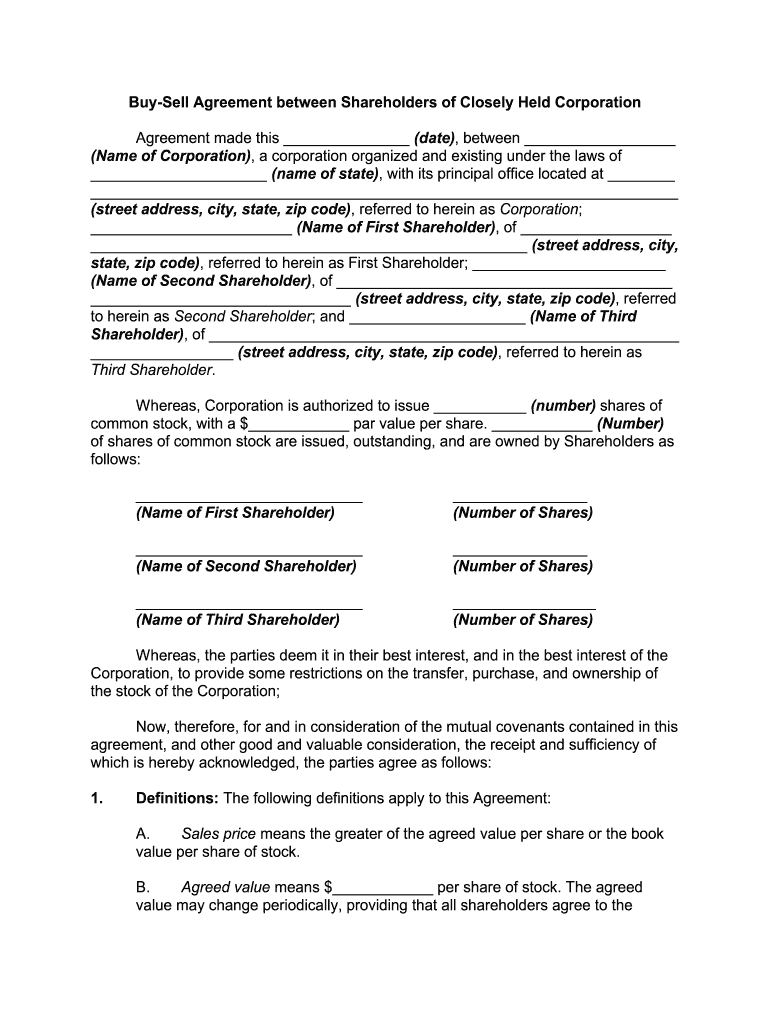
Buy Sell Agreement between Shareholders of Closely Held Corporation Form


What is the buy sell agreement between shareholders of closely held corporation
A buy sell agreement is a legally binding contract among shareholders of a closely held corporation. It outlines the terms under which shares can be bought or sold, particularly in situations such as the death, disability, or departure of a shareholder. This agreement serves to protect the interests of all shareholders by ensuring that shares are transferred to pre-approved individuals, thereby maintaining control within the existing group of shareholders. The buy sell agreement also helps to establish a fair market value for the shares, which is crucial for determining the sale price during transactions.
Key elements of the buy sell agreement between shareholders of closely held corporation
Several key elements are essential to include in a buy sell agreement to ensure its effectiveness:
- Triggering events: Clearly define the events that will trigger the buy sell provisions, such as death, retirement, or voluntary exit of a shareholder.
- Valuation method: Specify how the shares will be valued, whether through a fixed price, appraisal, or formula.
- Buyout process: Outline the procedures for initiating a buyout, including notification requirements and timelines.
- Payment terms: Detail the payment structure, including whether it will be a lump sum or installment payments.
- Restrictions on transfer: Include any restrictions on transferring shares to outside parties without consent from other shareholders.
Steps to complete the buy sell agreement between shareholders of closely held corporation
Completing a buy sell agreement involves several important steps:
- Identify shareholders: List all current shareholders and their respective ownership percentages.
- Discuss terms: Hold discussions among shareholders to agree on the terms and conditions of the agreement.
- Draft the agreement: Create a written document that includes all agreed-upon terms, ensuring clarity and completeness.
- Review legal compliance: Consult with a legal professional to ensure the agreement complies with applicable laws and regulations.
- Sign the agreement: Have all shareholders sign the document to make it legally binding.
Legal use of the buy sell agreement between shareholders of closely held corporation
The legal validity of a buy sell agreement hinges on several factors. It must be executed in accordance with state laws, which may vary. The agreement should be clear and unambiguous, with all parties fully understanding their rights and obligations. Additionally, the agreement should comply with relevant corporate governance rules. When properly structured, a buy sell agreement can be enforced in court, providing legal protection for shareholders and ensuring that the terms are upheld in the event of a dispute.
Examples of using the buy sell agreement between shareholders of closely held corporation
Practical examples of a buy sell agreement can illustrate its application:
- A shareholder passes away, triggering the buy sell agreement. The remaining shareholders purchase the deceased's shares at the agreed valuation, ensuring continuity of ownership.
- A shareholder wishes to retire and sell their shares. The buy sell agreement dictates the process, ensuring the remaining shareholders have the first right to buy the shares.
- In the event of a shareholder becoming disabled, the agreement provides a clear pathway for the remaining shareholders to acquire the disabled shareholder's shares, maintaining the integrity of the corporation.
Quick guide on how to complete buy sell agreement between shareholders of closely held corporation
Manage Buy Sell Agreement Between Shareholders Of Closely Held Corporation effortlessly on any device
Digital document management has become favored among businesses and individuals. It offers an excellent sustainable alternative to conventional printed and signed papers, allowing you to access the appropriate form and securely keep it online. airSlate SignNow provides all the tools necessary to create, modify, and eSign your documents swiftly without interruptions. Handle Buy Sell Agreement Between Shareholders Of Closely Held Corporation on any device using the airSlate SignNow Android or iOS applications and enhance any document-related process today.
Steps to modify and eSign Buy Sell Agreement Between Shareholders Of Closely Held Corporation with ease
- Find Buy Sell Agreement Between Shareholders Of Closely Held Corporation and click Get Form to initiate.
- Make use of the tools we provide to fill out your document.
- Emphasize relevant sections of the documents or redact sensitive information with the tools that airSlate SignNow offers specifically for that purpose.
- Generate your signature using the Sign tool, which takes mere seconds and carries the same legal validity as a traditional handwritten signature.
- Review all the details and click on the Done button to store your changes.
- Select how you wish to send your form, via email, SMS, or invitation link, or download it to your computer.
Eliminate concerns about lost or mislaid documents, tedious form searching, or errors that necessitate printing new document copies. airSlate SignNow addresses all your document management needs with just a few clicks from any device you choose. Modify and eSign Buy Sell Agreement Between Shareholders Of Closely Held Corporation and ensure effective communication at every stage of the form preparation process with airSlate SignNow.
Create this form in 5 minutes or less
Create this form in 5 minutes!
How to create an eSignature for the buy sell agreement between shareholders of closely held corporation
How to make an eSignature for your Buy Sell Agreement Between Shareholders Of Closely Held Corporation in the online mode
How to make an electronic signature for your Buy Sell Agreement Between Shareholders Of Closely Held Corporation in Chrome
How to make an electronic signature for signing the Buy Sell Agreement Between Shareholders Of Closely Held Corporation in Gmail
How to make an eSignature for the Buy Sell Agreement Between Shareholders Of Closely Held Corporation straight from your smart phone
How to create an electronic signature for the Buy Sell Agreement Between Shareholders Of Closely Held Corporation on iOS
How to generate an electronic signature for the Buy Sell Agreement Between Shareholders Of Closely Held Corporation on Android devices
People also ask
-
What is a buy sell agreement corporation?
A buy sell agreement corporation is a legally binding contract between business partners outlining what happens to a partner's shares in the event of their departure, death, or disability. This agreement ensures that the remaining partners have the right to purchase the departing partner's shares, maintaining control and stability within the corporation.
-
How can a buy sell agreement corporation benefit my business?
Implementing a buy sell agreement corporation helps prevent disputes among partners by clearly defining the process for transferring shares. It secures the future of the business and provides financial protection to the remaining partners, ensuring they can buy out a partner's shares at a predetermined price.
-
What features should I look for in a buy sell agreement corporation service?
When choosing a service for a buy sell agreement corporation, look for key features such as customizable templates, easy electronic signature capabilities, and secure document storage. Additionally, a user-friendly interface and customer support can signNowly enhance your experience.
-
How much does it cost to create a buy sell agreement corporation?
The cost of creating a buy sell agreement corporation can vary based on the service provider and the complexity of your agreement. With airSlate SignNow, you can access affordable pricing plans that cater to businesses of all sizes, ensuring you can manage your agreements without breaking the bank.
-
Can I customize my buy sell agreement corporation template?
Yes, airSlate SignNow allows for full customization of your buy sell agreement corporation template. You can modify terms, conditions, and stipulations to meet the specific needs of your business, ensuring the agreement aligns perfectly with your partnership dynamics.
-
Is it easy to eSign a buy sell agreement corporation?
Absolutely! With airSlate SignNow, eSigning your buy sell agreement corporation is a straightforward process. Simply upload your document, add the required signers, and they can eSign it from any device, making it quick and convenient.
-
What integrations are available for managing my buy sell agreement corporation?
airSlate SignNow offers a variety of integrations with popular business tools and platforms, streamlining how you manage your buy sell agreement corporation. This includes integration with CRM systems, cloud storage services, and productivity tools, enhancing your workflow and document management.
Get more for Buy Sell Agreement Between Shareholders Of Closely Held Corporation
Find out other Buy Sell Agreement Between Shareholders Of Closely Held Corporation
- Can I eSignature Oklahoma Courts Word
- How To Electronic signature Alabama Business Operations Form
- Help Me With Electronic signature Alabama Car Dealer Presentation
- How Can I Electronic signature California Car Dealer PDF
- How Can I Electronic signature California Car Dealer Document
- How Can I Electronic signature Colorado Car Dealer Form
- How To Electronic signature Florida Car Dealer Word
- How Do I Electronic signature Florida Car Dealer Document
- Help Me With Electronic signature Florida Car Dealer Presentation
- Can I Electronic signature Georgia Car Dealer PDF
- How Do I Electronic signature Georgia Car Dealer Document
- Can I Electronic signature Georgia Car Dealer Form
- Can I Electronic signature Idaho Car Dealer Document
- How Can I Electronic signature Illinois Car Dealer Document
- How Can I Electronic signature North Carolina Banking PPT
- Can I Electronic signature Kentucky Car Dealer Document
- Can I Electronic signature Louisiana Car Dealer Form
- How Do I Electronic signature Oklahoma Banking Document
- How To Electronic signature Oklahoma Banking Word
- How Can I Electronic signature Massachusetts Car Dealer PDF