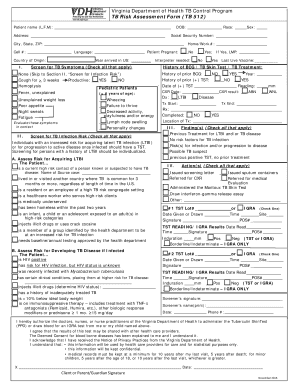
Tb 512 2016-2026


What is the TB 512?
The TB 512 is a specific form used in Virginia for tuberculosis screening. It is designed to assess the risk of tuberculosis infection and guide individuals in obtaining necessary medical evaluations. This form is particularly important for healthcare providers, schools, and employers who need to ensure the safety and health of their communities. The TB 512 includes sections for personal information, health history, and risk factors associated with tuberculosis exposure.
How to Use the TB 512
Using the TB 512 involves several straightforward steps. First, individuals must accurately fill out their personal information and health history. This includes providing details about previous tuberculosis tests, any symptoms experienced, and potential exposure to TB. Once completed, the form should be submitted to a healthcare provider or relevant authority for further evaluation. It is essential to ensure that all information is clear and legible to avoid delays in processing.
Steps to Complete the TB 512
Completing the TB 512 requires careful attention to detail. Follow these steps:
- Begin by entering your full name, address, and contact information at the top of the form.
- Provide details regarding your medical history, including any previous TB tests and results.
- Answer questions related to your current health status, including any symptoms that may indicate TB.
- Include information about recent travel or exposure to individuals diagnosed with tuberculosis.
- Review the form for accuracy before submitting it to ensure all sections are completed.
Legal Use of the TB 512
The TB 512 is legally recognized in Virginia as a valid document for tuberculosis screening. It complies with state health regulations and guidelines set forth by the Virginia Department of Health. Proper completion and submission of this form are crucial for individuals who may be required to undergo TB screening for employment, school enrollment, or healthcare purposes. Ensuring that the form is filled out correctly helps maintain public health standards and protects vulnerable populations.
Key Elements of the TB 512
Several key elements are essential to the TB 512 form. These include:
- Personal Information: Name, address, and contact details.
- Health History: Previous TB tests and any relevant medical conditions.
- Risk Assessment: Questions regarding symptoms and potential TB exposure.
- Signature: Acknowledgment of the information provided and consent for further evaluation.
State-Specific Rules for the TB 512
Virginia has specific rules governing the use of the TB 512 form. These rules ensure that the form is used appropriately within the context of public health. Individuals must submit the form to designated healthcare providers or public health officials, who will then assess the risk of tuberculosis. Additionally, certain institutions, such as schools and healthcare facilities, may have their own requirements regarding the completion and submission of the TB 512.
Quick guide on how to complete virginia department of health tb risk assessment form tb512 2016 2019
Discover the simpler method to manage your Tb 512
The traditional methods of finalizing and approving documents consume an excessive amount of time compared to modern document management options. In the past, you would look for appropriate paper forms, print them, fill in all the details, and mail them. Nowadays, you can obtain, fill out, and sign your Tb 512 in a single web browser tab with airSlate SignNow. Completing your Tb 512 has never been more straightforward.
Steps to finalize your Tb 512 with airSlate SignNow
- Access the relevant category page and locate your state-specific Tb 512. Alternatively, utilize the search box.
- Verify that the version of the form is accurate by previewing it.
- Click Get form to enter editing mode.
- Fill out your document with the necessary information using the editing features.
- Review the filled information and click the Sign tool to authorize your form.
- Choose the most convenient method to create your signature: generate it, draw your signature, or upload an image of it.
- Click DONE to preserve your changes.
- Download the document to your device or proceed to Sharing settings to send it electronically.
Efficient online tools like airSlate SignNow simplify the process of completing and submitting your forms. Give it a try to see how long document management and approval tasks are truly meant to take. You will save a considerable amount of time.
Create this form in 5 minutes or less
Find and fill out the correct virginia department of health tb risk assessment form tb512 2016 2019
Create this form in 5 minutes!
How to create an eSignature for the virginia department of health tb risk assessment form tb512 2016 2019
How to make an electronic signature for your Virginia Department Of Health Tb Risk Assessment Form Tb512 2016 2019 in the online mode
How to generate an eSignature for the Virginia Department Of Health Tb Risk Assessment Form Tb512 2016 2019 in Google Chrome
How to create an eSignature for putting it on the Virginia Department Of Health Tb Risk Assessment Form Tb512 2016 2019 in Gmail
How to generate an eSignature for the Virginia Department Of Health Tb Risk Assessment Form Tb512 2016 2019 straight from your mobile device
How to create an eSignature for the Virginia Department Of Health Tb Risk Assessment Form Tb512 2016 2019 on iOS
How to generate an eSignature for the Virginia Department Of Health Tb Risk Assessment Form Tb512 2016 2019 on Android
People also ask
-
What is the tb screening form virginia used for?
The tb screening form virginia is a document used to assess individuals for tuberculosis exposure and infection. It is an essential tool for healthcare providers in Virginia to ensure public health safety and compliance with local regulations.
-
How can airSlate SignNow help with the tb screening form virginia?
airSlate SignNow simplifies the process of sending and electronically signing the tb screening form virginia. Our platform streamlines document management, making it easy for healthcare professionals to obtain signatures and ensure fast processing.
-
Is there a cost associated with using airSlate SignNow for tb screening forms?
Yes, airSlate SignNow offers several pricing plans tailored to different business needs. By choosing our service, you can efficiently handle tb screening forms in Virginia without incurring excessive costs, allowing for a budget-friendly solution for healthcare providers.
-
What features does airSlate SignNow offer for managing tb screening forms?
airSlate SignNow offers features such as customizable templates, secure eSigning, and real-time tracking for tb screening forms virginia. These functionalities help ensure that the documents are handled efficiently and securely, improving overall productivity.
-
Can I integrate airSlate SignNow with other software systems for tb screening form virginia?
Yes, airSlate SignNow supports integrations with various software systems, allowing you to incorporate tb screening form virginia seamlessly into your existing workflows. This flexibility enhances your operational efficiency and ensures smooth data exchange.
-
What are the benefits of using airSlate SignNow for tb screening form processing?
Using airSlate SignNow for tb screening form virginia enables rapid document turnaround and better compliance with healthcare regulations. Additionally, our platform enhances communication among stakeholders, streamlining processes to focus more on patient care.
-
How secure is the airSlate SignNow platform for tb screening forms?
airSlate SignNow prioritizes security, offering advanced encryption and secure storage for tb screening forms virginia. Our platform ensures that sensitive health information is protected, fostering trust with both healthcare providers and patients.
Get more for Tb 512
- Candidateamp39s bio data form taiwan roc taiwan
- Non mining blasters permit application alberta employment and employment alberta form
- Form 407 state convention facility development tax return form 407 state convention facility development tax return
- Grade 10 final exam form
- Fleet charge authorization ref blue beacon truck washes form
- Registration word form medical biological pdf scientist hpcsa
- Project excel application packet 100 black men of metro form
- Entertainment establishment application corporation city of wichita wichita form
Find out other Tb 512
- How To eSign Illinois Business Operations Stock Certificate
- Can I eSign Louisiana Car Dealer Quitclaim Deed
- eSign Michigan Car Dealer Operating Agreement Mobile
- Can I eSign Mississippi Car Dealer Resignation Letter
- eSign Missouri Car Dealer Lease Termination Letter Fast
- Help Me With eSign Kentucky Business Operations Quitclaim Deed
- eSign Nevada Car Dealer Warranty Deed Myself
- How To eSign New Hampshire Car Dealer Purchase Order Template
- eSign New Jersey Car Dealer Arbitration Agreement Myself
- eSign North Carolina Car Dealer Arbitration Agreement Now
- eSign Ohio Car Dealer Business Plan Template Online
- eSign Ohio Car Dealer Bill Of Lading Free
- How To eSign North Dakota Car Dealer Residential Lease Agreement
- How Do I eSign Ohio Car Dealer Last Will And Testament
- Sign North Dakota Courts Lease Agreement Form Free
- eSign Oregon Car Dealer Job Description Template Online
- Sign Ohio Courts LLC Operating Agreement Secure
- Can I eSign Michigan Business Operations POA
- eSign Car Dealer PDF South Dakota Computer
- eSign Car Dealer PDF South Dakota Later