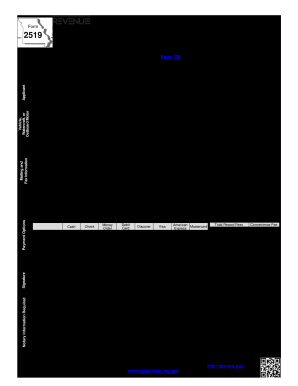
Missouri Receipt 2019


What is the Missouri Receipt
The Missouri receipt is a crucial document used in various transactions, particularly in the registration of vehicles and the payment of taxes. It serves as proof of payment and is often required for legal and administrative purposes. This receipt confirms that the necessary fees have been paid to the Missouri Department of Revenue (DOR) and is essential for completing vehicle registration or title transfers.
How to Use the Missouri Receipt
Utilizing the Missouri receipt involves several key steps. First, ensure that you have completed the required transaction, such as vehicle registration or tax payment. Once the transaction is finalized, you will receive the receipt, which should be kept in a safe place. This document may be needed for future reference, such as when selling the vehicle or during tax audits. It is advisable to keep both a digital and a physical copy for easy access.
Steps to Complete the Missouri Receipt
Completing the Missouri receipt involves a straightforward process. Begin by gathering all necessary information, including your vehicle identification number (VIN), personal details, and payment information. Follow these steps:
- Access the appropriate form online or at your local DOR office.
- Fill in the required fields accurately, ensuring that all details match official documents.
- Submit the form along with any required payment, either online or in person.
- Receive your Missouri receipt upon successful processing of your application.
Legal Use of the Missouri Receipt
The Missouri receipt holds legal significance as it serves as proof of compliance with state regulations. It is important for both individuals and businesses to understand that this document can be used in various legal contexts, such as verifying ownership of a vehicle or proving tax payments. Retaining this receipt is essential for any future transactions involving the registered vehicle.
Key Elements of the Missouri Receipt
Several key elements make up the Missouri receipt, ensuring its validity and usefulness. These include:
- Transaction Date: The date when the payment was made.
- Receipt Number: A unique identifier for tracking purposes.
- Amount Paid: The total fee paid for the transaction.
- Payee Information: Details of the individual or entity that received the payment.
- Purpose of Payment: A description of what the payment was for, such as vehicle registration.
Who Issues the Form
The Missouri Department of Revenue is responsible for issuing the Missouri receipt. This state agency oversees various tax and vehicle registration processes, ensuring that all transactions comply with state laws. Individuals and businesses must interact with the DOR to obtain the necessary receipts for their transactions.
Quick guide on how to complete form 2519 request for receipt of title or registration
Complete Missouri Receipt with ease on any device
Digital document management has gained traction among companies and individuals. It offers an ideal eco-friendly substitute for traditional printed and signed documents, as you can easily locate the right form and securely keep it online. airSlate SignNow equips you with all the tools necessary to create, modify, and eSign your documents quickly without interruptions. Handle Missouri Receipt on any device using airSlate SignNow Android or iOS applications and streamline any document-related task today.
The easiest method to modify and eSign Missouri Receipt effortlessly
- Locate Missouri Receipt and click Get Form to begin.
- Utilize the tools we offer to fill out your document.
- Indicate relevant parts of your documents or obscure sensitive information with tools that airSlate SignNow provides specifically for that purpose.
- Create your eSignature using the Sign tool, which takes moments and has the same legal validity as a conventional handwritten signature.
- Review the information and click on the Done button to save your changes.
- Select your preferred method for delivering your form, whether by email, SMS, or invitation link, or download it to your computer.
Eliminate the hassle of lost or misplaced documents, tedious form searching, or mistakes that require printing new document copies. airSlate SignNow meets your document management needs in just a few clicks from any device of your choice. Modify and eSign Missouri Receipt and ensure outstanding communication at every stage of the form preparation process with airSlate SignNow.
Create this form in 5 minutes or less
Find and fill out the correct form 2519 request for receipt of title or registration
Create this form in 5 minutes!
How to create an eSignature for the form 2519 request for receipt of title or registration
How to make an electronic signature for your Form 2519 Request For Receipt Of Title Or Registration online
How to create an electronic signature for your Form 2519 Request For Receipt Of Title Or Registration in Chrome
How to generate an eSignature for signing the Form 2519 Request For Receipt Of Title Or Registration in Gmail
How to create an electronic signature for the Form 2519 Request For Receipt Of Title Or Registration straight from your smartphone
How to create an electronic signature for the Form 2519 Request For Receipt Of Title Or Registration on iOS
How to make an electronic signature for the Form 2519 Request For Receipt Of Title Or Registration on Android devices
People also ask
-
What is a Missouri receipt in the context of airSlate SignNow?
A Missouri receipt is a document that confirms the receipt of goods or services in the state of Missouri. With airSlate SignNow, you can easily create, send, and eSign Missouri receipts to ensure your transactions are documented and legally binding.
-
How does airSlate SignNow simplify the process of creating Missouri receipts?
airSlate SignNow provides a user-friendly interface that allows you to create Missouri receipts quickly. You can utilize templates, customize fields, and include necessary information, making the receipt generation process efficient and hassle-free.
-
Are there any costs associated with using airSlate SignNow for Missouri receipts?
Yes, airSlate SignNow offers flexible pricing plans catering to various business needs. You can select a plan that best suits your requirements while leveraging the full capabilities of the platform to manage Missouri receipts and other documents.
-
Can I track the status of my Missouri receipts with airSlate SignNow?
Absolutely! airSlate SignNow provides tracking features that allow you to monitor the status of your Missouri receipts. You will receive notifications when a receipt is opened, signed, or completed, ensuring you stay informed throughout the signing process.
-
What are the benefits of using airSlate SignNow for Missouri receipts?
The main benefits of using airSlate SignNow for Missouri receipts include increased efficiency, reduced paperwork, and enhanced security. Businesses can save time and eliminate manual processes, making it easier to manage transactions and compliance.
-
Is airSlate SignNow compliant with Missouri laws regarding receipts?
Yes, airSlate SignNow complies with applicable Missouri laws, ensuring your Missouri receipts are legally valid. By using an eSigning solution like airSlate SignNow, you can be confident that your documents meet state regulations and can withstand legal scrutiny.
-
Can I integrate airSlate SignNow with other software to manage my Missouri receipts?
Yes, airSlate SignNow offers integrations with a variety of popular applications, allowing for seamless management of your Missouri receipts. You can connect it with tools like CRMs, accounting software, and more to streamline your workflow.
Get more for Missouri Receipt
- Calendar legend nctq form
- 3 communications information processing and data storage
- Chapter 826 rcw relocation assistancereal form
- Optional form 1012 travel voucher
- Merit promotion referral form
- Certificate of inspection of pressure vessels form
- Standard form 1035 public voucher for purchases and
- Sec 169a60 mn statutes form
Find out other Missouri Receipt
- Help Me With eSignature Indiana Doctors Notice To Quit
- eSignature Ohio Education Purchase Order Template Easy
- eSignature South Dakota Education Confidentiality Agreement Later
- eSignature South Carolina Education Executive Summary Template Easy
- eSignature Michigan Doctors Living Will Simple
- How Do I eSignature Michigan Doctors LLC Operating Agreement
- How To eSignature Vermont Education Residential Lease Agreement
- eSignature Alabama Finance & Tax Accounting Quitclaim Deed Easy
- eSignature West Virginia Education Quitclaim Deed Fast
- eSignature Washington Education Lease Agreement Form Later
- eSignature Missouri Doctors Residential Lease Agreement Fast
- eSignature Wyoming Education Quitclaim Deed Easy
- eSignature Alaska Government Agreement Fast
- How Can I eSignature Arizona Government POA
- How Do I eSignature Nevada Doctors Lease Agreement Template
- Help Me With eSignature Nevada Doctors Lease Agreement Template
- How Can I eSignature Nevada Doctors Lease Agreement Template
- eSignature Finance & Tax Accounting Presentation Arkansas Secure
- eSignature Arkansas Government Affidavit Of Heirship Online
- eSignature New Jersey Doctors Permission Slip Mobile