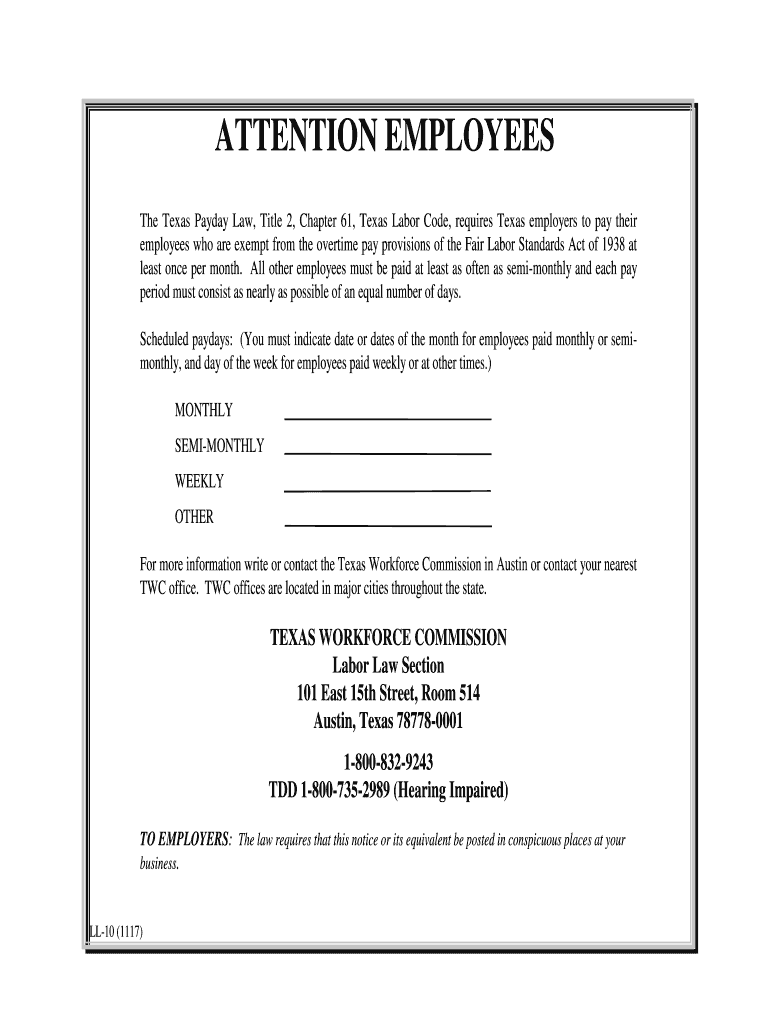
Texas Payday Law Poster 2017-2026


What is the Texas Payday Law Poster
The Texas Payday Law Poster is a mandatory notice that employers in Texas must display in the workplace. This poster outlines the rights of employees regarding payment for work performed, including the frequency of paychecks and the methods of payment. It serves as a crucial resource for employees to understand their entitlements under Texas law, ensuring they are informed about their rights to timely and fair compensation.
Key elements of the Texas Payday Law Poster
The Texas Payday Law Poster includes several key elements that are essential for both employers and employees. These elements typically cover:
- Payday frequency: Information on how often employees should expect to receive their wages, whether weekly, bi-weekly, or monthly.
- Payment methods: Details on acceptable methods of payment, such as checks, direct deposit, or cash.
- Employee rights: A summary of employee rights regarding wage disputes and the process for filing complaints with the Texas Workforce Commission.
- Contact information: Resources for employees to seek assistance or report violations, including contact details for the Texas Workforce Commission.
How to obtain the Texas Payday Law Poster
Employers can obtain the Texas Payday Law Poster from the Texas Workforce Commission's website or by contacting their office directly. The poster is available for download in various formats, allowing employers to print and display it in their workplaces. It is important for employers to ensure that the poster is up-to-date and displayed prominently where all employees can easily see it.
Legal use of the Texas Payday Law Poster
Employers are legally required to display the Texas Payday Law Poster in a conspicuous location within the workplace. This ensures that all employees have access to the information regarding their rights and the employer's obligations. Failure to display the poster may result in penalties or fines imposed by the Texas Workforce Commission, highlighting the importance of compliance with this legal requirement.
Steps to complete the Texas Payday Law Poster
While the Texas Payday Law Poster itself does not require completion by employees, employers must ensure it is properly displayed. Here are the steps to ensure compliance:
- Download the poster: Access the Texas Workforce Commission website to download the latest version of the poster.
- Print the poster: Ensure the poster is printed clearly and legibly.
- Display the poster: Place the poster in a visible area of the workplace, such as a break room or near the time clock.
- Review regularly: Check periodically for updates to the poster and replace it as necessary to remain compliant.
Penalties for Non-Compliance
Employers who fail to display the Texas Payday Law Poster may face penalties imposed by the Texas Workforce Commission. These penalties can include fines and potential legal action if employees file complaints regarding wage disputes. It is crucial for employers to understand their responsibilities and ensure compliance to avoid these consequences.
Quick guide on how to complete texas payday law poster
Prepare Texas Payday Law Poster effortlessly on any device
Online document management has become increasingly popular among businesses and individuals. It offers an ideal eco-friendly substitute for conventional printed and signed documents, allowing you to obtain the necessary form and securely store it online. airSlate SignNow equips you with all the resources required to create, modify, and electronically sign your documents swiftly without delays. Manage Texas Payday Law Poster on any device with airSlate SignNow's Android or iOS applications and simplify any document-related process today.
The easiest way to modify and electronically sign Texas Payday Law Poster without any hassle
- Locate Texas Payday Law Poster and then click Get Form to begin.
- Utilize the tools we provide to complete your document.
- Emphasize pertinent sections of the documents or obscure sensitive information with tools specifically designed for that purpose by airSlate SignNow.
- Create your signature using the Sign tool, which takes mere seconds and holds the same legal validity as a conventional wet ink signature.
- Review all the details and then click the Done button to save your edits.
- Select how you wish to share your form, whether by email, SMS, invite link, or download it to your computer.
Eliminate concerns about lost or misplaced documents, tedious form searches, or mistakes that necessitate printing new document copies. airSlate SignNow addresses all your document management needs with a few clicks from any device you prefer. Modify and electronically sign Texas Payday Law Poster and guarantee excellent communication at every stage of the form preparation process with airSlate SignNow.
Create this form in 5 minutes or less
Find and fill out the correct texas payday law poster
Create this form in 5 minutes!
How to create an eSignature for the texas payday law poster
How to generate an electronic signature for your Texas Payday Law Poster online
How to create an eSignature for the Texas Payday Law Poster in Chrome
How to create an electronic signature for putting it on the Texas Payday Law Poster in Gmail
How to create an electronic signature for the Texas Payday Law Poster right from your mobile device
How to create an eSignature for the Texas Payday Law Poster on iOS devices
How to create an electronic signature for the Texas Payday Law Poster on Android
People also ask
-
What is airSlate SignNow and how can it help with texas attention employees commission?
airSlate SignNow is a powerful eSignature solution that simplifies document signing processes for businesses. By using our platform, companies can ensure that their employees in Texas efficiently manage and execute commission agreements without hassle. This not only enhances productivity but also guarantees compliance with Texas regulations regarding employee commissions.
-
How does airSlate SignNow ensure my documents meet texas attention employees commission regulations?
Our platform meets all legal requirements for electronic signatures in Texas. We provide features that support compliance with local laws concerning employee commissions, ensuring that all your contracts are valid and enforceable. Trust airSlate SignNow to keep your documentation in line with Texas regulations.
-
What features does airSlate SignNow offer for managing texas attention employees commission agreements?
airSlate SignNow includes advanced features like customizable templates, automated reminders, and real-time tracking for your documents. These tools streamline the process of managing texas attention employees commission agreements, making it easier for you to oversee compliance and employee performance. Enhance your contract management with our user-friendly interface.
-
Is airSlate SignNow affordable for small businesses handling texas attention employees commission?
Yes, airSlate SignNow offers competitive pricing plans that cater to businesses of all sizes, including small companies. Our cost-effective solution allows you to handle texas attention employees commission agreements without breaking the bank. Enjoy unlimited users and unlimited documents at a price that fits your budget.
-
Can airSlate SignNow integrate with other software I use for managing texas attention employees commission?
Absolutely! airSlate SignNow seamlessly integrates with a variety of applications such as CRM systems, email platforms, and more. This integration capability helps businesses simplify the management of texas attention employees commission documents alongside other essential business operations, ensuring a smooth workflow.
-
What are the benefits of using airSlate SignNow for texas attention employees commission processes?
The main benefits of using airSlate SignNow include increased efficiency, reduced paperwork, and secure document handling. By managing your texas attention employees commission agreements digitally, you can speed up the signing process, reduce errors, and maintain an organized system that is legally compliant. Experience these benefits while saving time and resources.
-
How can I get support for issues related to texas attention employees commission on airSlate SignNow?
airSlate SignNow provides comprehensive customer support to assist you with any questions regarding texas attention employees commission documentation. Our team is available through live chat, email, and an extensive knowledge base to help you resolve issues quickly. We're committed to ensuring you have a smooth experience on our platform.
Get more for Texas Payday Law Poster
- Bluechoice claim form 2018 bluechoice claim form 2018
- Membership and license upgrade application aljc form
- Conditional approval 996 occ form
- Application for environmental laboratory certification 5 2013docx form
- Tcfp 015 application for individual renewal form
- Instructions for completing application for retail class b license off premises form
- Ap pli catio n for di sa bi li ty p a rki n g c e r ti f i ca te form
- Images for what aboutstate of delaware department of natural resources ampamp environmental controldivision of water surface form
Find out other Texas Payday Law Poster
- How To eSign Hawaii Construction Word
- How Can I eSign Hawaii Construction Word
- How Can I eSign Hawaii Construction Word
- How Do I eSign Hawaii Construction Form
- How Can I eSign Hawaii Construction Form
- How To eSign Hawaii Construction Document
- Can I eSign Hawaii Construction Document
- How Do I eSign Hawaii Construction Form
- How To eSign Hawaii Construction Form
- How Do I eSign Hawaii Construction Form
- How To eSign Florida Doctors Form
- Help Me With eSign Hawaii Doctors Word
- How Can I eSign Hawaii Doctors Word
- Help Me With eSign New York Doctors PPT
- Can I eSign Hawaii Education PDF
- How To eSign Hawaii Education Document
- Can I eSign Hawaii Education Document
- How Can I eSign South Carolina Doctors PPT
- How Can I eSign Kansas Education Word
- How To eSign Kansas Education Document