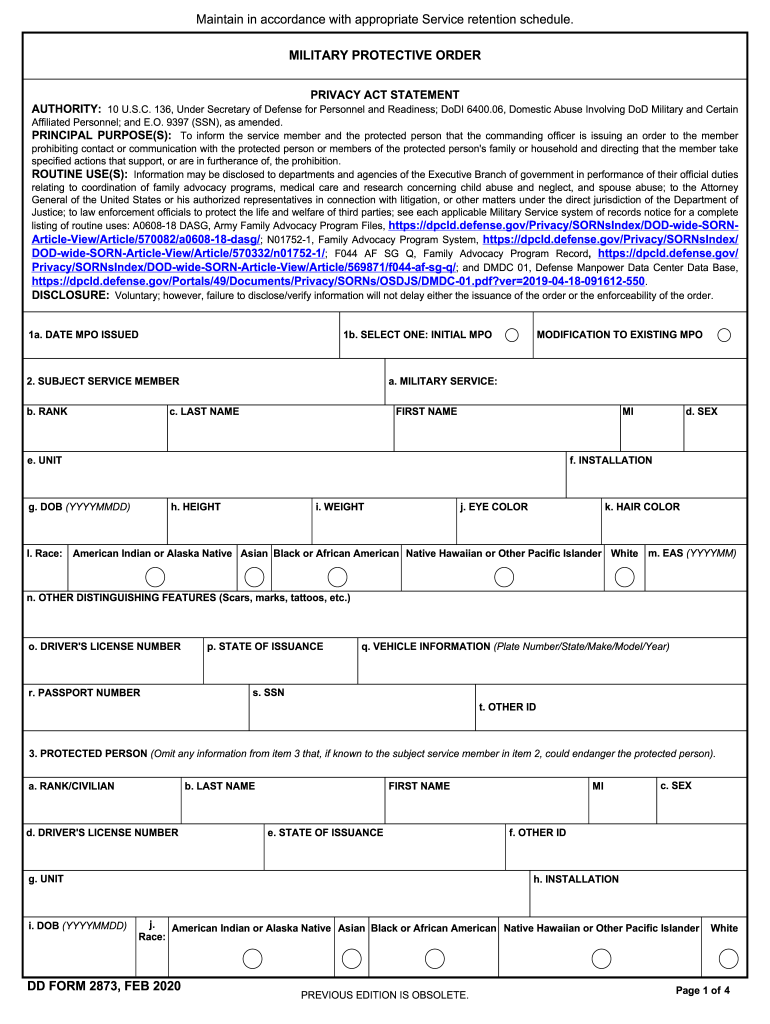
MILITARY PROTECTIVE ORDER Washington Headquarters Services 2020-2026


Understanding the Military Protective Order
The Military Protective Order (MPO) is a legal tool designed to provide protection to military personnel and their families from domestic violence and harassment. This order can be issued by a commander to ensure the safety of individuals involved in a military context. It is essential to understand that the MPO serves as a preventive measure, allowing service members to seek relief from abusive situations without the need for immediate court intervention.
How to Complete the Military Protective Order
Completing the Military Protective Order involves several key steps. First, the individual seeking the MPO must gather relevant information, including details about the incidents of abuse or harassment. Next, the MPO form needs to be filled out accurately, ensuring that all required fields are completed. It is crucial to provide clear and concise descriptions of the incidents to support the request. Once the form is completed, it should be submitted to the appropriate commanding officer for review and approval.
Legal Use of the Military Protective Order
The Military Protective Order is legally binding and must be adhered to by all parties involved. Violation of the MPO can result in serious consequences, including disciplinary action for military personnel or legal repercussions for civilians. It is important to understand the specific terms outlined in the MPO, as they dictate the restrictions placed on the individual from whom protection is sought. Compliance with the MPO is critical to ensuring the safety and well-being of those involved.
Key Elements of the Military Protective Order
Several key elements define the Military Protective Order. These include the identification of the protected person, the individual from whom protection is sought, and the specific prohibitions or restrictions imposed by the order. Additionally, the MPO may outline temporary custody arrangements for children, if applicable, and any required counseling or treatment for the offending party. Understanding these elements is vital for both the individual seeking protection and the person against whom the order is issued.
Obtaining the Military Protective Order
To obtain a Military Protective Order, the individual must first approach their commanding officer or designated legal representative. The process typically involves filling out the MPO form and providing supporting evidence of the need for protection. Commanders have the discretion to issue the MPO based on the information presented. It is advisable to seek legal advice or assistance from a military legal assistance office to ensure that all procedures are followed correctly and that the order is enforceable.
Examples of Using the Military Protective Order
Examples of situations where a Military Protective Order may be utilized include cases of domestic violence, stalking, or harassment within a military context. For instance, if a service member experiences threats or physical harm from a partner, they may seek an MPO to prevent further contact. The order can also be used to establish boundaries and ensure that the individual feels safe while serving in their military capacity. Understanding these scenarios can help individuals recognize when it may be appropriate to pursue an MPO.
Quick guide on how to complete military protective order washington headquarters services
Complete MILITARY PROTECTIVE ORDER Washington Headquarters Services effortlessly on any device
Web-based document management has become widely embraced by companies and individuals alike. It offers an excellent environmentally friendly alternative to conventional printed and signed documents, enabling you to access the proper format and securely save it online. airSlate SignNow equips you with all the necessary tools to create, modify, and electronically sign your documents promptly without delays. Manage MILITARY PROTECTIVE ORDER Washington Headquarters Services on any device with the airSlate SignNow Android or iOS applications and enhance any document-related process today.
The easiest way to modify and electronically sign MILITARY PROTECTIVE ORDER Washington Headquarters Services with ease
- Obtain MILITARY PROTECTIVE ORDER Washington Headquarters Services and click Get Form to begin.
- Utilize the tools we offer to fill out your form.
- Emphasize pertinent sections of the documents or obscure sensitive information with tools specifically provided by airSlate SignNow for this purpose.
- Create your electronic signature using the Sign tool, which takes mere seconds and holds the same legal validity as a traditional handwritten signature.
- Review the information and click the Done button to save your modifications.
- Select your preferred method for delivering your form, whether by email, text message (SMS), invitation link, or download it to your computer.
Say goodbye to lost or misplaced documents, tedious searches for forms, or errors that necessitate printing new copies. airSlate SignNow caters to all your document management needs in just a few clicks from any device you choose. Modify and electronically sign MILITARY PROTECTIVE ORDER Washington Headquarters Services while ensuring exceptional communication throughout your form preparation journey with airSlate SignNow.
Create this form in 5 minutes or less
Find and fill out the correct military protective order washington headquarters services
Create this form in 5 minutes!
How to create an eSignature for the military protective order washington headquarters services
How to make an eSignature for your PDF document in the online mode
How to make an eSignature for your PDF document in Chrome
The way to make an electronic signature for putting it on PDFs in Gmail
How to create an electronic signature straight from your mobile device
The best way to make an electronic signature for a PDF document on iOS devices
How to create an electronic signature for a PDF document on Android devices
People also ask
-
What is a DD Form 2873?
The DD Form 2873 is a Department of Defense form used to authorize a service member to obtain medical care. It is essential for proper medical documentation and ensures access to benefits. Understanding how to use the DD Form 2873 is crucial for military personnel managing their health care.
-
How can airSlate SignNow assist with the DD Form 2873?
airSlate SignNow simplifies the eSigning process for the DD Form 2873, allowing you to fill out and sign the document digitally. This ensures that the form can be completed quickly and securely, streamlining access to medical services. Our platform also offers templates to help you efficiently manage the DD Form 2873.
-
Is there a cost associated with using airSlate SignNow for the DD Form 2873?
Yes, there is a subscription cost associated with using airSlate SignNow; however, it’s designed to be cost-effective for businesses and individuals alike. Pricing varies based on features and user needs, but it ensures a reliable and efficient method for handling the DD Form 2873. You can explore different plans to find the best fit for your requirements.
-
What features does airSlate SignNow offer for the DD Form 2873?
airSlate SignNow provides features such as document templates, eSignature capabilities, and secure storage for the DD Form 2873. You can also track the status of document signatures, facilitating a smooth workflow. These features help ensure that your paperwork is completed efficiently and legally.
-
Are there integrations available for managing the DD Form 2873?
Yes, airSlate SignNow offers various integrations with popular applications that enhance the management of the DD Form 2873. This includes compatibility with platforms like Google Drive, Dropbox, and various CRM systems. Such integrations allow for seamless document handling and storage.
-
Can I access the DD Form 2873 on mobile devices using airSlate SignNow?
Absolutely! airSlate SignNow is optimized for mobile use, enabling you to complete and sign the DD Form 2873 on-the-go. Our mobile app ensures that you can manage your documents and signatures anytime, anywhere, making it convenient for service members with busy schedules.
-
What are the benefits of eSigning the DD Form 2873 with airSlate SignNow?
Using airSlate SignNow for eSigning the DD Form 2873 accelerates the entire process, reducing the time spent on paperwork. It enhances security through encrypted signatures and ensures that your document is stored safely. Additionally, eSigning helps avoid delays often associated with physical documents.
Get more for MILITARY PROTECTIVE ORDER Washington Headquarters Services
Find out other MILITARY PROTECTIVE ORDER Washington Headquarters Services
- How To Sign Ohio Government Form
- Help Me With Sign Washington Government Presentation
- How To Sign Maine Healthcare / Medical PPT
- How Do I Sign Nebraska Healthcare / Medical Word
- How Do I Sign Washington Healthcare / Medical Word
- How Can I Sign Indiana High Tech PDF
- How To Sign Oregon High Tech Document
- How Do I Sign California Insurance PDF
- Help Me With Sign Wyoming High Tech Presentation
- How Do I Sign Florida Insurance PPT
- How To Sign Indiana Insurance Document
- Can I Sign Illinois Lawers Form
- How To Sign Indiana Lawers Document
- How To Sign Michigan Lawers Document
- How To Sign New Jersey Lawers PPT
- How Do I Sign Arkansas Legal Document
- How Can I Sign Connecticut Legal Document
- How Can I Sign Indiana Legal Form
- Can I Sign Iowa Legal Document
- How Can I Sign Nebraska Legal Document