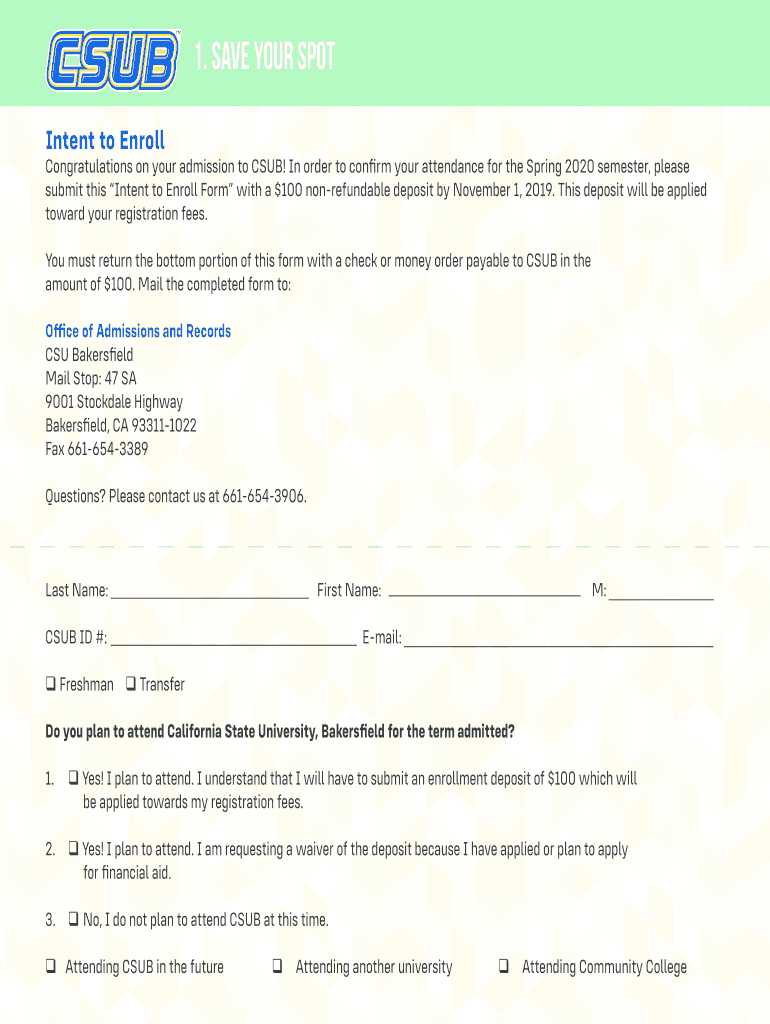
Save Your Spot 2020-2026


What is the Save Your Spot
The Save Your Spot feature allows patients to reserve a time slot for urgent care services at BayCare Labs. This convenient option helps individuals avoid long wait times by securing an appointment in advance. By utilizing this system, patients can plan their visit according to their schedule, ensuring a smoother experience when seeking medical attention.
How to use the Save Your Spot
To use the Save Your Spot feature, patients can visit the BayCare Labs website. The process typically involves selecting a preferred location, choosing an available time slot, and providing basic personal information. After completing the form, patients will receive confirmation of their appointment, which they should bring along for their visit.
Steps to complete the Save Your Spot
Completing the Save Your Spot process is straightforward. Follow these steps:
- Visit the BayCare Labs website.
- Select your desired urgent care location.
- Choose an available time slot that fits your schedule.
- Fill out the required personal information, including name and contact details.
- Submit the form and wait for confirmation of your appointment.
Legal use of the Save Your Spot
The Save Your Spot feature is designed to comply with relevant healthcare regulations in the United States. It ensures that patient information is handled securely and confidentially, in accordance with laws such as HIPAA. This legal framework protects patients' rights and ensures that their personal health information remains private.
Key elements of the Save Your Spot
Several key elements make the Save Your Spot feature effective:
- Appointment confirmation: Patients receive a confirmation notification, ensuring they are aware of their scheduled time.
- Flexibility: Patients can select a time that works best for them, enhancing convenience.
- Accessibility: The feature is available online, making it easy for patients to use from anywhere.
Examples of using the Save Your Spot
Patients may use the Save Your Spot feature for various urgent care needs, such as:
- Minor injuries, like sprains or cuts.
- Common illnesses, such as colds or flu symptoms.
- Routine check-ups or follow-up visits.
Quick guide on how to complete save your spot
Effortlessly Prepare Save Your Spot on Any Device
The management of online documents has gained signNow traction among businesses and individuals. It offers an excellent eco-friendly substitute for conventional printed and signed paperwork, allowing you to obtain the correct form and securely store it online. airSlate SignNow equips you with all the tools necessary to create, modify, and electronically sign your documents swiftly and without hindrance. Manage Save Your Spot on any device using the airSlate SignNow applications available for Android or iOS and simplify any document-oriented task today.
Easily Modify and eSign Save Your Spot
- Find Save Your Spot and click Get Form to begin.
- Make use of the tools we provide to complete your form.
- Emphasize pertinent sections of your documents or redact sensitive information using the tools that airSlate SignNow specifically offers for that purpose.
- Generate your signature utilizing the Sign feature, which takes mere seconds and carries the same legal validity as a traditional handwritten signature.
- Review the details and click the Done button to save your modifications.
- Choose your preferred method to send your form, whether by email, SMS, or invitation link, or download it directly to your computer.
Eliminate concerns about lost or mislaid documents, tedious form searching, or errors that necessitate printing new copies. airSlate SignNow satisfies all your document management requirements with just a few clicks from any device you prefer. Edit and eSign Save Your Spot to ensure outstanding communication at every step of the form preparation process with airSlate SignNow.
Create this form in 5 minutes or less
Find and fill out the correct save your spot
Create this form in 5 minutes!
How to create an eSignature for the save your spot
The best way to make an eSignature for your PDF online
The best way to make an eSignature for your PDF in Google Chrome
The way to generate an electronic signature for signing PDFs in Gmail
The best way to generate an electronic signature from your smartphone
How to make an electronic signature for a PDF on iOS
The best way to generate an electronic signature for a PDF file on Android
People also ask
-
What is baycarelabs org save your spot and how does it work?
Baycarelabs org save your spot is a service that allows users to pre-register for lab tests and appointments online. By using this feature, you can choose a convenient time for your visit, reducing wait times and ensuring a smoother experience when you arrive.
-
Is there a cost associated with using baycarelabs org save your spot?
The service itself is free to use, but standard fees for lab tests and services still apply. You can view the pricing for various tests on the baycarelabs org website, allowing you to budget effectively before booking your appointment.
-
Can I access baycarelabs org save your spot from my mobile device?
Yes, baycarelabs org save your spot is mobile-friendly and can be accessed from smartphones and tablets. This makes it easy to schedule appointments and manage your health on the go, providing an efficient solution for busy individuals.
-
What types of tests can I schedule using baycarelabs org save your spot?
Baycarelabs org save your spot allows you to schedule a variety of lab tests, including blood tests, imaging services, and more. A comprehensive list of available tests can be found on their website, making it easy to find what you need.
-
How does baycarelabs org save your spot enhance patient convenience?
By using baycarelabs org save your spot, patients can secure their appointments ahead of time, minimizing uncertainty and wait times. This user-friendly approach improves the overall experience, allowing patients to plan their visits according to their schedules.
-
Are there any specific requirements to use baycarelabs org save your spot?
To use baycarelabs org save your spot, you typically need to provide basic personal information and may require a physician’s referral for certain tests. This ensures that the process is quick and aligns with the necessary medical guidelines.
-
Can I cancel or reschedule my appointment made through baycarelabs org save your spot?
Absolutely! You can easily cancel or reschedule your appointment through the baycarelabs org save your spot system. This flexibility helps accommodate any changes in your schedule or unforeseen circumstances.
Get more for Save Your Spot
- Doh 505 2016 2019 form
- Contact us washington state department of health form
- Parenting plan wa 2014 2019 form
- Wisconsin doc forms 2015 2019
- Staff records checklist nj for children 2015 2019 form
- Background information disclosure bid f 82064 wisconsin
- Clearance letter from college 2014 2019 form
- Plan first medicaid 2015 2019 form
Find out other Save Your Spot
- eSignature North Carolina Car Dealer NDA Now
- eSignature Missouri Charity Living Will Mobile
- eSignature New Jersey Business Operations Memorandum Of Understanding Computer
- eSignature North Dakota Car Dealer Lease Agreement Safe
- eSignature Oklahoma Car Dealer Warranty Deed Easy
- eSignature Oregon Car Dealer Rental Lease Agreement Safe
- eSignature South Carolina Charity Confidentiality Agreement Easy
- Can I eSignature Tennessee Car Dealer Limited Power Of Attorney
- eSignature Utah Car Dealer Cease And Desist Letter Secure
- eSignature Virginia Car Dealer Cease And Desist Letter Online
- eSignature Virginia Car Dealer Lease Termination Letter Easy
- eSignature Alabama Construction NDA Easy
- How To eSignature Wisconsin Car Dealer Quitclaim Deed
- eSignature California Construction Contract Secure
- eSignature Tennessee Business Operations Moving Checklist Easy
- eSignature Georgia Construction Residential Lease Agreement Easy
- eSignature Kentucky Construction Letter Of Intent Free
- eSignature Kentucky Construction Cease And Desist Letter Easy
- eSignature Business Operations Document Washington Now
- How To eSignature Maine Construction Confidentiality Agreement