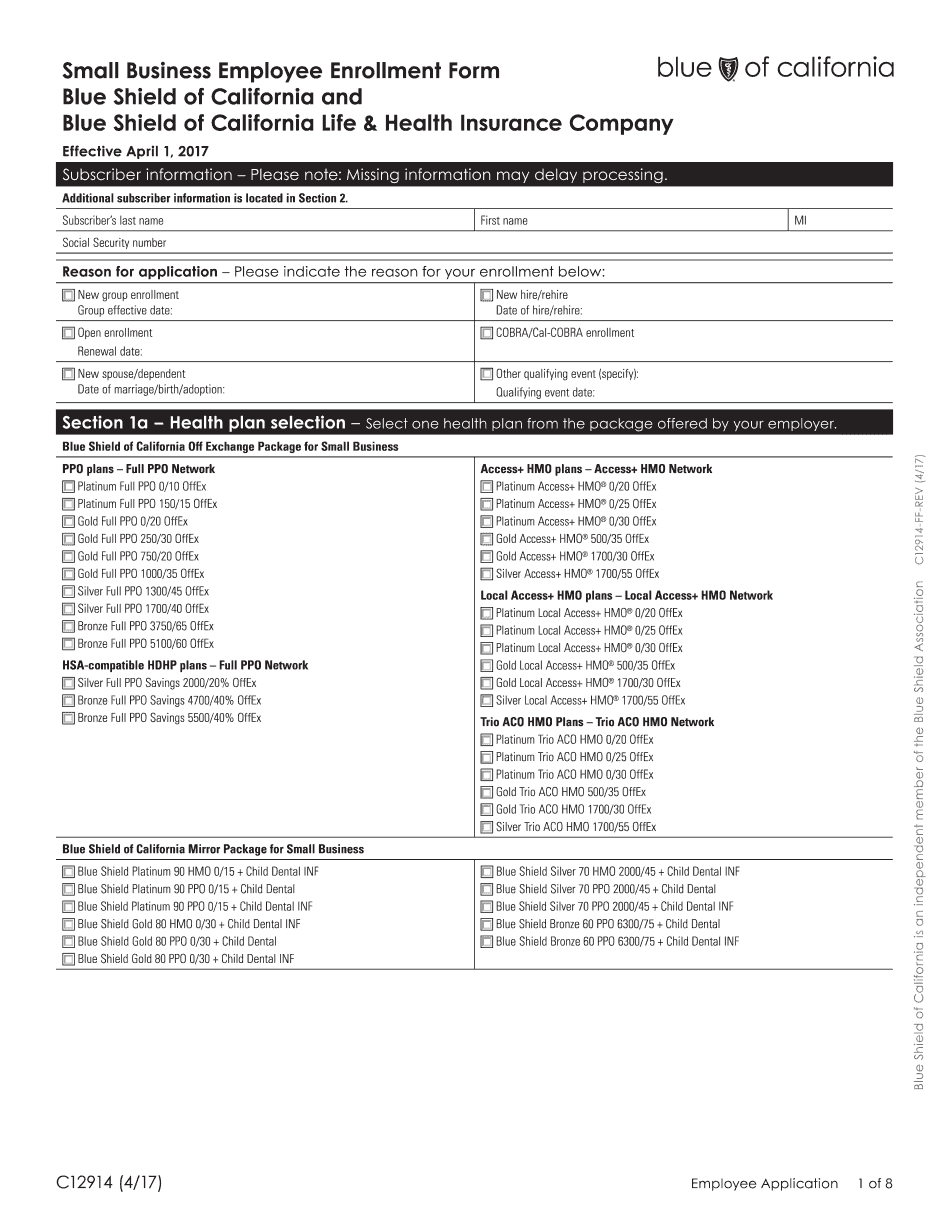
Employee Enrollment Application 2013


What is the Employee Enrollment Application
The employee enrollment application is a crucial document used by businesses to gather necessary information from new employees. This application typically includes personal details, employment history, and tax information. It serves as a foundational step in the onboarding process, ensuring that all relevant data is collected for payroll, benefits, and compliance with legal requirements. The application may also include specific sections for health insurance enrollment, retirement plan options, and other employee benefits.
Steps to complete the Employee Enrollment Application
Completing the employee enrollment application involves several key steps to ensure accuracy and compliance. Here are the essential steps:
- Gather necessary information: Collect personal identification details, Social Security numbers, and prior employment information.
- Fill out the application: Complete all sections of the application, ensuring that all fields are filled accurately.
- Review for accuracy: Double-check all entries for correctness, including spelling and numerical data.
- Sign and date: Provide your signature and the date to validate the application.
- Submit the application: Follow the designated submission method, whether online, by mail, or in person.
Legal use of the Employee Enrollment Application
The legal validity of the employee enrollment application is essential for compliance with employment laws. In the United States, electronic signatures are recognized under the ESIGN Act and UETA, provided specific criteria are met. This means that a properly executed electronic version of the application can be legally binding. It is crucial to ensure that the application is completed accurately and submitted through a secure platform that maintains compliance with applicable laws.
Required Documents
When completing the employee enrollment application, certain documents may be required to verify the information provided. Commonly needed documents include:
- Government-issued identification (e.g., driver's license, passport)
- Social Security card
- Previous employment records
- Tax forms (e.g., W-4 for withholding allowances)
- Proof of eligibility for benefits (if applicable)
Form Submission Methods
Employees can submit the enrollment application through various methods, depending on the employer's policies. Common submission options include:
- Online: Many companies offer digital platforms for completing and submitting the application electronically.
- Mail: Printed applications can be completed and sent via postal service to the HR department.
- In-person: Applicants may also have the option to submit the application directly to HR during the onboarding process.
Eligibility Criteria
Eligibility criteria for completing the employee enrollment application can vary based on the employer's policies and the specific benefits offered. Generally, all new hires are required to fill out this application as part of their onboarding process. Additionally, certain benefits may have specific eligibility requirements based on factors such as employment status (full-time or part-time), length of service, and job classification.
Quick guide on how to complete employee enrollment application
Effortlessly Prepare Employee Enrollment Application on Any Device
Digital document management has gained popularity among enterprises and individuals. It offers an ideal eco-friendly alternative to conventional printed and signed paperwork, allowing you to locate the right form and securely store it online. airSlate SignNow equips you with all the tools necessary to create, modify, and electronically sign your documents quickly without delays. Manage Employee Enrollment Application across any platform using the airSlate SignNow Android or iOS applications and elevate your document-centric processes today.
How to Modify and eSign Employee Enrollment Application with Ease
- Locate Employee Enrollment Application and click on Get Form to begin.
- Leverage the tools we offer to complete your document.
- Emphasize relevant sections of your documents or obscure sensitive information with tools that airSlate SignNow provides specifically for such tasks.
- Create your eSignature using the Sign tool, which takes mere seconds and holds the same legal validity as a conventional wet ink signature.
- Review all the details and click on the Done button to save your changes.
- Choose your preferred method of sharing your form, whether by email, SMS, or invitation link, or download it to your computer.
Eliminate the concerns of lost or misplaced documents, tedious form searching, or errors that necessitate printing new copies. airSlate SignNow addresses all your document management needs with just a few clicks from any device of your choice. Adjust and eSign Employee Enrollment Application to ensure excellent communication at every stage of the form preparation process with airSlate SignNow.
Create this form in 5 minutes or less
Find and fill out the correct employee enrollment application
Create this form in 5 minutes!
How to create an eSignature for the employee enrollment application
The best way to make an eSignature for a PDF in the online mode
The best way to make an eSignature for a PDF in Chrome
The way to create an eSignature for putting it on PDFs in Gmail
The way to generate an eSignature straight from your smart phone
How to make an eSignature for a PDF on iOS devices
The way to generate an eSignature for a PDF document on Android OS
People also ask
-
What is an employee enrollment application and how does it work?
An employee enrollment application is a digital solution that streamlines the process of enrolling new employees by allowing them to complete and sign their forms electronically. This process enhances efficiency and reduces paperwork, enabling HR departments to manage employee information seamlessly. With airSlate SignNow, your business can quickly implement an employee enrollment application that is easy to use and integrates well with existing systems.
-
What features does the airSlate SignNow employee enrollment application offer?
The airSlate SignNow employee enrollment application includes features such as customizable templates, secure eSigning, document tracking, and automated workflows. These functionalities help ensure that every step of the enrollment process is efficient and compliant. Additionally, the platform offers integration capabilities with popular HR software to enhance overall functionality.
-
How does using an employee enrollment application benefit my organization?
Utilizing an employee enrollment application signNowly reduces the time and resources spent on manual paperwork and improves the onboarding experience for new hires. By automating the enrollment process, businesses can enhance accuracy, reduce errors, and ensure that all required documentation is completed quickly. This not only saves time but also leads to higher employee satisfaction.
-
Is there a cost associated with implementing the airSlate SignNow employee enrollment application?
Yes, there is a cost associated with using the airSlate SignNow employee enrollment application, but it is designed to be a cost-effective solution for businesses of all sizes. Pricing varies based on the features selected and the number of users, allowing organizations to choose a plan that fits their budget. Investing in this application is a step towards increasing productivity and reducing administrative overhead.
-
Can the employee enrollment application be customized to fit our specific needs?
Absolutely! The airSlate SignNow employee enrollment application can be customized to meet the specific needs of any organization. This includes tailoring document templates, defining workflows, and setting permissions to ensure compliance with company policies. Customization allows businesses to provide a personalized onboarding experience for new employees.
-
What kind of integrations does the airSlate SignNow employee enrollment application support?
The airSlate SignNow employee enrollment application supports a variety of integrations with popular software such as HR management systems, payroll services, and document storage solutions. These integrations facilitate seamless data transfer and help streamline the overall HR processes. By connecting with existing tools, businesses can maximize efficiency and ensure a smoother onboarding workflow.
-
Is the employee enrollment application secure and compliant with data protection regulations?
Yes, the airSlate SignNow employee enrollment application is designed with security and compliance in mind. It employs industry-leading encryption and follows all relevant data protection regulations to safeguard sensitive employee information. This commitment to security ensures that businesses can confidently digitize their enrollment processes without compromising on data integrity.
Get more for Employee Enrollment Application
- Diarrhea always an inconvenience rarely an emergency form
- Do solemnly swear or affirm that form
- Request for valuation service form
- Publication 561 42007 determining the value of donated form
- Assignment agreement office of sponsored programs form
- Voter registration and absentee ballot request nh sos form
- 882 times 89 what two numbers multiply to 882 research maniacs form
- Guiding stars of duval early learning coalition of duval form
Find out other Employee Enrollment Application
- How Do I Sign Arkansas Legal Document
- How Can I Sign Connecticut Legal Document
- How Can I Sign Indiana Legal Form
- Can I Sign Iowa Legal Document
- How Can I Sign Nebraska Legal Document
- How To Sign Nevada Legal Document
- Can I Sign Nevada Legal Form
- How Do I Sign New Jersey Legal Word
- Help Me With Sign New York Legal Document
- How Do I Sign Texas Insurance Document
- How Do I Sign Oregon Legal PDF
- How To Sign Pennsylvania Legal Word
- How Do I Sign Wisconsin Legal Form
- Help Me With Sign Massachusetts Life Sciences Presentation
- How To Sign Georgia Non-Profit Presentation
- Can I Sign Nevada Life Sciences PPT
- Help Me With Sign New Hampshire Non-Profit Presentation
- How To Sign Alaska Orthodontists Presentation
- Can I Sign South Dakota Non-Profit Word
- Can I Sign South Dakota Non-Profit Form