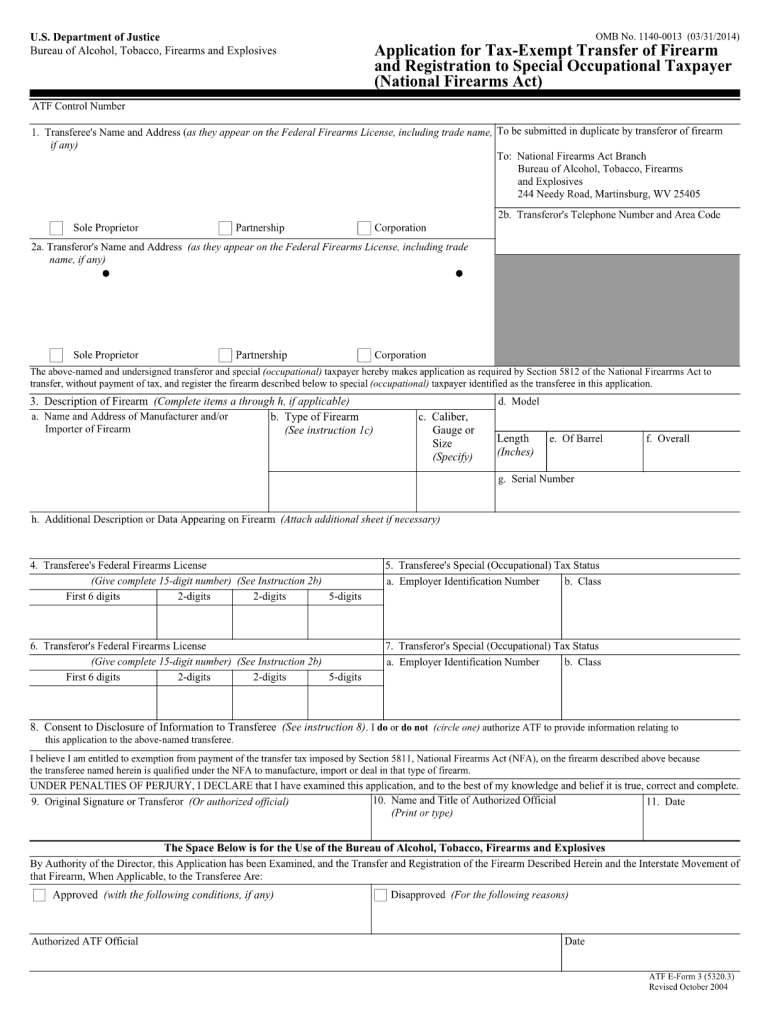
Atf Form 3


What is the ATF Form 3?
The ATF Form 3, also known as the Application for Tax Exempt Transfer of Firearm, is a crucial document used in the National Firearms Act (NFA) process. It is specifically designed for the transfer of NFA firearms, such as suppressors, short-barreled rifles, and machine guns, between Federal Firearms Licensees (FFLs). This form allows FFLs to transfer these regulated items without the payment of the $200 transfer tax typically required for individual transfers. Understanding the purpose and requirements of the ATF Form 3 is essential for compliance with federal regulations.
Steps to Complete the ATF Form 3
Completing the ATF Form 3 involves several key steps. First, ensure that both the transferor and transferee are licensed FFL holders. Next, accurately fill out the form by providing required information such as the name, address, and FFL number of both parties, as well as details about the firearm being transferred. It is important to include the correct serial number and description of the item. After completing the form, submit it to the Bureau of Alcohol, Tobacco, Firearms and Explosives (ATF) for approval. The approval process usually takes a few weeks, and once approved, the transfer can be completed.
Legal Use of the ATF Form 3
The legal use of the ATF Form 3 is strictly regulated under federal law. This form must be used exclusively for the transfer of NFA firearms between licensed FFLs. It is important to note that using the form for unauthorized purposes, such as transferring NFA items to unlicensed individuals, is illegal and can result in severe penalties. Compliance with all federal regulations is essential to ensure that the transfer process is legally binding and recognized by law enforcement agencies.
Key Elements of the ATF Form 3
Several key elements must be included in the ATF Form 3 for it to be considered valid. These elements include:
- Transferor Information: Name, address, and FFL number of the seller.
- Transferee Information: Name, address, and FFL number of the buyer.
- Firearm Details: Description, serial number, and type of the NFA item being transferred.
- Certification: Signatures of both parties certifying the accuracy of the information provided.
Ensuring that all of these elements are accurately completed will facilitate a smoother approval process.
Form Submission Methods
The ATF Form 3 can be submitted in various ways, depending on the preferences of the transferor and transferee. The most common submission methods include:
- Online Submission: Many FFLs opt to submit the form electronically through the ATF's eForms system, which can expedite the approval process.
- Mail Submission: The form can also be printed and mailed directly to the ATF's National Firearms Act Branch.
- In-Person Submission: In some cases, FFLs may choose to deliver the form in person to their local ATF office.
Choosing the right submission method can impact the speed and efficiency of the transfer process.
Examples of Using the ATF Form 3
Examples of using the ATF Form 3 typically involve scenarios where one FFL is transferring an NFA item to another FFL. For instance, if a firearms manufacturer sells a suppressor to a retail gun shop, the manufacturer would complete the ATF Form 3 to initiate the transfer. Another example could include a distributor sending a short-barreled rifle to a dealer. In both cases, the ATF Form 3 serves as the official record of the transfer, ensuring compliance with federal regulations.
Quick guide on how to complete how to send atf form 3 in duplicate
Easily prepare Atf Form 3 on any device
Digital document management has become increasingly popular among businesses and individuals. It offers an ideal eco-friendly alternative to traditional printed and signed documents, allowing you to access the proper template and securely store it online. airSlate SignNow provides you with all the resources necessary to create, modify, and eSign your documents swiftly without delays. Manage Atf Form 3 on any platform with the airSlate SignNow Android or iOS applications and enhance any document-related process today.
How to edit and eSign Atf Form 3 effortlessly
- Locate Atf Form 3 and click on Get Form to begin.
- Utilize the tools we offer to fill out your document.
- Emphasize pertinent sections of your documents or obscure sensitive information with tools specifically designed for that purpose by airSlate SignNow.
- Create your signature using the Sign tool, which takes mere seconds and holds the same legal validity as a traditional wet ink signature.
- Review the details and click on the Done button to save your changes.
- Choose how you wish to share your form, whether by email, text message (SMS), invitation link, or download it to your computer.
Eliminate concerns about lost or misplaced documents, tedious form navigation, or mistakes that require printing new copies. airSlate SignNow caters to all your document management needs in just a few clicks from any device you prefer. Edit and eSign Atf Form 3 to ensure effective communication at every stage of the form creation process with airSlate SignNow.
Create this form in 5 minutes or less
FAQs
-
Why don't schools teach children about taxes and bills and things that they will definitely need to know as adults to get by in life?
Departments of education and school districts always have to make decisions about what to include in their curriculum. There are a lot of life skills that people need that aren't taught in school. The question is should those skills be taught in schools?I teach high school, so I'll talk about that. The typical high school curriculum is supposed to give students a broad-based education that prepares them to be citizens in a democracy and to be able to think critically. For a democracy to work, we need educated, discerning citizens with the ability to make good decisions based on evidence and objective thought. In theory, people who are well informed about history, culture, science, mathematics, etc., and are capable of critical, unbiased thinking, will have the tools to participate in a democracy and make good decisions for themselves and for society at large. In addition to that, they should be learning how to be learners, how to do effective, basic research, and collaborate with other people. If that happens, figuring out how to do procedural tasks in real life should not provide much of a challenge. We can't possibly teach every necessary life skill people need, but we can help students become better at knowing how to acquire the skills they need. Should we teach them how to change a tire when they can easily consult a book or search the internet to find step by step instructions for that? Should we teach them how to balance a check book or teach them how to think mathematically and make sense of problems so that the simple task of balancing a check book (which requires simple arithmetic and the ability to enter numbers and words in columns and rows in obvious ways) is easy for them to figure out. If we teach them to be good at critical thinking and have some problem solving skills they will be able to apply those overarching skills to all sorts of every day tasks that shouldn't be difficult for someone with decent cognitive ability to figure out. It's analogous to asking why a culinary school didn't teach its students the steps and ingredients to a specific recipe. The school taught them about more general food preparation and food science skills so that they can figure out how to make a lot of specific recipes without much trouble. They're also able to create their own recipes.So, do we want citizens with very specific skill sets that they need to get through day to day life or do we want citizens with critical thinking, problem solving, and other overarching cognitive skills that will allow them to easily acquire ANY simple, procedural skill they may come to need at any point in their lives?
-
How can I fill out Google's intern host matching form to optimize my chances of receiving a match?
I was selected for a summer internship 2016.I tried to be very open while filling the preference form: I choose many products as my favorite products and I said I'm open about the team I want to join.I even was very open in the location and start date to get host matching interviews (I negotiated the start date in the interview until both me and my host were happy.) You could ask your recruiter to review your form (there are very cool and could help you a lot since they have a bigger experience).Do a search on the potential team.Before the interviews, try to find smart question that you are going to ask for the potential host (do a search on the team to find nice and deep questions to impress your host). Prepare well your resume.You are very likely not going to get algorithm/data structure questions like in the first round. It's going to be just some friendly chat if you are lucky. If your potential team is working on something like machine learning, expect that they are going to ask you questions about machine learning, courses related to machine learning you have and relevant experience (projects, internship). Of course you have to study that before the interview. Take as long time as you need if you feel rusty. It takes some time to get ready for the host matching (it's less than the technical interview) but it's worth it of course.
-
How can I fill out a form to become a pilot in Nepal?
Obtain the forms. Read the forms. Add correct information.
-
How do I mail a regular letter to Venezuela? Do I need to fill out a customs form for a regular letter or do I just need to add an international mail stamp and send it?
You do not need to fill out a customs form for a regular letter sent from the US to any other country. Postage for an international letter under 1 ounce is currently $1.15. You may apply any stamp - or combination of stamps - which equals that amount.
Create this form in 5 minutes!
How to create an eSignature for the how to send atf form 3 in duplicate
How to make an electronic signature for the How To Send Atf Form 3 In Duplicate in the online mode
How to create an electronic signature for your How To Send Atf Form 3 In Duplicate in Chrome
How to make an eSignature for signing the How To Send Atf Form 3 In Duplicate in Gmail
How to make an eSignature for the How To Send Atf Form 3 In Duplicate from your mobile device
How to make an electronic signature for the How To Send Atf Form 3 In Duplicate on iOS
How to make an electronic signature for the How To Send Atf Form 3 In Duplicate on Android OS
People also ask
-
What is an ATF Form 3 and how is it used?
The ATF Form 3 is a crucial document used to transfer ownership of firearms under the National Firearms Act. It is specifically utilized for the transfer of NFA items between licensed dealers or manufacturers. Understanding the ATF Form 3 is essential for ensuring compliance with federal regulations during firearm transactions.
-
How does airSlate SignNow simplify the ATF Form 3 process?
airSlate SignNow streamlines the process of completing the ATF Form 3 by providing an intuitive eSign platform. Users can quickly fill out, sign, and send the document electronically, reducing the time and potential errors associated with paper forms. This efficiency helps businesses handle firearm transfers smoothly and safely.
-
What are the benefits of using airSlate SignNow for ATF Form 3 submissions?
Using airSlate SignNow for ATF Form 3 submissions offers several benefits, including increased speed and accuracy in document handling. The platform enables secure electronic signatures, which enhances the integrity of the submission. Additionally, it provides a complete audit trail, ensuring transparency and compliance with regulatory requirements.
-
Is there a cost associated with using airSlate SignNow for ATF Form 3?
Yes, there is a competitive pricing structure for using airSlate SignNow, which varies based on the features and services required. Although there is a cost, many users find the investment worthwhile, as the platform saves time and enhances compliance related to ATF Form 3 submissions. You can check the pricing plans to find an option that fits your business needs.
-
Can I integrate airSlate SignNow with other tools for managing ATF Form 3?
Absolutely! airSlate SignNow offers robust integration capabilities with various CRM and document management systems, facilitating seamless ATF Form 3 processing. These integrations can enhance your workflow, allowing you to automatically pull relevant data and streamline the document preparation process for firearm transfers.
-
How secure is the information when using airSlate SignNow for ATF Form 3?
Security is a top priority at airSlate SignNow. The platform uses advanced encryption and secure data storage to protect all information related to the ATF Form 3, ensuring your sensitive documents remain confidential. Compliance with industry standards further reinforces the security of transactions conducted via airSlate SignNow.
-
What types of documents can be created in addition to ATF Form 3 on airSlate SignNow?
In addition to the ATF Form 3, airSlate SignNow allows users to create various types of documents related to firearm transactions and other business processes. This may include purchase agreements, invoices, and compliance forms. The versatility of the platform makes it a one-stop solution for managing multiple document types efficiently.
Get more for Atf Form 3
Find out other Atf Form 3
- eSign California Business Operations LLC Operating Agreement Myself
- Sign Courts Form Mississippi Secure
- eSign Alabama Car Dealer Executive Summary Template Fast
- eSign Arizona Car Dealer Bill Of Lading Now
- How Can I eSign Alabama Car Dealer Executive Summary Template
- eSign California Car Dealer LLC Operating Agreement Online
- eSign California Car Dealer Lease Agreement Template Fast
- eSign Arkansas Car Dealer Agreement Online
- Sign Montana Courts Contract Safe
- eSign Colorado Car Dealer Affidavit Of Heirship Simple
- eSign Car Dealer Form Georgia Simple
- eSign Florida Car Dealer Profit And Loss Statement Myself
- eSign Georgia Car Dealer POA Mobile
- Sign Nebraska Courts Warranty Deed Online
- Sign Nebraska Courts Limited Power Of Attorney Now
- eSign Car Dealer Form Idaho Online
- How To eSign Hawaii Car Dealer Contract
- How To eSign Hawaii Car Dealer Living Will
- How Do I eSign Hawaii Car Dealer Living Will
- eSign Hawaii Business Operations Contract Online