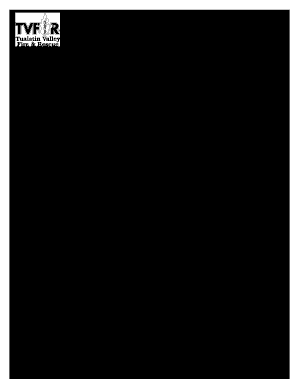
FIRE CODE LAND USE BUILDING REVIEW APPLICATION 2020-2026


What is the tvfr permit?
The tvfr permit, specifically related to the Tualatin Valley Fire and Rescue, is a crucial document required for various activities that may affect fire safety and land use. This permit ensures compliance with local fire codes and regulations, facilitating safe practices in construction, event planning, and other activities that may pose a fire risk. Understanding the specifics of the tvfr permit is essential for anyone looking to engage in activities that require official approval from fire safety authorities.
Steps to complete the tvfr permit application
Completing the tvfr permit application involves several key steps to ensure accuracy and compliance. First, gather all necessary information, including details about the proposed activity, location, and any relevant safety measures. Next, fill out the application form thoroughly, ensuring that all sections are completed. After submission, monitor the application status and be prepared to provide additional information if requested by the reviewing authority. Finally, once approved, adhere to any conditions outlined in the permit to maintain compliance throughout the duration of the activity.
Legal use of the tvfr permit
The legal use of the tvfr permit is governed by local fire safety regulations and codes. This permit is legally binding and must be obtained before commencing activities that may impact fire safety. Failure to secure the necessary permit can result in penalties, including fines or halting of the project. It is essential to understand the legal implications of the tvfr permit to ensure compliance and avoid potential legal issues.
Required documents for the tvfr permit application
When applying for the tvfr permit, several documents are typically required to support your application. These may include proof of property ownership or authorization from the property owner, detailed plans of the proposed activity, and any relevant safety documentation. Additionally, applicants may need to provide evidence of compliance with local building codes and fire safety standards. Ensuring that all required documents are submitted with the application can help facilitate a smoother approval process.
Who issues the tvfr permit?
The tvfr permit is issued by the Tualatin Valley Fire and Rescue authority, which oversees fire safety regulations in the region. This authority is responsible for reviewing applications, ensuring compliance with fire codes, and issuing permits for activities that may impact fire safety. Understanding the role of the issuing authority can help applicants navigate the permit process more effectively.
Penalties for non-compliance with the tvfr permit
Non-compliance with the tvfr permit can lead to significant penalties, including fines and potential legal action. Activities conducted without the necessary permit may be subject to immediate cessation by fire safety officials. Additionally, individuals or organizations may face increased scrutiny for future permit applications. It is crucial to adhere to the regulations outlined in the tvfr permit to avoid these consequences and ensure the safety of the community.
Quick guide on how to complete fire code land use building review application
Effortlessly Set Up FIRE CODE LAND USE BUILDING REVIEW APPLICATION on Any Device
Managing documents online has gained traction among businesses and individuals alike. It offers an ideal eco-friendly substitute for conventional printed and signed documents, allowing you to easily find the right template and securely keep it online. airSlate SignNow equips you with all the tools necessary to create, modify, and eSign your documents swiftly without delays. Handle FIRE CODE LAND USE BUILDING REVIEW APPLICATION on any device using the airSlate SignNow Android or iOS applications and enhance any document-centric procedure today.
The Simplest Way to Alter and eSign FIRE CODE LAND USE BUILDING REVIEW APPLICATION with Ease
- Find FIRE CODE LAND USE BUILDING REVIEW APPLICATION and click on Get Form to begin.
- Utilize the tools we provide to fill out your document.
- Highlight signNow sections of the documents or redact sensitive information using tools that airSlate SignNow offers specifically for that purpose.
- Craft your signature using the Sign tool, which takes mere seconds and holds the same legal significance as a traditional ink signature.
- Verify the information and click on the Done button to save your updates.
- Select your method of sending the form—via email, text message (SMS), invite link, or download it to your computer.
Say goodbye to lost or misplaced documents, cumbersome form searches, or mistakes that necessitate reprinting new copies. airSlate SignNow addresses all your document management needs in just a few clicks from any device you prefer. Modify and eSign FIRE CODE LAND USE BUILDING REVIEW APPLICATION and ensure excellent communication throughout any stage of your form preparation process with airSlate SignNow.
Create this form in 5 minutes or less
Find and fill out the correct fire code land use building review application
Create this form in 5 minutes!
How to create an eSignature for the fire code land use building review application
How to make an electronic signature for a PDF document in the online mode
How to make an electronic signature for a PDF document in Chrome
The best way to generate an eSignature for putting it on PDFs in Gmail
The way to make an electronic signature straight from your mobile device
The best way to generate an eSignature for a PDF document on iOS devices
The way to make an electronic signature for a PDF document on Android devices
People also ask
-
What are TVFR tents and what makes them unique?
TVFR tents are specially designed temporary structures that offer exceptional protection against the elements. Their unique features include fire-retardant materials and enhanced ventilation systems, making them suitable for various outdoor events.
-
How much do TVFR tents cost?
The pricing for TVFR tents can vary based on size, materials, and customization options. On average, you can expect to invest between $500 to $3,000 for a quality TVFR tent that meets safety and durability standards.
-
What are the key features of TVFR tents?
TVFR tents are equipped with fire-retardant fabrics, adjustable heights, and easy setup mechanisms. These features ensure safety and convenience for users, making TVFR tents an excellent choice for temporary installations.
-
What benefits do TVFR tents provide for outdoor events?
TVFR tents provide protection against inclement weather, ensuring that your event runs smoothly regardless of conditions. Additionally, their lightweight design allows for easy transport and setup, making them practical for any occasion.
-
Can I customize TVFR tents for my specific needs?
Yes, many manufacturers offer customizable options for TVFR tents, including size, color, and branding features. Customization allows you to tailor the tent to fit your event’s unique theme and requirements.
-
Are TVFR tents suitable for all types of events?
TVFR tents are versatile and suitable for various events, including weddings, sporting events, and corporate functions. Their durability and safety features make them a reliable choice for any outdoor gathering.
-
How do I set up a TVFR tent?
Setting up a TVFR tent is simple and can typically be done by a small team. Detailed instructions are usually provided by the manufacturer, and most tents feature intuitive design elements that facilitate quick assembly.
Get more for FIRE CODE LAND USE BUILDING REVIEW APPLICATION
- 2016 form 990 or 990 ez schedule n liquidation termination dissolution or significant disposition of assests irs
- 2016 form 990 or 990 ez schedule l transactions with interested persons irs
- Et 706 2016 form
- Et 706 instructions 2016 form
- New jersey nexus 2016 form
- Nj st3 2016 form
- How do i sign the online pa100 2009 form
- 2010 form ss
Find out other FIRE CODE LAND USE BUILDING REVIEW APPLICATION
- How Do I eSign Hawaii Charity Document
- Can I eSign Hawaii Charity Document
- How Can I eSign Hawaii Charity Document
- Can I eSign Hawaii Charity Document
- Help Me With eSign Hawaii Charity Document
- How Can I eSign Hawaii Charity Presentation
- Help Me With eSign Hawaii Charity Presentation
- How Can I eSign Hawaii Charity Presentation
- How Do I eSign Hawaii Charity Presentation
- How Can I eSign Illinois Charity Word
- How To eSign Virginia Business Operations Presentation
- How To eSign Hawaii Construction Word
- How Can I eSign Hawaii Construction Word
- How Can I eSign Hawaii Construction Word
- How Do I eSign Hawaii Construction Form
- How Can I eSign Hawaii Construction Form
- How To eSign Hawaii Construction Document
- Can I eSign Hawaii Construction Document
- How Do I eSign Hawaii Construction Form
- How To eSign Hawaii Construction Form