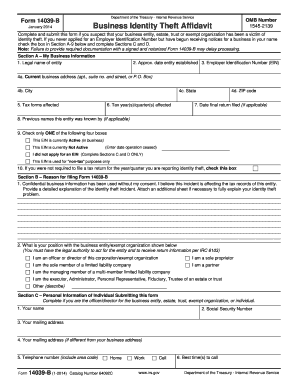
Irs 14039 B 2014


What is the IRS 14039 B?
The IRS 14039 B form, also known as the Identity Theft Affidavit, is a crucial document designed to assist individuals who suspect that their personal information has been compromised and used fraudulently to file tax returns. This form allows taxpayers to report instances of identity theft to the IRS, facilitating the resolution of issues arising from fraudulent activities. By submitting the IRS 14039 B, individuals can help protect their tax records and ensure that their rightful tax refunds are not unlawfully claimed by others.
How to Use the IRS 14039 B
Using the IRS 14039 B form involves several straightforward steps. First, ensure that you have identified a clear case of identity theft, such as receiving a notice from the IRS about a return filed in your name that you did not submit. Next, download the form from the IRS website or obtain a physical copy. Fill out the required sections, providing accurate information about your identity and the fraudulent activity. Once completed, submit the form to the IRS as instructed, either electronically or via mail, depending on your situation. It is vital to keep a copy for your records.
Steps to Complete the IRS 14039 B
Completing the IRS 14039 B form requires careful attention to detail. Follow these steps:
- Download the form from the IRS website or request a paper version.
- Provide your personal information, including your name, address, and Social Security number.
- Describe the nature of the identity theft, including any relevant details about the fraudulent tax return.
- Sign and date the form to certify that the information provided is accurate.
- Submit the completed form to the IRS, following the submission guidelines provided on the form.
Legal Use of the IRS 14039 B
The IRS 14039 B form serves a legal purpose in the context of identity theft. By filing this affidavit, individuals are formally notifying the IRS of fraudulent activity involving their personal information. This legal documentation can help protect taxpayers from further issues related to identity theft, ensuring that the IRS takes appropriate action to investigate and resolve the matter. It is important to understand that submitting the form does not automatically guarantee resolution but initiates the process of addressing the identity theft claims.
Required Documents
When submitting the IRS 14039 B form, it is essential to include specific supporting documents to strengthen your case. Typically, you may need to provide:
- A copy of your government-issued identification, such as a driver's license or passport.
- Any correspondence from the IRS regarding the fraudulent activity.
- Proof of your identity, which may include documents like utility bills or bank statements showing your name and address.
These documents help verify your identity and the legitimacy of your claim, aiding the IRS in processing your affidavit efficiently.
Filing Deadlines / Important Dates
While there is no specific deadline for submitting the IRS 14039 B form, it is advisable to file it as soon as you suspect identity theft. Prompt action can help mitigate the consequences of fraud on your tax records. Additionally, keep in mind that the IRS may have specific timelines for responding to identity theft claims, so timely submission is beneficial for resolution. Monitoring any communications from the IRS after filing is also crucial to stay informed about the status of your case.
Quick guide on how to complete irs 14039 b
Effortlessly prepare Irs 14039 B on any device
Digital document management has gained traction among businesses and individuals. It offers an ideal eco-conscious substitute for conventional printed and signed documents, allowing you to obtain the appropriate form and safely keep it online. airSlate SignNow equips you with all the necessary tools to swiftly create, modify, and eSign your documents without any hold-ups. Manage Irs 14039 B on any device using airSlate SignNow's Android or iOS applications and streamline any document-related task today.
How to modify and eSign Irs 14039 B effortlessly
- Obtain Irs 14039 B and click on Get Form to begin.
- Utilize the tools we provide to complete your form.
- Emphasize pertinent sections of the documents or obscure sensitive information with tools that airSlate SignNow offers specifically for this purpose.
- Generate your eSignature using the Sign tool, which takes just seconds and carries the same legal validity as a traditional handwritten signature.
- Review all details and click on the Done button to save your modifications.
- Select your preferred method to send your form: via email, text message (SMS), or invitation link, or download it to your computer.
Eliminate concerns about lost or misplaced documents, tedious form searches, or errors that necessitate printing additional document copies. airSlate SignNow fulfills all your document management needs in just a few clicks from your chosen device. Edit and eSign Irs 14039 B while ensuring excellent communication at every step of the document preparation process with airSlate SignNow.
Create this form in 5 minutes or less
Find and fill out the correct irs 14039 b
Create this form in 5 minutes!
How to create an eSignature for the irs 14039 b
The way to generate an electronic signature for your PDF document in the online mode
The way to generate an electronic signature for your PDF document in Chrome
The way to make an electronic signature for putting it on PDFs in Gmail
The way to create an electronic signature straight from your mobile device
The best way to make an electronic signature for a PDF document on iOS devices
The way to create an electronic signature for a PDF document on Android devices
People also ask
-
What is IRS Form 14039 B?
IRS Form 14039 B is a specific form used to report identity theft related to tax filings. If you believe your tax information has been compromised, completing this form is essential for protecting your identity. With airSlate SignNow, you can securely eSign and send this form to the IRS with ease.
-
How can airSlate SignNow help with IRS 14039 B submissions?
airSlate SignNow allows you to eSign IRS Form 14039 B electronically, simplifying the submission process. Our platform provides a user-friendly interface that ensures your document is completed and submitted securely. This feature saves you time and enhances your workflow in managing sensitive tax documents.
-
What are the pricing options for using airSlate SignNow?
airSlate SignNow offers a range of pricing plans to fit various business needs, including options for individuals and large enterprises. Each plan provides access to features that can assist in processing documents like IRS 14039 B efficiently. Explore our pricing page for detailed information and find the best plan for your needs.
-
Are there any key features of airSlate SignNow that support IRS 14039 B processing?
Yes, key features of airSlate SignNow that support IRS Form 14039 B processing include electronic signatures, document templates, and secure cloud storage. These features ensure that you can manage and store your important documents safely while completing them quickly. Additionally, our audit trail feature offers you peace of mind regarding document integrity.
-
What are the benefits of using airSlate SignNow for IRS 14039 B?
Using airSlate SignNow for IRS Form 14039 B processing streamlines your document workflow, saving both time and effort. The platform's compliance with electronic signature regulations ensures the legal validity of your signed documents. Furthermore, airSlate SignNow enhances collaboration, making it easier to get approvals and signatures from relevant parties.
-
Can I integrate airSlate SignNow with other tools for managing IRS 14039 B?
Absolutely! airSlate SignNow offers integrations with various applications such as CRM systems, document management tools, and cloud storage solutions. These integrations provide a seamless experience when managing IRS Form 14039 B, allowing you to maintain all your documents and applications in one place for better efficiency.
-
Is airSlate SignNow compliant with IRS regulations regarding identity theft forms?
Yes, airSlate SignNow is compliant with IRS regulations and standards for handling sensitive documents, including IRS Form 14039 B. Our platform ensures that all data is encrypted and securely stored, so you can submit your forms safely. Trust in airSlate SignNow to manage your identity theft concerns with the utmost security.
Get more for Irs 14039 B
- Jv 590 s order to seal juvenile recordswelfare and institutions code section 781 spanish judicial council forms
- Jv 595 info how to ask the court to seal your california courts form
- Jv 596 info s sealing of records for california courts form
- Nyc 4s ez 2017 2019 form
- 201 x 2017 2019 form
- Jv 595 info s how to ask the court to seal your california courts form
- Liability is due at the due date of the original return form
- Motor carrier services manual alabama department of revenue form
Find out other Irs 14039 B
- Sign Nebraska Employee Suggestion Form Now
- How Can I Sign New Jersey Employee Suggestion Form
- Can I Sign New York Employee Suggestion Form
- Sign Michigan Overtime Authorization Form Mobile
- How To Sign Alabama Payroll Deduction Authorization
- How To Sign California Payroll Deduction Authorization
- How To Sign Utah Employee Emergency Notification Form
- Sign Maine Payroll Deduction Authorization Simple
- How To Sign Nebraska Payroll Deduction Authorization
- Sign Minnesota Employee Appraisal Form Online
- How To Sign Alabama Employee Satisfaction Survey
- Sign Colorado Employee Satisfaction Survey Easy
- Sign North Carolina Employee Compliance Survey Safe
- Can I Sign Oklahoma Employee Satisfaction Survey
- How Do I Sign Florida Self-Evaluation
- How Do I Sign Idaho Disclosure Notice
- Sign Illinois Drug Testing Consent Agreement Online
- Sign Louisiana Applicant Appraisal Form Evaluation Free
- Sign Maine Applicant Appraisal Form Questions Secure
- Sign Wisconsin Applicant Appraisal Form Questions Easy