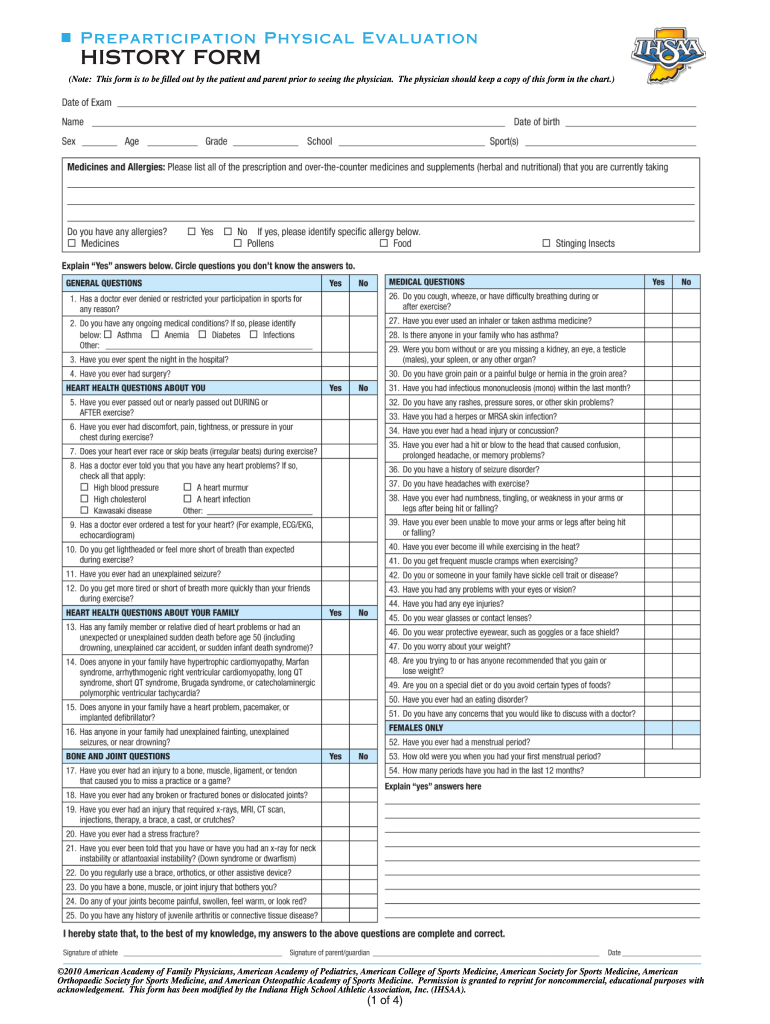
Ihsaa Physical Form 2011-2026


What is the Ihsaa Physical Form
The Ihsaa physical form is a document required by the Indiana High School Athletic Association for student-athletes participating in school sports. This form serves to ensure that athletes are medically cleared to engage in physical activities, promoting their health and safety. It typically includes sections for medical history, physical examination results, and parental consent. The form is essential for compliance with state regulations and school policies regarding student-athlete participation.
How to Obtain the Ihsaa Physical Form
The Ihsaa physical form can be obtained through various channels. Schools often provide printed copies to students during registration or athletic meetings. Additionally, the form is available on the official Ihsaa website, where it can be downloaded and printed. Parents and guardians should ensure they have the most current version of the form, as updates may occur annually.
Steps to Complete the Ihsaa Physical Form
Completing the Ihsaa physical form involves several key steps to ensure accuracy and compliance. First, parents or guardians should fill out the personal information section, including the athlete's name, school, and contact details. Next, a licensed physician must conduct a physical examination and complete the designated section of the form, confirming the athlete's fitness for sports. Finally, the parent or guardian must sign the form, indicating their consent for the athlete to participate in sports activities.
Legal Use of the Ihsaa Physical Form
The Ihsaa physical form is legally binding when filled out correctly and signed by the appropriate parties. It is important to adhere to the guidelines set forth by the Ihsaa and state regulations regarding the use of this form. The completion of the form ensures that schools can verify the medical fitness of student-athletes, protecting both the athletes and the institutions from potential legal issues related to health and safety.
Key Elements of the Ihsaa Physical Form
Several key elements are essential for the Ihsaa physical form to be valid. These include:
- Medical History: A detailed account of the athlete's past medical issues, allergies, and surgeries.
- Physical Examination: A thorough assessment conducted by a licensed healthcare provider, confirming the athlete's fitness.
- Parental Consent: A signature from a parent or guardian, granting permission for the athlete to participate in sports.
- Date of Examination: The date when the physical examination was completed, ensuring it falls within the required timeframe.
Digital vs. Paper Version
Both digital and paper versions of the Ihsaa physical form serve the same purpose, but they offer different benefits. The digital version allows for easier storage, sharing, and completion, as it can be filled out online and submitted electronically. On the other hand, the paper version may be preferred by those who are more comfortable with traditional methods or lack access to digital tools. Regardless of the format, it is crucial to ensure that the completed form meets all requirements for validity.
Quick guide on how to complete ihsaa physical form 2020
Complete Ihsaa Physical Form effortlessly on any device
Web-based document management has become increasingly popular among businesses and individuals. It offers an ideal eco-friendly alternative to traditional printed and signed documents, allowing you to find the appropriate form and securely store it online. airSlate SignNow equips you with all the tools necessary to create, modify, and eSign your documents promptly without delays. Manage Ihsaa Physical Form on any device with airSlate SignNow Android or iOS applications and streamline any document-related task today.
The easiest way to modify and eSign Ihsaa Physical Form effortlessly
- Locate Ihsaa Physical Form and click Get Form to begin.
- Utilize the tools we offer to complete your document.
- Highlight important sections of your documents or obscure sensitive information with the tools that airSlate SignNow provides specifically for that purpose.
- Create your signature with the Sign tool, which takes mere seconds and carries the same legal validity as a conventional wet ink signature.
- Review the details and click on the Done button to save your changes.
- Choose how you would like to send your form, whether by email, text message (SMS), invitation link, or download it to your computer.
Say goodbye to lost or misplaced files, tedious form navigation, or errors that require printing new document copies. airSlate SignNow meets all your document management needs in just a few clicks from any device you prefer. Edit and eSign Ihsaa Physical Form while ensuring excellent communication at any stage of the form preparation process with airSlate SignNow.
Create this form in 5 minutes or less
Create this form in 5 minutes!
How to create an eSignature for the ihsaa physical form 2020
The best way to generate an electronic signature for your PDF online
The best way to generate an electronic signature for your PDF in Google Chrome
The way to generate an electronic signature for signing PDFs in Gmail
The best way to make an electronic signature from your smartphone
The way to make an electronic signature for a PDF on iOS
The best way to make an electronic signature for a PDF file on Android
People also ask
-
What is the IHSAA physical form?
The IHSAA physical form is a necessary document that confirms a student-athlete's fitness to participate in sports. This form must be completed and signed by a licensed medical professional, ensuring compliance with the Indiana High School Athletic Association's regulations.
-
How can airSlate SignNow help with the IHSAA physical form?
airSlate SignNow simplifies the process of obtaining signatures on the IHSAA physical form. With our easy-to-use platform, you can securely send the form to medical professionals for eSignature, making it quicker and more efficient.
-
Is there a cost associated with using airSlate SignNow for the IHSAA physical form?
Yes, airSlate SignNow offers various pricing plans that cater to different needs, making it a cost-effective solution for managing the IHSAA physical form. You can choose a plan that suits your specific requirements for document management and eSigning.
-
What features does airSlate SignNow offer for handling the IHSAA physical form?
With airSlate SignNow, you can enjoy features like customizable templates, real-time tracking, and secure cloud storage for the IHSAA physical form. These tools enhance efficiency and ensure that you have access to all necessary documents at any time.
-
Can I integrate airSlate SignNow with other software to manage the IHSAA physical form?
Absolutely! airSlate SignNow offers seamless integrations with various applications like Google Drive, Dropbox, and more. This allows you to manage the IHSAA physical form and other documents within your preferred workflow.
-
What are the benefits of using airSlate SignNow for the IHSAA physical form?
Using airSlate SignNow for the IHSAA physical form saves time and ensures compliance with athletic regulations. The platform provides a streamlined process for eSigning, allowing you to focus more on athletics rather than paperwork.
-
Is airSlate SignNow user-friendly for newcomers handling the IHSAA physical form?
Yes, airSlate SignNow is designed with ease of use in mind, making it accessible for everyone. Whether you're a coach, parent, or medical professional, navigating the platform to manage the IHSAA physical form is straightforward and simple.
Get more for Ihsaa Physical Form
- Read the instructions on page2 before completing this form
- Rev 1117 instructions for form os 114 connecticut
- Form ct 1040 ext ctgov
- Connecticut pass through entity tax return form
- 3102 n connecticut ave ave royal oak mi 48073 for sale form
- Form n 288b rev 2019 application for withholding certificate for dispositions by nonresident persons of hawaii real property
- Form l 80 rev 2018 tracer request for tax year hawaiigov
- Form n 342 2019 renewable energy technologies income tax credit for systems installed and placed in service on or after july 1
Find out other Ihsaa Physical Form
- Electronic signature Texas Education Separation Agreement Fast
- Electronic signature Idaho Insurance Letter Of Intent Free
- How To Electronic signature Idaho Insurance POA
- Can I Electronic signature Illinois Insurance Last Will And Testament
- Electronic signature High Tech PPT Connecticut Computer
- Electronic signature Indiana Insurance LLC Operating Agreement Computer
- Electronic signature Iowa Insurance LLC Operating Agreement Secure
- Help Me With Electronic signature Kansas Insurance Living Will
- Electronic signature Insurance Document Kentucky Myself
- Electronic signature Delaware High Tech Quitclaim Deed Online
- Electronic signature Maine Insurance Quitclaim Deed Later
- Electronic signature Louisiana Insurance LLC Operating Agreement Easy
- Electronic signature West Virginia Education Contract Safe
- Help Me With Electronic signature West Virginia Education Business Letter Template
- Electronic signature West Virginia Education Cease And Desist Letter Easy
- Electronic signature Missouri Insurance Stock Certificate Free
- Electronic signature Idaho High Tech Profit And Loss Statement Computer
- How Do I Electronic signature Nevada Insurance Executive Summary Template
- Electronic signature Wisconsin Education POA Free
- Electronic signature Wyoming Education Moving Checklist Secure