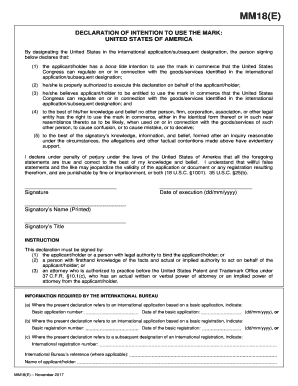
Wipo Mm18 2017


What is the Wipo Mm18
The Wipo Mm18 form is an international application used for the registration of marks under the Madrid System, which is governed by the World Intellectual Property Organization (WIPO). This form allows businesses and individuals to apply for trademark protection in multiple countries through a single application. The Wipo Mm18 is particularly beneficial for those looking to expand their brand presence globally while simplifying the trademark registration process.
How to use the Wipo Mm18
Using the Wipo Mm18 form involves several steps to ensure a successful application. First, applicants must gather all necessary information regarding their trademark, including its representation and the goods or services it will cover. Next, the form must be filled out accurately, providing details such as the applicant's name and address, the trademark's description, and the countries where protection is sought. Once completed, the form can be submitted to the relevant national or regional trademark office, along with the required fees.
Steps to complete the Wipo Mm18
Completing the Wipo Mm18 form requires careful attention to detail. Here are the essential steps:
- Gather information: Collect all necessary details about your trademark and the goods or services associated with it.
- Fill out the form: Accurately complete each section of the Wipo Mm18, ensuring all information is correct.
- Review the application: Double-check for any errors or omissions that could delay the processing of your application.
- Submit the form: Send the completed form to the appropriate trademark office, along with payment for any applicable fees.
Legal use of the Wipo Mm18
The legal use of the Wipo Mm18 form is crucial for ensuring that trademark applications are processed correctly and recognized internationally. This form must be used in compliance with the Madrid Protocol, which outlines the legal framework for international trademark registration. Proper use of the Wipo Mm18 helps protect intellectual property rights across multiple jurisdictions, reducing the risk of infringement and legal disputes.
Key elements of the Wipo Mm18
Several key elements are essential for the successful completion of the Wipo Mm18 form:
- Applicant information: Includes the name, address, and nationality of the applicant.
- Trademark representation: A clear depiction of the trademark being registered.
- Goods and services classification: A detailed list of the goods or services associated with the trademark, categorized according to the Nice Classification.
- Designated countries: A list of countries where the applicant seeks trademark protection.
Form Submission Methods (Online / Mail / In-Person)
The Wipo Mm18 form can be submitted through various methods, depending on the requirements of the national or regional trademark office. Common submission methods include:
- Online submission: Many offices offer an online portal for submitting the Wipo Mm18, providing a convenient and efficient way to file applications.
- Mail submission: Applicants can also send the completed form via postal mail to the relevant trademark office.
- In-person submission: Some offices allow applicants to submit their forms in person, which may provide an opportunity for immediate feedback or assistance.
Quick guide on how to complete wipo mm18
Prepare Wipo Mm18 effortlessly on any device
Web-based document management has surged in popularity among organizations and individuals. It serves as an ideal eco-friendly alternative to traditional printed and signed documents, allowing you to locate the appropriate form and securely keep it online. airSlate SignNow provides you with all the tools necessary to create, edit, and eSign your documents swiftly without delays. Handle Wipo Mm18 on any device with airSlate SignNow's Android or iOS applications and simplify any document-centric process today.
How to modify and eSign Wipo Mm18 effortlessly
- Find Wipo Mm18 and then click Get Form to begin.
- Use the tools we provide to complete your form.
- Emphasize important sections of the documents or obscure sensitive information with tools that airSlate SignNow specifically offers for this purpose.
- Create your eSignature using the Sign feature, which takes moments and holds the same legal validity as a standard wet ink signature.
- Review all the details and then click on the Done button to save your changes.
- Choose how you want to send your form, by email, SMS, or invite link, or download it to your PC.
No need to worry about lost or misplaced files, tedious form searches, or mistakes that require printing new document copies. airSlate SignNow fulfills all your document management needs in just a few clicks from any device of your choice. Modify and eSign Wipo Mm18 while ensuring excellent communication at any stage of the form preparation process with airSlate SignNow.
Create this form in 5 minutes or less
Find and fill out the correct wipo mm18
Create this form in 5 minutes!
How to create an eSignature for the wipo mm18
How to create an eSignature for your PDF document in the online mode
How to create an eSignature for your PDF document in Chrome
The best way to make an electronic signature for putting it on PDFs in Gmail
The way to generate an eSignature from your mobile device
How to generate an electronic signature for a PDF document on iOS devices
The way to generate an eSignature for a PDF file on Android devices
People also ask
-
What is mm18 e and how does it benefit businesses?
mm18 e is an innovative e-signature solution that allows businesses to send and sign documents securely online. It streamlines the signing process, saving time and reducing errors, ultimately increasing productivity. By adopting mm18 e, companies can ensure a more efficient workflow and enhance customer satisfaction.
-
How much does it cost to use mm18 e?
The pricing for mm18 e is competitive and designed to fit various business needs. airSlate SignNow offers flexible plans, including pay-as-you-go options and subscriptions tailored for larger teams. This ensures that businesses of all sizes can leverage the advantages of mm18 e without stretching their budgets.
-
What features does mm18 e offer?
mm18 e includes a host of features such as templates for frequently used documents, real-time collaboration, and secure cloud storage. Additionally, it supports multiple file formats and provides user-friendly interfaces to enhance the signing experience. These features are designed to accommodate diverse business requirements efficiently.
-
Is mm18 e compliant with industry regulations?
Yes, mm18 e ensures compliance with essential industry regulations like eIDAS and ESIGN, providing legal validity to electronic signatures. This compliance is crucial for businesses that operate in regulated industries and need to maintain high standards of security and authenticity. Choosing mm18 e helps companies meet compliance requirements effortlessly.
-
Can mm18 e integrate with other software tools?
Absolutely! mm18 e integrates seamlessly with popular software tools such as Google Drive, Salesforce, and Dropbox. This interoperability allows businesses to streamline their processes and makes it easier to manage documents across different platforms without losing critical information.
-
How does mm18 e improve document management?
mm18 e enhances document management by providing centralized access to signed documents and automated workflows. This simplifies the tracking of document statuses and ensures that all team members are up to date. With secure storage options, businesses can also minimize the risk of losing important documents.
-
What types of documents can be signed using mm18 e?
With mm18 e, users can sign a wide range of documents including contracts, agreements, and consent forms. The platform supports various file formats, making it versatile for different business contexts. This flexibility allows organizations to adapt to various document needs without hassle.
Get more for Wipo Mm18
Find out other Wipo Mm18
- How To eSign West Virginia Courts Confidentiality Agreement
- eSign Wyoming Courts Quitclaim Deed Simple
- eSign Vermont Sports Stock Certificate Secure
- eSign Tennessee Police Cease And Desist Letter Now
- Help Me With eSign Texas Police Promissory Note Template
- eSign Utah Police LLC Operating Agreement Online
- eSign West Virginia Police Lease Agreement Online
- eSign Wyoming Sports Residential Lease Agreement Online
- How Do I eSign West Virginia Police Quitclaim Deed
- eSignature Arizona Banking Moving Checklist Secure
- eSignature California Banking Warranty Deed Later
- eSignature Alabama Business Operations Cease And Desist Letter Now
- How To eSignature Iowa Banking Quitclaim Deed
- How To eSignature Michigan Banking Job Description Template
- eSignature Missouri Banking IOU Simple
- eSignature Banking PDF New Hampshire Secure
- How Do I eSignature Alabama Car Dealer Quitclaim Deed
- eSignature Delaware Business Operations Forbearance Agreement Fast
- How To eSignature Ohio Banking Business Plan Template
- eSignature Georgia Business Operations Limited Power Of Attorney Online