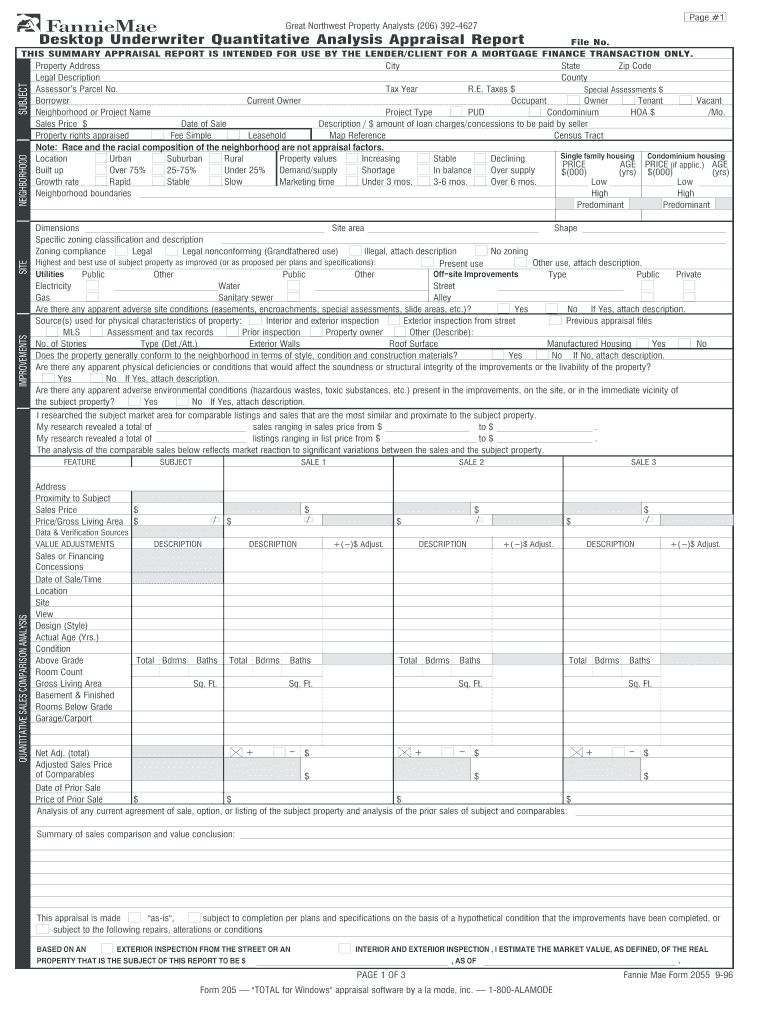
Desktop Appraisal Form 1996-2026


What is the Desktop Appraisal Form
The desktop appraisal form is a streamlined document used primarily in real estate transactions to evaluate property value without the need for a physical inspection. This form allows appraisers to assess properties based on available data, such as comparable sales, property characteristics, and market trends. It is particularly useful for lenders and underwriters who require a quick yet reliable valuation to facilitate loan approvals or refinancing processes.
How to use the Desktop Appraisal Form
Using the desktop appraisal form involves several key steps. First, gather all necessary property information, including location, size, and features. Next, access the form through a reliable platform that supports electronic signatures and documentation. Fill out the form with accurate data, ensuring all sections are completed. Once filled, submit the form electronically to the relevant parties, such as lenders or underwriters, for review and processing.
Steps to complete the Desktop Appraisal Form
Completing the desktop appraisal form requires attention to detail. Follow these steps:
- Collect property details: Include address, square footage, number of bedrooms and bathrooms, and any unique features.
- Research comparable properties: Identify similar properties in the area that have sold recently to provide context for valuation.
- Fill out the form: Input all gathered information accurately into the designated fields of the form.
- Review for accuracy: Double-check all entries to ensure there are no mistakes or omissions.
- Submit the form: Send the completed form electronically to the appropriate recipient.
Key elements of the Desktop Appraisal Form
The desktop appraisal form includes several essential components that contribute to its effectiveness:
- Property Information: Basic details about the property being appraised.
- Market Analysis: Insights into local market conditions and comparable sales.
- Valuation Methodology: Explanation of the approach used to determine property value.
- Signature Section: Area for the appraiser's signature and date, confirming the appraisal's authenticity.
Legal use of the Desktop Appraisal Form
The desktop appraisal form is legally valid when it meets specific criteria outlined by relevant regulations. Compliance with the Electronic Signatures in Global and National Commerce (ESIGN) Act and the Uniform Electronic Transactions Act (UETA) is crucial. These laws ensure that electronic signatures and documents are recognized as legally binding, provided that all parties consent to use electronic means for transactions. Using a secure platform that offers authentication and audit trails further enhances the legal standing of the completed form.
Examples of using the Desktop Appraisal Form
There are various scenarios in which the desktop appraisal form is utilized:
- Mortgage Applications: Lenders may require a desktop appraisal to assess property value before approving a loan.
- Refinancing: Homeowners seeking to refinance may need a desktop appraisal to determine current property value.
- Investment Analysis: Real estate investors often use this form to evaluate potential investment properties without a physical visit.
Quick guide on how to complete desktop appraisal form
Complete Desktop Appraisal Form seamlessly on any device
Digital document management has become common among businesses and individuals. It offers an ideal environmentally friendly alternative to conventional printed and signed documents, as you can find the necessary form and securely store it online. airSlate SignNow provides you with all the resources you require to create, modify, and eSign your documents quickly without interruptions. Manage Desktop Appraisal Form on any platform with airSlate SignNow Android or iOS applications and enhance any document-related task today.
How to modify and eSign Desktop Appraisal Form effortlessly
- Locate Desktop Appraisal Form and click on Get Form to commence.
- Utilize the tools we offer to complete your document.
- Emphasize relevant sections of the documents or redact sensitive information with tools that airSlate SignNow provides specifically for that purpose.
- Generate your signature using the Sign tool, which takes just seconds and holds the same legal authority as a traditional wet ink signature.
- Review all the details and click on the Done button to save your modifications.
- Select how you wish to send your form, via email, text message (SMS), invitation link, or download it to your computer.
Eliminate concerns about lost or misplaced documents, tedious form searching, or mistakes that necessitate printing new document copies. airSlate SignNow meets your document management needs in just a few clicks from any device of your choice. Edit and eSign Desktop Appraisal Form and ensure excellent communication throughout your form preparation process with airSlate SignNow.
Create this form in 5 minutes or less
Create this form in 5 minutes!
How to create an eSignature for the desktop appraisal form
The best way to make an eSignature for your PDF document in the online mode
The best way to make an eSignature for your PDF document in Chrome
The way to make an electronic signature for putting it on PDFs in Gmail
The way to generate an electronic signature straight from your mobile device
How to make an electronic signature for a PDF document on iOS devices
The way to generate an electronic signature for a PDF document on Android devices
People also ask
-
What is a desktop appraisal and how does it work?
A desktop appraisal is a valuation method that allows appraisers to assess property value without an onsite visit, utilizing existing data and technology. This approach speeds up the appraisal process and is often used for refinancing or home equity loans. With airSlate SignNow, documents related to desktop appraisals can be signed and shared quickly and securely.
-
What are the benefits of using airSlate SignNow for desktop appraisals?
Using airSlate SignNow for desktop appraisals enhances efficiency by enabling quick document signing and sharing. This reduces turnaround times and streamlines communication between appraisers and clients. Additionally, our user-friendly platform is cost-effective, making it an excellent choice for businesses looking to manage desktop appraisals seamlessly.
-
How does pricing work for airSlate SignNow's desktop appraisal services?
airSlate SignNow offers flexible pricing plans that cater to different business needs, including options for businesses focusing on desktop appraisals. Our plans are designed to be cost-effective while providing access to all features necessary for managing document workflows efficiently. You can choose a plan based on your volume of desktop appraisals and required features.
-
Are there any integrations available for desktop appraisal processes?
Yes, airSlate SignNow integrates with a variety of third-party applications to enhance the desktop appraisal process. These integrations allow users to connect with popular CRM systems, document storage solutions, and more, ensuring that all data flows seamlessly. This capability greatly simplifies the process of managing desktop appraisals.
-
Is airSlate SignNow secure for handling sensitive desktop appraisal documents?
Absolutely, airSlate SignNow prioritizes security and compliance for all sensitive documents, including those related to desktop appraisals. Our platform uses advanced encryption, secure access controls, and complies with industry standards to ensure that your information is protected. You can trust our solution for all your desktop appraisal needs.
-
Can I track the status of documents related to desktop appraisals with airSlate SignNow?
Yes, airSlate SignNow provides real-time tracking of documents, so you can monitor the status of all desktop appraisals effortlessly. You will receive notifications when documents are viewed, signed, or need attention, ensuring that the appraisal process remains transparent and on schedule. This feature enhances communication and helps keep all parties informed.
-
How user-friendly is the airSlate SignNow interface for managing desktop appraisals?
The airSlate SignNow interface is designed with user experience in mind, making it easy for anyone to manage and streamline their desktop appraisals. With an intuitive layout, users can quickly navigate through tasks like document creation, signing, and sharing. Our platform requires minimal training, making it suitable for all team members involved in the appraisal process.
Get more for Desktop Appraisal Form
Find out other Desktop Appraisal Form
- eSign Oregon Doctors LLC Operating Agreement Mobile
- eSign Hawaii Education Claim Myself
- eSign Hawaii Education Claim Simple
- eSign Hawaii Education Contract Simple
- eSign Hawaii Education NDA Later
- How To eSign Hawaii Education NDA
- How Do I eSign Hawaii Education NDA
- eSign Hawaii Education Arbitration Agreement Fast
- eSign Minnesota Construction Purchase Order Template Safe
- Can I eSign South Dakota Doctors Contract
- eSign Mississippi Construction Rental Application Mobile
- How To eSign Missouri Construction Contract
- eSign Missouri Construction Rental Lease Agreement Easy
- How To eSign Washington Doctors Confidentiality Agreement
- Help Me With eSign Kansas Education LLC Operating Agreement
- Help Me With eSign West Virginia Doctors Lease Agreement Template
- eSign Wyoming Doctors Living Will Mobile
- eSign Wyoming Doctors Quitclaim Deed Free
- How To eSign New Hampshire Construction Rental Lease Agreement
- eSign Massachusetts Education Rental Lease Agreement Easy