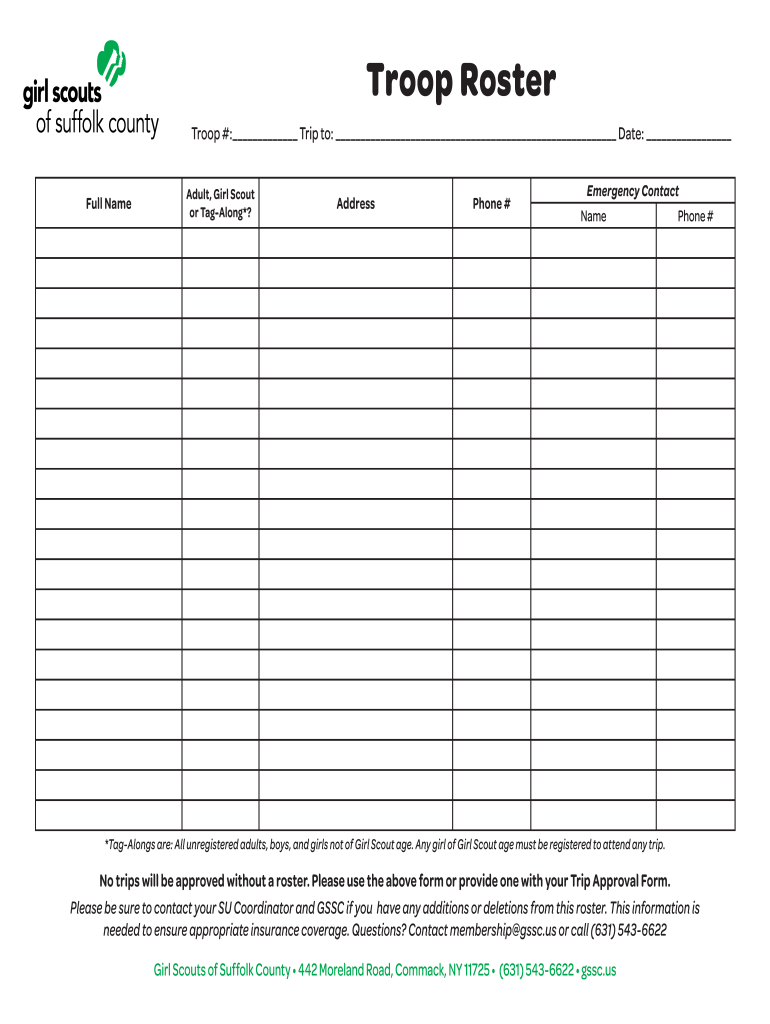
Troop Roster Form


What is the Troop Roster
The troop roster is a vital document that outlines the members of a specific troop, often used in organizations like the Girl Scouts of the USA. It serves as an official record of attendance, participation, and various roles within the troop. This document is essential for maintaining organizational structure and ensuring that all members are accounted for during activities and events. By keeping an accurate roster, leaders can effectively manage their troops and ensure compliance with safety and operational guidelines.
Steps to Complete the Troop Roster
Completing the troop roster involves several straightforward steps that ensure accuracy and compliance. Begin by gathering all necessary information about each troop member, including names, contact information, and any relevant medical details. Next, utilize a troop roster template to organize this information systematically. After filling in the details, review the roster for completeness and accuracy. Finally, ensure that all signatures required for legal validation are obtained, as this adds credibility to the document.
Legal Use of the Troop Roster
The troop roster must adhere to specific legal standards to be considered valid. Digital signatures, when executed using a compliant platform, can provide the necessary legal backing. Compliance with regulations such as the ESIGN Act and UETA ensures that the electronic version of the troop roster is legally binding. It is crucial to maintain proper documentation and ensure that all signers are authenticated to uphold the document's integrity.
Key Elements of the Troop Roster
A comprehensive troop roster should include several key elements to be effective. These elements typically consist of:
- Troop Name and Number: Clearly identify the troop.
- Member Names: List all active members.
- Contact Information: Include phone numbers and email addresses.
- Emergency Contacts: Provide details for emergencies.
- Medical Information: Note any allergies or medical conditions.
- Signature Lines: Include spaces for signatures to validate the document.
How to Use the Troop Roster
The troop roster can be utilized in various ways to enhance troop management. Leaders can use it to track attendance during meetings and events, ensuring that all members are present and accounted for. It can also serve as a tool for communication, allowing leaders to reach out to members and their families easily. Additionally, the roster is useful for planning activities, as it helps identify the number of participants and any specific needs they may have.
Examples of Using the Troop Roster
There are numerous practical applications for the troop roster. For instance, during a camping trip, the roster can be used to ensure that all members have arrived and are prepared for the activities planned. In the case of an emergency, the roster provides essential contact information for quick communication. Furthermore, it can be used to track progress toward badges and awards, helping leaders recognize achievements within the troop.
Quick guide on how to complete troop roster
Effortlessly Prepare Troop Roster on Any Device
Digital document management has gained traction with businesses and individuals alike. It offers an excellent environmentally friendly substitute for traditional printed and signed documents, allowing you to locate the correct form and securely archive it online. airSlate SignNow equips you with all the resources necessary to create, modify, and electronically sign your documents rapidly without any delays. Handle Troop Roster on any platform using the airSlate SignNow applications for Android or iOS and enhance any document-related task today.
The Ideal Method to Alter and Electronically Sign Troop Roster Smoothly
- Locate Troop Roster and click on Get Form to initiate.
- Use the tools we offer to fill out your form.
- Emphasize pertinent sections of your documents or obscure sensitive information with tools specifically provided by airSlate SignNow for this purpose.
- Generate your signature using the Sign tool, which takes mere seconds and carries the same legal significance as a conventional wet ink signature.
- Verify all the details and click on the Done button to save your modifications.
- Choose how you wish to share your form, whether by email, SMS, or invitation link, or download it to your computer.
Eliminate concerns about lost or misplaced files, tedious form searches, or errors that require printing new document copies. airSlate SignNow fulfills all your document management needs in just a few clicks from any device you prefer. Edit and eSign Troop Roster and ensure outstanding communication at any stage of your form preparation with airSlate SignNow.
Create this form in 5 minutes or less
Create this form in 5 minutes!
How to create an eSignature for the troop roster
The way to make an eSignature for your PDF file online
The way to make an eSignature for your PDF file in Google Chrome
The way to make an eSignature for signing PDFs in Gmail
How to make an electronic signature from your mobile device
The way to make an electronic signature for a PDF file on iOS
How to make an electronic signature for a PDF file on Android devices
People also ask
-
What is a roster of troops in relation to airSlate SignNow?
A roster of troops refers to a detailed list of personnel involved in specific operations. With airSlate SignNow, you can easily digitize this information, ensuring that your roster of troops is accessible, up-to-date, and securely stored.
-
How does airSlate SignNow help manage a roster of troops?
AirSlate SignNow simplifies the management of a roster of troops by allowing users to create, edit, and share documents with team members. This ensures real-time updates and easy tracking of any changes made to the roster.
-
Can I integrate airSlate SignNow with other tools for managing a roster of troops?
Yes, airSlate SignNow seamlessly integrates with various platforms like CRM systems and project management tools, enhancing your ability to maintain a comprehensive roster of troops. This integration streamlines workflows and improves overall efficiency.
-
What are the benefits of using airSlate SignNow for my roster of troops?
Using airSlate SignNow for your roster of troops offers cost-effective solutions, expedited document processes, and enhanced security features. This ensures that your personnel information is not only fast to access but also protected during transactions.
-
Is airSlate SignNow suitable for large organizations managing a roster of troops?
Absolutely! airSlate SignNow is designed for scalability and can effectively handle the needs of large organizations managing extensive rosters of troops. Its features are robust enough to accommodate the complexities of large team structures.
-
What type of documents can I create for my roster of troops with airSlate SignNow?
With airSlate SignNow, you can create a variety of documents for your roster of troops, including deployment orders, personnel agreements, and status reports. This versatility allows for comprehensive management of all personnel-related documentation.
-
How does airSlate SignNow ensure security for my roster of troops?
AirSlate SignNow employs advanced encryption and secure cloud storage to protect your roster of troops. You can rest assured that your sensitive information is safeguarded against unauthorized access.
Get more for Troop Roster
- Arizona renunciation and disclaimer of property us legal forms
- Bill text ab 2521 landlord and tenant personal property remaining form
- Professional services agreement for delawaregov form
- 1 purchase and sale agreement woodinville king county form
- Consent of employee to be monitored pursuant to closed circuit video surveillance form
- Step by step guide to guardianco guardian advocacy form
- Mortgage glossarynew american funding form
- Renewal application for facility oil discharge contingency plan form
Find out other Troop Roster
- How To Electronic signature Indiana Real Estate Quitclaim Deed
- Electronic signature North Carolina Plumbing Business Letter Template Easy
- Electronic signature Kansas Real Estate Residential Lease Agreement Simple
- How Can I Electronic signature North Carolina Plumbing Promissory Note Template
- Electronic signature North Dakota Plumbing Emergency Contact Form Mobile
- Electronic signature North Dakota Plumbing Emergency Contact Form Easy
- Electronic signature Rhode Island Plumbing Business Plan Template Later
- Electronic signature Louisiana Real Estate Quitclaim Deed Now
- Electronic signature Louisiana Real Estate Quitclaim Deed Secure
- How Can I Electronic signature South Dakota Plumbing Emergency Contact Form
- Electronic signature South Dakota Plumbing Emergency Contact Form Myself
- Electronic signature Maryland Real Estate LLC Operating Agreement Free
- Electronic signature Texas Plumbing Quitclaim Deed Secure
- Electronic signature Utah Plumbing Last Will And Testament Free
- Electronic signature Washington Plumbing Business Plan Template Safe
- Can I Electronic signature Vermont Plumbing Affidavit Of Heirship
- Electronic signature Michigan Real Estate LLC Operating Agreement Easy
- Electronic signature West Virginia Plumbing Memorandum Of Understanding Simple
- Electronic signature Sports PDF Alaska Fast
- Electronic signature Mississippi Real Estate Contract Online