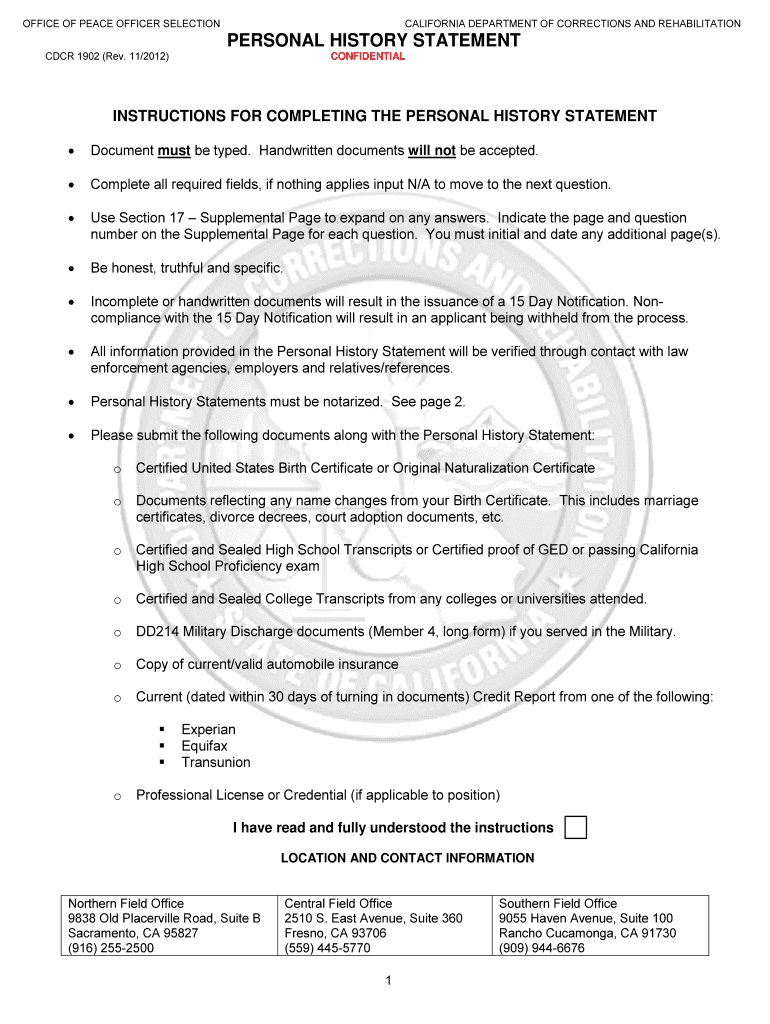
Cdcr 998 Timesheet Form 2012-2026


What is the Cdcr 998 Timesheet Form
The Cdcr 998 Timesheet Form is a document used by employees of the California Department of Corrections and Rehabilitation (CDCR) to report their work hours and activities. This form is essential for tracking time worked, including regular hours, overtime, and any leave taken. It serves as an official record that ensures accurate payroll processing and compliance with state regulations. The form is designed to capture detailed information regarding the employee's work schedule and any additional notes relevant to their time reporting.
How to use the Cdcr 998 Timesheet Form
Using the Cdcr 998 Timesheet Form involves several straightforward steps. First, employees should obtain the latest version of the form, which is typically available through internal CDCR resources. Next, accurately fill in personal details such as name, employee ID, and the reporting period. Employees must then record their daily work hours, including start and end times, and indicate any overtime or leave taken. Finally, the form should be signed and submitted according to the guidelines provided by the CDCR, ensuring timely processing for payroll purposes.
Steps to complete the Cdcr 998 Timesheet Form
Completing the Cdcr 998 Timesheet Form requires attention to detail. Here are the steps to follow:
- Obtain the Cdcr 998 Timesheet Form from the designated source.
- Enter your personal information, including your name and employee ID.
- Fill in the dates for the reporting period.
- Record daily work hours, ensuring to note regular and overtime hours separately.
- Include any leave taken during the reporting period.
- Review the form for accuracy before signing it.
- Submit the completed form to your supervisor or the designated payroll department.
Legal use of the Cdcr 998 Timesheet Form
The Cdcr 998 Timesheet Form must be used in compliance with state and federal regulations governing employee time reporting. Accurate completion of this form is crucial, as it serves as a legal record of hours worked. Misreporting hours can lead to penalties for both the employee and the employer. It is important for employees to familiarize themselves with the legal implications of their time reporting and ensure that all entries are truthful and reflective of actual work performed.
Key elements of the Cdcr 998 Timesheet Form
Several key elements are essential for the proper completion of the Cdcr 998 Timesheet Form. These include:
- Employee Information: Name, employee ID, and department.
- Reporting Period: The specific dates for which the hours are being reported.
- Daily Work Hours: Detailed entries for each day, including start and end times.
- Overtime and Leave: Clear indications of any overtime worked or leave taken.
- Signature: The employee's signature, confirming the accuracy of the reported information.
Examples of using the Cdcr 998 Timesheet Form
Examples of using the Cdcr 998 Timesheet Form can vary based on individual work schedules. For instance, an employee who works a standard forty-hour week would report their hours as eight hours per day for five days. In contrast, an employee who works overtime might report ten hours on a particular day, indicating two hours of overtime in the appropriate section. Additionally, if an employee takes a sick day, they would note this absence on the form, ensuring that their time off is accurately documented.
Quick guide on how to complete cdcr 998 timesheet form
Effortlessly Prepare Cdcr 998 Timesheet Form on Any Device
Digital document management has become favorable among businesses and individuals alike. It serves as an ideal environmentally friendly alternative to traditional printed and signed documents, allowing you to obtain the correct version and securely store it online. airSlate SignNow equips you with all the tools necessary to create, modify, and eSign your documents swiftly without delays. Manage Cdcr 998 Timesheet Form on any platform using the airSlate SignNow Android or iOS applications and simplify any document-related task today.
How to Modify and eSign Cdcr 998 Timesheet Form with Ease
- Find Cdcr 998 Timesheet Form and click on Get Form to begin.
- Utilize the tools we offer to fill out your document.
- Emphasize pertinent sections of your documents or redact sensitive information using tools specifically designed for this purpose by airSlate SignNow.
- Generate your eSignature with the Sign feature, which takes mere seconds and possesses the same legal validity as a conventional wet ink signature.
- Review all the information and click the Done button to save your modifications.
- Choose your preferred method to send your form: via email, text message (SMS), invitation link, or download it to your computer.
Eliminate worries about lost or misfiled documents, tedious form searching, or errors that necessitate printing new document copies. airSlate SignNow meets all your document management needs in just a few clicks from any device you choose. Modify and eSign Cdcr 998 Timesheet Form and ensure excellent communication at every step of your form preparation journey with airSlate SignNow.
Create this form in 5 minutes or less
Create this form in 5 minutes!
How to create an eSignature for the cdcr 998 timesheet form
How to generate an electronic signature for a PDF file online
How to generate an electronic signature for a PDF file in Google Chrome
The way to create an electronic signature for signing PDFs in Gmail
The best way to generate an eSignature straight from your mobile device
How to make an eSignature for a PDF file on iOS
The best way to generate an eSignature for a PDF document on Android devices
People also ask
-
What is the cdcr 998 form and how is it used?
The cdcr 998 form is an essential document used for a variety of purposes within the California Department of Corrections and Rehabilitation. It is typically utilized to facilitate inmate procedures and can include important legal affiliations. Understanding how to fill out and submit the cdcr 998 form correctly is crucial for compliance and efficiency in the processing of documentation.
-
How can airSlate SignNow help with the cdcr 998 form?
airSlate SignNow provides a seamless way to digitally sign and manage the cdcr 998 form. Its user-friendly interface allows users to fill out and eSign the document efficiently, ensuring that all necessary parties can access and review it promptly. This helps speed up the processing time and reduces paperwork errors.
-
What are the pricing options for airSlate SignNow?
airSlate SignNow offers various pricing options tailored to fit the needs of businesses looking to manage the cdcr 998 and other documents effectively. Plans include a range of features such as unlimited signing and customizable templates, ensuring users get the best value for their investment. You can choose from monthly or annual subscriptions, making it flexible for different budgets.
-
Can I integrate airSlate SignNow with other applications?
Yes, airSlate SignNow allows integration with various applications, enhancing your workflow when managing documents like the cdcr 998 form. Popular integrations include Google Drive, Salesforce, and Microsoft Office, enabling seamless document transfers and notifications. This ensures you can work within your preferred tools while managing essential paperwork effortlessly.
-
What features does airSlate SignNow offer for managing the cdcr 998?
airSlate SignNow includes key features like template creation, automated reminders, and secure storage, which are beneficial for managing the cdcr 998 form. These features streamline the process, reducing the risk of errors and ensuring compliance. Additionally, its robust audit trail provides transparency and accountability for every step taken.
-
How secure is my data when using airSlate SignNow for the cdcr 998?
Using airSlate SignNow for the cdcr 998 form ensures that your data is protected with advanced security protocols. The platform employs encryption, multi-factor authentication, and compliance with industry standards to keep your information safe. This commitment to security gives users peace of mind when handling sensitive documents.
-
What are the benefits of using airSlate SignNow for electronic signatures?
airSlate SignNow offers numerous benefits for electronic signatures, especially when dealing with the cdcr 998 form. Users can eliminate the hassle of paper documents, speed up the signing process, and enhance overall efficiency. Additionally, remote signing capabilities allow parties to sign from anywhere, improving accessibility and convenience.
Get more for Cdcr 998 Timesheet Form
- Control number md 00llc form
- Affidavit in support of establishing paternity westmoreland county form
- Santa clara county assessors public portal form
- Operative lease a lease agreement was executed and entered into by lessor form
- Utah residential real estate sales disclosure statement form fill
- Missouri general affidavit legal form internet legal research group
- Physical therapy general health questionnaire connectpt form
- Medical records request form american ambulance service
Find out other Cdcr 998 Timesheet Form
- How To Sign Texas Revocation of Power of Attorney
- Sign Virginia Revocation of Power of Attorney Easy
- Can I Sign North Carolina Mechanic's Lien
- Sign Maine Payment Guaranty Myself
- Help Me With Sign Oklahoma Mechanic's Lien
- Sign Oregon Mechanic's Lien Simple
- How To Sign Utah Mechanic's Lien
- How To Sign Washington Mechanic's Lien
- Help Me With Sign Washington Mechanic's Lien
- Sign Arizona Notice of Rescission Safe
- Sign Hawaii Notice of Rescission Later
- Sign Missouri Demand Note Online
- How To Sign New York Notice to Stop Credit Charge
- How Do I Sign North Dakota Notice to Stop Credit Charge
- How To Sign Oklahoma Notice of Rescission
- How To Sign Maine Share Donation Agreement
- Sign Maine Share Donation Agreement Simple
- Sign New Jersey Share Donation Agreement Simple
- How To Sign Arkansas Collateral Debenture
- Sign Arizona Bill of Lading Simple