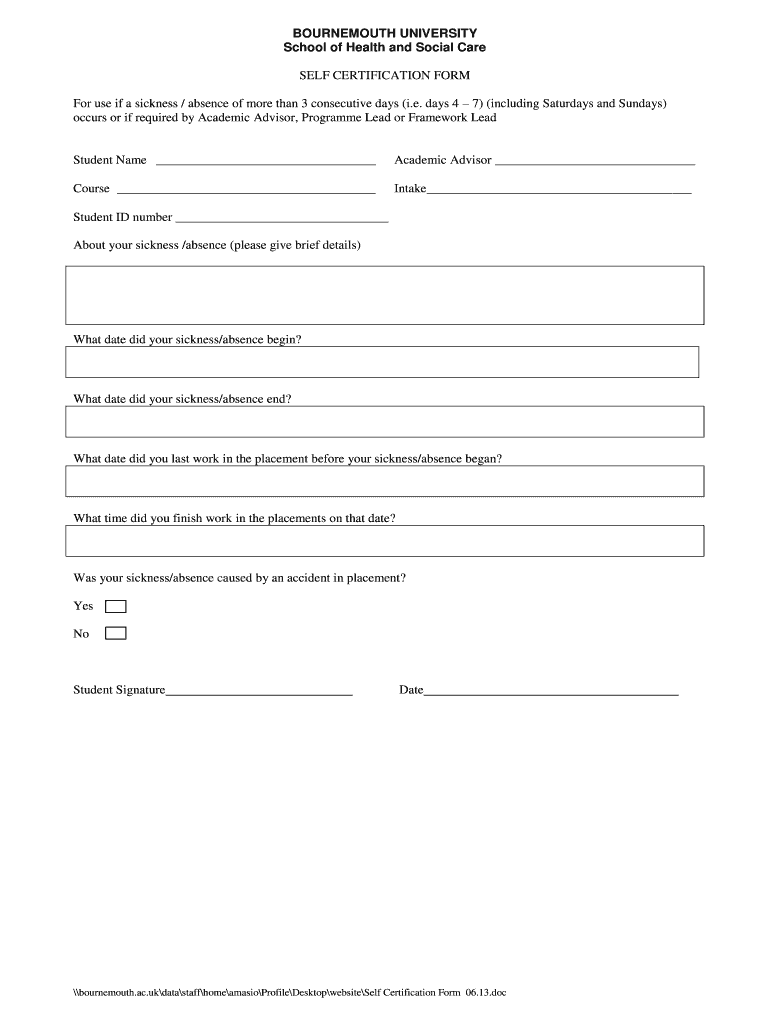
Blank Self Certification 2013-2026


What is the self certification form template?
The self certification form template is a standardized document that individuals or businesses use to declare specific information about themselves or their circumstances. This form is often required in various contexts, such as tax filings, loan applications, or compliance with regulatory requirements. By completing this template, the signer affirms that the information provided is accurate and truthful, which can have legal implications if found otherwise.
How to use the self certification form template
Using the self certification form template involves several straightforward steps. First, download the template in your preferred format, such as a printable PDF. Next, fill in the required fields with accurate information, ensuring that each section is completed as per the guidelines. After completing the form, review it for any errors or omissions. Finally, sign the document electronically or physically, depending on the submission requirements.
Steps to complete the self certification form template
Completing the self certification form template requires careful attention to detail. Follow these steps:
- Download the self certification form template from a reliable source.
- Read the instructions carefully to understand what information is required.
- Fill in your personal or business details accurately, including any relevant identification numbers.
- Provide any necessary supporting information or documentation as specified.
- Review the completed form for accuracy and completeness.
- Sign the form electronically or in writing, ensuring compliance with any legal requirements.
Legal use of the self certification form template
The legal use of the self certification form template hinges on its compliance with relevant laws and regulations. In the United States, electronic signatures are recognized under the ESIGN Act and UETA, making eSigned documents legally binding when executed properly. It is essential to ensure that the form is completed truthfully, as providing false information can lead to legal consequences, including penalties or fraud charges.
Key elements of the self certification form template
Key elements of the self certification form template typically include:
- Personal Information: Name, address, and contact details of the individual or business.
- Certification Statement: A declaration affirming the accuracy of the information provided.
- Signature Section: A space for the signer to provide their signature and date.
- Supporting Documentation: Any required attachments that validate the information declared.
Examples of using the self certification form template
There are various scenarios where a self certification form template may be utilized. For instance:
- A self-employed individual may use it to certify their income when applying for a loan.
- A business may need to complete it to affirm compliance with tax regulations.
- Students may use it for financial aid applications to declare their financial status.
Quick guide on how to complete blank self certification
Complete Blank Self Certification effortlessly on any device
Managing documents online has gained popularity among organizations and individuals. It offers a superb eco-friendly substitute for traditional printed and signed documents, as you can obtain the correct form and securely store it online. airSlate SignNow provides all the tools you require to create, modify, and electronically sign your documents quickly without any delays. Handle Blank Self Certification on any platform using airSlate SignNow's Android or iOS applications and enhance any document-based process today.
How to modify and eSign Blank Self Certification with ease
- Find Blank Self Certification and click Get Form to begin.
- Utilize the tools we offer to complete your form.
- Highlight important sections of the documents or obscure sensitive information with tools that airSlate SignNow provides specifically for that purpose.
- Create your signature with the Sign tool, which takes mere seconds and carries the same legal validity as a conventional wet ink signature.
- Verify all the information and click on the Done button to save your changes.
- Choose how you want to send your form, via email, text message (SMS), or invite link, or download it to your computer.
Eliminate concerns about lost or misfiled documents, tedious form hunting, or mistakes that necessitate printing new document copies. airSlate SignNow meets your document management needs in a few clicks from any device of your choice. Modify and eSign Blank Self Certification and ensure excellent communication at every stage of the form preparation process with airSlate SignNow.
Create this form in 5 minutes or less
Create this form in 5 minutes!
How to create an eSignature for the blank self certification
How to make an eSignature for a PDF document in the online mode
How to make an eSignature for a PDF document in Chrome
The way to generate an eSignature for putting it on PDFs in Gmail
The way to create an electronic signature right from your mobile device
The best way to make an eSignature for a PDF document on iOS devices
The way to create an electronic signature for a PDF on Android devices
People also ask
-
What is a self certification sample?
A self certification sample is a document template designed to enable individuals or businesses to attest to their own information without needing a third-party verifier. This type of sample is essential for various applications, such as lending or regulatory compliance, as it streamlines the process of providing accurate data.
-
How does airSlate SignNow help with creating self certification samples?
airSlate SignNow simplifies the process of creating self certification samples by providing customizable templates that can be easily tailored to your specific needs. With its intuitive interface, users can efficiently create, send, and manage their documents, ensuring that their self certification samples meet all necessary requirements.
-
What types of organizations can benefit from self certification samples?
Various organizations, including financial institutions, healthcare providers, and small businesses, can benefit from using self certification samples. These templates allow these organizations to efficiently handle compliance requirements while minimizing the need for extensive documentation and verification processes.
-
Is airSlate SignNow cost-effective for creating self certification samples?
Yes, airSlate SignNow offers a cost-effective solution for creating self certification samples, with pricing plans designed to fit the budget of any business. By streamlining document creation and eSigning processes, it ultimately saves businesses time and money, allowing them to focus on growth.
-
Can I integrate airSlate SignNow with other tools for self certification samples?
Absolutely! airSlate SignNow allows for seamless integrations with numerous applications, such as CRM systems and cloud storage services. This capability ensures that you can efficiently manage your self certification samples alongside your other business processes without disruption.
-
What features should I look for in a self certification sample tool?
When looking for a tool to create self certification samples, prioritize features such as customizable templates, eSigning capabilities, easy document sharing, and compliance tracking. airSlate SignNow encompasses all these features, making it an ideal choice for managing self certification samples effectively.
-
How can I ensure the security of my self certification samples?
airSlate SignNow prioritizes document security by implementing strong encryption protocols and robust data protection measures. You can trust that your self certification samples will remain confidential and secure while being efficiently shared and signed.
Get more for Blank Self Certification
- Move date time moving contract sebastianmovingand form
- Medicare private pay contract marciajwoodphdcom form
- Skill trades rfq template old dominion university odu form
- Web template standard ct nda 01apr14 lhdocx form
- Met life annuity forms 2010
- Medication profile home health form
- Allianz claim form s2219 02
- Genworth forms
Find out other Blank Self Certification
- How Can I Sign New Jersey Car Dealer Arbitration Agreement
- How Can I Sign Ohio Car Dealer Cease And Desist Letter
- How To Sign Ohio Car Dealer Arbitration Agreement
- How To Sign Oregon Car Dealer Limited Power Of Attorney
- How To Sign Pennsylvania Car Dealer Quitclaim Deed
- How Can I Sign Pennsylvania Car Dealer Quitclaim Deed
- Sign Rhode Island Car Dealer Agreement Safe
- Sign South Dakota Car Dealer Limited Power Of Attorney Now
- Sign Wisconsin Car Dealer Quitclaim Deed Myself
- Sign Wisconsin Car Dealer Quitclaim Deed Free
- Sign Virginia Car Dealer POA Safe
- Sign Wisconsin Car Dealer Quitclaim Deed Fast
- How To Sign Wisconsin Car Dealer Rental Lease Agreement
- How To Sign Wisconsin Car Dealer Quitclaim Deed
- How Do I Sign Wisconsin Car Dealer Quitclaim Deed
- Sign Wyoming Car Dealer Purchase Order Template Mobile
- Sign Arizona Charity Business Plan Template Easy
- Can I Sign Georgia Charity Warranty Deed
- How To Sign Iowa Charity LLC Operating Agreement
- Sign Kentucky Charity Quitclaim Deed Myself