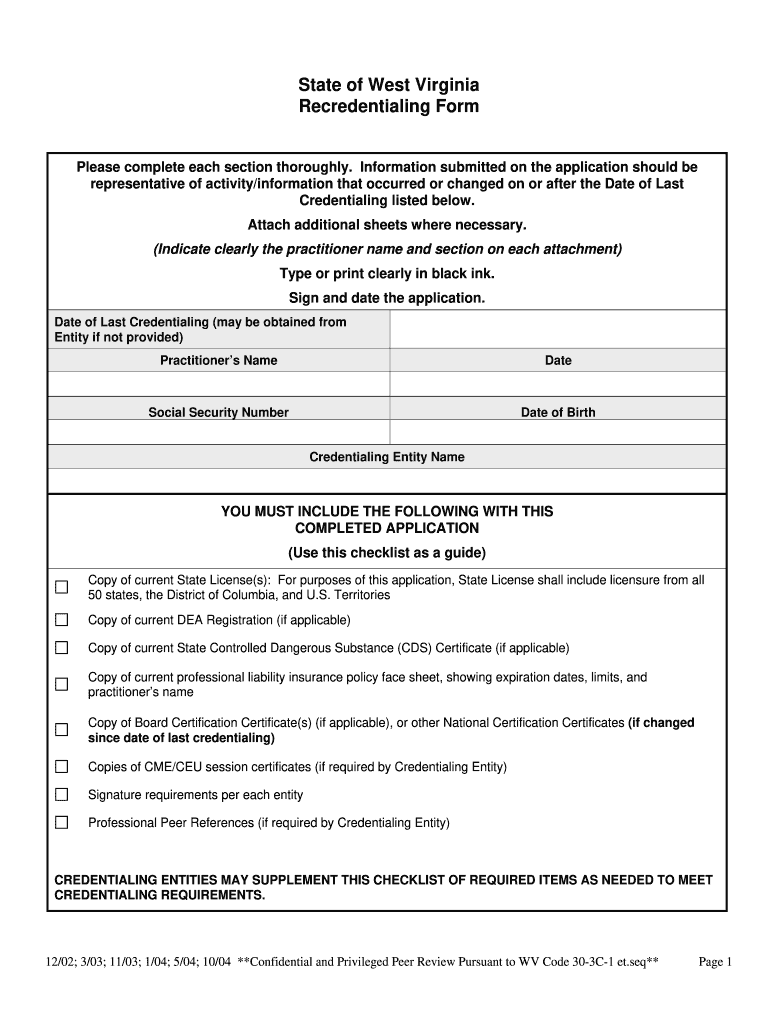
Wv Recredentialing Form 2004-2026


What is the WV Recredentialing Form
The WV recredentialing form is a critical document used by healthcare professionals in West Virginia to maintain their credentials. This form is necessary for verifying the qualifications and professional history of practitioners seeking to continue their participation in insurance networks and healthcare facilities. The recredentialing process ensures that providers meet the ongoing standards required for licensure and practice, thus safeguarding patient care and maintaining the integrity of the healthcare system.
How to Use the WV Recredentialing Form
Using the WV recredentialing form involves several steps to ensure that all information is accurately provided. First, gather all necessary documentation that supports your qualifications, such as licenses, certifications, and proof of continuing education. Complete the form by filling in personal details, professional history, and any other required information. It is essential to review the completed form for accuracy before submission to avoid delays in the recredentialing process.
Steps to Complete the WV Recredentialing Form
Completing the WV recredentialing form requires careful attention to detail. Follow these steps:
- Obtain the latest version of the WV recredentialing form from the appropriate regulatory body.
- Fill in your personal information, including your full name, address, and contact details.
- Provide your professional history, including previous employment and relevant training.
- Attach copies of required documents, such as licenses and certifications.
- Review the form for completeness and accuracy.
- Submit the form through the designated method, whether online, by mail, or in person.
Legal Use of the WV Recredentialing Form
The legal use of the WV recredentialing form is governed by state regulations that ensure compliance with healthcare laws. This form must be filled out truthfully and accurately, as any false information can lead to penalties, including revocation of licensure. Additionally, the information provided is subject to verification by the relevant authorities, making it crucial to maintain integrity throughout the recredentialing process.
Key Elements of the WV Recredentialing Form
Several key elements must be included in the WV recredentialing form to ensure its validity:
- Personal identification details, including full name and professional title.
- Current contact information and practice location.
- Details of professional education and training.
- Work history, including previous positions and dates of employment.
- Any disciplinary actions or malpractice claims, if applicable.
Eligibility Criteria
To be eligible for recredentialing using the WV recredentialing form, healthcare professionals must meet specific criteria. These typically include holding an active and valid license to practice in West Virginia, having completed required continuing education, and maintaining a clean professional record without significant disciplinary actions. It is essential to check the latest guidelines from the state’s licensing board to ensure compliance with all eligibility requirements.
Quick guide on how to complete wv recredentialing 2004 form
Prepare Wv Recredentialing Form seamlessly on any device
Digital document management has become favored by companies and individuals alike. It offers an excellent eco-friendly substitute for traditional printed and signed documents, allowing you to obtain the correct form and securely archive it online. airSlate SignNow equips you with all the necessary tools to create, edit, and eSign your documents promptly without delays. Manage Wv Recredentialing Form on any platform using airSlate SignNow's Android or iOS applications and streamline any document-related processes today.
How to edit and eSign Wv Recredentialing Form effortlessly
- Locate Wv Recredentialing Form and click on Get Form to begin.
- Utilize the tools we offer to complete your document.
- Highlight pertinent sections of the documents or obscure sensitive information with the tools that airSlate SignNow specifically provides for this purpose.
- Create your signature using the Sign feature, which takes mere seconds and holds the same legal validity as a conventional wet ink signature.
- Review the information and click on the Done button to save your updates.
- Choose how you would like to send your form, via email, SMS, or invitation link, or download it to your computer.
Forget about lost or misfiled documents, tedious form searching, or errors that necessitate printing new document copies. airSlate SignNow satisfies all your document management needs in just a few clicks from your chosen device. Edit and eSign Wv Recredentialing Form while ensuring excellent communication at any phase of the form preparation process with airSlate SignNow.
Create this form in 5 minutes or less
Create this form in 5 minutes!
How to create an eSignature for the wv recredentialing 2004 form
How to create an eSignature for your PDF in the online mode
How to create an eSignature for your PDF in Chrome
The best way to generate an electronic signature for putting it on PDFs in Gmail
The way to generate an eSignature right from your smart phone
How to generate an electronic signature for a PDF on iOS devices
The way to generate an eSignature for a PDF on Android OS
People also ask
-
What is the wv recredentialing form and why is it important?
The wv recredentialing form is a vital document used by healthcare providers in West Virginia to maintain their credentials with insurance companies. It ensures that all necessary information about a provider's qualifications and experience is up-to-date. Properly completing the wv recredentialing form can facilitate smoother reimbursements and compliance with state regulations.
-
How can airSlate SignNow help with the wv recredentialing form process?
airSlate SignNow streamlines the completion and submission of the wv recredentialing form by allowing users to eSign and send documents securely. Our platform reduces the administrative burden by offering templates and automated workflows, ensuring that all required information is accurately filled out and submitted promptly. This enhances efficiency in the recredentialing process.
-
Is there a cost associated with using airSlate SignNow for the wv recredentialing form?
Yes, there is a subscription cost for using airSlate SignNow, which varies based on the plan you choose. Pricing is designed to be cost-effective, ensuring that businesses of all sizes can access our features to manage their wv recredentialing form processes efficiently. You can check our website for detailed pricing information tailored to your needs.
-
What features does airSlate SignNow offer for handling the wv recredentialing form?
airSlate SignNow provides several features to simplify the handling of the wv recredentialing form, including eSignature capabilities, document templates, and workflow automation. These features work together to minimize errors and save time, enhancing the overall experience of preparing and submitting credentialing forms.
-
Can I integrate airSlate SignNow with other software for the wv recredentialing form?
Absolutely! airSlate SignNow offers seamless integrations with various software platforms, such as CRM and document management systems, to enhance your workflow. Integrating these tools allows for easier access to the wv recredentialing form, keeping your data synchronized across platforms and improving overall efficiency.
-
What are the benefits of using airSlate SignNow for the wv recredentialing form?
Using airSlate SignNow for the wv recredentialing form provides numerous benefits, including reduced turnaround time, enhanced security, and easy document tracking. Our platform empowers you to manage documents digitally, minimizing paper usage and streamlining communication with all stakeholders involved in the recredentialing process.
-
Is airSlate SignNow user-friendly for managing the wv recredentialing form?
Yes, airSlate SignNow is designed with user experience in mind, making it easy for anyone to manage the wv recredentialing form. Its intuitive interface allows users to navigate the platform effortlessly, even those who may not be tech-savvy. Comprehensive support resources are also available to assist with any questions you might have.
Get more for Wv Recredentialing Form
- Completed form should be returned to the employer and retained for the employers records
- Request for disclosure us mibcom form
- Images for is it realhttpswwwprudentialcommediamanageddocumentspruannuitiesinvestorord310015pdf form
- How to complete the medicare cms 855i enrollment application form
- What is work related injury and occupational diseaseguide occupational disease and injury reportingwhat is work related injury form
- Fhlbasap federal home loan bank of atlanta form
- We are required by law to obtain information regarding the source of funds and wealth of each planholder and may require this
- Nd8006 source url form
Find out other Wv Recredentialing Form
- Sign Texas Lawers Limited Power Of Attorney Safe
- Sign Tennessee Lawers Affidavit Of Heirship Free
- Sign Vermont Lawers Quitclaim Deed Simple
- Sign Vermont Lawers Cease And Desist Letter Free
- Sign Nevada Insurance Lease Agreement Mobile
- Can I Sign Washington Lawers Quitclaim Deed
- Sign West Virginia Lawers Arbitration Agreement Secure
- Sign Wyoming Lawers Lease Agreement Now
- How To Sign Alabama Legal LLC Operating Agreement
- Sign Alabama Legal Cease And Desist Letter Now
- Sign Alabama Legal Cease And Desist Letter Later
- Sign California Legal Living Will Online
- How Do I Sign Colorado Legal LLC Operating Agreement
- How Can I Sign California Legal Promissory Note Template
- How Do I Sign North Dakota Insurance Quitclaim Deed
- How To Sign Connecticut Legal Quitclaim Deed
- How Do I Sign Delaware Legal Warranty Deed
- Sign Delaware Legal LLC Operating Agreement Mobile
- Sign Florida Legal Job Offer Now
- Sign Insurance Word Ohio Safe