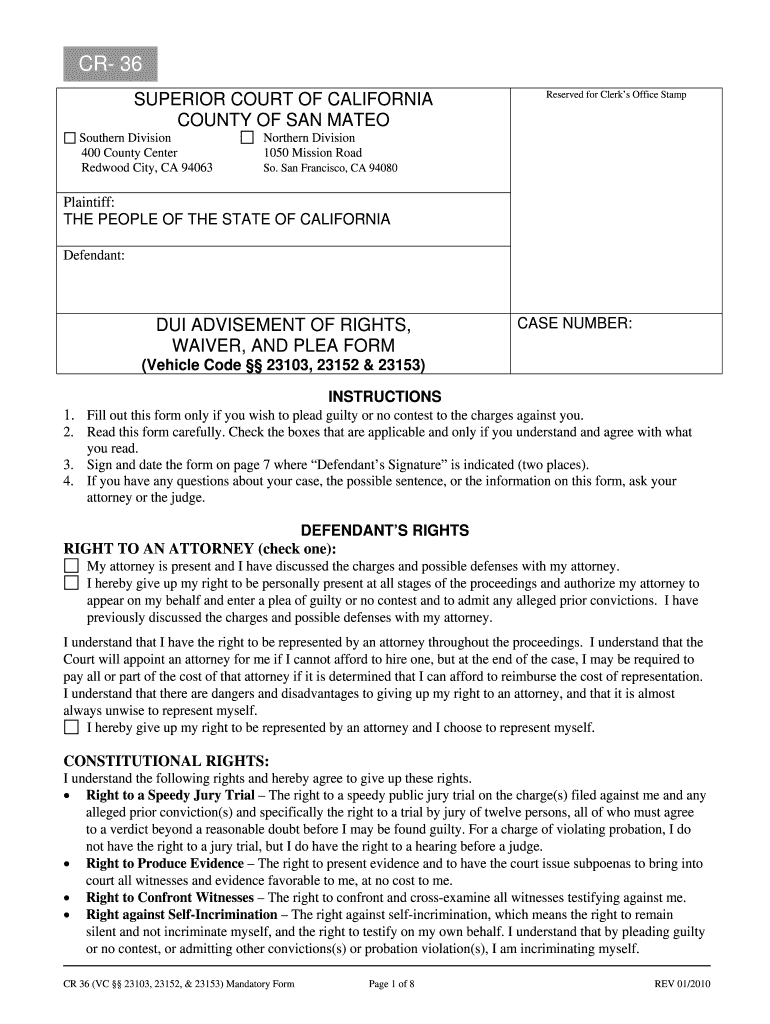
DUI Advisement of Rights, Waiver, and Plea Form the Superior Sanmateocourt 2010


What is the DUI Advisement of Rights, Waiver, and Plea Form in the Superior San Mateo Court?
The DUI Advisement of Rights, Waiver, and Plea Form is a crucial document used in the legal process for individuals facing DUI charges in the Superior San Mateo Court. This form outlines the rights of the accused, including the right to legal counsel, the right to a hearing, and the implications of waiving these rights. It serves as a formal acknowledgment that the individual understands the charges against them and the potential consequences of pleading guilty or no contest. Understanding this form is essential for making informed decisions in a DUI case.
How to Use the DUI Advisement of Rights, Waiver, and Plea Form in the Superior San Mateo Court
Using the DUI Advisement of Rights, Waiver, and Plea Form involves several steps to ensure that it is completed accurately and legally. First, individuals should carefully read the entire form to understand their rights and the implications of waiving them. Next, they must fill out the form, providing accurate personal information and details related to the DUI charge. It is advisable to consult with a legal professional before submitting the form to ensure that all aspects are correctly addressed and that the individual fully understands their rights.
Steps to Complete the DUI Advisement of Rights, Waiver, and Plea Form in the Superior San Mateo Court
Completing the DUI Advisement of Rights, Waiver, and Plea Form involves a systematic approach:
- Read the Form Thoroughly: Understand all rights and implications.
- Provide Personal Information: Fill in your name, case number, and other required details.
- Indicate Your Plea: Clearly state whether you are pleading guilty, not guilty, or no contest.
- Sign and Date: Ensure your signature is present, as this validates the form.
- Consult Legal Counsel: Before submission, seek advice to confirm that you understand your rights.
Legal Use of the DUI Advisement of Rights, Waiver, and Plea Form in the Superior San Mateo Court
The legal use of the DUI Advisement of Rights, Waiver, and Plea Form is governed by state laws and regulations. This form must be filled out accurately to be considered valid in court. It is essential for ensuring that the rights of the accused are protected throughout the legal process. Courts require that this form be signed voluntarily, indicating that the individual is making an informed choice regarding their plea. Failure to adhere to legal standards may result in the form being deemed invalid, which could impact the outcome of the case.
Key Elements of the DUI Advisement of Rights, Waiver, and Plea Form in the Superior San Mateo Court
Key elements of the DUI Advisement of Rights, Waiver, and Plea Form include:
- Rights Notification: Clear information about the rights being waived.
- Plea Options: Choices available to the individual regarding their plea.
- Consequences of Plea: Explanation of potential penalties and repercussions.
- Signature Requirement: Acknowledgment that the individual understands and agrees to the terms.
State-Specific Rules for the DUI Advisement of Rights, Waiver, and Plea Form in the Superior San Mateo Court
State-specific rules dictate how the DUI Advisement of Rights, Waiver, and Plea Form must be completed and submitted in the Superior San Mateo Court. These rules may include specific language that must be used, deadlines for submission, and additional documentation that may be required. Understanding these regulations is vital for ensuring compliance and for the successful navigation of the legal process. Individuals should consult local court resources or legal professionals to stay informed about any changes to these rules.
Quick guide on how to complete dui advisement of rights waiver and plea form the superior sanmateocourt
Easily Prepare DUI Advisement Of Rights, Waiver, And Plea Form The Superior Sanmateocourt on Any Device
The management of online documents has gained popularity among businesses and individuals alike. It serves as an excellent environmentally friendly substitute for traditional printed and signed paperwork, as you can easily find the right form and securely store it in the cloud. airSlate SignNow equips you with all the necessary tools to quickly create, modify, and eSign your documents without delays. Manage DUI Advisement Of Rights, Waiver, And Plea Form The Superior Sanmateocourt on any device using the airSlate SignNow apps for Android or iOS and streamline any document-related tasks today.
The Simplest Way to Edit and eSign DUI Advisement Of Rights, Waiver, And Plea Form The Superior Sanmateocourt Effortlessly
- Obtain DUI Advisement Of Rights, Waiver, And Plea Form The Superior Sanmateocourt and click on Get Form to begin.
- Use the tools we provide to complete your form.
- Select important sections of your documents or redact sensitive information with tools specifically designed by airSlate SignNow for that purpose.
- Create your signature using the Sign tool, which takes just seconds and holds the same legal validity as a conventional wet ink signature.
- Verify the details and click on the Done button to save your changes.
- Choose how you wish to send your form, whether by email, SMS, or invitation link, or download it to your computer.
Eliminate worries about lost or misplaced files, tedious form searches, or mistakes that require printing new document copies. airSlate SignNow meets your document management needs in just a few clicks from your preferred device. Modify and eSign DUI Advisement Of Rights, Waiver, And Plea Form The Superior Sanmateocourt and ensure efficient communication at every stage of the form preparation process with airSlate SignNow.
Create this form in 5 minutes or less
Find and fill out the correct dui advisement of rights waiver and plea form the superior sanmateocourt
Create this form in 5 minutes!
How to create an eSignature for the dui advisement of rights waiver and plea form the superior sanmateocourt
How to create an electronic signature for a PDF in the online mode
How to create an electronic signature for a PDF in Chrome
How to create an eSignature for putting it on PDFs in Gmail
How to create an eSignature right from your smart phone
How to create an eSignature for a PDF on iOS devices
How to create an eSignature for a PDF on Android OS
People also ask
-
What is the plea sanmateocourt get?
The plea sanmateocourt get is a streamlined process designed to help individuals manage their court documentation efficiently. It simplifies the submission and e-signing of essential legal documents, ensuring that you can navigate the court system effectively. With airSlate SignNow, you can easily generate and send these documents for a smoother experience.
-
How does airSlate SignNow facilitate the plea sanmateocourt get process?
AirSlate SignNow empowers users by providing an intuitive platform to send and sign documents digitally, enhancing the plea sanmateocourt get. It allows users to complete necessary forms online, reducing paperwork and improving efficiency. You can manage everything from document creation to e-signing in a single, user-friendly environment.
-
Is there a cost associated with using airSlate SignNow for the plea sanmateocourt get?
Yes, airSlate SignNow offers various pricing plans that cater to different business needs regarding the plea sanmateocourt get. These plans include features tailored for efficiency and compliance, ensuring that customers receive excellent value for their investment. You can choose a plan that fits your budget while gaining access to essential features.
-
What features does airSlate SignNow offer for effective plea sanmateocourt get?
AirSlate SignNow provides several features that facilitate the plea sanmateocourt get, including customizable templates, secure e-signing, and real-time tracking. These features ensure that users can manage their documents seamlessly, with all necessary legal aspects covered. This makes it easier to complete the court documentation process without delays.
-
Can airSlate SignNow integrate with existing software for the plea sanmateocourt get?
Absolutely! AirSlate SignNow can integrate with various applications, making it easy to incorporate the plea sanmateocourt get into your existing workflows. Whether you're using CRM systems, cloud storage, or other document management tools, integrations are designed to enhance productivity and reduce friction in document handling.
-
What are the benefits of using airSlate SignNow for the plea sanmateocourt get?
Using airSlate SignNow for the plea sanmateocourt get offers signNow benefits, including time savings, improved accuracy, and enhanced security. By digitizing the documentation process, you decrease the likelihood of errors and ensure documents are stored securely. This results in a smoother experience compared to traditional paper processes.
-
Is the airSlate SignNow platform user-friendly for the plea sanmateocourt get?
Yes, airSlate SignNow is designed with user experience in mind, making it easy for anyone to navigate the plea sanmateocourt get. Its intuitive interface allows users to create, send, and e-sign documents without any technical expertise. As a result, users can quickly adapt to the platform and manage their court documents efficiently.
Get more for DUI Advisement Of Rights, Waiver, And Plea Form The Superior Sanmateocourt
Find out other DUI Advisement Of Rights, Waiver, And Plea Form The Superior Sanmateocourt
- Can I Sign Florida Memorandum of Agreement Template
- How Do I Sign Hawaii Memorandum of Agreement Template
- Sign Kentucky Accident Medical Claim Form Fast
- Sign Texas Memorandum of Agreement Template Computer
- How Do I Sign Utah Deed of Trust Template
- Sign Minnesota Declaration of Trust Template Simple
- Sign Texas Shareholder Agreement Template Now
- Sign Wisconsin Shareholder Agreement Template Simple
- Sign Nebraska Strategic Alliance Agreement Easy
- Sign Nevada Strategic Alliance Agreement Online
- How To Sign Alabama Home Repair Contract
- Sign Delaware Equipment Rental Agreement Template Fast
- Sign Nevada Home Repair Contract Easy
- Sign Oregon Construction Contract Template Online
- Sign Wisconsin Construction Contract Template Simple
- Sign Arkansas Business Insurance Quotation Form Now
- Sign Arkansas Car Insurance Quotation Form Online
- Can I Sign California Car Insurance Quotation Form
- Sign Illinois Car Insurance Quotation Form Fast
- Can I Sign Maryland Car Insurance Quotation Form