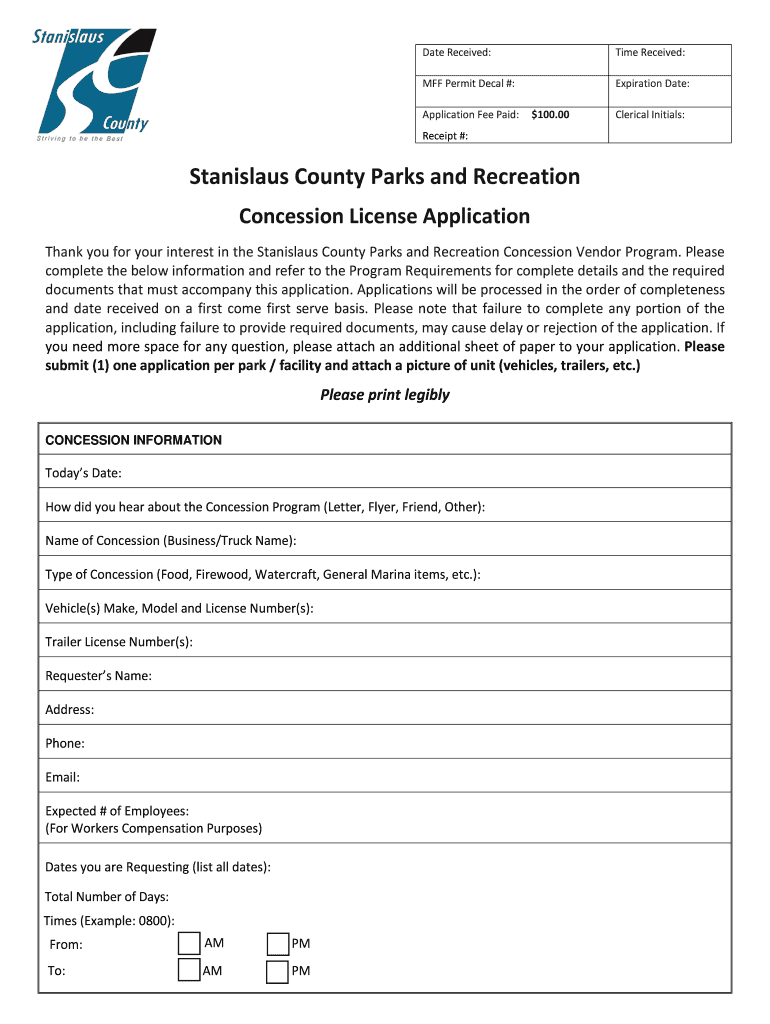
Airport Concession Forms 2016-2026


What is the Airport Concession Form?
The Airport Concession Form is a vital document required for businesses seeking to operate within airport premises. This form outlines the necessary information that airport authorities need to assess the eligibility of concession applicants. It typically includes details about the business entity, proposed services, and compliance with airport regulations. Understanding the purpose of this form is crucial for any business aiming to secure a concession agreement at an airport.
Steps to Complete the Airport Concession Form
Completing the Airport Concession Form involves several key steps to ensure accuracy and compliance. Here’s a streamlined process:
- Gather necessary information about your business, including ownership structure, financial statements, and proposed services.
- Review the specific requirements set by the airport authority, as these can vary by location.
- Fill out the form carefully, ensuring all sections are completed and accurate.
- Attach any required documentation, such as proof of insurance or licenses.
- Submit the form through the designated method, whether online, by mail, or in person.
Key Elements of the Airport Concession Form
Understanding the key elements of the Airport Concession Form is essential for a successful application. The form typically includes:
- Business Information: Name, address, and contact details of the applicant.
- Service Description: Detailed description of the services or products to be offered.
- Financial Information: Financial statements and projections that demonstrate the viability of the business.
- Compliance Statements: Affirmations regarding adherence to airport regulations and safety standards.
Eligibility Criteria
Eligibility criteria for the Airport Concession Form can vary by airport but generally include the following:
- The applicant must be a legally registered business entity in the United States.
- Demonstrated experience in the proposed service area may be required.
- Financial stability to support the business operations at the airport.
- Compliance with all relevant local, state, and federal regulations.
Form Submission Methods
The Airport Concession Form can typically be submitted through various methods, depending on the airport's regulations. Common submission methods include:
- Online Submission: Many airports offer an online portal for convenience.
- Mail: Forms can often be printed and sent via postal service.
- In-Person Submission: Applicants may also choose to deliver the form directly to the airport authority.
Legal Use of the Airport Concession Form
The legal use of the Airport Concession Form ensures that all parties involved adhere to established regulations. This includes:
- Understanding the airport's specific legal requirements for concession operations.
- Ensuring that all information provided in the form is accurate and truthful.
- Complying with any additional documentation requests from the airport authority.
Quick guide on how to complete airport concession forms
Effortlessly Prepare Airport Concession Forms on Any Device
Digital document management has gained traction among businesses and individuals. It serves as an ideal environmentally friendly alternative to traditional printed and signed documents, as you can easily access the right format and securely keep it online. airSlate SignNow equips you with all necessary tools to generate, modify, and eSign your documents swiftly without any holdups. Manage Airport Concession Forms across any platform using airSlate SignNow's Android or iOS applications and streamline any document-related process today.
How to Modify and eSign Airport Concession Forms with Ease
- Find Airport Concession Forms and click on Get Form to begin.
- Utilize the tools we offer to complete your form.
- Emphasize important sections of your documents or mask sensitive information with tools designed specifically for that by airSlate SignNow.
- Create your eSignature using the Sign tool, which takes just seconds and carries the same legal validity as a conventional wet ink signature.
- Review the details and click on the Done button to preserve your modifications.
- Select your preferred method for sending your form, whether by email, text message (SMS), invitation link, or download it to your computer.
Eliminate the worry of lost or misplaced documents, tedious form searches, or mistakes that necessitate printing new copies. airSlate SignNow fulfills your document management needs in just a few clicks from any device of your choice. Modify and eSign Airport Concession Forms while ensuring exceptional communication throughout your form preparation process with airSlate SignNow.
Create this form in 5 minutes or less
Create this form in 5 minutes!
How to create an eSignature for the airport concession forms
How to generate an electronic signature for a PDF document online
How to generate an electronic signature for a PDF document in Google Chrome
The way to generate an eSignature for signing PDFs in Gmail
The way to generate an electronic signature right from your smart phone
How to make an eSignature for a PDF document on iOS
The way to generate an electronic signature for a PDF on Android OS
People also ask
-
What are the license concession requirements for using airSlate SignNow?
To utilize airSlate SignNow, users must adhere to the general license concession requirements, which include having a valid email address, accepting the terms of service, and ensuring compliance with any applicable laws in their jurisdiction. Additionally, different subscription plans may have specific usage limits and capabilities outlined in the licensing agreement.
-
How does airSlate SignNow comply with license concession requirements for electronic signatures?
airSlate SignNow meets all necessary license concession requirements for electronic signatures by adhering to established electronic signature laws, such as the ESIGN Act and UETA. This ensures that all documents signed through our platform are legally valid and enforceable, providing users with peace of mind regarding compliance.
-
What pricing options are available for airSlate SignNow that meet business license concession requirements?
airSlate SignNow offers various pricing plans designed to meet diverse business needs, with careful consideration of license concession requirements. Each plan includes different features and usage limits, ensuring that your organization remains compliant while accessing the tools necessary for efficient document management.
-
What features of airSlate SignNow help fulfill license concession requirements?
Key features of airSlate SignNow, such as document tracking, secure storage, and audit trails, help fulfill license concession requirements by enhancing security and ensuring compliance. These tools enable businesses to monitor their eSignature processes and maintain records that may be required for legal purposes.
-
Can airSlate SignNow integrate with other systems while adhering to license concession requirements?
Yes, airSlate SignNow can seamlessly integrate with various systems, such as CRM and document management platforms, while adhering to license concession requirements. This flexibility allows businesses to enhance their workflow without compromising on compliance or the legal integrity of their signed documents.
-
What are the benefits of using airSlate SignNow in relation to license concession requirements?
Using airSlate SignNow provides businesses with a user-friendly, cost-effective solution that simplifies the signing process while ensuring compliance with license concession requirements. This approach not only saves time but also enhances security and legal validation, which are crucial for maintaining business integrity.
-
How does airSlate SignNow handle data security concerning license concession requirements?
airSlate SignNow takes data security seriously and implements robust measures to meet license concession requirements. Our platform utilizes encryption protocols, secure storage, and access controls to protect sensitive information, ensuring that all documents remain confidential and compliant with industry standards.
Get more for Airport Concession Forms
- Tax id 470049123 npi 1245413483 cap accreditedclia 28d0454363 form
- Transient study form office of the registrar unc charlotte
- Your employee or hisher family member has applied for assistance at harris health system form
- Proof of death for group insurance form
- Brigham and womens hospital medical records release form
- Umr subrogation form
- Hrsc ups form
- Please note that only completed form
Find out other Airport Concession Forms
- Electronic signature Wisconsin Business Operations LLC Operating Agreement Myself
- Electronic signature Colorado Doctors Emergency Contact Form Secure
- How Do I Electronic signature Georgia Doctors Purchase Order Template
- Electronic signature Doctors PDF Louisiana Now
- How To Electronic signature Massachusetts Doctors Quitclaim Deed
- Electronic signature Minnesota Doctors Last Will And Testament Later
- How To Electronic signature Michigan Doctors LLC Operating Agreement
- How Do I Electronic signature Oregon Construction Business Plan Template
- How Do I Electronic signature Oregon Construction Living Will
- How Can I Electronic signature Oregon Construction LLC Operating Agreement
- How To Electronic signature Oregon Construction Limited Power Of Attorney
- Electronic signature Montana Doctors Last Will And Testament Safe
- Electronic signature New York Doctors Permission Slip Free
- Electronic signature South Dakota Construction Quitclaim Deed Easy
- Electronic signature Texas Construction Claim Safe
- Electronic signature Texas Construction Promissory Note Template Online
- How To Electronic signature Oregon Doctors Stock Certificate
- How To Electronic signature Pennsylvania Doctors Quitclaim Deed
- Electronic signature Utah Construction LLC Operating Agreement Computer
- Electronic signature Doctors Word South Dakota Safe