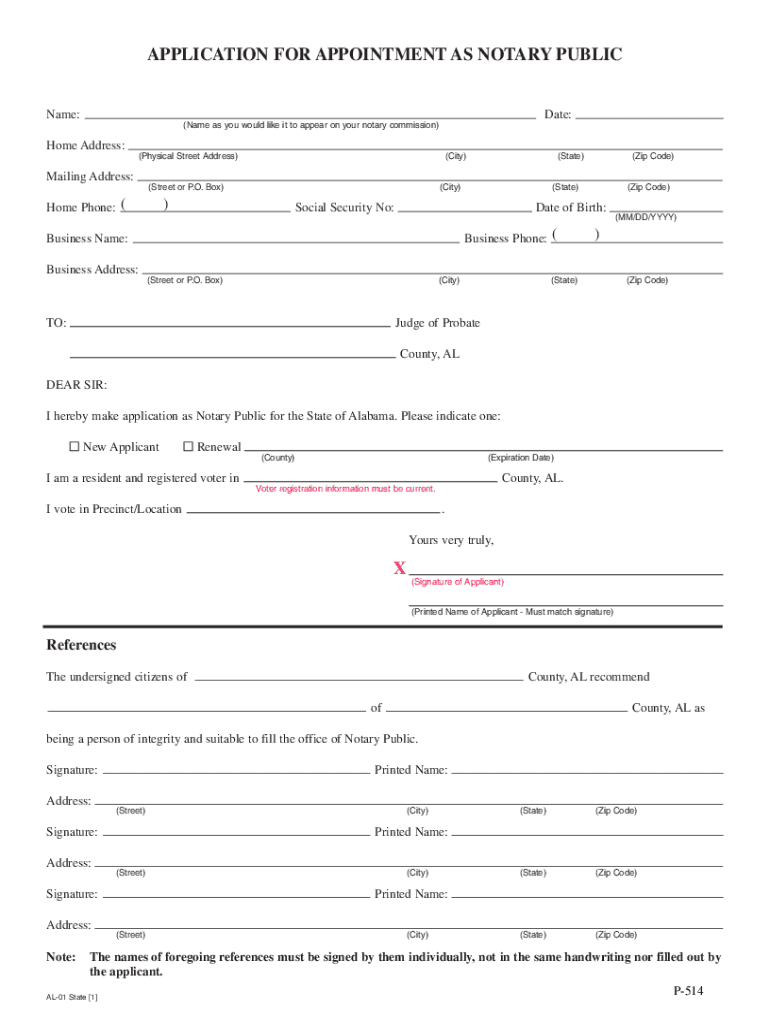
Montgomery Alabama 2016-2026 Form


Understanding the Judge of Probate in Montgomery, Alabama
The Judge of Probate in Montgomery, Alabama, plays a crucial role in handling various legal matters, including the administration of estates, guardianships, and adoptions. This official is responsible for ensuring that the laws are followed during these processes. Understanding who the Judge of Probate is and their functions can help residents navigate legal situations more effectively.
How to Use the Judge of Probate Information
When filling out forms that require the Judge of Probate's name, it is essential to ensure accuracy. This information is typically needed for legal documents such as affidavits or applications related to estate matters. Residents should verify the current Judge's name through official county resources to ensure compliance and accuracy in their submissions.
Obtaining the Judge of Probate's Name
To obtain the name of the current Judge of Probate in Montgomery, residents can visit the Montgomery County Probate Court's official website or contact the court directly. This information is publicly accessible and is crucial for any legal documents that require the Judge's name, such as notary documents or affidavits.
Steps to Complete Forms Requiring the Judge of Probate's Name
Completing forms that require the Judge of Probate's name involves a few straightforward steps:
- Identify the specific form you need to fill out.
- Visit the Montgomery County Probate Court's website to find the current Judge's name.
- Fill out the form accurately, ensuring all required fields are completed.
- Review the form for any errors before submission.
Legal Use of the Judge of Probate's Name
Including the Judge of Probate's name on legal documents is essential for their validity. It ensures that the documents are recognized by the court and comply with Alabama state laws. This is particularly important for documents such as affidavits and applications that may be subject to legal scrutiny.
State-Specific Rules for Using the Judge of Probate's Name
In Alabama, there are specific rules regarding the use of the Judge of Probate's name on legal documents. These rules dictate how and when the Judge's name should be included, ensuring that all submissions are legally binding. Familiarizing oneself with these regulations can prevent potential issues during the document submission process.
Quick guide on how to complete notary montgomery alabama
Prepare notary montgomery alabama effortlessly on any device
Digital document management has gained signNow traction among businesses and individuals alike. It serves as a perfect environmentally friendly alternative to traditional printed and signed paperwork, allowing you to locate the necessary form and securely store it online. airSlate SignNow equips you with all the resources required to create, modify, and eSign your documents swiftly without delays. Manage montgomery alabama on any device with airSlate SignNow's Android or iOS applications and enhance any document-centric process today.
The simplest way to amend and eSign affidavit alabama without effort
- Obtain notary montgomery and click on Get Form to begin.
- Make use of the tools we provide to complete your document.
- Emphasize pertinent sections of the documents or obscure sensitive information using tools designed specifically for that function by airSlate SignNow.
- Generate your eSignature with the Sign feature, which takes mere seconds and holds the same legal validity as a conventional wet ink signature.
- Review the details and click on the Done button to save your changes.
- Select your preferred method of sharing your form, whether by email, SMS, or invitation link, or download it to your computer.
Eliminate the hassle of missing or misplaced documents, tedious form searches, or mistakes that require reprinting new document copies. airSlate SignNow fulfills all your document management requirements in just a few clicks from any device you choose. Edit and eSign notary alabama and ensure effective communication throughout the form preparation process with airSlate SignNow.
Create this form in 5 minutes or less
Find and fill out the correct documents affidavit
Related searches to alabama certified
Create this form in 5 minutes!
How to create an eSignature for the notary affidavit
The best way to create an electronic signature for a PDF document in the online mode
The best way to create an electronic signature for a PDF document in Chrome
How to generate an eSignature for putting it on PDFs in Gmail
The best way to generate an eSignature from your mobile device
The way to create an eSignature for a PDF document on iOS devices
The best way to generate an eSignature for a PDF file on Android devices
People also ask alabama verify
-
What is airSlate SignNow and how does it work in Montgomery Alabama?
airSlate SignNow is a digital solution that empowers businesses in Montgomery Alabama to send and eSign documents easily. It streamlines the signing process, allowing users to manage their documents securely and efficiently. With its user-friendly interface, businesses can enhance their workflow without any hassle.
-
How much does airSlate SignNow cost for businesses in Montgomery Alabama?
The pricing for airSlate SignNow varies depending on the plan selected, suitable for businesses in Montgomery Alabama. Packages range from affordable options for small businesses to more comprehensive solutions for larger enterprises. This cost-effective approach ensures that every business can find a plan that fits its budget.
-
What features does airSlate SignNow provide for users in Montgomery Alabama?
airSlate SignNow offers a variety of features including secure eSigning, document templates, and mobile compatibility, tailored for users in Montgomery Alabama. These features ensure that businesses can efficiently manage their documents and streamline their operations. The platform is designed to accommodate various business needs, making document handling simple and effective.
-
Can airSlate SignNow integrate with other software used in Montgomery Alabama?
Yes, airSlate SignNow integrates seamlessly with a multitude of third-party applications commonly used in Montgomery Alabama. This includes tools for project management, CRM systems, and cloud storage solutions, allowing businesses to maintain their existing workflows. Such integrations enhance productivity and streamline operations across various platforms.
-
What benefits does airSlate SignNow provide to businesses in Montgomery Alabama?
Businesses in Montgomery Alabama benefit from improved efficiency and reduced turnaround times when using airSlate SignNow. The platform ensures documents are signed and returned quickly, minimizing delays in operations. Additionally, it enhances security and compliance, giving users peace of mind while handling sensitive documentation.
-
Is airSlate SignNow suitable for small businesses in Montgomery Alabama?
Absolutely! airSlate SignNow is designed with scalability in mind, making it suitable for small businesses in Montgomery Alabama. Its user-friendly features and cost-effective pricing options allow small businesses to leverage eSigning without signNow financial commitment. This makes it a preferred choice for those seeking to optimize their document management processes.
-
How can I get support for airSlate SignNow in Montgomery Alabama?
Users in Montgomery Alabama can access a range of support options for airSlate SignNow, including live chat, email, and a comprehensive knowledge base. The support team is committed to helping businesses resolve any issues promptly. This ensures that customers receive timely assistance, enhancing their overall experience with the platform.
Get more for underwriters alabama
- Az petition form
- Form 21 employee warning notice grand forks county gfcounty nd
- Dnr 542 0960 form
- Disciplinary actions form pdf
- Permit for culvert installation hunt county form
- Arbitratoramp39s request for compensation kitsap county government form
- Wisconsin ht 110 decedent form
- Form fa 4119 wisconsin court system
Find out other notary public documents
- How Do I eSignature Alaska Life Sciences Presentation
- Help Me With eSignature Iowa Life Sciences Presentation
- How Can I eSignature Michigan Life Sciences Word
- Can I eSignature New Jersey Life Sciences Presentation
- How Can I eSignature Louisiana Non-Profit PDF
- Can I eSignature Alaska Orthodontists PDF
- How Do I eSignature New York Non-Profit Form
- How To eSignature Iowa Orthodontists Presentation
- Can I eSignature South Dakota Lawers Document
- Can I eSignature Oklahoma Orthodontists Document
- Can I eSignature Oklahoma Orthodontists Word
- How Can I eSignature Wisconsin Orthodontists Word
- How Do I eSignature Arizona Real Estate PDF
- How To eSignature Arkansas Real Estate Document
- How Do I eSignature Oregon Plumbing PPT
- How Do I eSignature Connecticut Real Estate Presentation
- Can I eSignature Arizona Sports PPT
- How Can I eSignature Wisconsin Plumbing Document
- Can I eSignature Massachusetts Real Estate PDF
- How Can I eSignature New Jersey Police Document