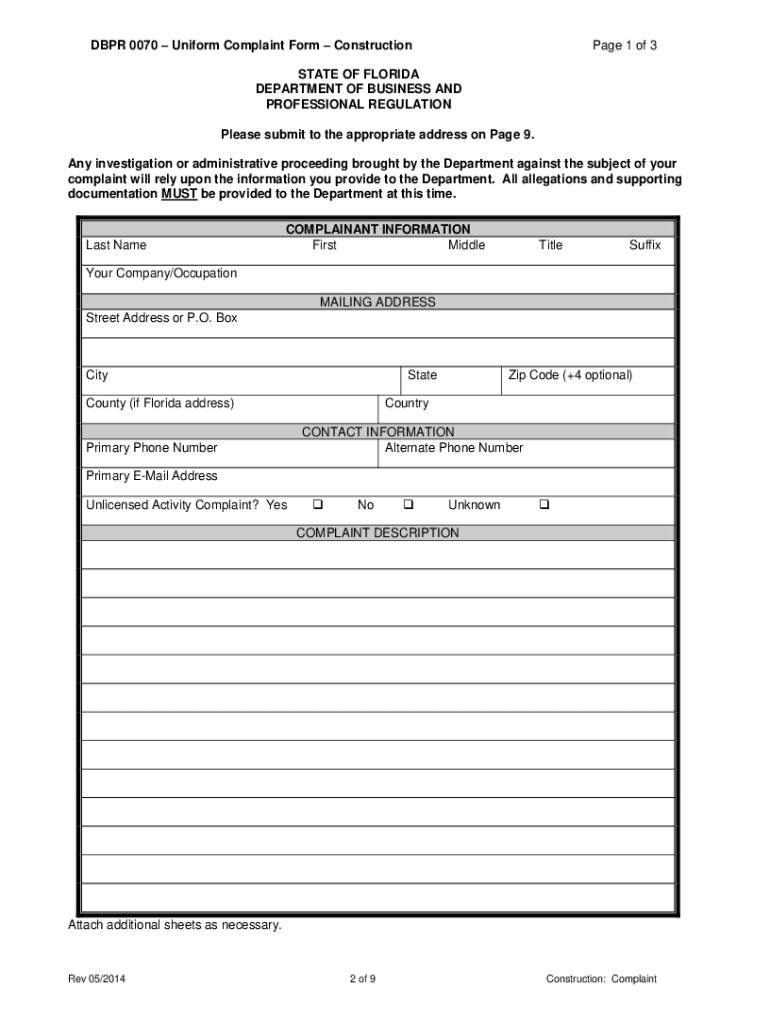
Department of Business and Professional Regulation Complaint 2014-2026


What is the Department of Business and Professional Regulation Complaint?
The Department of Business and Professional Regulation (DBPR) in Florida oversees various professional licenses, including contractors. A DBPR complaint allows individuals to formally report unlicensed contractors or other violations of state regulations. This complaint process is essential for maintaining industry standards and protecting consumers from fraudulent practices. The DBPR investigates these complaints to determine if any legal action or disciplinary measures are necessary against the contractor involved.
Steps to Complete the Department of Business and Professional Regulation Complaint
Completing a DBPR complaint involves several key steps to ensure it is valid and effective. Start by gathering all relevant information about the contractor, including their name, business address, and license number if available. Next, clearly describe the nature of your complaint, providing specific details about the incident or issue. It is also important to include any supporting documents, such as contracts, receipts, or photographs. Once your complaint is complete, you can submit it electronically or via mail to the DBPR.
Legal Use of the Department of Business and Professional Regulation Complaint
The DBPR complaint serves as a legal document that can initiate an investigation into the actions of an unlicensed contractor. For the complaint to be legally binding, it must adhere to specific regulations set forth by the state of Florida. This includes providing accurate information and supporting evidence. If the complaint is substantiated, it may lead to disciplinary action against the contractor, including fines or revocation of their license.
Required Documents for Filing a Complaint
When filing a complaint with the DBPR, certain documents are essential to support your case. These may include:
- Proof of identity, such as a driver's license or state ID.
- Contracts or agreements related to the work performed.
- Invoices or receipts for payments made.
- Photographic evidence of the work or issues encountered.
Having these documents ready will facilitate a smoother complaint process and help the DBPR assess your situation more effectively.
Form Submission Methods
There are multiple methods for submitting a DBPR complaint. You can file your complaint online through the DBPR's official website, which is often the most efficient method. Alternatively, you may choose to submit your complaint via mail or in person at a local DBPR office. Each method has its own requirements, so it is advisable to check the specific guidelines for your chosen submission method.
State-Specific Rules for the Department of Business and Professional Regulation Complaint
Each state has its own regulations regarding contractor licensing and the complaint process. In Florida, it is crucial to be aware of state-specific rules that govern how to report unlicensed contractors. For instance, complaints must be filed within a certain timeframe after the incident occurs, and specific forms may need to be completed. Understanding these rules can significantly impact the outcome of your complaint.
Quick guide on how to complete department of business and professional regulation complaint
Complete Department Of Business And Professional Regulation Complaint effortlessly on any device
Managing documents online has gained popularity among companies and individuals alike. It serves as an ideal eco-friendly substitute for conventional printed and signed papers, allowing you to obtain the correct form and securely store it online. airSlate SignNow provides you with all the necessary tools to create, modify, and eSign your documents swiftly without delays. Manage Department Of Business And Professional Regulation Complaint on any platform with airSlate SignNow's Android or iOS applications and enhance any document-related task today.
The easiest way to edit and eSign Department Of Business And Professional Regulation Complaint without difficulty
- Find Department Of Business And Professional Regulation Complaint and then click Get Form to begin.
- Utilize the tools we offer to complete your document.
- Highlight pertinent sections of the documents or redact sensitive information with tools that airSlate SignNow provides specifically for that purpose.
- Generate your eSignature using the Sign tool, which takes mere seconds and holds the same legal validity as a traditional wet ink signature.
- Review all the information and then click on the Done button to save your edits.
- Select how you would like to send your form, via email, SMS, or invite link, or download it to your computer.
Forget about lost or misplaced documents, tedious form searches, or errors that necessitate printing new document copies. airSlate SignNow meets your document management requirements in just a few clicks from your chosen device. Modify and eSign Department Of Business And Professional Regulation Complaint and ensure excellent communication at every stage of the form preparation process with airSlate SignNow.
Create this form in 5 minutes or less
Create this form in 5 minutes!
How to create an eSignature for the department of business and professional regulation complaint
How to generate an eSignature for a PDF document online
How to generate an eSignature for a PDF document in Google Chrome
How to generate an eSignature for signing PDFs in Gmail
The way to make an eSignature from your smart phone
The best way to create an eSignature for a PDF document on iOS
The way to make an eSignature for a PDF file on Android OS
People also ask
-
What is the process to report an unlicensed contractor in Florida?
To report an unlicensed contractor in Florida, you can file a complaint with the Florida Department of Business and Professional Regulation. They provide a simple online form to submit your report. Detailing the situation accurately will help in the investigation process of the unlicensed contractor.
-
What evidence do I need to report an unlicensed contractor in Florida?
When reporting an unlicensed contractor in Florida, gather any relevant documents such as contracts, photos of the work, and correspondence with the contractor. This evidence is crucial for substantiating your claim and will aid the regulatory body in their review of the situation.
-
Are there any costs associated with reporting an unlicensed contractor in Florida?
There is no fee associated with filing a complaint against an unlicensed contractor in Florida. The process is designed to empower consumers to protect themselves without incurring additional costs. Simply complete the necessary forms online to get started.
-
How long does it take to resolve a complaint against an unlicensed contractor in Florida?
The timeframe for resolving a complaint against an unlicensed contractor in Florida can vary. Once you report the unlicensed contractor, the department will review the complaint, which may take several weeks to months depending on their current workload and the complexity of the case.
-
Can I take legal action against an unlicensed contractor in Florida?
Yes, you can take legal action against an unlicensed contractor in Florida. You have the right to seek damages for any financial losses incurred due to their services. It’s advisable to consult a lawyer who specializes in construction law to understand your options.
-
What features does airSlate SignNow provide to assist in reporting unlicensed contractors?
airSlate SignNow offers features like easy document customization, secure eSignatures, and audit trails. These tools can help you manage your documentation when filing a report against an unlicensed contractor in Florida. Organizing your evidence efficiently streamlines the reporting process.
-
How does airSlate SignNow ensure the security of my documents when I report an unlicensed contractor?
AirSlate SignNow uses advanced encryption and secure cloud storage to ensure the safety of your documents. When you report an unlicensed contractor in Florida, your personal information and documents remain confidential and protected, giving you peace of mind.
Get more for Department Of Business And Professional Regulation Complaint
- Motion to extend final protection from abuse order for one kansasjudicialcouncil form
- Child support addendum kansas judicial council kansasjudicialcouncil form
- 1 motion to modify child support 2 short form domestic relations kansasjudicialcouncil
- Protection order violations matrix battered womens justice project kansasjudicialcouncil form
- In the district court of county kansas kansas judicial council kansasjudicialcouncil form
- Packet f response to dissolution with missoula county kansasjudicialcouncil form
- 102 informaci n para abuelos sus derechos y responsabilidades kansasjudicialcouncil
- Juvenile court local rules of procedure butler county ohio kansasjudicialcouncil form
Find out other Department Of Business And Professional Regulation Complaint
- Electronic signature Colorado Charity Promissory Note Template Simple
- Electronic signature Alabama Construction Quitclaim Deed Free
- Electronic signature Alaska Construction Lease Agreement Template Simple
- Electronic signature Construction Form Arizona Safe
- Electronic signature Kentucky Charity Living Will Safe
- Electronic signature Construction Form California Fast
- Help Me With Electronic signature Colorado Construction Rental Application
- Electronic signature Connecticut Construction Business Plan Template Fast
- Electronic signature Delaware Construction Business Letter Template Safe
- Electronic signature Oklahoma Business Operations Stock Certificate Mobile
- Electronic signature Pennsylvania Business Operations Promissory Note Template Later
- Help Me With Electronic signature North Dakota Charity Resignation Letter
- Electronic signature Indiana Construction Business Plan Template Simple
- Electronic signature Wisconsin Charity Lease Agreement Mobile
- Can I Electronic signature Wisconsin Charity Lease Agreement
- Electronic signature Utah Business Operations LLC Operating Agreement Later
- How To Electronic signature Michigan Construction Cease And Desist Letter
- Electronic signature Wisconsin Business Operations LLC Operating Agreement Myself
- Electronic signature Colorado Doctors Emergency Contact Form Secure
- How Do I Electronic signature Georgia Doctors Purchase Order Template