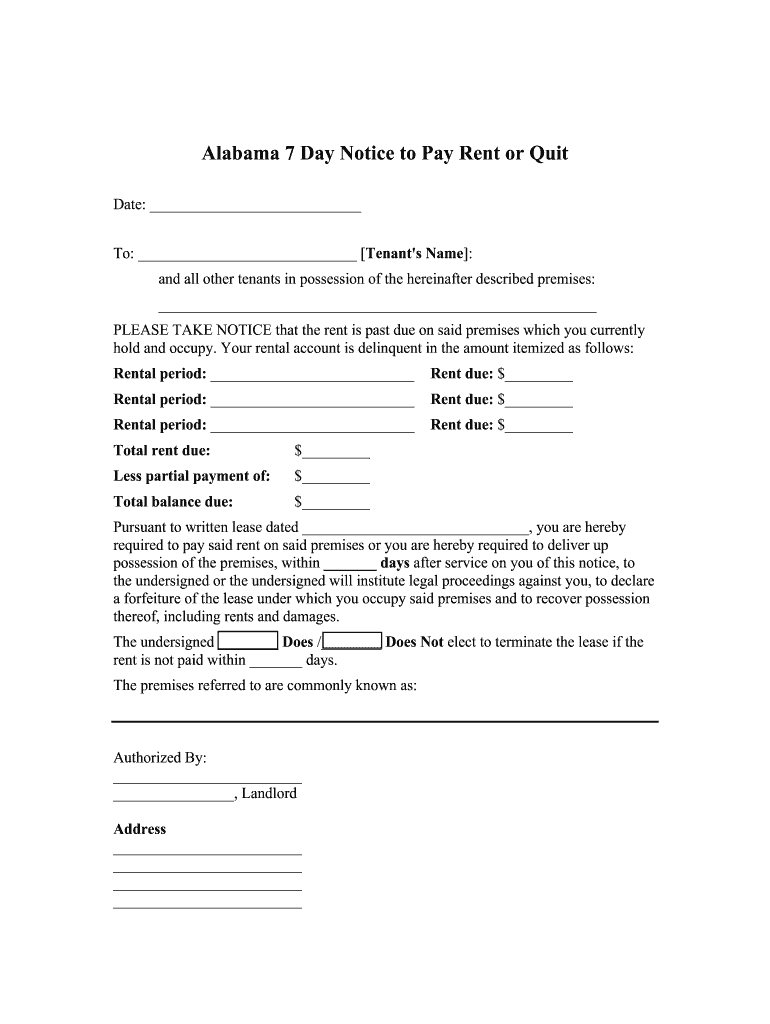
Printable Eviction Notice Alabama Form


What is the Printable Eviction Notice Alabama
The printable eviction notice in Alabama serves as a formal document used by landlords to notify tenants of the need to vacate the premises. This notice is crucial in initiating the eviction process and must adhere to specific legal requirements set forth by Alabama law. The document typically includes essential details such as the tenant's name, the address of the rental property, the reason for eviction, and the deadline by which the tenant must vacate. Understanding the purpose and legal standing of this notice is vital for both landlords and tenants.
How to Use the Printable Eviction Notice Alabama
Using the printable eviction notice in Alabama involves several key steps. First, landlords should download the appropriate template, ensuring it meets state requirements. Next, the landlord must fill in the necessary information, including the tenant's name and the reason for eviction. It is important to provide clear and concise details to avoid confusion. Once completed, the notice should be delivered to the tenant either in person or via certified mail, ensuring there is a record of receipt. This step is essential for the notice to be considered legally binding.
Steps to Complete the Printable Eviction Notice Alabama
Completing the printable eviction notice in Alabama requires careful attention to detail. Here are the steps to follow:
- Download the eviction notice template from a reliable source.
- Enter the tenant's full name and the address of the rental property.
- Specify the reason for eviction, such as non-payment of rent or lease violations.
- Indicate the date by which the tenant must vacate, adhering to the seven-day requirement if applicable.
- Sign and date the notice to validate it.
- Deliver the notice to the tenant, keeping a copy for your records.
Key Elements of the Printable Eviction Notice Alabama
The key elements of the printable eviction notice in Alabama include specific information that must be clearly outlined. These elements are:
- Tenant Information: Full name and address of the tenant.
- Landlord Information: Name and contact details of the landlord.
- Reason for Eviction: A clear statement of why the eviction is taking place.
- Deadline: The date by which the tenant must vacate the property.
- Signature: The landlord's signature to authenticate the notice.
Legal Use of the Printable Eviction Notice Alabama
The legal use of the printable eviction notice in Alabama is governed by state laws that dictate how landlords must proceed with evictions. It is essential that the notice complies with Alabama's legal requirements to ensure it is enforceable in court. This includes providing the correct notice period, which is typically seven days for certain violations. Failure to adhere to these legal standards can result in delays or dismissal of the eviction process. Understanding these regulations is crucial for landlords to protect their rights and ensure a smooth eviction process.
State-Specific Rules for the Printable Eviction Notice Alabama
Alabama has specific rules regarding the eviction notice that landlords must follow. These rules include:
- The notice must clearly state the reason for eviction.
- Landlords must provide a minimum notice period, which is generally seven days for non-payment of rent.
- The notice must be delivered in a manner that ensures the tenant receives it, such as certified mail or personal delivery.
- Failure to comply with these rules may result in legal challenges during the eviction process.
Quick guide on how to complete printable eviction notice alabama
Effortlessly Prepare Printable Eviction Notice Alabama on Any Device
Digital document management has gained traction among businesses and individuals alike. It offers an ideal eco-friendly alternative to traditional printed and signed documents, allowing you to locate the necessary form and securely store it online. airSlate SignNow equips you with all the tools required to create, edit, and electronically sign your documents promptly without delays. Handle Printable Eviction Notice Alabama on any device using airSlate SignNow's Android or iOS applications and enhance any document-related process today.
The easiest way to modify and electronically sign Printable Eviction Notice Alabama without hassle
- Locate Printable Eviction Notice Alabama and click Get Form to begin.
- Utilize the tools we offer to fill out your document.
- Emphasize pertinent sections of the documents or obscure sensitive data with tools specifically provided by airSlate SignNow for that purpose.
- Create your electronic signature using the Sign feature, which takes mere seconds and holds the same legal validity as a conventional wet ink signature.
- Review all the information and click on the Done button to save your modifications.
- Choose your preferred method for sending your form, whether via email, SMS, invitation link, or download it to your computer.
Say goodbye to lost or misplaced documents, time-consuming form searches, or mistakes that necessitate printing new copies. airSlate SignNow fulfills your document management needs in just a few clicks from any device you prefer. Modify and eSign Printable Eviction Notice Alabama and guarantee effective communication at every step of your form preparation process with airSlate SignNow.
Create this form in 5 minutes or less
Create this form in 5 minutes!
How to create an eSignature for the printable eviction notice alabama
How to make an eSignature for your PDF file in the online mode
How to make an eSignature for your PDF file in Chrome
The way to make an eSignature for putting it on PDFs in Gmail
How to create an electronic signature straight from your smartphone
The best way to make an electronic signature for a PDF file on iOS devices
How to create an electronic signature for a PDF document on Android
People also ask
-
What is the 'alabama seven day' plan offered by airSlate SignNow?
The 'alabama seven day' plan by airSlate SignNow is a promotional offer that provides users with a week-long trial to explore the platform's features. This plan allows you to send and eSign documents without any commitment, evaluating how it meets your needs. You can take full advantage of its capabilities, ensuring that you're making an informed decision before subscribing.
-
How much does the 'alabama seven day' plan cost after the trial?
After the 'alabama seven day' trial period, pricing plans are flexible and designed to accommodate various business sizes. airSlate SignNow offers scalable options to fit your budget, with competitive rates that ensure you're getting value for your investment. For specific rates, please visit our pricing page or contact our sales team.
-
What features are included in the 'alabama seven day' trial?
During the 'alabama seven day' trial, you can access all key features of airSlate SignNow, including unlimited eSigning, document templates, and advanced security options. This allows you to fully test how well these tools can streamline your document management processes. Experience the user-friendly interface and powerful integrations firsthand at no cost.
-
Can the 'alabama seven day' plan help my business improve efficiency?
Absolutely! The 'alabama seven day' plan by airSlate SignNow is designed to enhance your business's efficiency by simplifying the document signing process. Users can quickly send, track, and eSign documents, reducing turnaround times signNowly. This not only saves time but also improves overall workflow and productivity.
-
Are there any integrations available with the 'alabama seven day' plan?
Yes, the 'alabama seven day' trial includes access to various integrations with popular applications and business tools. You can easily connect airSlate SignNow with platforms like Google Drive, Salesforce, and Zapier. This feature enhances your document management capabilities, allowing for seamless workflows across your business tools.
-
What are the benefits of using airSlate SignNow during the 'alabama seven day' trial?
The 'alabama seven day' trial offers several benefits, including the ability to fast-track your document workflows with eSignatures. Users will experience a user-friendly environment that caters to both small and large businesses. Additionally, it allows you to assess how airSlate SignNow's features can transform your document processing needs.
-
Is customer support available during the 'alabama seven day' trial?
Yes, customer support is fully available during the 'alabama seven day' trial to assist you with any queries or challenges. Our dedicated support team is here to help you navigate the platform and make the most of your trial experience. You can signNow out via chat, email, or phone for timely assistance.
Get more for Printable Eviction Notice Alabama
- License period license types and fees application form
- Under 5000 asset certification form
- Secondary containment testing report form unidocs unidocs
- Edi 8291jh vendor agreement enrolling edi vendors clearinghouses or billing services for medicare edi new contracts 286040910 form
- Certificate of financial resources form office of global affairs uco oga uco
- Hnc 120210ba lrxls form
- Plan required form
- Cat special form
Find out other Printable Eviction Notice Alabama
- Electronic signature Legal PDF Vermont Online
- How Can I Electronic signature Utah Legal Separation Agreement
- Electronic signature Arizona Plumbing Rental Lease Agreement Myself
- Electronic signature Alabama Real Estate Quitclaim Deed Free
- Electronic signature Alabama Real Estate Quitclaim Deed Safe
- Electronic signature Colorado Plumbing Business Plan Template Secure
- Electronic signature Alaska Real Estate Lease Agreement Template Now
- Electronic signature Colorado Plumbing LLC Operating Agreement Simple
- Electronic signature Arizona Real Estate Business Plan Template Free
- Electronic signature Washington Legal Contract Safe
- How To Electronic signature Arkansas Real Estate Contract
- Electronic signature Idaho Plumbing Claim Myself
- Electronic signature Kansas Plumbing Business Plan Template Secure
- Electronic signature Louisiana Plumbing Purchase Order Template Simple
- Can I Electronic signature Wyoming Legal Limited Power Of Attorney
- How Do I Electronic signature Wyoming Legal POA
- How To Electronic signature Florida Real Estate Contract
- Electronic signature Florida Real Estate NDA Secure
- Can I Electronic signature Florida Real Estate Cease And Desist Letter
- How Can I Electronic signature Hawaii Real Estate LLC Operating Agreement