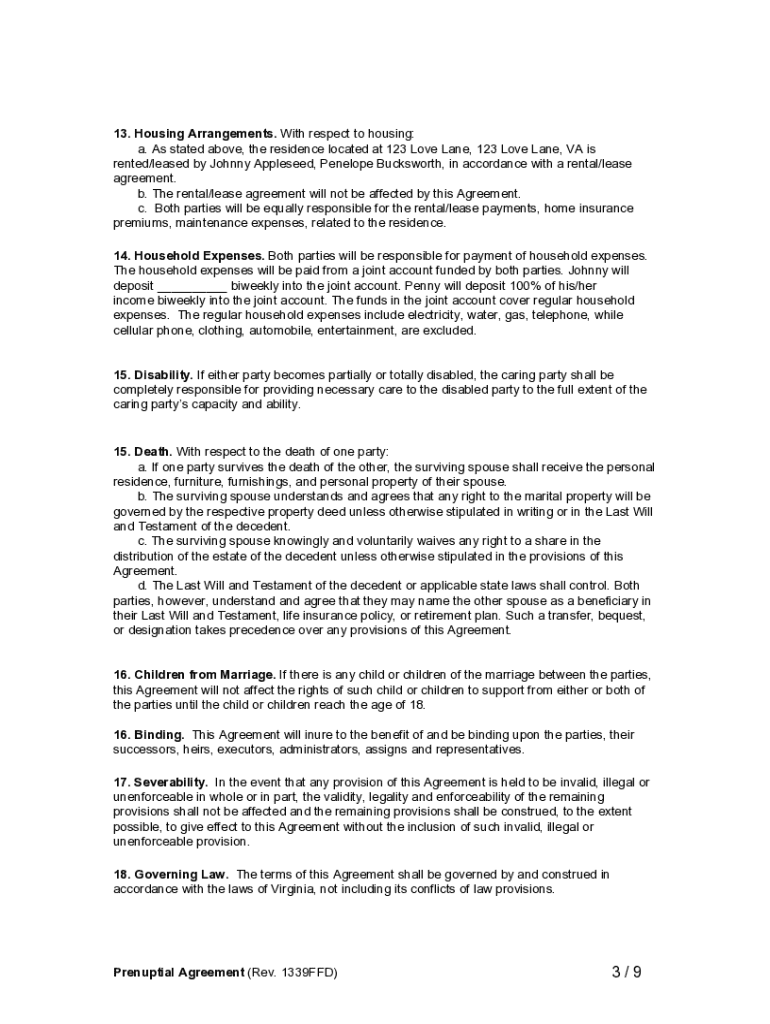
Premarital Agreement Legal Templates Legaltemplates 2016-2026


What is the Premarital Agreement?
A premarital agreement, often referred to as a prenuptial agreement, is a legal document created by two individuals before they marry. This agreement outlines the division of assets, debts, and other financial matters in the event of a divorce or separation. It serves to protect the interests of both parties, ensuring clarity and reducing potential disputes. In the United States, the enforceability of such agreements can vary by state, making it essential to understand local laws when drafting one.
Key Elements of the Premarital Agreement
When creating a premarital agreement, several key elements should be included to ensure its validity and effectiveness:
- Identification of Assets: A clear listing of all assets owned by each party before marriage.
- Debt Responsibilities: Specification of who will be responsible for existing debts.
- Income and Support: Provisions regarding income earned during the marriage and spousal support in the event of divorce.
- Dispute Resolution: Methods for resolving disputes, such as mediation or arbitration.
- State-Specific Provisions: Consideration of any state laws that may affect the agreement.
Steps to Complete the Premarital Agreement
Completing a premarital agreement involves several important steps to ensure it is legally binding:
- Consult with Legal Professionals: Each party should seek independent legal advice to understand their rights and obligations.
- Draft the Agreement: Collaboratively create a draft that includes all necessary terms and conditions.
- Review and Revise: Both parties should review the draft and suggest revisions as needed.
- Sign the Agreement: Once both parties agree to the terms, they must sign the document in the presence of witnesses, if required by state law.
- Store the Document Safely: Keep the signed agreement in a secure location, ensuring both parties have access to it.
Legal Use of the Premarital Agreement
A properly executed premarital agreement can provide legal protection for both parties. It is essential that the agreement is fair, voluntary, and made with full disclosure of assets and debts. Courts generally uphold these agreements unless they are found to be unconscionable or signed under duress. Understanding the legal framework surrounding premarital agreements in your state is crucial for ensuring enforceability.
State-Specific Rules for the Premarital Agreement
Each state in the U.S. has its own laws governing premarital agreements. Some states may require specific language or formalities for the agreement to be valid. Additionally, certain provisions may be unenforceable depending on state law. It is important to research and comply with the regulations in your state to ensure that the agreement is legally binding.
Examples of Using the Premarital Agreement
Premarital agreements can be utilized in various scenarios, such as:
- Protecting family heirlooms or businesses from division in a divorce.
- Clarifying financial responsibilities during the marriage.
- Establishing terms for spousal support in the event of separation.
- Addressing the division of assets acquired during the marriage.
Quick guide on how to complete premarital agreement legal templates legaltemplates
Complete Premarital Agreement Legal Templates Legaltemplates effortlessly on any device
Digital document management has become increasingly popular among businesses and individuals. It offers an ideal eco-friendly alternative to conventional printed and signed documents, allowing you to access the correct form and securely store it online. airSlate SignNow provides all the tools necessary to create, modify, and eSign your documents quickly and without delays. Handle Premarital Agreement Legal Templates Legaltemplates on any device with airSlate SignNow Android or iOS applications and enhance any document-related workflow today.
How to modify and eSign Premarital Agreement Legal Templates Legaltemplates with ease
- Obtain Premarital Agreement Legal Templates Legaltemplates and click Get Form to begin.
- Use the tools we provide to fill out your document.
- Highlight important sections of your documents or obscure sensitive information with tools that airSlate SignNow offers specifically for that purpose.
- Create your signature with the Sign tool, which takes seconds and has the same legal validity as a traditional wet ink signature.
- Review the details and click on the Done button to save your changes.
- Select how you wish to send your form, whether by email, text message (SMS), invitation link, or download it to your computer.
Eliminate concerns about lost or misplaced files, tedious form searches, or mistakes that require printing new document copies. airSlate SignNow meets all your document management needs with just a few clicks from any device you choose. Edit and eSign Premarital Agreement Legal Templates Legaltemplates to ensure excellent communication at any stage of the form preparation process with airSlate SignNow.
Create this form in 5 minutes or less
Create this form in 5 minutes!
How to create an eSignature for the premarital agreement legal templates legaltemplates
The way to generate an eSignature for your PDF online
The way to generate an eSignature for your PDF in Google Chrome
How to generate an electronic signature for signing PDFs in Gmail
The best way to generate an eSignature straight from your smartphone
The way to create an electronic signature for a PDF on iOS
The best way to generate an eSignature for a PDF document on Android
People also ask
-
What is the legal templates login process for airSlate SignNow?
The legal templates login process for airSlate SignNow is straightforward. Users need to visit the official login page, enter their registered email and password, and then click 'Login'. Once successfully logged in, users can access various legal templates tailored for eSigning and document management.
-
Are legal templates available with all pricing plans?
Yes, airSlate SignNow provides access to legal templates across all pricing plans. Each plan offers a varying number of templates, enabling businesses to select the one that best fits their needs. The legal templates login grants immediate access once you subscribe to any of the available plans.
-
Can I customize the legal templates after logging in?
Absolutely! After the legal templates login, users have the option to customize existing templates to meet their specific requirements. This includes adding fields, modifying text, and including branding elements, ensuring each document complies with your business needs.
-
What types of legal templates can I access through the platform?
airSlate SignNow offers a diverse range of legal templates, including contracts, agreements, and consent forms. Upon legal templates login, users can browse through various categories to find templates suitable for different legal scenarios, enhancing their document management process.
-
Is it easy to integrate other tools with airSlate SignNow for managing legal templates?
Yes, integrating other tools with airSlate SignNow is seamless. The platform supports multiple integrations with popular applications, allowing users to enhance their document workflows. After performing a legal templates login, you can easily connect with tools you've already implemented in your business.
-
How secure is my information after I perform a legal templates login?
Security is a top priority for airSlate SignNow. At every stage, including the legal templates login, robust encryption protocols protect user information. You can confidently create, customize, and store your legal templates knowing that your data is secure.
-
What benefits do legal templates provide for businesses?
Legal templates streamline the document creation process, saving time and reducing errors. With easy access through the legal templates login, businesses can quickly generate essential documents tailored to their needs. This efficiency not only boosts productivity but also supports compliance with legal standards.
Get more for Premarital Agreement Legal Templates Legaltemplates
- Get the free state tax forms 2019 arizona pdffiller on line pdf form filler editor type on pdf fill print
- Affidavit of individual tax exemption graham county az form
- Whats new for louisiana 2020 revenuelouisianagov form
- Fillable online sc09ucp02 understanding ucp 600doc fax form
- Pdf lat 14pipelines personal property tax form
- Calcasieu parish assessor web site form
- Nat 13044 form
- Sellers residency affidavit form
Find out other Premarital Agreement Legal Templates Legaltemplates
- Electronic signature Alabama Real estate sales contract template Easy
- Electronic signature Georgia Real estate purchase contract template Secure
- Electronic signature South Carolina Real estate sales contract template Mobile
- Can I Electronic signature Kentucky Residential lease contract
- Can I Electronic signature Nebraska Residential lease contract
- Electronic signature Utah New hire forms Now
- Electronic signature Texas Tenant contract Now
- How Do I Electronic signature Florida Home rental application
- Electronic signature Illinois Rental application Myself
- How Can I Electronic signature Georgia Rental lease form
- Electronic signature New York Rental lease form Safe
- Electronic signature Kentucky Standard rental application Fast
- Electronic signature Arkansas Real estate document Online
- Electronic signature Oklahoma Real estate document Mobile
- Electronic signature Louisiana Real estate forms Secure
- Electronic signature Louisiana Real estate investment proposal template Fast
- Electronic signature Maine Real estate investment proposal template Myself
- eSignature Alabama Pet Addendum to Lease Agreement Simple
- eSignature Louisiana Pet Addendum to Lease Agreement Safe
- eSignature Minnesota Pet Addendum to Lease Agreement Fast