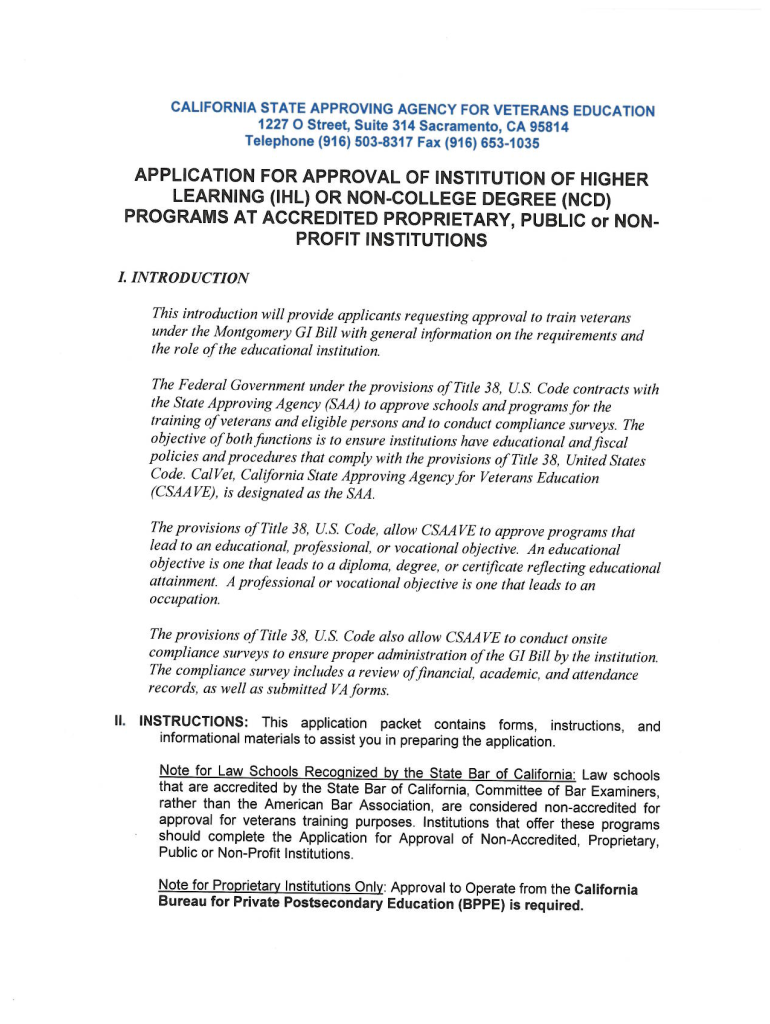
Forms California State Approving Veterans Education


What is the Forms California State Approving Veterans Education
The Forms California State Approving Veterans Education are essential documents used to assess and approve educational programs for veterans in California. These forms ensure that educational institutions meet the necessary standards set by the California State Approving Agency for Veterans Education. The approval process is crucial for veterans seeking to use their educational benefits, as it guarantees that the programs they enroll in are recognized and funded appropriately.
How to obtain the Forms California State Approving Veterans Education
To obtain the Forms California State Approving Veterans Education, individuals can visit the official website of the California State Approving Agency for Veterans Education. The forms are typically available for download in PDF format, allowing users to fill them out electronically or print them for manual completion. Additionally, institutions may provide these forms directly to veterans during their enrollment process.
Steps to complete the Forms California State Approving Veterans Education
Completing the Forms California State Approving Veterans Education involves several key steps:
- Download the appropriate form from the California State Approving Agency for Veterans Education website.
- Carefully read the instructions provided with the form to understand all requirements.
- Fill in the necessary personal and educational information accurately.
- Attach any required documentation, such as proof of eligibility for educational benefits.
- Review the completed form for accuracy and completeness.
- Submit the form according to the specified submission methods, which may include online submission, mail, or in-person delivery.
Legal use of the Forms California State Approving Veterans Education
The legal use of the Forms California State Approving Veterans Education is governed by federal and state regulations. These forms must be completed accurately to ensure compliance with the laws surrounding veterans' educational benefits. Proper use of these forms protects the rights of veterans and ensures that they receive the educational support they are entitled to under the law.
Key elements of the Forms California State Approving Veterans Education
Key elements of the Forms California State Approving Veterans Education include:
- Personal Information: Full name, contact details, and service history.
- Program Details: Information about the educational program, including the institution's name and program type.
- Eligibility Documentation: Proof of eligibility for veterans' educational benefits.
- Signature: A signed declaration affirming the accuracy of the information provided.
Form Submission Methods (Online / Mail / In-Person)
The Forms California State Approving Veterans Education can be submitted through various methods, ensuring flexibility for users. These methods typically include:
- Online Submission: Many forms can be submitted electronically via the California State Approving Agency for Veterans Education website.
- Mail: Completed forms can be printed and mailed to the designated office address.
- In-Person Submission: Individuals may also choose to deliver their forms directly to the office for immediate processing.
Quick guide on how to complete forms california state approving veterans education
Effortlessly Prepare Forms California State Approving Veterans Education on Any Device
The popularity of online document management has surged among businesses and individuals alike. It offers an ideal eco-friendly substitute for traditional printed and signed documents, allowing you to find the right form and securely store it online. airSlate SignNow equips you with all the necessary tools to create, edit, and electronically sign your documents swiftly without any holdups. Handle Forms California State Approving Veterans Education on any device using airSlate SignNow's Android or iOS applications and simplify any document-driven process today.
The easiest way to modify and electronically sign Forms California State Approving Veterans Education effortlessly
- Obtain Forms California State Approving Veterans Education and click on Get Form to begin.
- Utilize the tools we provide to fill out your form.
- Emphasize important sections of the documents or redact sensitive information with features that airSlate SignNow presents specifically for that purpose.
- Generate your electronic signature using the Sign tool, which takes mere seconds and carries the same legal authority as a conventional wet ink signature.
- Verify the details and click on the Done button to finalize your changes.
- Choose your preferred method to send your form, via email, SMS, or invitation link, or download it to your computer.
Eliminate concerns about lost or misplaced documents, tedious form searching, or errors that necessitate printing additional document copies. airSlate SignNow addresses all your document management needs with just a few clicks from any device you prefer. Modify and electronically sign Forms California State Approving Veterans Education and ensure effective communication at every stage of your document preparation process with airSlate SignNow.
Create this form in 5 minutes or less
FAQs
-
How to decide my bank name city and state if filling out a form, if the bank is a national bank?
Somewhere on that form should be a blank for routing number and account number. Those are available from your check and/or your bank statements. If you can't find them, call the bank and ask or go by their office for help with the form. As long as those numbers are entered correctly, any error you make in spelling, location or naming should not influence the eventual deposit into your proper account.
-
Which forms do I fill out for taxes in California? I have a DBA/sole proprietorship company with less than $1000 in profit. How many forms do I fill out? This is really overwhelming. Do I need to fill the Form 1040-ES? Did the deadline pass?
You need to file two tax returns- one Federal Tax Form and another California State income law.My answer to your questions are for Tax Year 2018The limitation date for tax year 15.04.2018Federal Tax return for Individual is Form 1040 . Since you are carrying on proprietorship business, you will need to fill the Schedule C in Form 1040Form 1040 -ES , as the name suggests is for paying estimated tax for the current year. This is not the actual tax return form. Please note that while Form 1040, which is the return form for individuals, relates to the previous year, the estimated tax form (Form 1040-EZ ) calculates taxes for the current year.As far as , the tax return under tax laws of Californa State is concerned, the Schedule CA (540) Form is to be used for filing state income tax return . You use your federal information (forms 1040) to fill out your 540 FormPrashanthttp://irstaxapp.com
-
What forms does a non-resident need to fill to file state returns for California? Also, can an international student file state returns in California online using TurboTax as a non-resident?
What "resident" means for California taxes is different from what it means for federal taxes, which is in turn different from what it means in other contexts. You are generally a "resident" for California tax purposes if you live in California.California full-year residents use Form 540 (or 540 2EZ). California nonresidents and part-year residents use Form 540NR (long form or short form).
-
After filling out the AIIMS and NEET forms, is it required to fill other states’ medical forms? Which state colleges should I take?
No..neet will cover all..u have to apply for counselling of colleges after results
-
How do I fill out the disability forms so well that my claim is approved?
Contact Barbara Case, the founder of USA: Providing Free Advocacy & Support She's incredible!
Create this form in 5 minutes!
How to create an eSignature for the forms california state approving veterans education
How to create an electronic signature for your Forms California State Approving Veterans Education online
How to make an electronic signature for the Forms California State Approving Veterans Education in Google Chrome
How to generate an eSignature for putting it on the Forms California State Approving Veterans Education in Gmail
How to generate an electronic signature for the Forms California State Approving Veterans Education straight from your smartphone
How to make an eSignature for the Forms California State Approving Veterans Education on iOS
How to make an electronic signature for the Forms California State Approving Veterans Education on Android devices
People also ask
-
What is airSlate SignNow and how does it relate to 1227 O Street, Sacramento, CA 95814?
airSlate SignNow is a powerful tool for businesses to send and eSign documents efficiently. Located at 1227 O Street, Sacramento, CA 95814, our services facilitate seamless digital transactions and streamline workflows for businesses in the area and beyond.
-
What are the pricing plans for airSlate SignNow?
airSlate SignNow offers flexible pricing plans to suit various business needs. Whether your business is based at 1227 O Street, Sacramento, CA 95814 or elsewhere, our plans are designed to be cost-effective while providing all the necessary features for document signing and management.
-
What key features does airSlate SignNow offer?
Key features of airSlate SignNow include secure electronic signatures, customizable templates, and real-time tracking of documents. For businesses located at 1227 O Street, Sacramento, CA 95814, these features ensure a reliable and efficient way to manage contracts and agreements.
-
How does airSlate SignNow benefit my business?
By using airSlate SignNow, your business can reduce turnaround times and increase productivity. If you operate from 1227 O Street, Sacramento, CA 95814, switching to our eSigning solution can streamline your processes and enhance your customer experience.
-
Can I integrate airSlate SignNow with other software?
Absolutely! airSlate SignNow seamlessly integrates with various business software including CRM and document management systems. If your business is situated at 1227 O Street, Sacramento, CA 95814, you can easily connect SignNow with your existing tools to maximize efficiency.
-
Is airSlate SignNow legal and secure for document signing?
Yes, airSlate SignNow complies with international eSignature laws, making it a legal solution for signing documents. For businesses at 1227 O Street, Sacramento, CA 95814, our platform ensures that your documents are protected with advanced security measures.
-
How can I get started with airSlate SignNow?
Getting started with airSlate SignNow is simple! You can sign up directly through our website. For those at 1227 O Street, Sacramento, CA 95814, we provide easy onboarding resources to help you transition smoothly to our eSigning solution.
Get more for Forms California State Approving Veterans Education
- Sf 3109 opm form
- Procurement ampampampamp contract services uaf form
- Eopf master forms list v40 usda farm service agency
- Benefits under the civil service retirement system csrs form
- Information for disability annuitants fers opm
- See excerpt of title 18 on reverse form
- How to complete the personnel screening consent and form
- Reconciliation of sale of government owned personal property form
Find out other Forms California State Approving Veterans Education
- eSignature Texas Legal Affidavit Of Heirship Easy
- eSignature Utah Legal Promissory Note Template Free
- eSignature Louisiana Lawers Living Will Free
- eSignature Louisiana Lawers Last Will And Testament Now
- How To eSignature West Virginia Legal Quitclaim Deed
- eSignature West Virginia Legal Lease Agreement Template Online
- eSignature West Virginia Legal Medical History Online
- eSignature Maine Lawers Last Will And Testament Free
- eSignature Alabama Non-Profit Living Will Free
- eSignature Wyoming Legal Executive Summary Template Myself
- eSignature Alabama Non-Profit Lease Agreement Template Computer
- eSignature Arkansas Life Sciences LLC Operating Agreement Mobile
- eSignature California Life Sciences Contract Safe
- eSignature California Non-Profit LLC Operating Agreement Fast
- eSignature Delaware Life Sciences Quitclaim Deed Online
- eSignature Non-Profit Form Colorado Free
- eSignature Mississippi Lawers Residential Lease Agreement Later
- How To eSignature Mississippi Lawers Residential Lease Agreement
- Can I eSignature Indiana Life Sciences Rental Application
- eSignature Indiana Life Sciences LLC Operating Agreement Fast