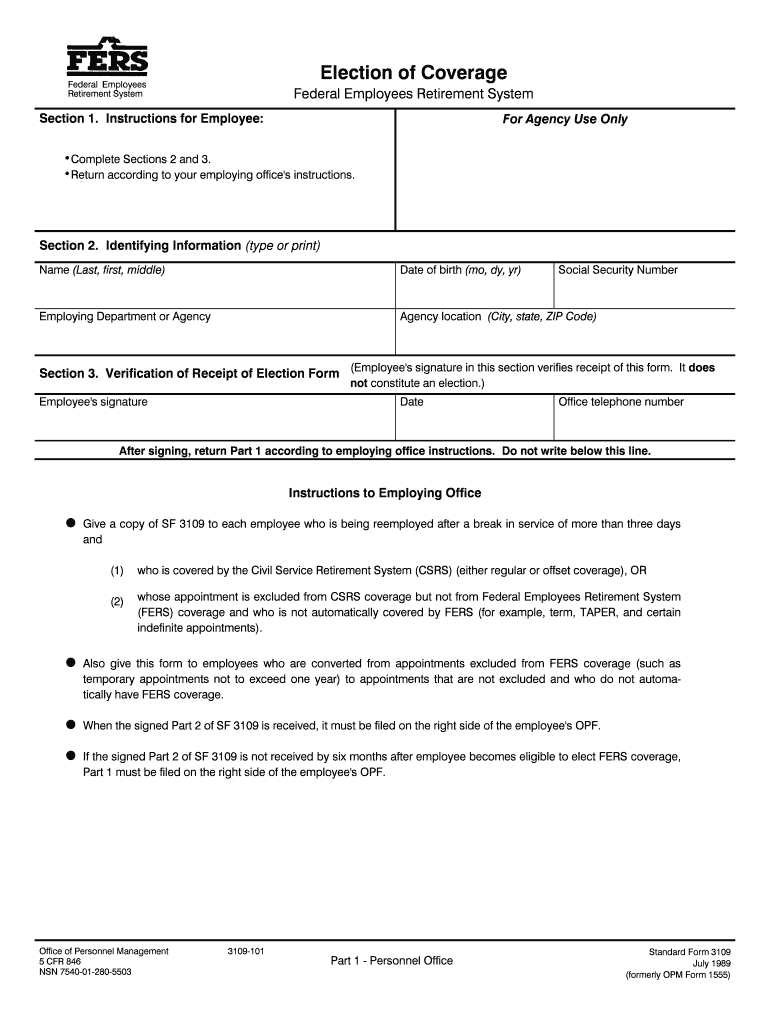
SF 3109 OPM Form


What is the SF 3109 OPM
The SF 3109 form, also known as the Application for Refund of Retirement Deductions, is a crucial document used by federal employees in the United States. This form is primarily utilized by individuals who wish to withdraw their retirement contributions from the Federal Employees Retirement System (FERS) or the Civil Service Retirement System (CSRS). It serves as an official request to receive a refund of the retirement deductions made during their employment. Understanding the purpose and implications of the SF 3109 is essential for employees considering this option.
How to use the SF 3109 OPM
Using the SF 3109 form involves several steps to ensure proper completion and submission. First, individuals must gather relevant personal information, including their Social Security number and employment details. Next, they should accurately fill out the form, providing all required information regarding their retirement contributions. Once completed, the form can be submitted to the appropriate retirement office, either electronically or via mail, depending on the guidelines provided by the Office of Personnel Management (OPM). Ensuring that all sections are filled out correctly is vital to avoid delays in processing the refund.
Steps to complete the SF 3109 OPM
Completing the SF 3109 form requires careful attention to detail. Here are the essential steps:
- Gather necessary personal information, including your employment history and retirement deductions.
- Download the SF 3109 form from the official OPM website or obtain a physical copy.
- Fill out the form, ensuring all sections are completed accurately, including your contact information and the reason for the refund request.
- Review the form for any errors or omissions before submission.
- Submit the completed form to the designated retirement office, either electronically or by mail, as per OPM instructions.
Legal use of the SF 3109 OPM
The SF 3109 form is legally binding and must be completed in compliance with federal regulations. The information provided on the form is used to process retirement deductions and issue refunds. It is essential to ensure that all information is accurate and truthful, as any discrepancies may lead to legal consequences or delays in processing. By using the SF 3109 form, employees affirm their understanding of the implications of withdrawing their retirement contributions and acknowledge their responsibilities under federal law.
Key elements of the SF 3109 OPM
Several key elements must be included in the SF 3109 form to ensure its validity:
- Personal Information: This includes your name, Social Security number, and contact details.
- Employment History: Details about your federal employment, including dates of service and agency information.
- Reason for Refund: A clear statement regarding why you are requesting the refund of retirement deductions.
- Signature: Your signature is required to validate the form and confirm the accuracy of the information provided.
Form Submission Methods
The SF 3109 form can be submitted through various methods, depending on the preferences of the employee and the guidelines set by the OPM. Common submission methods include:
- Online Submission: Some employees may have the option to submit the form electronically through the OPM's online portal.
- Mail: The completed form can be printed and mailed to the appropriate retirement office.
- In-Person: Employees may also choose to deliver the form directly to their agency's human resources or retirement office.
Quick guide on how to complete sf 3109 opm
Complete SF 3109 OPM effortlessly on any device
Digital document management has become increasingly favored by businesses and individuals alike. It offers an ideal environmentally friendly alternative to conventional printed and signed forms, allowing you to obtain the correct template and securely store it online. airSlate SignNow provides all the necessary tools to create, modify, and eSign your documents quickly without any delays. Manage SF 3109 OPM on any device with airSlate SignNow's Android or iOS applications and enhance any document-focused process today.
How to modify and eSign SF 3109 OPM with ease
- Locate SF 3109 OPM and then click Get Form to begin.
- Make use of the tools we provide to complete your form.
- Highlight important sections of your documents or conceal sensitive information using tools that airSlate SignNow specifically offers for this purpose.
- Create your signature with the Sign tool, which takes mere seconds and carries the same legal validity as a traditional ink signature.
- Verify all the details and then click on the Done button to save your changes.
- Select how you would like to send your form, via email, text message (SMS), an invite link, or download it to your computer.
Say goodbye to lost or misplaced documents, tiresome form searches, or errors that require printing new copies. airSlate SignNow fulfills all your document management needs in just a few clicks from any device you choose. Edit and eSign SF 3109 OPM and ensure excellent communication at any stage of your form preparation process with airSlate SignNow.
Create this form in 5 minutes or less
Create this form in 5 minutes!
How to create an eSignature for the sf 3109 opm
How to create an electronic signature for your Sf 3109 Opm in the online mode
How to make an electronic signature for the Sf 3109 Opm in Google Chrome
How to create an electronic signature for signing the Sf 3109 Opm in Gmail
How to make an electronic signature for the Sf 3109 Opm right from your mobile device
How to make an eSignature for the Sf 3109 Opm on iOS
How to create an eSignature for the Sf 3109 Opm on Android devices
People also ask
-
What is the sf 3109 form and how can airSlate SignNow help with it?
The sf 3109 form is a vital document used for federal employment and benefits. airSlate SignNow streamlines the completion and signing process, allowing users to quickly eSign and send the sf 3109 securely and efficiently.
-
How does airSlate SignNow handle pricing for services related to the sf 3109?
airSlate SignNow offers various pricing plans tailored to meet different business needs, including features specifically designed for handling forms like the sf 3109. Our transparent pricing structure makes it easy for users to choose the best option for their document signing needs.
-
What key features does airSlate SignNow provide for managing the sf 3109?
airSlate SignNow provides a range of features designed to enhance the handling of the sf 3109. These include document templates, advanced security measures, and real-time tracking of document status, ensuring a smooth signing process.
-
Can I integrate airSlate SignNow with my existing tools for sf 3109 workflows?
Yes, airSlate SignNow offers seamless integrations with various business applications, making it easy to incorporate the sf 3109 into your existing workflows. This compatibility enhances efficiency and improves document management processes.
-
What benefits can I expect from using airSlate SignNow for the sf 3109?
Using airSlate SignNow for the sf 3109 offers numerous benefits, including enhanced productivity, reduced turnaround times for document signing, and improved compliance with legal requirements. This ensures that your document handling is both efficient and secure.
-
Is there a mobile app for airSlate SignNow to manage the sf 3109?
Absolutely! airSlate SignNow offers a mobile app that allows users to manage and eSign the sf 3109 from anywhere at any time. This flexibility ensures that your document signing needs are met promptly, even on the go.
-
How is the security of the sf 3109 maintained with airSlate SignNow?
airSlate SignNow prioritizes the security of documents, including the sf 3109, by employing advanced encryption and authentication measures. This ensures that your sensitive data remains protected throughout the signing process.
Get more for SF 3109 OPM
- Ga application part 2 non medical health history file form
- A instructions form
- Electronic documentation form liberty mutual
- Roofers questionnaire gls 8 9 16 form
- Transfusion faqs department of pathology blood bank form
- Dor wa govsitesdefaultbusiness information change form policy
- Treatment of nonsmall cell lung cancer radiation therapyfishmans form
- Poc test result reporting tool poc tool for covid 19 form
Find out other SF 3109 OPM
- Sign Vermont Charity Business Plan Template Later
- Sign Arkansas Construction Executive Summary Template Secure
- How To Sign Arkansas Construction Work Order
- Sign Colorado Construction Rental Lease Agreement Mobile
- Sign Maine Construction Business Letter Template Secure
- Can I Sign Louisiana Construction Letter Of Intent
- How Can I Sign Maryland Construction Business Plan Template
- Can I Sign Maryland Construction Quitclaim Deed
- Sign Minnesota Construction Business Plan Template Mobile
- Sign Construction PPT Mississippi Myself
- Sign North Carolina Construction Affidavit Of Heirship Later
- Sign Oregon Construction Emergency Contact Form Easy
- Sign Rhode Island Construction Business Plan Template Myself
- Sign Vermont Construction Rental Lease Agreement Safe
- Sign Utah Construction Cease And Desist Letter Computer
- Help Me With Sign Utah Construction Cease And Desist Letter
- Sign Wisconsin Construction Purchase Order Template Simple
- Sign Arkansas Doctors LLC Operating Agreement Free
- Sign California Doctors Lease Termination Letter Online
- Sign Iowa Doctors LLC Operating Agreement Online