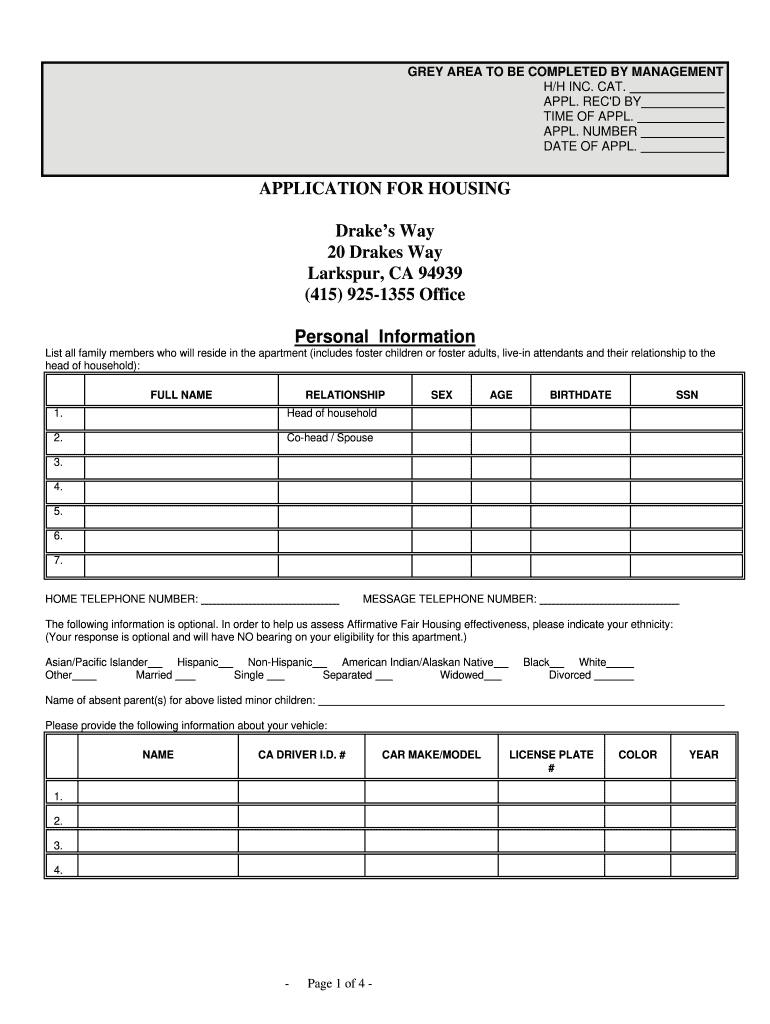
Drakes Way Form


What is the Drakes Way
The Drakes Way is a housing application form used primarily in California for individuals seeking to apply for housing opportunities. This form collects essential information about the applicant, including personal details, financial status, and housing preferences. It serves as a critical document in the housing application process, facilitating the assessment and approval of applicants by housing authorities or property management organizations.
How to use the Drakes Way
Using the Drakes Way involves several straightforward steps. First, access the form online through a reliable platform. You can fill out the Drakes Way application blank by entering your information directly into the provided fields. Ensure that all sections are completed accurately, as incomplete or incorrect information may delay the processing of your application. After filling out the form, review your entries for accuracy before submitting it electronically. Utilizing a secure eSignature solution can enhance the submission process, ensuring that your application is legally binding.
Steps to complete the Drakes Way
Completing the Drakes Way requires careful attention to detail. Here are the steps to follow:
- Access the Drakes Way application online.
- Fill in your personal information, including your name, address, and contact details.
- Provide financial information, such as income and employment details.
- Indicate your housing preferences, including desired locations and property types.
- Review all entries for accuracy and completeness.
- Submit the application electronically using a secure eSignature service.
Legal use of the Drakes Way
The Drakes Way application is legally binding when filled out and submitted according to established guidelines. To ensure compliance, it is essential to use an eSignature solution that adheres to the Electronic Signatures in Global and National Commerce Act (ESIGN) and the Uniform Electronic Transactions Act (UETA). These legal frameworks validate electronic signatures and ensure that the completed application is recognized as legally enforceable.
Key elements of the Drakes Way
Several key elements are crucial for the Drakes Way application. These include:
- Personal Information: Essential details about the applicant.
- Financial Information: Income and employment history, which help assess eligibility.
- Housing Preferences: Specific requests regarding the type of housing sought.
- Signature: A legally binding eSignature confirming the authenticity of the application.
Form Submission Methods
The Drakes Way can be submitted through various methods, including online submission, which is the most efficient option. Applicants can fill out the form electronically and use a secure eSignature solution to finalize their submission. Alternatively, some may choose to print the form and submit it via mail or in person at designated housing offices. Each method has its own timeline for processing, so applicants should consider their urgency when selecting a submission method.
Quick guide on how to complete drakes way
Complete Drakes Way seamlessly on any device
Online document organization has gained traction with companies and individuals alike. It serves as an ideal eco-friendly substitute for conventional printed and signed documents, allowing you to access the necessary form and securely save it online. airSlate SignNow provides you with all the resources required to create, edit, and eSign your documents efficiently and without delays. Manage Drakes Way on any device using the airSlate SignNow Android or iOS applications and streamline any document-related process today.
The easiest way to modify and eSign Drakes Way without effort
- Find Drakes Way and click on Get Form to begin.
- Employ the tools available to complete your form.
- Emphasize relevant sections of your documents or obscure sensitive information with tools specifically offered by airSlate SignNow for that purpose.
- Create your signature using the Sign tool, which takes moments and carries the same legal validity as a traditional handwritten signature.
- Review all the information and click on the Done button to save your modifications.
- Choose how you wish to send your form, via email, SMS, or invitation link, or download it to your computer.
Eliminate concerns about lost or misfiled documents, tedious form searching, or errors that necessitate printing new document copies. airSlate SignNow meets your document management requirements in just a few clicks from your preferred device. Alter and eSign Drakes Way and ensure exceptional communication at every stage of your form preparation process with airSlate SignNow.
Create this form in 5 minutes or less
Create this form in 5 minutes!
How to create an eSignature for the drakes way
The best way to generate an eSignature for your PDF in the online mode
The best way to generate an eSignature for your PDF in Chrome
How to generate an electronic signature for putting it on PDFs in Gmail
The best way to create an eSignature straight from your smart phone
How to create an electronic signature for a PDF on iOS devices
The best way to create an eSignature for a PDF document on Android OS
People also ask
-
What is drakes way in relation to airSlate SignNow?
Drakes way refers to the seamless experience offered by airSlate SignNow for sending and electronically signing documents. This platform simplifies the eSigning process, ensuring that businesses can manage their documentation effectively and securely. By utilizing drakes way, users can enhance their workflow and reduce delays associated with paperwork.
-
How much does airSlate SignNow cost through drakes way?
The pricing for airSlate SignNow varies based on the features and number of users, but drakes way ensures that there are cost-effective plans available for businesses of all sizes. You can choose from various subscription levels that cater to small startups and large enterprises alike. Each plan is designed to offer value through enhanced document management and eSigning capabilities.
-
What features does drakes way offer to improve document signing?
Drakes way includes features like templates for documents, reusable fields, and advanced security measures to enhance your signing experience. With airSlate SignNow, users can create customized workflows that streamline the eSigning process. These features make it easy to manage documents efficiently and ensure compliance with legal standards.
-
How can airSlate SignNow, through drakes way, benefit my business?
Utilizing drakes way via airSlate SignNow can signNowly benefit your business by saving time and reducing operational costs related to documentation. The service enables swift document turnaround, which increases productivity and enhances customer satisfaction. Moreover, it offers robust compliance and security, ensuring that your sensitive information is protected.
-
What integrations are available with drakes way and airSlate SignNow?
Drakes way supports a variety of integrations with popular business tools and software, ensuring a smooth transition for users. You can integrate airSlate SignNow with platforms like Salesforce, Google Drive, and more, making document management easier. These integrations help you streamline your processes and keep everything organized in one place.
-
Is it easy to use airSlate SignNow with drakes way?
Yes, airSlate SignNow adheres to the drakes way of user-friendly design, making it accessible for everyone, regardless of technical ability. The interface is intuitive, allowing users to upload documents, request signatures, and track their progress easily. This simplicity is a key reason why many businesses are adopting airSlate SignNow for their eSigning needs.
-
Can drakes way accommodate businesses with high signing volumes?
Absolutely! Drakes way within airSlate SignNow is designed to handle high volumes of document signing without compromising performance. Its robust architecture ensures that businesses can send and sign multiple documents efficiently, making it perfect for organizations that require a high-output solution.
Get more for Drakes Way
Find out other Drakes Way
- Can I Electronic signature Texas Plumbing Document
- How To Electronic signature Michigan Real Estate Form
- How To Electronic signature Arizona Police PDF
- Help Me With Electronic signature New Hampshire Real Estate PDF
- Can I Electronic signature New Hampshire Real Estate Form
- Can I Electronic signature New Mexico Real Estate Form
- How Can I Electronic signature Ohio Real Estate Document
- How To Electronic signature Hawaii Sports Presentation
- How To Electronic signature Massachusetts Police Form
- Can I Electronic signature South Carolina Real Estate Document
- Help Me With Electronic signature Montana Police Word
- How To Electronic signature Tennessee Real Estate Document
- How Do I Electronic signature Utah Real Estate Form
- How To Electronic signature Utah Real Estate PPT
- How Can I Electronic signature Virginia Real Estate PPT
- How Can I Electronic signature Massachusetts Sports Presentation
- How To Electronic signature Colorado Courts PDF
- How To Electronic signature Nebraska Sports Form
- How To Electronic signature Colorado Courts Word
- How To Electronic signature Colorado Courts Form