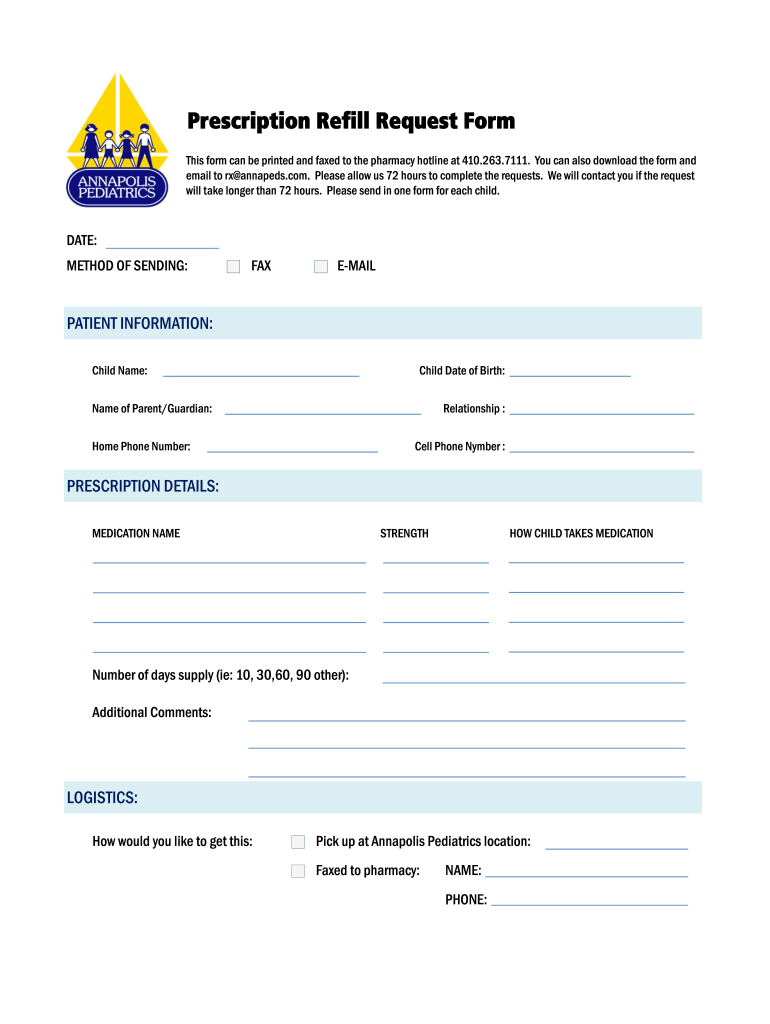
Sanofi Refill Request Form


What is the Sanofi Patient Assistance Refill Form?
The Sanofi patient assistance refill form is a crucial document designed for individuals who require ongoing medication support through Sanofi's patient assistance programs. This form allows eligible patients to request refills of their prescribed medications, ensuring they maintain access to necessary treatments. It serves as a formal request to Sanofi, facilitating the continuation of care for those who may face challenges in affording their medications.
How to Use the Sanofi Patient Assistance Refill Form
Using the Sanofi patient assistance refill form is straightforward. Patients should first ensure they meet the eligibility criteria for the assistance program. Once confirmed, they can obtain the refill form from the Sanofi patient connection website or through healthcare providers. After filling out the required information, including personal details and medication specifics, the form can be submitted electronically or via mail, depending on the chosen submission method.
Steps to Complete the Sanofi Patient Assistance Refill Form
Completing the Sanofi patient assistance refill form involves several key steps:
- Gather necessary information: This includes personal identification details, insurance information, and medication history.
- Fill out the form: Carefully enter all required fields, ensuring accuracy to avoid delays in processing.
- Review your submission: Double-check all entries for completeness and correctness.
- Submit the form: Choose between electronic submission or mailing the completed form to the appropriate address.
Legal Use of the Sanofi Patient Assistance Refill Form
The Sanofi patient assistance refill form is legally binding when filled out correctly and submitted according to the guidelines provided by Sanofi. It is essential that all information provided is truthful and accurate, as any discrepancies may lead to complications in the approval process. Compliance with federal and state regulations regarding patient assistance programs is also critical to ensure the legitimacy of the request.
Key Elements of the Sanofi Patient Assistance Refill Form
Several key elements must be included in the Sanofi patient assistance refill form to ensure it is processed efficiently:
- Patient Information: Full name, address, contact details, and date of birth.
- Medication Details: Names and dosages of medications being requested for refill.
- Healthcare Provider Information: Name and contact information of the prescribing physician.
- Insurance Information: Details about any insurance coverage that may apply.
Form Submission Methods
The Sanofi patient assistance refill form can be submitted through various methods to accommodate patient preferences. Patients may choose to submit the form online via the Sanofi patient connection portal or send a physical copy through the mail. It is important to select the method that best suits individual needs and to ensure that all required information is included to avoid processing delays.
Quick guide on how to complete sanofi refill request form
Effortlessly Prepare Sanofi Refill Request Form on Any Device
The management of online documents has gained popularity among businesses and individuals. It offers an ideal eco-friendly alternative to traditional printed and signed documents, as you can easily locate the right form and securely store it online. airSlate SignNow provides all the resources you need to create, alter, and eSign your documents swiftly without delays. Handle Sanofi Refill Request Form on any platform using airSlate SignNow's Android or iOS applications and streamline any document-related process today.
The Easiest Way to Alter and eSign Sanofi Refill Request Form with Ease
- Locate Sanofi Refill Request Form and then click Get Form to begin.
- Utilize the tools we offer to complete your document.
- Emphasize important sections of the documents or redact sensitive information with tools specifically provided by airSlate SignNow for this purpose.
- Generate your eSignature using the Sign feature, which takes just seconds and holds the same legal validity as a conventional wet ink signature.
- Review the information and then click on the Done button to save your changes.
- Choose your preferred method for sending your form, whether by email, text message (SMS), invitation link, or download it to your computer.
Eliminate concerns about lost or misfiled documents, tedious form searching, or errors that necessitate printing new copies. airSlate SignNow fulfills all your document management requirements in just a few clicks from any device you prefer. Alter and eSign Sanofi Refill Request Form to ensure excellent communication at any stage of the form preparation process with airSlate SignNow.
Create this form in 5 minutes or less
Create this form in 5 minutes!
How to create an eSignature for the sanofi refill request form
The best way to make an electronic signature for a PDF file online
The best way to make an electronic signature for a PDF file in Google Chrome
The best way to create an electronic signature for signing PDFs in Gmail
The way to create an electronic signature from your mobile device
How to generate an eSignature for a PDF file on iOS
The way to create an electronic signature for a PDF file on Android devices
People also ask
-
What is the Sanofi patient assistance refill form?
The Sanofi patient assistance refill form is a document that allows eligible patients to request refills for their medications provided by Sanofi. By completing this form, patients can streamline their refill process and ensure they receive their necessary medications without delay.
-
How do I complete the Sanofi patient assistance refill form?
To complete the Sanofi patient assistance refill form, you can access it through the official Sanofi website or through approved patient assistance programs. The form typically requires personal information, prescription details, and a healthcare provider's signature to ensure compliance.
-
Can I submit the Sanofi patient assistance refill form online?
Yes, many platforms, including airSlate SignNow, offer features that allow you to complete and submit the Sanofi patient assistance refill form online. This makes the process faster and more convenient, enabling you to manage your refills from the comfort of your home.
-
What information is required on the Sanofi patient assistance refill form?
The Sanofi patient assistance refill form typically requires information such as the patient’s name, contact information, insurance details, and specifics about the medication. Be sure to also have your healthcare provider’s information on hand, as their signature may be needed.
-
Are there any costs associated with using the Sanofi patient assistance refill form?
Using the Sanofi patient assistance refill form is generally free for eligible patients. Sanofi aims to provide affordable access to medications, and the form is part of their commitment to assist those who need financial support.
-
What benefits does the Sanofi patient assistance refill form provide?
The primary benefit of the Sanofi patient assistance refill form is that it simplifies the refill process for patients, ensuring they receive their necessary medications promptly. It can also facilitate communication between patients and healthcare providers, improving overall patient care.
-
Is the Sanofi patient assistance refill form secure?
Yes, the Sanofi patient assistance refill form is designed with security in mind. When using trusted platforms like airSlate SignNow, you can be confident that your personal information is protected throughout the submission process.
Get more for Sanofi Refill Request Form
Find out other Sanofi Refill Request Form
- Help Me With Electronic signature West Virginia Non-Profit Business Plan Template
- Electronic signature Nebraska Legal Living Will Simple
- Electronic signature Nevada Legal Contract Safe
- How Can I Electronic signature Nevada Legal Operating Agreement
- How Do I Electronic signature New Hampshire Legal LLC Operating Agreement
- How Can I Electronic signature New Mexico Legal Forbearance Agreement
- Electronic signature New Jersey Legal Residential Lease Agreement Fast
- How To Electronic signature New York Legal Lease Agreement
- How Can I Electronic signature New York Legal Stock Certificate
- Electronic signature North Carolina Legal Quitclaim Deed Secure
- How Can I Electronic signature North Carolina Legal Permission Slip
- Electronic signature Legal PDF North Dakota Online
- Electronic signature North Carolina Life Sciences Stock Certificate Fast
- Help Me With Electronic signature North Dakota Legal Warranty Deed
- Electronic signature North Dakota Legal Cease And Desist Letter Online
- Electronic signature North Dakota Legal Cease And Desist Letter Free
- Electronic signature Delaware Orthodontists Permission Slip Free
- How Do I Electronic signature Hawaii Orthodontists Lease Agreement Form
- Electronic signature North Dakota Life Sciences Business Plan Template Now
- Electronic signature Oklahoma Legal Bill Of Lading Fast