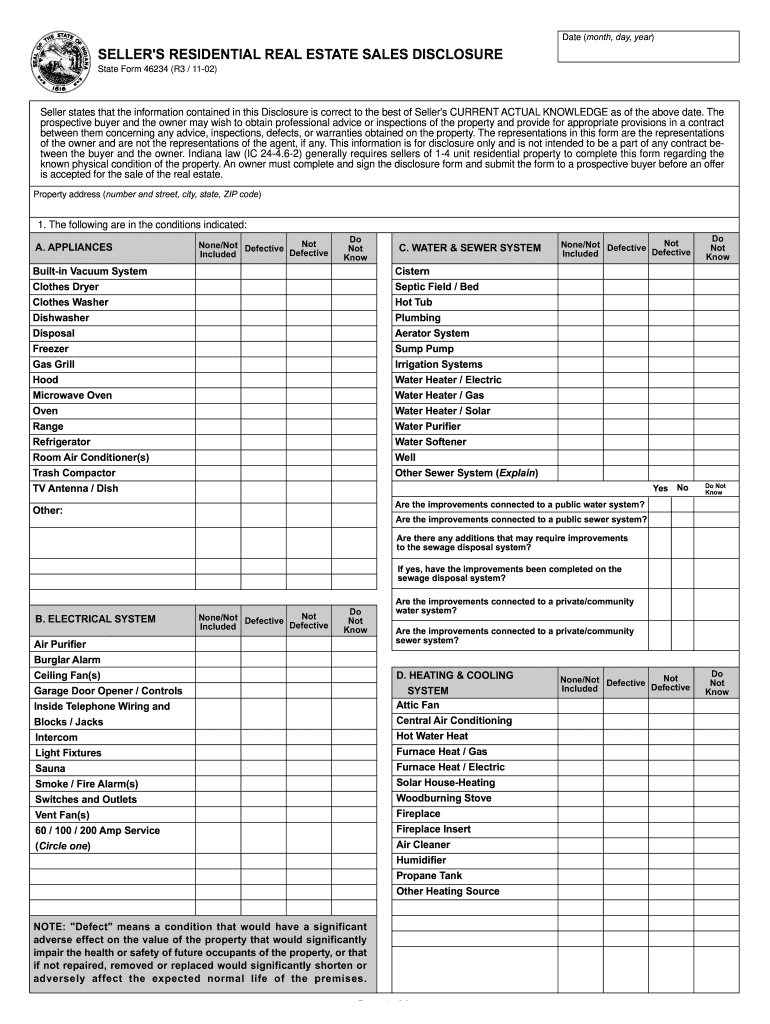
Indiana State Form 46234 R1293 2002


What is the Indiana State Form 46234 R1293
The Indiana State Form 46234 R1293 is a specific document used primarily for tax purposes within the state of Indiana. This form is designed to collect essential information from taxpayers, ensuring compliance with state tax regulations. It may be utilized by individuals, businesses, or other entities that need to report income, claim deductions, or fulfill other tax-related obligations. Understanding this form is crucial for accurate tax reporting and avoiding potential penalties.
How to use the Indiana State Form 46234 R1293
Using the Indiana State Form 46234 R1293 involves several straightforward steps. First, ensure you have the most current version of the form, which can typically be found on the Indiana Department of Revenue website or through authorized channels. Next, gather all necessary documentation, such as income statements and identification numbers. Carefully fill out each section of the form, providing accurate information to avoid discrepancies. Finally, review the completed form for errors before submission to ensure compliance with state requirements.
Steps to complete the Indiana State Form 46234 R1293
Completing the Indiana State Form 46234 R1293 requires attention to detail. Here are the steps to follow:
- Obtain the latest version of the form from the appropriate source.
- Collect all relevant financial documents, including W-2s, 1099s, and prior tax returns.
- Fill out the form, ensuring that each section is completed accurately.
- Double-check all entries for accuracy, including names, addresses, and financial figures.
- Sign and date the form where indicated.
- Submit the form according to the specified method, whether online, by mail, or in person.
Legal use of the Indiana State Form 46234 R1293
The Indiana State Form 46234 R1293 is legally binding when completed and submitted according to state regulations. To ensure its legal standing, it must be filled out with accurate information and signed by the appropriate parties. Compliance with the Indiana Department of Revenue’s guidelines is essential to avoid legal issues. Additionally, electronic signatures are accepted if they meet the requirements set forth by relevant laws, ensuring that the form remains valid in a digital format.
Key elements of the Indiana State Form 46234 R1293
Several key elements are essential to the Indiana State Form 46234 R1293. These include:
- Taxpayer Information: This section requires personal details such as name, address, and Social Security number.
- Income Reporting: Taxpayers must accurately report all sources of income, including wages, dividends, and other earnings.
- Deductions and Credits: The form allows taxpayers to claim eligible deductions and credits to reduce their tax liability.
- Signature Section: A signature is required to validate the form, confirming that the information provided is truthful and complete.
Form Submission Methods
The Indiana State Form 46234 R1293 can be submitted through various methods, offering flexibility for taxpayers. Options include:
- Online Submission: Many taxpayers prefer to submit the form electronically through the Indiana Department of Revenue's online portal.
- Mail: The completed form can be printed and mailed to the appropriate address provided by the state.
- In-Person: Taxpayers may also choose to submit the form in person at designated state offices.
Quick guide on how to complete indiana state form 46234 r1293 2002
Complete Indiana State Form 46234 R1293 seamlessly on any device
Digital document management has become increasingly favored by businesses and individuals. It offers an ideal environmentally friendly substitute to traditional printed and signed documents, as you can locate the appropriate form and securely save it online. airSlate SignNow provides all the resources you need to create, modify, and eSign your documents quickly without delays. Manage Indiana State Form 46234 R1293 on any platform with airSlate SignNow's Android or iOS applications and enhance any document-related process today.
The easiest way to modify and eSign Indiana State Form 46234 R1293 without hassle
- Find Indiana State Form 46234 R1293 and click Get Form to begin.
- Use the features we provide to complete your document.
- Emphasize important sections of your documents or conceal sensitive information with tools that airSlate SignNow offers specifically for this purpose.
- Create your eSignature using the Sign tool, which takes just seconds and holds the same legal validity as a conventional wet ink signature.
- Review the details and click on the Done button to save your modifications.
- Choose how you want to share your form, whether by email, text message (SMS), or invitation link, or download it to your computer.
Eliminate concerns about lost or misplaced documents, tedious form searching, or mistakes that necessitate printing new document copies. airSlate SignNow addresses all your document management needs in just a few clicks from any device you prefer. Modify and eSign Indiana State Form 46234 R1293 and ensure excellent communication at every stage of the form preparation process with airSlate SignNow.
Create this form in 5 minutes or less
Find and fill out the correct indiana state form 46234 r1293 2002
Create this form in 5 minutes!
How to create an eSignature for the indiana state form 46234 r1293 2002
The way to generate an electronic signature for a PDF file in the online mode
The way to generate an electronic signature for a PDF file in Chrome
The way to create an electronic signature for putting it on PDFs in Gmail
The way to create an electronic signature right from your smartphone
The best way to make an eSignature for a PDF file on iOS devices
The way to create an electronic signature for a PDF on Android
People also ask
-
What is Indiana State Form 46234 R1293?
Indiana State Form 46234 R1293 is a tax-related document used for various filing purposes within the state. This form is essential for ensuring compliance with Indiana state tax regulations. Using airSlate SignNow, you can easily eSign and submit your Indiana State Form 46234 R1293 efficiently.
-
How can airSlate SignNow help with Indiana State Form 46234 R1293?
airSlate SignNow provides an intuitive platform for sending, signing, and managing your Indiana State Form 46234 R1293. It simplifies the process, allowing you to eSign documents securely and quickly, ensuring you meet your filing deadlines without hassle.
-
Is there a cost associated with using airSlate SignNow for Indiana State Form 46234 R1293?
airSlate SignNow offers a range of pricing plans that cater to different business needs, including the handling of Indiana State Form 46234 R1293. Their plans are designed to be cost-effective, providing excellent value for businesses seeking electronic signature solutions.
-
What features does airSlate SignNow offer for Indiana State Form 46234 R1293?
With airSlate SignNow, you gain access to features such as customizable templates, document tracking, and workflow automation for Indiana State Form 46234 R1293. These tools streamline your document management process, enhancing efficiency and security.
-
Can airSlate SignNow integrate with other applications for filing Indiana State Form 46234 R1293?
Yes, airSlate SignNow integrates seamlessly with numerous third-party applications, enabling you to manage your Indiana State Form 46234 R1293 alongside your existing systems. This integration capability ensures a smooth workflow and enhances productivity.
-
What are the benefits of using airSlate SignNow for Indiana State Form 46234 R1293?
Using airSlate SignNow to handle Indiana State Form 46234 R1293 offers several benefits, including reduced paperwork, faster processing times, and enhanced security for your sensitive data. It empowers businesses to stay organized and compliant with ease.
-
Is eSigning Indiana State Form 46234 R1293 legally binding?
Yes, eSigning Indiana State Form 46234 R1293 using airSlate SignNow is legally binding and complies with federal eSignature laws. This means you can confidently sign documents electronically while ensuring their legal validity.
Get more for Indiana State Form 46234 R1293
- How to complete an answer and plan of care for court 2003 form
- Form 25c adoption order ontario court forms ontariocourtforms on
- Right to information department of child safety youth and
- Prior learning assessment application form camosun college
- Grievance form opseu newsite opseu
- Printable rent receipt online form
- Canada revenue agency formsrc59 2008
- Inkomstdeklaration 2 pdf form
Find out other Indiana State Form 46234 R1293
- eSignature Massachusetts Insurance Lease Termination Letter Free
- eSignature Nebraska High Tech Rental Application Now
- How Do I eSignature Mississippi Insurance Separation Agreement
- Help Me With eSignature Missouri Insurance Profit And Loss Statement
- eSignature New Hampshire High Tech Lease Agreement Template Mobile
- eSignature Montana Insurance Lease Agreement Template Online
- eSignature New Hampshire High Tech Lease Agreement Template Free
- How To eSignature Montana Insurance Emergency Contact Form
- eSignature New Jersey High Tech Executive Summary Template Free
- eSignature Oklahoma Insurance Warranty Deed Safe
- eSignature Pennsylvania High Tech Bill Of Lading Safe
- eSignature Washington Insurance Work Order Fast
- eSignature Utah High Tech Warranty Deed Free
- How Do I eSignature Utah High Tech Warranty Deed
- eSignature Arkansas Legal Affidavit Of Heirship Fast
- Help Me With eSignature Colorado Legal Cease And Desist Letter
- How To eSignature Connecticut Legal LLC Operating Agreement
- eSignature Connecticut Legal Residential Lease Agreement Mobile
- eSignature West Virginia High Tech Lease Agreement Template Myself
- How To eSignature Delaware Legal Residential Lease Agreement