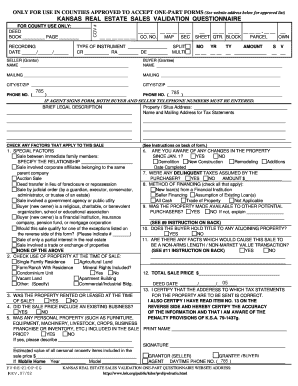
Kansas Real Estate Sales Validation Questionnaire 2002-2026


What is the Kansas Real Estate Sales Validation Questionnaire
The Kansas Real Estate Sales Validation Questionnaire is a crucial document used in the real estate transaction process within Kansas. This form is designed to collect essential information regarding the sale of real estate properties, ensuring that all transactions are compliant with state regulations. It helps validate the sale price and provides necessary details about the property, including its location, size, and any relevant conditions affecting the sale. By completing this questionnaire, sellers and buyers can ensure transparency and accuracy in their real estate dealings.
How to use the Kansas Real Estate Sales Validation Questionnaire
Using the Kansas Real Estate Sales Validation Questionnaire involves several straightforward steps. First, obtain the form from a reliable source, ensuring it is the most current version. Next, carefully fill out the required fields, which typically include property details, sale price, and information about the buyer and seller. It's important to review the completed questionnaire for accuracy before submission. Once filled out, the questionnaire can be submitted to the appropriate local government office, which may vary depending on the county. Be mindful of any specific instructions provided by local authorities regarding submission methods.
Steps to complete the Kansas Real Estate Sales Validation Questionnaire
Completing the Kansas Real Estate Sales Validation Questionnaire requires attention to detail. Follow these steps for a thorough submission:
- Obtain the latest version of the questionnaire from a trusted source.
- Fill in the property address, including city and county.
- Provide information about the seller and buyer, including names and contact details.
- Detail the sale price and any concessions or special conditions related to the sale.
- Review all entries for accuracy and completeness.
- Sign and date the form as required.
- Submit the completed questionnaire to the designated local office.
Legal use of the Kansas Real Estate Sales Validation Questionnaire
The Kansas Real Estate Sales Validation Questionnaire serves a legal purpose in real estate transactions. It acts as a formal record of the sale, which can be referenced in case of disputes or audits. To ensure its legal validity, the questionnaire must be completed accurately and submitted within the required timeframe set by local authorities. Compliance with state laws regarding real estate transactions is essential, as failure to submit this form can result in penalties or complications in property ownership transfer.
Key elements of the Kansas Real Estate Sales Validation Questionnaire
Several key elements must be included in the Kansas Real Estate Sales Validation Questionnaire to ensure it meets all requirements. These elements typically include:
- Property identification details, such as the legal description and parcel number.
- Information about the buyer and seller, including their legal names and addresses.
- The agreed-upon sale price and any financing details.
- Disclosure of any special conditions or contingencies related to the sale.
- Signatures of both parties to validate the information provided.
Examples of using the Kansas Real Estate Sales Validation Questionnaire
Examples of using the Kansas Real Estate Sales Validation Questionnaire can vary based on the type of transaction. For instance, a homeowner selling their property would complete the questionnaire to document the sale price and provide necessary details to the county. Similarly, a real estate agent may assist clients in filling out the form to ensure compliance with local regulations. In both cases, the completed questionnaire helps facilitate a smooth transaction and provides a record for future reference.
Quick guide on how to complete kansas real estate sales validation questionnaire 6531615
Effortlessly Prepare Kansas Real Estate Sales Validation Questionnaire on Any Device
Web-based document management has become increasingly popular among businesses and individuals alike. It offers an ideal eco-conscious substitute for conventional printed and signed documents, as you can readily find the necessary form and securely store it online. airSlate SignNow equips you with all the resources required to generate, modify, and electronically sign your documents rapidly without delays. Manage Kansas Real Estate Sales Validation Questionnaire on any platform with the airSlate SignNow Android or iOS applications and simplify any document-related task today.
The Easiest Way to Modify and Electronically Sign Kansas Real Estate Sales Validation Questionnaire
- Find Kansas Real Estate Sales Validation Questionnaire and click on Get Form to begin.
- Utilize the tools we provide to complete your form.
- Emphasize relevant sections of the documents or obscure sensitive details using features that airSlate SignNow specifically offers for that purpose.
- Generate your electronic signature with the Sign tool, which takes mere seconds and holds the same legal validity as a standard handwritten signature.
- Review the details and click on the Done button to save your changes.
- Select your preferred method for sharing your form, whether by email, text message (SMS), or invitation link, or download it to your computer.
No more worrying about lost or misfiled documents, tedious form searching, or errors that necessitate reprinting new document copies. airSlate SignNow meets your document management needs in just a few clicks from any device of your choosing. Edit and electronically sign Kansas Real Estate Sales Validation Questionnaire to ensure outstanding communication at any stage of your form preparation process with airSlate SignNow.
Create this form in 5 minutes or less
Find and fill out the correct kansas real estate sales validation questionnaire 6531615
Create this form in 5 minutes!
How to create an eSignature for the kansas real estate sales validation questionnaire 6531615
The way to generate an electronic signature for your PDF document in the online mode
The way to generate an electronic signature for your PDF document in Chrome
The way to make an electronic signature for putting it on PDFs in Gmail
The way to create an electronic signature straight from your mobile device
The best way to make an electronic signature for a PDF document on iOS devices
The way to create an electronic signature for a PDF document on Android devices
People also ask
-
What is ks sales validation in the context of airSlate SignNow?
Ks sales validation refers to the process of ensuring that sales data for your organization is accurate and reliable. With airSlate SignNow, you can streamline this process by automating document workflows and eSigning, which helps in maintaining data integrity throughout the sales process.
-
How does airSlate SignNow support ks sales validation?
AirSlate SignNow supports ks sales validation by providing features that allow for seamless documentation and verification of sales transactions. This includes tools for real-time collaboration, audit trails, and secure eSignatures, ensuring that all sales-related documents are validated effectively.
-
What are the pricing options for airSlate SignNow with a focus on ks sales validation features?
AirSlate SignNow offers flexible pricing plans that cater to different business needs, including features specifically designed for ks sales validation. You can choose a plan that best fits your budget and ensures you have access to robust validation tools that enhance your sales process.
-
Can airSlate SignNow integrate with existing CRM systems for ks sales validation?
Yes, airSlate SignNow can seamlessly integrate with various CRM systems to enhance ks sales validation. This integration allows for automatic updates and data synchronization, ensuring that your sales information is always accurate and up to date.
-
What are the key benefits of using airSlate SignNow for ks sales validation?
Using airSlate SignNow for ks sales validation offers numerous benefits, including increased efficiency, reduced errors, and enhanced compliance. By automating document workflows and implementing secure eSignatures, businesses can signNowly improve their validation processes.
-
How easy is it to use airSlate SignNow for ks sales validation?
AirSlate SignNow is designed with user-friendliness in mind, making it easy to use for ks sales validation. The intuitive interface allows users to navigate through features effortlessly, ensuring that even those with limited tech skills can validate their sales data effectively.
-
Is there customer support available for airSlate SignNow users focusing on ks sales validation?
Absolutely, airSlate SignNow offers dedicated customer support for users focusing on ks sales validation. Our support team is available to assist with any questions or challenges you may encounter, ensuring that you have all the resources needed for successful validation.
Get more for Kansas Real Estate Sales Validation Questionnaire
Find out other Kansas Real Estate Sales Validation Questionnaire
- eSignature Hawaii CV Form Template Mobile
- eSignature Nevada CV Form Template Online
- eSignature Delaware Software Development Proposal Template Now
- eSignature Kentucky Product Development Agreement Simple
- eSignature Georgia Mobile App Design Proposal Template Myself
- eSignature Indiana Mobile App Design Proposal Template Now
- eSignature Utah Mobile App Design Proposal Template Now
- eSignature Kentucky Intellectual Property Sale Agreement Online
- How Do I eSignature Arkansas IT Consulting Agreement
- eSignature Arkansas IT Consulting Agreement Safe
- eSignature Delaware IT Consulting Agreement Online
- eSignature New Jersey IT Consulting Agreement Online
- How Can I eSignature Nevada Software Distribution Agreement
- eSignature Hawaii Web Hosting Agreement Online
- How Do I eSignature Hawaii Web Hosting Agreement
- eSignature Massachusetts Web Hosting Agreement Secure
- eSignature Montana Web Hosting Agreement Myself
- eSignature New Jersey Web Hosting Agreement Online
- eSignature New York Web Hosting Agreement Mobile
- eSignature North Carolina Web Hosting Agreement Secure