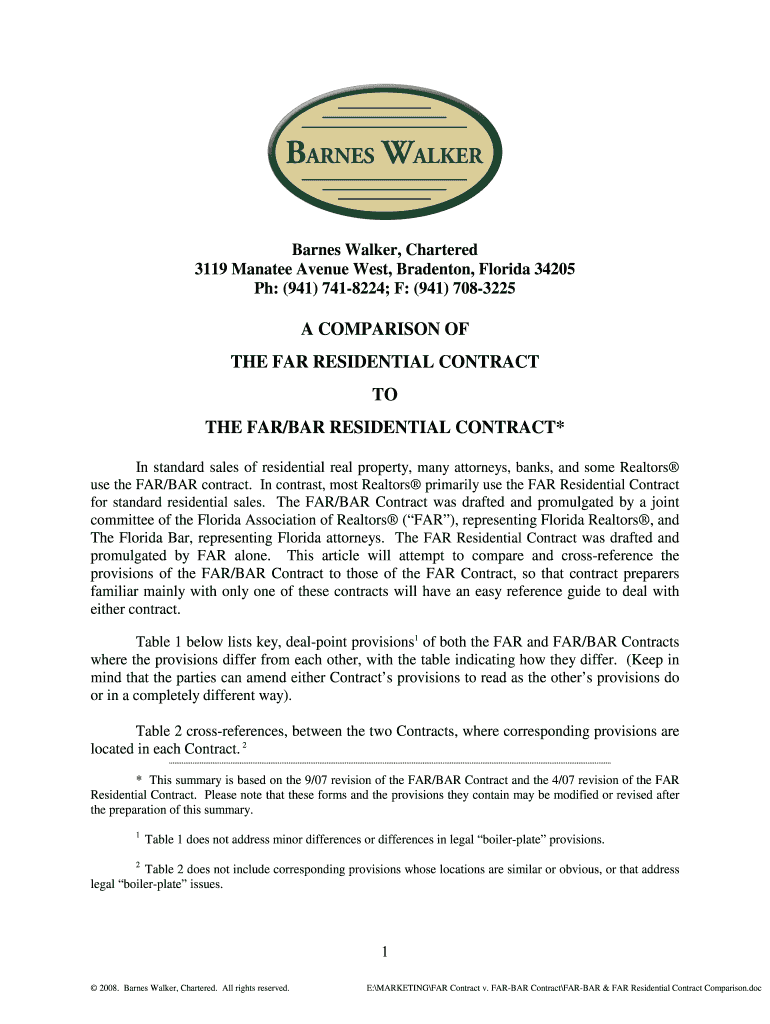
Florida Farbar Asis Filable Contract 2008-2026


What is the Florida Farbar As Is Filable Contract
The Florida Farbar As Is contract is a standardized real estate agreement used primarily in residential transactions within Florida. This contract allows sellers to sell their property in its current condition, without the obligation to make repairs or improvements. The form is designed to protect both buyers and sellers by outlining the terms of the sale clearly, including the purchase price, closing date, and any contingencies related to inspections or financing. The contract is widely recognized and accepted in Florida real estate transactions, making it an essential tool for real estate professionals and individuals alike.
Key elements of the Florida Farbar As Is Filable Contract
Understanding the key elements of the Florida Farbar As Is contract is crucial for both buyers and sellers. Important components include:
- Property Description: A detailed description of the property being sold, including its address and legal description.
- Purchase Price: The agreed-upon price for the property, along with details on the deposit and payment terms.
- As Is Condition: A clause stating that the property is being sold in its current state, with no warranties or guarantees from the seller regarding its condition.
- Inspection Period: A specified timeframe during which the buyer can conduct inspections and assessments of the property.
- Closing Date: The date on which the transaction will be finalized and ownership transferred.
Steps to complete the Florida Farbar As Is Filable Contract
Completing the Florida Farbar As Is contract involves several important steps:
- Obtain the Form: Access the Florida Farbar As Is contract from a reliable source, ensuring it is the most current version.
- Fill in Property Details: Provide accurate information about the property, including the address and legal description.
- Specify Terms: Clearly outline the purchase price, deposit amount, and any contingencies related to inspections or financing.
- Review and Sign: Both parties should review the contract thoroughly, ensuring all terms are understood before signing.
- Submit the Contract: Once signed, submit the contract to the appropriate parties, such as real estate agents or attorneys, for further processing.
Legal use of the Florida Farbar As Is Filable Contract
The legal use of the Florida Farbar As Is contract is governed by state laws and regulations. For the contract to be valid, it must include all necessary elements, such as the signatures of both parties and the date of execution. Additionally, compliance with local real estate laws is essential. The contract must be executed in good faith, meaning both parties should act honestly and transparently throughout the transaction. It is advisable for both buyers and sellers to seek legal advice to ensure their rights are protected and that they understand their obligations under the contract.
How to use the Florida Farbar As Is Filable Contract
Using the Florida Farbar As Is contract involves several practical steps. First, ensure that you have the latest version of the form. Next, fill out the contract with accurate information regarding the property and the terms of sale. Once completed, both the buyer and seller should review the document carefully to confirm all details are correct. After mutual agreement, both parties should sign the contract. It is beneficial to keep copies for personal records and to provide copies to any involved real estate professionals. Utilizing digital tools, such as electronic signature software, can streamline this process and enhance security.
Examples of using the Florida Farbar As Is Filable Contract
Examples of the Florida Farbar As Is contract in use include various residential transactions, such as:
- A homeowner selling their property without making repairs, allowing buyers to assess the property as is.
- An investor purchasing a property for renovation, understanding that they will take on any existing issues.
- A family looking to buy a home quickly, opting for an as-is sale to expedite the process.
These examples illustrate how the contract can facilitate diverse real estate transactions while protecting the interests of both parties involved.
Quick guide on how to complete florida farbar asis filable contract
Complete Florida Farbar Asis Filable Contract effortlessly on any device
Digital document management has gained traction among companies and individuals. It offers a superb eco-friendly substitute for traditional printed and signed paperwork, as you can access the appropriate form and securely keep it online. airSlate SignNow provides all the tools necessary to create, modify, and eSign your documents quickly without delays. Manage Florida Farbar Asis Filable Contract on any device using airSlate SignNow's Android or iOS applications and streamline any document-centric process today.
How to modify and eSign Florida Farbar Asis Filable Contract without hassle
- Find Florida Farbar Asis Filable Contract and click Get Form to begin.
- Utilize the tools we provide to complete your form.
- Emphasize important sections of the documents or redact sensitive information with tools that airSlate SignNow offers specifically for that purpose.
- Create your eSignature with the Sign tool, which takes moments and carries the same legal validity as a conventional wet ink signature.
- Review all the details and click on the Done button to save your changes.
- Select how you wish to send your form, by email, SMS, or invite link, or download it to your computer.
Eliminate concerns about lost or misplaced documents, tedious form searching, or mistakes that necessitate producing new document copies. airSlate SignNow fulfills all your document management needs in just a few clicks from any device you prefer. Modify and eSign Florida Farbar Asis Filable Contract and guarantee effective communication at any stage of the form preparation process with airSlate SignNow.
Create this form in 5 minutes or less
Create this form in 5 minutes!
How to create an eSignature for the florida farbar asis filable contract
How to create an eSignature for your PDF document online
How to create an eSignature for your PDF document in Google Chrome
The best way to make an electronic signature for signing PDFs in Gmail
How to generate an eSignature from your smart phone
How to generate an electronic signature for a PDF document on iOS
How to generate an eSignature for a PDF file on Android OS
People also ask
-
What is the Florida FARBAR contract 2023 PDF?
The Florida FARBAR contract 2023 PDF is a standardized real estate contract form used in Florida for residential transactions. It provides clear guidelines and obligations for buyers and sellers, ensuring a smooth process. This document is essential for compliance and transparency in real estate dealings.
-
How can I obtain the Florida FARBAR contract 2023 PDF?
You can obtain the Florida FARBAR contract 2023 PDF through various legal and real estate websites or directly from the Florida Bar Association. airSlate SignNow also provides an easy way to manage and store this document electronically. Accessing it digitally helps streamline your eSigning process.
-
What features does airSlate SignNow offer for the Florida FARBAR contract 2023 PDF?
airSlate SignNow offers various features for the Florida FARBAR contract 2023 PDF, including eSigning, template management, and secure document storage. These features enable users to send, sign, and manage contracts easily. The platform's user-friendly interface enhances the overall experience.
-
Is airSlate SignNow cost-effective for managing the Florida FARBAR contract 2023 PDF?
Yes, airSlate SignNow is a cost-effective solution for managing the Florida FARBAR contract 2023 PDF. It eliminates the need for printing and mailing documents, which can incur additional costs. With affordable subscription plans, you can efficiently handle your signing needs without breaking the bank.
-
Can I integrate airSlate SignNow with other software to manage the Florida FARBAR contract 2023 PDF?
Absolutely! airSlate SignNow seamlessly integrates with various software solutions, enabling you to manage the Florida FARBAR contract 2023 PDF alongside other business tools. Popular integrations include CRM platforms and document management systems. This ensures a cohesive workflow within your organization.
-
What are the benefits of using airSlate SignNow for the Florida FARBAR contract 2023 PDF?
Using airSlate SignNow for the Florida FARBAR contract 2023 PDF offers numerous benefits, including faster turnaround times for document signing and enhanced security features. The platform also ensures compliance with legal standards, giving users peace of mind. Furthermore, you can easily track the status of your documents in real-time.
-
Is eSigning the Florida FARBAR contract 2023 PDF legally binding?
Yes, eSigning the Florida FARBAR contract 2023 PDF through airSlate SignNow is legally binding in the state of Florida. The platform complies with the Electronic Signatures in Global and National Commerce (ESIGN) Act, ensuring that your eSigned documents hold up in court. This provides a secure and efficient way to complete transactions.
Get more for Florida Farbar Asis Filable Contract
- Rowan university acknowledgement release and agreement not form
- Application for parental leavepart 1 request form
- College credit plus application 2020 2021 ohio university form
- Hipaa privacy incident reportdocx form
- Mandatory for children 17 amp under form
- Pdf sick leave blank form
- Deficiency plan form
- Internship form
Find out other Florida Farbar Asis Filable Contract
- How To Sign Massachusetts Copyright License Agreement
- How Do I Sign Vermont Online Tutoring Services Proposal Template
- How Do I Sign North Carolina Medical Records Release
- Sign Idaho Domain Name Registration Agreement Easy
- Sign Indiana Domain Name Registration Agreement Myself
- Sign New Mexico Domain Name Registration Agreement Easy
- How To Sign Wisconsin Domain Name Registration Agreement
- Sign Wyoming Domain Name Registration Agreement Safe
- Sign Maryland Delivery Order Template Myself
- Sign Minnesota Engineering Proposal Template Computer
- Sign Washington Engineering Proposal Template Secure
- Sign Delaware Proforma Invoice Template Online
- Can I Sign Massachusetts Proforma Invoice Template
- How Do I Sign Oklahoma Equipment Purchase Proposal
- Sign Idaho Basic rental agreement or residential lease Online
- How To Sign Oregon Business agreements
- Sign Colorado Generic lease agreement Safe
- How Can I Sign Vermont Credit agreement
- Sign New York Generic lease agreement Myself
- How Can I Sign Utah House rent agreement format