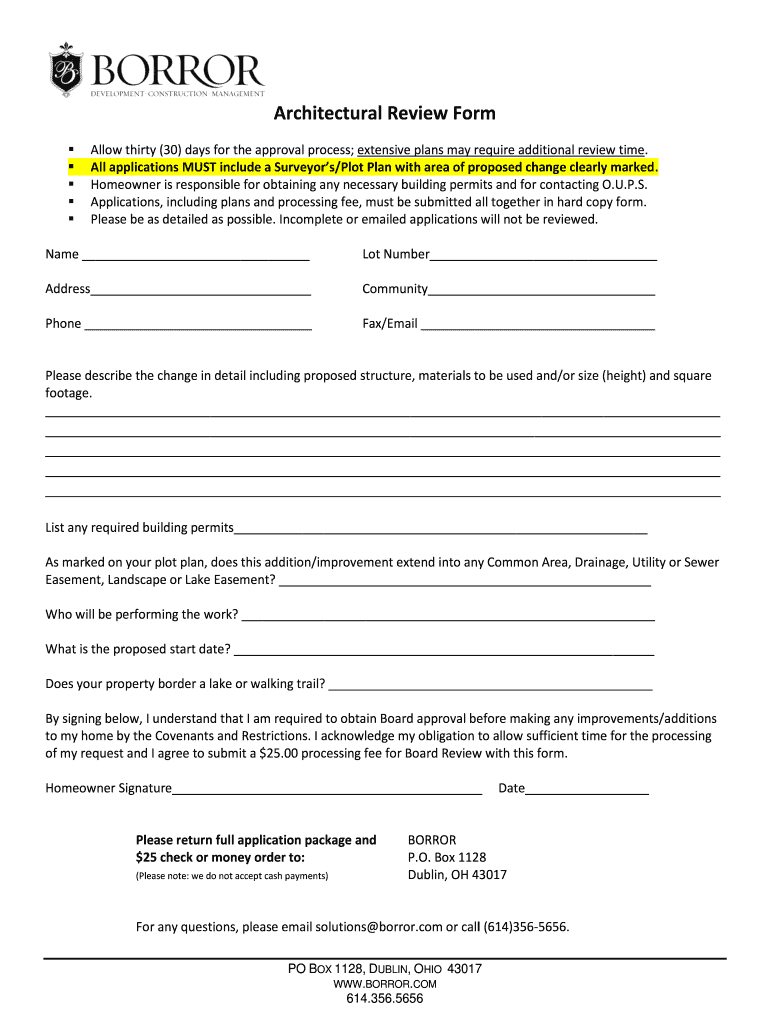
Architectural Review Form


What is the Architectural Review Form
The architectural review form is a crucial document used by homeowners associations (HOAs) to evaluate proposed changes to properties within their jurisdiction. This form ensures that any modifications align with community standards and aesthetic guidelines. It typically includes sections for detailed descriptions of the proposed changes, such as construction plans, materials to be used, and the intended purpose of the alterations. By completing this form, homeowners can seek approval from the architectural review committee, which assesses compliance with the established architectural guidelines.
How to use the Architectural Review Form
Using the architectural review form involves several steps to ensure that all necessary information is provided for a thorough evaluation. Homeowners should first obtain the form from their HOA, either in physical or digital format. Next, they should carefully fill out all required fields, providing detailed descriptions and any necessary documentation, such as blueprints or photographs. Once completed, the form should be submitted to the architectural review committee, either online or through traditional mail, depending on the HOA's submission policies. It is important to keep a copy of the submitted form for personal records.
Steps to complete the Architectural Review Form
Completing the architectural review form requires attention to detail and adherence to specific guidelines. The following steps can help streamline the process:
- Gather necessary information about the proposed changes, including dimensions, materials, and colors.
- Obtain the architectural review form from your HOA.
- Fill out the form, ensuring all required fields are completed accurately.
- Attach any supporting documents, such as plans or photographs, that illustrate the proposed changes.
- Review the form for completeness and accuracy before submission.
- Submit the form according to your HOA's guidelines, either electronically or via mail.
Key elements of the Architectural Review Form
The architectural review form typically includes several key elements that are essential for a comprehensive review. These elements may consist of:
- Homeowner Information: Name, address, and contact details of the applicant.
- Project Description: A detailed account of the proposed changes, including size, materials, and colors.
- Site Plan: A diagram showing the location of the proposed changes in relation to existing structures.
- Timeline: An estimated schedule for when the work will commence and be completed.
- Signature: The homeowner's signature, indicating agreement to abide by the HOA's guidelines.
Legal use of the Architectural Review Form
The legal use of the architectural review form is governed by the regulations set forth by the homeowners association and applicable state laws. For the form to be considered valid, it must be completed accurately and submitted according to the HOA's established procedures. Compliance with local zoning laws and building codes is also essential. The form serves as a formal request for approval, and failure to follow the proper process may result in penalties or denial of the proposed changes.
Form Submission Methods (Online / Mail / In-Person)
Homeowners can submit the architectural review form through various methods, depending on their HOA's policies. Common submission methods include:
- Online: Many HOAs provide a digital platform where homeowners can fill out and submit the form electronically.
- Mail: Homeowners may also choose to print the completed form and send it via postal mail to the HOA's designated address.
- In-Person: Some associations allow homeowners to submit the form in person during designated office hours.
Quick guide on how to complete architectural review form
Effortlessly Prepare Architectural Review Form on Any Device
Digital document management has gained immense popularity among businesses and individuals. It offers an ideal eco-friendly substitute to traditional printed and signed documents, allowing you to find the right template and securely store it online. airSlate SignNow equips you with all the necessary tools to create, edit, and electronically sign your documents swiftly without delays. Handle Architectural Review Form on any platform with the airSlate SignNow apps for Android or iOS and enhance your document-centric workflows today.
How to Edit and eSign Architectural Review Form with Ease
- Obtain Architectural Review Form and select Get Form to begin.
- Utilize our provided tools to complete your form.
- Emphasize important sections of your documents or obscure sensitive data using tools that airSlate SignNow offers specifically for that purpose.
- Generate your eSignature using the Sign feature, which takes mere seconds and carries the same legal validity as a conventional handwritten signature.
- Review the details and click the Done button to finalize your changes.
- Select your preferred method of sharing your form, whether through email, SMS, invitation link, or by downloading it to your computer.
Eliminate concerns about lost or misplaced documents, tedious form searches, or mistakes requiring new document copies. airSlate SignNow meets all your document management needs in just a few clicks from any device you choose. Edit and eSign Architectural Review Form and guarantee outstanding communication at every stage of the form preparation process with airSlate SignNow.
Create this form in 5 minutes or less
Create this form in 5 minutes!
How to create an eSignature for the architectural review form
How to generate an electronic signature for your PDF online
How to generate an electronic signature for your PDF in Google Chrome
The way to generate an electronic signature for signing PDFs in Gmail
The way to generate an electronic signature from your smartphone
How to make an electronic signature for a PDF on iOS
The way to generate an electronic signature for a PDF file on Android
People also ask
-
What is an HOA architectural review checklist?
An HOA architectural review checklist is a comprehensive guide that helps homeowners associations evaluate proposed modifications to properties. It ensures that any changes align with community guidelines and standards. By using airSlate SignNow, you can streamline the submission and approval process for these checklists, making it easier for both homeowners and HOA boards.
-
How does airSlate SignNow simplify the HOA architectural review process?
airSlate SignNow simplifies the HOA architectural review process by providing an intuitive platform for electronic signatures and document management. Easily create and send architectural review checklists to homeowners, ensuring prompt responses and approvals. This digital approach reduces delays, enhances communication, and keeps the review process efficient.
-
Is there a cost associated with using airSlate SignNow for HOA documents?
Yes, airSlate SignNow offers flexible pricing plans to suit different needs, including those for managing an HOA architectural review checklist. Pricing options are cost-effective, allowing you to choose a plan based on the number of documents and features required. The investment ensures a simplified and professional approach to document management for your HOA.
-
What features does airSlate SignNow offer for managing architectural review checklists?
airSlate SignNow provides features such as customizable templates, electronic signatures, document tracking, and secure storage for your HOA architectural review checklist. These tools enhance collaboration between homeowners and the HOA while ensuring compliance with regulations. The platform's ease of use makes it accessible for all members involved.
-
Can airSlate SignNow integrate with other tools we use for HOA management?
Absolutely! airSlate SignNow offers integrations with a variety of tools commonly used in HOA management. Whether you’re using project management software or accounting systems, you can seamlessly incorporate your HOA architectural review checklist into your existing workflows, enhancing efficiency and reducing duplication of efforts.
-
How does electronic signing benefit the HOA architectural review process?
Electronic signing through airSlate SignNow streamlines the HOA architectural review process by eliminating the need for physical documents. Homeowners can sign and submit their architectural review checklist quickly, reducing turnaround time and increasing convenience. This modern approach also minimizes paperwork and enhances compliance tracking.
-
Is airSlate SignNow secure for handling sensitive HOA documents?
Yes, airSlate SignNow is designed with robust security features to protect sensitive HOA documents, including architectural review checklists. With encryption protocols and secure cloud storage, your data is kept safe and confidential. This gives you peace of mind knowing that all submitted documents are securely managed and accessible only to authorized individuals.
Get more for Architectural Review Form
Find out other Architectural Review Form
- Sign Utah Business Operations LLC Operating Agreement Computer
- Sign West Virginia Business Operations Rental Lease Agreement Now
- How To Sign Colorado Car Dealer Arbitration Agreement
- Sign Florida Car Dealer Resignation Letter Now
- Sign Georgia Car Dealer Cease And Desist Letter Fast
- Sign Georgia Car Dealer Purchase Order Template Mobile
- Sign Delaware Car Dealer Limited Power Of Attorney Fast
- How To Sign Georgia Car Dealer Lease Agreement Form
- How To Sign Iowa Car Dealer Resignation Letter
- Sign Iowa Car Dealer Contract Safe
- Sign Iowa Car Dealer Limited Power Of Attorney Computer
- Help Me With Sign Iowa Car Dealer Limited Power Of Attorney
- Sign Kansas Car Dealer Contract Fast
- Sign Kansas Car Dealer Agreement Secure
- Sign Louisiana Car Dealer Resignation Letter Mobile
- Help Me With Sign Kansas Car Dealer POA
- How Do I Sign Massachusetts Car Dealer Warranty Deed
- How To Sign Nebraska Car Dealer Resignation Letter
- How Can I Sign New Jersey Car Dealer Arbitration Agreement
- How Can I Sign Ohio Car Dealer Cease And Desist Letter