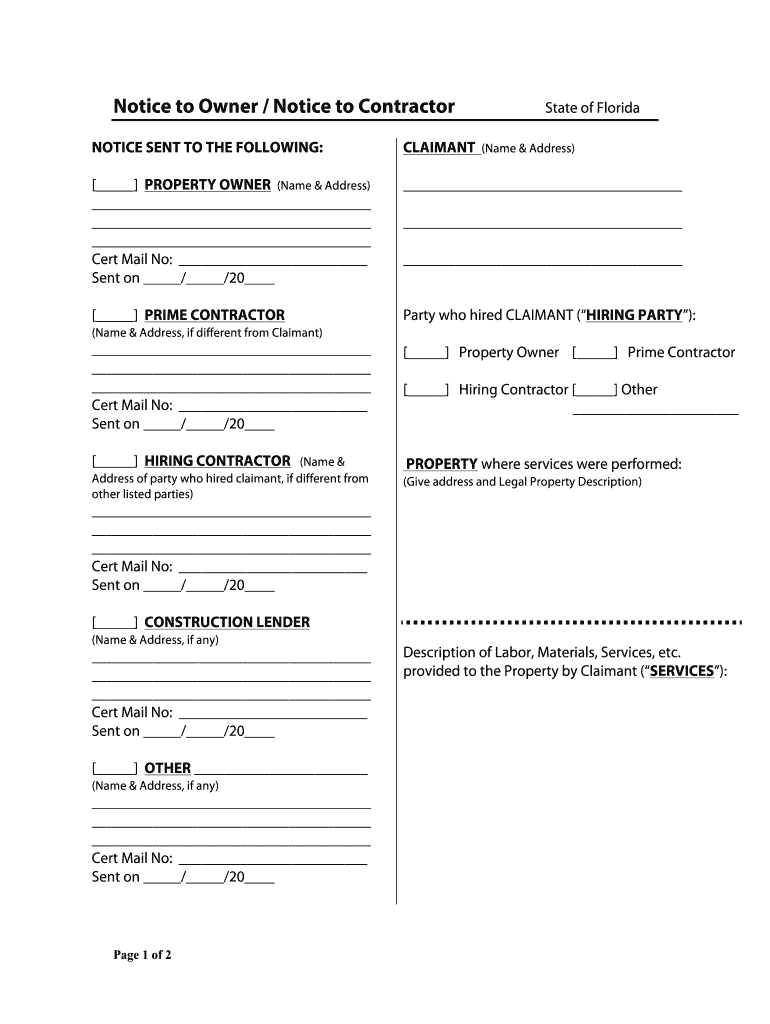
Notice to Owner Florida Form


What is the Notice to Owner Florida?
The Notice to Owner Florida form is a legal document used primarily in the construction industry. It serves to inform property owners that a contractor or subcontractor has begun work on their property. This notice is crucial for ensuring that the property owner is aware of potential liens that may arise if payment disputes occur. The form provides essential details, including the name of the contractor, the property address, and a description of the work being performed. Its primary purpose is to protect the rights of those providing labor or materials for construction projects in Florida.
How to Use the Notice to Owner Florida
To effectively use the Notice to Owner Florida form, it is important to complete it accurately and submit it within the required timeframe. The form should be filled out with precise details regarding the project, including the contractor's information and the scope of work. Once completed, the notice must be served to the property owner, typically through certified mail or personal delivery. It is advisable to keep a copy of the notice for your records, as this may be necessary for any future legal proceedings related to payment disputes.
Steps to Complete the Notice to Owner Florida
Completing the Notice to Owner Florida form involves several key steps:
- Gather necessary information, including the contractor's name, address, and license number.
- Include the property owner's details, such as their name and address.
- Provide a clear description of the work being performed and the property address.
- Sign and date the form to validate it.
- Submit the completed notice to the property owner within the required timeframe, typically within 45 days of beginning work.
Key Elements of the Notice to Owner Florida
The Notice to Owner Florida form contains several key elements that are essential for its validity:
- Contractor Information: Name, address, and license number of the contractor.
- Property Owner Information: Name and address of the property owner.
- Property Description: The physical address of the property where work is being performed.
- Scope of Work: A detailed description of the work or services being provided.
- Signature: The contractor's signature to authenticate the notice.
Legal Use of the Notice to Owner Florida
The legal use of the Notice to Owner Florida form is governed by Florida statutes, which outline the requirements for its validity. This form must be properly executed and served to the property owner to ensure that the contractor or subcontractor retains their right to file a lien in case of non-payment. Failure to comply with the legal requirements may result in the loss of lien rights, making it essential for construction professionals to understand and utilize this form correctly.
Form Submission Methods
The Notice to Owner Florida form can be submitted through various methods, ensuring flexibility for contractors and subcontractors. Common submission methods include:
- Certified Mail: Sending the notice via certified mail provides proof of delivery.
- Personal Delivery: Hand delivering the notice directly to the property owner is another option.
- Electronic Submission: In some cases, electronic submission may be permissible, depending on local regulations.
Quick guide on how to complete notice to owner florida
Effortlessly Prepare Notice To Owner Florida on Any Device
Managing documents online has gained traction among businesses and individuals alike. It offers an ideal environmentally friendly substitute to traditional printed and signed documents, allowing you to locate the necessary form and securely keep it online. airSlate SignNow equips you with all the resources necessary to create, adjust, and electronically sign your documents promptly without interruptions. Handle Notice To Owner Florida across any platform with airSlate SignNow's Android or iOS applications and streamline any document-related task today.
The Easiest Way to Edit and Electronically Sign Notice To Owner Florida with Ease
- Obtain Notice To Owner Florida and then click Get Form to commence.
- Utilize the tools we provide to complete your document.
- Emphasize crucial parts of your documents or obscure sensitive information with tools that airSlate SignNow offers specifically for this purpose.
- Create your signature using the Sign tool, which takes mere seconds and holds the same legal validity as a conventional wet ink signature.
- Review all the details and then click on the Done button to save your changes.
- Choose your preferred method to send your form, via email, text message (SMS), or invitation link, or download it to your computer.
Say goodbye to lost or misfiled documents, tedious form searches, or mistakes that necessitate printing new copies. airSlate SignNow fulfills your document management requirements with just a few clicks from any device you prefer. Modify and electronically sign Notice To Owner Florida and guarantee outstanding communication at every phase of the document preparation process with airSlate SignNow.
Create this form in 5 minutes or less
Create this form in 5 minutes!
How to create an eSignature for the notice to owner florida
How to create an eSignature for your PDF document in the online mode
How to create an eSignature for your PDF document in Chrome
The best way to make an electronic signature for putting it on PDFs in Gmail
How to generate an eSignature from your mobile device
How to generate an electronic signature for a PDF document on iOS devices
How to generate an eSignature for a PDF file on Android devices
People also ask
-
What is a Florida notice to owner?
A Florida notice to owner is a legal document that informs property owners of potential liens against their property due to unpaid bills related to construction services. It's essential for contractors and subcontractors to issue this notice to protect their rights to payment under Florida's lien law. Understanding how to properly serve a Florida notice to owner is crucial for ensuring compliance and securing payment.
-
How can airSlate SignNow help with Florida notice to owner documents?
airSlate SignNow provides a streamlined solution for creating and sending Florida notice to owner documents quickly and securely. With our easy-to-use platform, users can customize these notices, eSign them, and manage the entire signing process efficiently. This either saves time and reduces the risk of errors in your documentation.
-
What are the benefits of using airSlate SignNow for Florida notice to owner?
Using airSlate SignNow for Florida notice to owner documents enhances your contract management process by providing electronic signature capabilities, reducing paperwork, and expediting timelines. You'll also benefit from increased transparency and trackability, ensuring you have proof of delivery and signing. This leads to a more organized workflow and greater peace of mind.
-
Is there a cost associated with sending a Florida notice to owner with airSlate SignNow?
Yes, airSlate SignNow offers competitive pricing plans that make sending Florida notice to owner documents cost-effective for any business. Our flexible subscription options cater to different usage levels, ensuring that you only pay for what you need. Additionally, consider the savings on paper and ink when switching to our digital solution!
-
Can I integrate airSlate SignNow with other software for managing Florida notice to owner?
Absolutely! airSlate SignNow integrates seamlessly with various popular applications to enhance your workflow. Whether you're using project management tools or accounting software, these integrations ensure your process remains efficient and connected, helping you manage your Florida notice to owner seamlessly alongside other crucial business functions.
-
How secure is airSlate SignNow when handling Florida notice to owner documents?
airSlate SignNow prioritizes your data security with robust encryption and compliance with industry standards. All Florida notice to owner documents are stored securely, and users have complete control over access and permissions. Our service provides peace of mind, knowing your sensitive information is protected while using our platform.
-
What features does airSlate SignNow offer for electronic signatures on Florida notice to owner?
airSlate SignNow includes comprehensive features for electronic signatures, such as customizable templates, mobile access, and real-time notifications. When dealing with Florida notice to owner documents, you can easily track the signing process, send reminders, and even have multiple signers collaborate without confusion. This enhances efficiency, ensuring your documents are handled promptly.
Get more for Notice To Owner Florida
- Hpa office advising intake sheet 2016 2017 name banner form
- Petition for default charge waiver 3doc form
- Contrast dye screening form virginia
- Air informed consent
- Undergraduate financial aid application and instructions form
- Employee or designated representative will be required to form
- Supervisor and employee must complete form immediately after a work related injury illness or incident
- Fixed asset transfer form
Find out other Notice To Owner Florida
- How Do I Electronic signature New York Education Form
- How To Electronic signature North Carolina Education Form
- How Can I Electronic signature Arizona Healthcare / Medical Form
- How Can I Electronic signature Arizona Healthcare / Medical Presentation
- How To Electronic signature Oklahoma Finance & Tax Accounting PDF
- How Can I Electronic signature Oregon Finance & Tax Accounting PDF
- How To Electronic signature Indiana Healthcare / Medical PDF
- How Do I Electronic signature Maryland Healthcare / Medical Presentation
- How To Electronic signature Tennessee Healthcare / Medical Word
- Can I Electronic signature Hawaii Insurance PDF
- Help Me With Electronic signature Colorado High Tech Form
- How To Electronic signature Indiana Insurance Document
- Can I Electronic signature Virginia Education Word
- How To Electronic signature Louisiana Insurance Document
- Can I Electronic signature Florida High Tech Document
- Can I Electronic signature Minnesota Insurance PDF
- How Do I Electronic signature Minnesota Insurance Document
- How To Electronic signature Missouri Insurance Form
- How Can I Electronic signature New Jersey Insurance Document
- How To Electronic signature Indiana High Tech Document