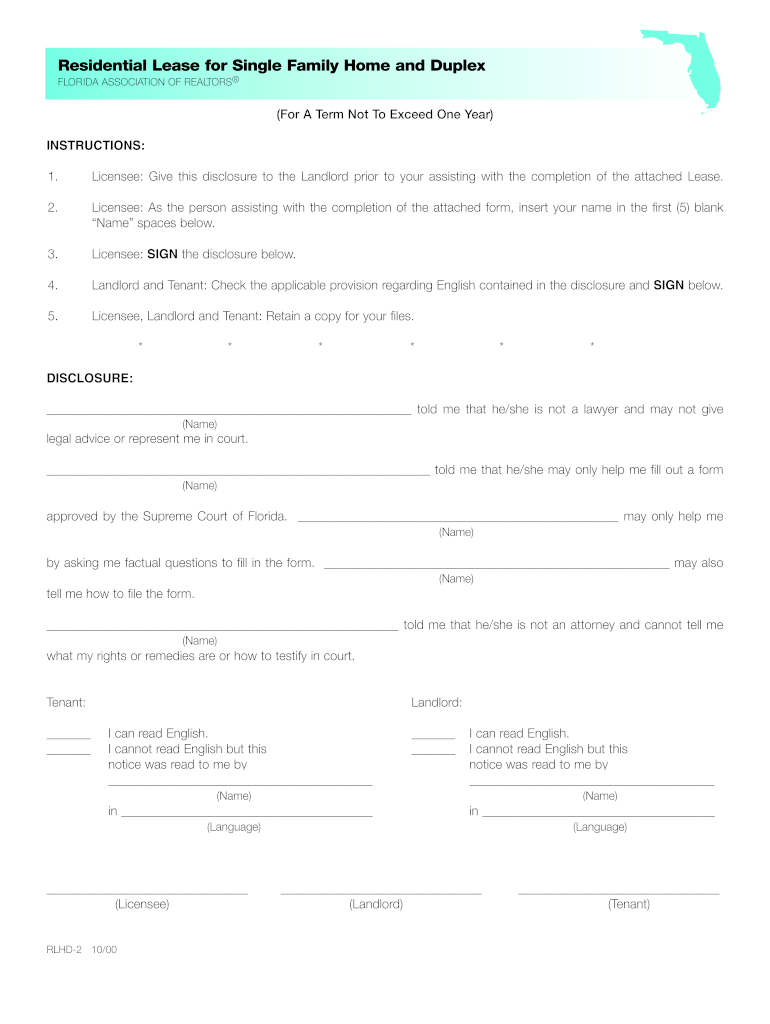
Residential Lease for Single Family Home and Duplex 2000-2026


What is the Residential Lease for Single Family Home and Duplex
The residential lease for single family home and duplex is a legally binding document that outlines the terms and conditions under which a property owner (landlord) rents their property to a tenant. This lease is specifically designed for single-family homes and duplexes, providing clarity on the rights and responsibilities of both parties. It typically includes details such as the rental amount, duration of the lease, maintenance responsibilities, and rules regarding property use. Understanding this lease is crucial for both landlords and tenants to ensure a smooth rental experience.
Key Elements of the Residential Lease for Single Family Home and Duplex
Several key elements are essential in the residential lease for single family home and duplex. These include:
- Parties Involved: Identification of the landlord and tenant.
- Property Description: Specific details about the rental property, including the address and any included amenities.
- Lease Term: Duration of the lease, whether it is month-to-month or for a fixed term.
- Rent Amount: The monthly rental rate and payment due dates.
- Security Deposit: Information about the security deposit, including the amount and conditions for its return.
- Maintenance Responsibilities: Clarification of who is responsible for repairs and maintenance.
- Termination Clause: Conditions under which the lease can be terminated by either party.
Steps to Complete the Residential Lease for Single Family Home and Duplex
Completing the residential lease for single family home and duplex involves several important steps:
- Gather Information: Collect all necessary details about the property and the parties involved.
- Fill Out the Lease: Accurately complete the lease form, ensuring all sections are filled out clearly.
- Review Terms: Both parties should carefully review the lease terms to ensure mutual understanding.
- Sign the Lease: Both the landlord and tenant must sign the lease to make it legally binding.
- Distribute Copies: Provide copies of the signed lease to all parties for their records.
Legal Use of the Residential Lease for Single Family Home and Duplex
The legal use of the residential lease for single family home and duplex is governed by state laws. In Florida, the lease must comply with the Florida Residential Landlord and Tenant Act, which outlines the rights and responsibilities of landlords and tenants. This includes adherence to regulations regarding security deposits, eviction processes, and maintenance obligations. Ensuring that the lease meets these legal requirements is crucial for its enforceability in court.
How to Obtain the Residential Lease for Single Family Home and Duplex
The residential lease for single family home and duplex can be obtained through various sources. Many real estate agents provide standardized lease agreements, while online legal services offer customizable templates. Additionally, the Florida Realtors association provides a lease agreement PDF that can be downloaded and filled out. It is important to ensure that the version used complies with state laws and includes all necessary provisions.
Digital vs. Paper Version of the Residential Lease for Single Family Home and Duplex
When considering the residential lease for single family home and duplex, both digital and paper versions have their advantages. Digital leases can be completed and signed electronically, providing convenience and ease of storage. They often include features such as audit trails and secure storage, which enhance their legal standing. On the other hand, paper leases may be preferred by those who are more comfortable with traditional methods. Regardless of the format chosen, it is essential that the lease is completed accurately and signed by both parties to ensure its validity.
Quick guide on how to complete residential lease for single family home and duplex
Effortlessly Prepare Residential Lease For Single Family Home And Duplex on Any Device
Digital document management has gained traction among organizations and individuals alike. It offers an excellent environmentally friendly alternative to traditional printed and signed documents, allowing you to access the necessary form and securely save it online. airSlate SignNow provides all the tools required to create, edit, and electronically sign your documents quickly and without delays. Manage Residential Lease For Single Family Home And Duplex on any device through airSlate SignNow's Android or iOS applications and enhance any document-related process today.
The Easiest Way to Edit and Electronically Sign Residential Lease For Single Family Home And Duplex
- Locate Residential Lease For Single Family Home And Duplex and click Get Form to begin.
- Use the tools available to complete your document.
- Emphasize pertinent areas of your documents or obscure sensitive information with tools specifically designed for that purpose by airSlate SignNow.
- Create your electronic signature using the Sign feature, which is completed in seconds and holds the same legal validity as a conventional wet ink signature.
- Review the details and click the Done button to save your changes.
- Choose your preferred method for sending your form, whether by email, SMS, invitation link, or downloading it to your computer.
Eliminate concerns about missing or lost files, tedious document searches, or errors that necessitate printing new copies. airSlate SignNow addresses all your document management needs in just a few clicks from any device of your choice. Edit and electronically sign Residential Lease For Single Family Home And Duplex and ensure outstanding communication at every step of the document preparation process with airSlate SignNow.
Create this form in 5 minutes or less
Create this form in 5 minutes!
How to create an eSignature for the residential lease for single family home and duplex
How to generate an electronic signature for a PDF file in the online mode
How to generate an electronic signature for a PDF file in Chrome
The way to create an electronic signature for putting it on PDFs in Gmail
How to generate an electronic signature right from your smartphone
How to make an eSignature for a PDF file on iOS devices
How to generate an electronic signature for a PDF on Android
People also ask
-
What is the airSlate SignNow solution for Florida realtors residential lease for single family home?
airSlate SignNow provides an efficient platform for Florida realtors to create, send, and eSign residential lease documents for single family homes. This user-friendly tool helps streamline the leasing process, making it easy for both realtors and tenants to complete necessary paperwork effortlessly.
-
How does airSlate SignNow ensure the security of Florida realtors residential lease for single family home documents?
Security is a top priority with airSlate SignNow. The platform uses advanced encryption and secure cloud storage to protect your Florida realtors residential lease for single family home documents, ensuring that sensitive information remains safe throughout the signing process.
-
What features does airSlate SignNow offer for managing Florida realtors residential lease for single family home?
AirSlate SignNow offers several features to assist Florida realtors in managing residential leases for single family homes, including customizable templates, workflow automation, and real-time tracking of document status. These features enhance organization and help ensure a smooth transaction process.
-
Is there a free trial available for airSlate SignNow's Florida realtors residential lease for single family home service?
Yes, airSlate SignNow offers a free trial period that allows users to explore the platform's capabilities, including the management of Florida realtors residential lease for single family home documents. This is a great way to assess its features before committing to a subscription.
-
How does pricing work for airSlate SignNow related to Florida realtors residential lease for single family home?
AirSlate SignNow offers flexible pricing plans that cater to various needs, including those focused on Florida realtors' residential lease for single family home management. Pricing is based on the number of users and features required, ensuring that you only pay for what you need.
-
Can airSlate SignNow integrate with other tools for Florida realtors managing residential leases?
Yes, airSlate SignNow seamlessly integrates with various property management and CRM tools, enhancing workflow efficiency for Florida realtors managing residential leases for single family homes. This ensures data consistency and improves overall productivity.
-
What are the benefits of using airSlate SignNow for Florida realtors residential lease for single family home?
Utilizing airSlate SignNow for Florida realtors' residential lease for single family home offers numerous benefits, including reduced paperwork, faster turnaround times, and improved tenant satisfaction. This comprehensive solution allows realtors to focus more on client relationships and less on administrative tasks.
Get more for Residential Lease For Single Family Home And Duplex
Find out other Residential Lease For Single Family Home And Duplex
- eSignature Utah Equipment Rental Agreement Template Now
- Help Me With eSignature Texas Construction Contract Template
- eSignature Illinois Architectural Proposal Template Simple
- Can I eSignature Indiana Home Improvement Contract
- How Do I eSignature Maryland Home Improvement Contract
- eSignature Missouri Business Insurance Quotation Form Mobile
- eSignature Iowa Car Insurance Quotation Form Online
- eSignature Missouri Car Insurance Quotation Form Online
- eSignature New Jersey Car Insurance Quotation Form Now
- eSignature Hawaii Life-Insurance Quote Form Easy
- How To eSignature Delaware Certeficate of Insurance Request
- eSignature New York Fundraising Registration Form Simple
- How To Integrate Sign in Banking
- How To Use Sign in Banking
- Help Me With Use Sign in Banking
- Can I Use Sign in Banking
- How Do I Install Sign in Banking
- How To Add Sign in Banking
- How Do I Add Sign in Banking
- How Can I Add Sign in Banking