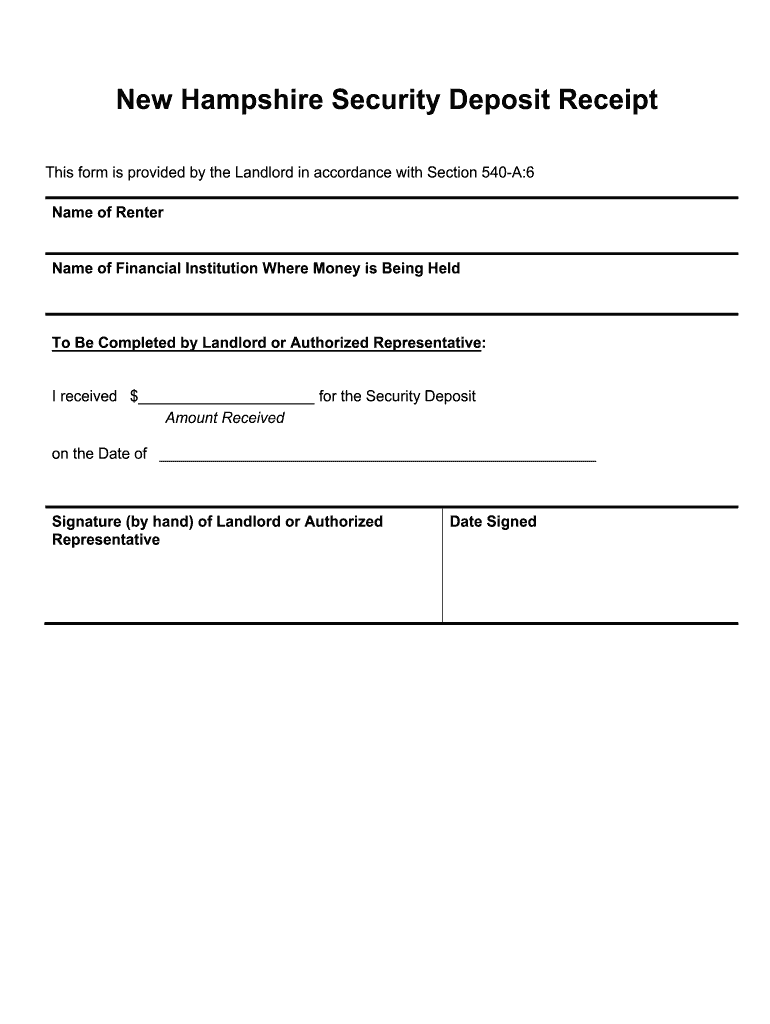
New Hampshire Security Deposit Receipt Form DOCX


Understanding the New Hampshire security deposit receipt
The New Hampshire security deposit receipt is a crucial document that landlords provide to tenants upon receiving a security deposit. This receipt serves as proof of the transaction and outlines the terms under which the deposit is held. It is essential for both parties to understand the legal implications and requirements associated with this form to ensure compliance with state laws.
This document typically includes key information such as the amount of the deposit, the date it was received, and the name and address of the tenant and landlord. By providing a clear and detailed receipt, landlords can help protect themselves against potential disputes regarding the return of the security deposit at the end of the lease term.
Steps to complete the New Hampshire security deposit receipt
Completing the New Hampshire security deposit receipt involves several straightforward steps. First, gather all necessary information, including the tenant's name, address, and the specific amount of the security deposit. Next, accurately fill out the receipt, ensuring that all details are clear and legible.
Once the receipt is prepared, both the landlord and the tenant should sign and date it. This signature process can be efficiently handled through digital platforms that offer eSignature capabilities, ensuring that the document is legally binding and securely stored. After signing, provide a copy of the receipt to the tenant for their records.
Legal use of the New Hampshire security deposit receipt
The legal use of the New Hampshire security deposit receipt is governed by state laws that dictate how security deposits must be handled. According to New Hampshire law, landlords are required to provide a written receipt for any security deposit received, which serves as proof of the transaction.
This receipt not only protects the tenant's rights but also helps landlords maintain compliance with legal requirements. In the event of a dispute regarding the return of the deposit, having a properly executed receipt can serve as crucial evidence in legal proceedings.
Key elements of the New Hampshire security deposit receipt
Several key elements should be included in the New Hampshire security deposit receipt to ensure it meets legal standards and serves its intended purpose. These elements include:
- Tenant's name and address: Clearly state the tenant's full name and current address.
- Landlord's name and address: Include the landlord's full name and contact information.
- Amount of the deposit: Specify the exact amount of the security deposit received.
- Date of receipt: Record the date when the deposit was received.
- Conditions for the deposit: Outline any conditions under which the deposit may be withheld or returned.
Including these elements ensures that the receipt is comprehensive and legally sound, providing protection for both parties involved.
How to obtain the New Hampshire security deposit receipt
Obtaining a New Hampshire security deposit receipt is a straightforward process. Landlords can create a receipt using templates available online, ensuring that all required information is included. Many digital document management solutions also offer customizable templates that can be easily filled out and signed electronically.
Additionally, landlords may choose to draft their own receipt, provided it includes all necessary elements as outlined by state law. It is advisable to keep a copy of the receipt for record-keeping purposes, as it may be needed for future reference or in case of disputes.
Examples of using the New Hampshire security deposit receipt
Utilizing the New Hampshire security deposit receipt can take various forms depending on the rental situation. For instance, a landlord may issue a receipt when a tenant moves into a new apartment, confirming the amount paid as a security deposit. This receipt can also be used when a tenant renews their lease and provides an additional deposit.
In cases where a tenant disputes the return of their deposit, having a well-documented receipt can clarify the terms agreed upon at the start of the lease. This documentation can help facilitate discussions and negotiations between the landlord and tenant, ultimately leading to a smoother resolution.
Quick guide on how to complete new hampshire security deposit receipt formdocx
Effortlessly Prepare New hampshire security deposit receipt form docx on Any Device
The management of online documents has gained traction among businesses and individuals alike. It serves as an ideal eco-conscious alternative to conventional printed and signed documentation, allowing you to access the right form and securely save it online. airSlate SignNow equips you with all the tools required to create, modify, and electronically sign your documents quickly and without delays. Handle New hampshire security deposit receipt form docx on any device using the airSlate SignNow applications for Android or iOS, and enhance any document-related process today.
How to Modify and Electronically Sign New hampshire security deposit receipt form docx with Ease
- Locate New hampshire security deposit receipt form docx and click on Get Form to begin.
- Utilize the tools we offer to fill out your document.
- Emphasize important sections of your documents or obscure sensitive information with the tools provided by airSlate SignNow specifically for this purpose.
- Create your signature using the Sign tool, which only takes seconds and carries the same legal validity as a traditional wet ink signature.
- Verify the details and click on the Done button to save your changes.
- Select how you wish to share your form, via email, SMS, or invitation link, or download it directly to your computer.
Put an end to lost or misfiled documents, tedious form searches, or mistakes that necessitate reprinting new document copies. airSlate SignNow fulfills all your document management requirements in just a few clicks from any device you choose. Modify and electronically sign New hampshire security deposit receipt form docx and ensure excellent communication at every stage of the form preparation process with airSlate SignNow.
Create this form in 5 minutes or less
Create this form in 5 minutes!
How to create an eSignature for the new hampshire security deposit receipt formdocx
How to generate an eSignature for your PDF document in the online mode
How to generate an eSignature for your PDF document in Chrome
How to make an electronic signature for putting it on PDFs in Gmail
How to make an electronic signature right from your mobile device
The best way to create an electronic signature for a PDF document on iOS devices
How to make an electronic signature for a PDF on Android devices
People also ask
-
What is a security deposit receipt template word?
A security deposit receipt template word is a pre-formatted document used to acknowledge the receipt of a security deposit for rental agreements. This template helps landlords and property managers maintain clear records and provides tenants with formal documentation of their payment. Using a security deposit receipt template word ensures compliance with local laws and enhances professionalism.
-
How can I customize the security deposit receipt template word?
You can customize the security deposit receipt template word easily using word processing software like Microsoft Word or Google Docs. Simply input your details, such as tenant information, property address, and deposit amount, and adjust the layout if needed. This flexibility allows you to personalize each receipt to fit your unique rental situation.
-
Is there a cost associated with using the security deposit receipt template word?
While basic security deposit receipt templates may be available for free, powerful solutions like airSlate SignNow offer premium templates that enhance the signing and management process. Utilizing a cost-effective solution like airSlate SignNow simplifies document management beyond just the template. This ensures you get more value for your investment.
-
What are the benefits of using a security deposit receipt template word?
Using a security deposit receipt template word provides both landlords and tenants with clear, organized documentation of rental transactions. This fosters transparency, reduces disputes, and serves as legal proof of payment. Additionally, it saves time and minimizes errors in creating custom receipts from scratch.
-
Can I integrate the security deposit receipt template word with other software?
Yes, the security deposit receipt template word can be integrated with various property management software systems. airSlate SignNow, for instance, offers seamless integration with numerous applications to streamline your document workflows. This integration allows you to manage your receipts and related documents more efficiently.
-
How does airSlate SignNow enhance the use of the security deposit receipt template word?
airSlate SignNow enhances the use of the security deposit receipt template word by providing a user-friendly platform for electronic signatures and document tracking. This helps ensure that all parties sign and receive their copies without delay. The comprehensive features also allow for better organization of all your important rental documents.
-
Can multiple users work on the security deposit receipt template word simultaneously?
Yes, with airSlate SignNow, multiple users can collaborate on the security deposit receipt template word at the same time. This feature streamlines the process, allowing landlords and assistants to make necessary updates or adjustments. Collaboration ensures that all necessary information is accurately captured before finalizing the receipt.
Get more for New hampshire security deposit receipt form docx
Find out other New hampshire security deposit receipt form docx
- How Can I eSignature Wisconsin Plumbing Document
- Can I eSignature Massachusetts Real Estate PDF
- How Can I eSignature New Jersey Police Document
- How Can I eSignature New Jersey Real Estate Word
- Can I eSignature Tennessee Police Form
- How Can I eSignature Vermont Police Presentation
- How Do I eSignature Pennsylvania Real Estate Document
- How Do I eSignature Texas Real Estate Document
- How Can I eSignature Colorado Courts PDF
- Can I eSignature Louisiana Courts Document
- How To Electronic signature Arkansas Banking Document
- How Do I Electronic signature California Banking Form
- How Do I eSignature Michigan Courts Document
- Can I eSignature Missouri Courts Document
- How Can I Electronic signature Delaware Banking PDF
- Can I Electronic signature Hawaii Banking Document
- Can I eSignature North Carolina Courts Presentation
- Can I eSignature Oklahoma Courts Word
- How To Electronic signature Alabama Business Operations Form
- Help Me With Electronic signature Alabama Car Dealer Presentation