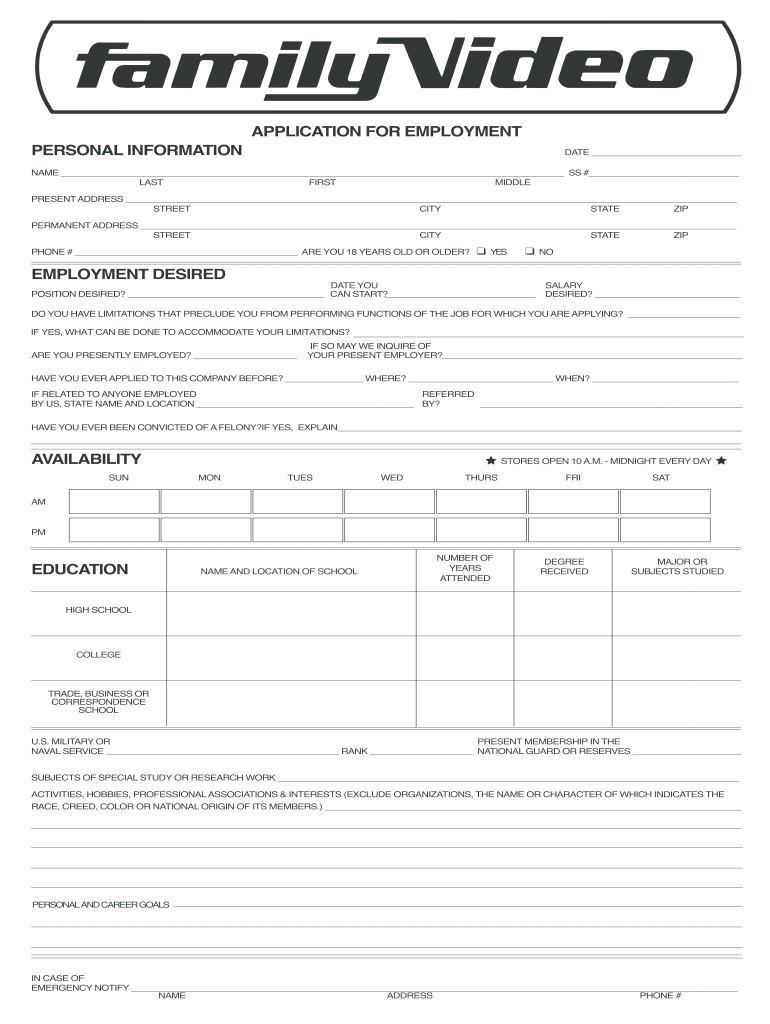
Family Video Apply Form


What is the Family Video Apply
The Family Video Apply is an online application form designed for individuals seeking employment at Family Video locations. This digital form streamlines the application process, allowing candidates to submit their information quickly and efficiently. The form collects essential details such as personal information, work experience, and availability, which are crucial for the hiring process.
Steps to Complete the Family Video Apply
Completing the Family Video Apply involves several straightforward steps:
- Access the Family Video application form online.
- Fill in your personal details, including your name, contact information, and address.
- Provide information about your employment history, including previous jobs and relevant experience.
- Indicate your availability for work, specifying days and hours you can commit.
- Review your application for accuracy and completeness.
- Submit the application electronically.
Legal Use of the Family Video Apply
The Family Video Apply is legally recognized as a valid employment application when completed and submitted according to applicable laws. To ensure legal compliance, it is essential that the application is filled out truthfully and accurately. Additionally, using a secure platform for submission, such as airSlate SignNow, helps protect your personal information and ensures that the application is processed in accordance with employment regulations.
Eligibility Criteria
To apply for a position using the Family Video Apply, candidates typically need to meet certain eligibility criteria. These may include:
- Being at least 16 years old, depending on state laws.
- Possessing a high school diploma or equivalent for certain positions.
- Having the right to work in the United States.
- Meeting any specific qualifications outlined in the job listing.
Application Process & Approval Time
The application process for the Family Video Apply is designed to be efficient. After submitting the application, candidates can expect the following:
- Initial review of applications by hiring managers.
- Potential contact for interviews within a few days to a couple of weeks.
- Notification of the application status, regardless of the outcome.
The approval time may vary based on the number of applications received and the urgency of hiring for specific positions.
Form Submission Methods
The Family Video Apply can be submitted through various methods to accommodate different preferences:
- Online submission via the Family Video website.
- In-person submission at a local Family Video location.
- Mailing a printed version of the application to the desired location.
Choosing the online submission method is often the quickest way to ensure your application is received promptly.
Quick guide on how to complete family video apply
Effortlessly Prepare Family Video Apply on Any Device
Online document management has become increasingly popular among businesses and individuals. It serves as an ideal eco-friendly alternative to traditional printed and signed documents, as you can easily find the correct form and securely store it online. airSlate SignNow equips you with all the necessary tools to create, modify, and electronically sign your documents swiftly without delays. Manage Family Video Apply on any device using airSlate SignNow's Android or iOS applications and enhance any document-centric process today.
How to Edit and eSign Family Video Apply with Ease
- Obtain Family Video Apply and click Get Form to commence.
- Utilize the tools we offer to complete your document.
- Highlight important sections of your documents or redact sensitive information with tools that airSlate SignNow provides specifically for this purpose.
- Create your eSignature using the Sign tool, which takes mere seconds and has the same legal validity as a traditional ink signature.
- Review the information and click on the Done button to save your changes.
- Choose how you want to send your form, via email, SMS, or invitation link, or download it to your computer.
Forget about lost or misplaced files, tedious form searches, or errors requiring the printing of new document copies. airSlate SignNow addresses your document management needs in just a few clicks from any device. Edit and eSign Family Video Apply and ensure excellent communication at every stage of your form preparation with airSlate SignNow.
Create this form in 5 minutes or less
Create this form in 5 minutes!
How to create an eSignature for the family video apply
The way to create an eSignature for your PDF in the online mode
The way to create an eSignature for your PDF in Chrome
The best way to generate an electronic signature for putting it on PDFs in Gmail
How to create an eSignature right from your smart phone
The best way to generate an electronic signature for a PDF on iOS devices
How to create an eSignature for a PDF on Android OS
People also ask
-
What is the Lackawanna family video application?
The Lackawanna family video application is a comprehensive tool designed for families to connect and share video messages easily. With its user-friendly interface, it allows families to send video updates, making distance less of a barrier.
-
How can the Lackawanna family video application enhance family communication?
The Lackawanna family video application enhances communication by providing a platform for families to send and receive video messages. This personal touch fosters stronger relationships, making it perfect for families separated by distance.
-
Is the Lackawanna family video application free or is there a subscription cost?
The Lackawanna family video application offers a variety of pricing plans to suit different needs and budgets. It includes a free version with basic features, while the subscription plans grant access to premium functionalities.
-
What features does the Lackawanna family video application include?
Key features of the Lackawanna family video application include video messaging, sharing capabilities, and secure privacy settings. These tools are designed to ensure that family members can share moments safely and easily.
-
Can the Lackawanna family video application be integrated with other platforms?
Yes, the Lackawanna family video application can be integrated with various platforms, enhancing functionality and ease of use. This allows families to connect through their preferred social media or communication apps.
-
How can families benefit from using the Lackawanna family video application?
Families benefit from the Lackawanna family video application by staying connected despite geographical barriers. It promotes engagement and helps preserve family bonds through shared experiences and updates.
-
Is the Lackawanna family video application secure for sharing private videos?
Absolutely, the Lackawanna family video application prioritizes user privacy and security. It employs encryption protocols to ensure that all shared videos remain private and accessible only to intended recipients.
Get more for Family Video Apply
- Wisconsin laws on making a will form
- West virginia medical power of attorney form
- In re richard p and devon p no 34751 west virginia form
- Free west virginia revocation of power of attorney form
- Free wyoming power of attorney formspdf templates
- Wyoming vehicle power of attorney form power of attorney
- Durable power of attorney for health care state bar of south form
- Huntington direct deposit form 170574
Find out other Family Video Apply
- How To eSign Vermont Non-Profit Presentation
- How Do I eSign Hawaii Orthodontists PDF
- How Can I eSign Colorado Plumbing PDF
- Can I eSign Hawaii Plumbing PDF
- How Do I eSign Hawaii Plumbing Form
- Can I eSign Hawaii Plumbing Form
- How To eSign Hawaii Plumbing Word
- Help Me With eSign Hawaii Plumbing Document
- How To eSign Hawaii Plumbing Presentation
- How To eSign Maryland Plumbing Document
- How Do I eSign Mississippi Plumbing Word
- Can I eSign New Jersey Plumbing Form
- How Can I eSign Wisconsin Plumbing PPT
- Can I eSign Colorado Real Estate Form
- How To eSign Florida Real Estate Form
- Can I eSign Hawaii Real Estate Word
- How Do I eSign Hawaii Real Estate Word
- How To eSign Hawaii Real Estate Document
- How Do I eSign Hawaii Real Estate Presentation
- How Can I eSign Idaho Real Estate Document