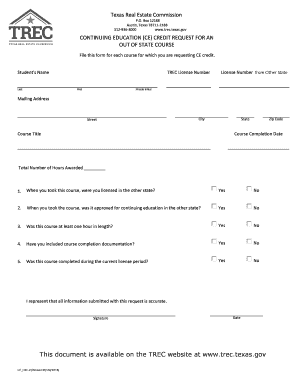
CONTINUING EDUCATION CE CREDIT REQUEST for an Form


What is the continuing education CE credit request form?
The continuing education CE credit request form is a document used by individuals seeking to obtain credit for completed educational activities. This form is essential for professionals who need to maintain their licenses or certifications by demonstrating ongoing education. It typically requires details about the courses taken, including the course title, provider, dates attended, and the number of credit hours earned. By submitting this form, individuals can ensure they receive the necessary credits to meet their professional requirements.
Steps to complete the continuing education CE credit request form
Completing the continuing education CE credit request form involves several key steps to ensure accuracy and compliance. First, gather all relevant documentation related to your educational activities, such as certificates of completion or transcripts. Next, fill out the form with your personal information, including your name, contact details, and any identification numbers required by your licensing board. Be sure to accurately list each course, including the title, provider, date, and credit hours. Finally, review the form for completeness and accuracy before submitting it to the appropriate authority.
Legal use of the continuing education CE credit request form
The legal use of the continuing education CE credit request form is governed by regulations set forth by various licensing boards and professional organizations. It is crucial to adhere to these guidelines to ensure that the submitted form is accepted and considered valid. This includes providing truthful and complete information about your educational activities. Misrepresentation or failure to comply with the rules can lead to penalties, including the denial of credit or disciplinary actions against your professional license.
Key elements of the continuing education CE credit request form
Several key elements must be included in the continuing education CE credit request form to ensure it is processed correctly. These elements typically include:
- Personal Information: Full name, contact information, and any relevant identification numbers.
- Course Details: Titles of courses, names of providers, dates attended, and the number of credit hours earned.
- Signature: A declaration that the information provided is accurate and complete, often requiring a signature or electronic confirmation.
Including all these elements helps to streamline the approval process and ensures that your request for continuing education credits is properly evaluated.
Eligibility criteria for the continuing education CE credit request form
Eligibility to submit the continuing education CE credit request form typically depends on several factors, including the specific requirements of the licensing board or professional organization. Generally, individuals must have completed approved educational activities that meet the standards set by their profession. Additionally, there may be limits on the types of courses that qualify for credit, such as those directly related to the individual's field of practice. It is important to review the eligibility criteria carefully to ensure compliance before submitting the form.
Form submission methods for the continuing education CE credit request form
Submitting the continuing education CE credit request form can usually be done through various methods, depending on the requirements of the licensing authority. Common submission methods include:
- Online Submission: Many organizations offer digital platforms where forms can be completed and submitted electronically.
- Mail: Physical copies of the form can often be printed and sent via postal mail to the appropriate office.
- In-Person: Some individuals may choose to deliver their forms directly to the licensing board or organization.
Choosing the appropriate submission method can impact the processing time, so it is advisable to check with the relevant authority for their preferred procedure.
Quick guide on how to complete continuing education ce credit request for an
Manage CONTINUING EDUCATION CE CREDIT REQUEST FOR AN effortlessly on any device
Online document administration has gained traction among businesses and individuals alike. It offers an ideal eco-friendly substitute for traditional printed and signed documents, allowing you to access the correct form and securely store it online. airSlate SignNow provides you with all the resources necessary to create, edit, and eSign your documents rapidly without delays. Handle CONTINUING EDUCATION CE CREDIT REQUEST FOR AN on any device with airSlate SignNow's Android or iOS applications and enhance any document-based workflow today.
The easiest way to modify and eSign CONTINUING EDUCATION CE CREDIT REQUEST FOR AN seamlessly
- Find CONTINUING EDUCATION CE CREDIT REQUEST FOR AN and click on Get Form to begin.
- Make use of the tools we offer to fill out your document.
- Emphasize relevant sections of your documents or redact sensitive information with features specifically provided by airSlate SignNow for that purpose.
- Create your signature using the Sign tool, which takes moments and carries the same legal validity as a conventional wet ink signature.
- Review the information and click on the Done button to save your modifications.
- Select how you would like to send your form, via email, SMS, or invite link, or download it to your computer.
Forget about lost or misplaced documents, cumbersome form searching, or errors that necessitate printing new document copies. airSlate SignNow fulfills all your requirements in document management in just a few clicks from any device of your choice. Edit and eSign CONTINUING EDUCATION CE CREDIT REQUEST FOR AN and guarantee outstanding communication at any phase of the form preparation process with airSlate SignNow.
Create this form in 5 minutes or less
Create this form in 5 minutes!
How to create an eSignature for the continuing education ce credit request for an
How to make an eSignature for a PDF document in the online mode
How to make an eSignature for a PDF document in Chrome
The way to generate an eSignature for putting it on PDFs in Gmail
The best way to create an electronic signature right from your mobile device
The best way to make an eSignature for a PDF document on iOS devices
The best way to create an electronic signature for a PDF on Android devices
People also ask
-
What is a CE form and how can it be used with airSlate SignNow?
A CE form is a Continuing Education form that professionals often need to complete to document their educational activities. With airSlate SignNow, you can easily create, send, and eSign CE forms, ensuring that your documents are securely managed and compliant with industry standards.
-
How does airSlate SignNow ensure the security of my CE form?
airSlate SignNow employs industry-leading security measures, including encryption and secure cloud storage, to protect your CE form and any sensitive information contained within. This ensures that your documents are safe from unauthorized access and compliant with regulatory requirements.
-
Can I integrate airSlate SignNow with other applications for managing CE forms?
Yes, airSlate SignNow offers seamless integrations with popular applications such as Google Drive, Dropbox, and Microsoft Office. This allows you to manage your CE forms more efficiently, combining document management and eSignature capabilities within the tools you already use.
-
What are the pricing options for using airSlate SignNow to manage CE forms?
airSlate SignNow offers various pricing plans to accommodate different business needs, starting with a free trial for new users. Pricing is competitive and designed to provide signNow value for organizations looking for a cost-effective solution to manage CE forms and other document workflows.
-
Is there a mobile app available for signing CE forms with airSlate SignNow?
Yes, airSlate SignNow provides a mobile app that allows you to sign CE forms on-the-go. This makes it convenient for users to manage their documents from anywhere, ensuring quick access and easy completion of important forms.
-
What benefits does airSlate SignNow provide for managing CE forms?
Using airSlate SignNow for your CE forms delivers numerous benefits, including reduced turnaround times, increased compliance, and improved tracking of document status. This user-friendly platform streamlines the signing process, enhancing productivity for individuals and teams alike.
-
Can I customize my CE form templates in airSlate SignNow?
Absolutely! airSlate SignNow allows you to create and customize CE form templates to suit your specific requirements. This personalization ensures that your documents align with your branding and include all necessary fields for accurate information gathering.
Get more for CONTINUING EDUCATION CE CREDIT REQUEST FOR AN
- Bunco roster amp sub list form
- Filmsourcing accepts no legal responsibility for the use of filmsourcing sample contracts or templates form
- Sterling bank reference form
- Non exclusive modeling agreement ice hot models form
- Character sheet template form
- Nexus letter form
- Cheer tryouts score sheet form
- Sagma form
Find out other CONTINUING EDUCATION CE CREDIT REQUEST FOR AN
- Sign New Jersey Real Estate Limited Power Of Attorney Computer
- Sign New Mexico Real Estate Contract Safe
- How To Sign South Carolina Sports Lease Termination Letter
- How Can I Sign New York Real Estate Memorandum Of Understanding
- Sign Texas Sports Promissory Note Template Online
- Sign Oregon Orthodontists Last Will And Testament Free
- Sign Washington Sports Last Will And Testament Free
- How Can I Sign Ohio Real Estate LLC Operating Agreement
- Sign Ohio Real Estate Quitclaim Deed Later
- How Do I Sign Wisconsin Sports Forbearance Agreement
- How To Sign Oregon Real Estate Resignation Letter
- Can I Sign Oregon Real Estate Forbearance Agreement
- Sign Pennsylvania Real Estate Quitclaim Deed Computer
- How Do I Sign Pennsylvania Real Estate Quitclaim Deed
- How Can I Sign South Dakota Orthodontists Agreement
- Sign Police PPT Alaska Online
- How To Sign Rhode Island Real Estate LLC Operating Agreement
- How Do I Sign Arizona Police Resignation Letter
- Sign Texas Orthodontists Business Plan Template Later
- How Do I Sign Tennessee Real Estate Warranty Deed