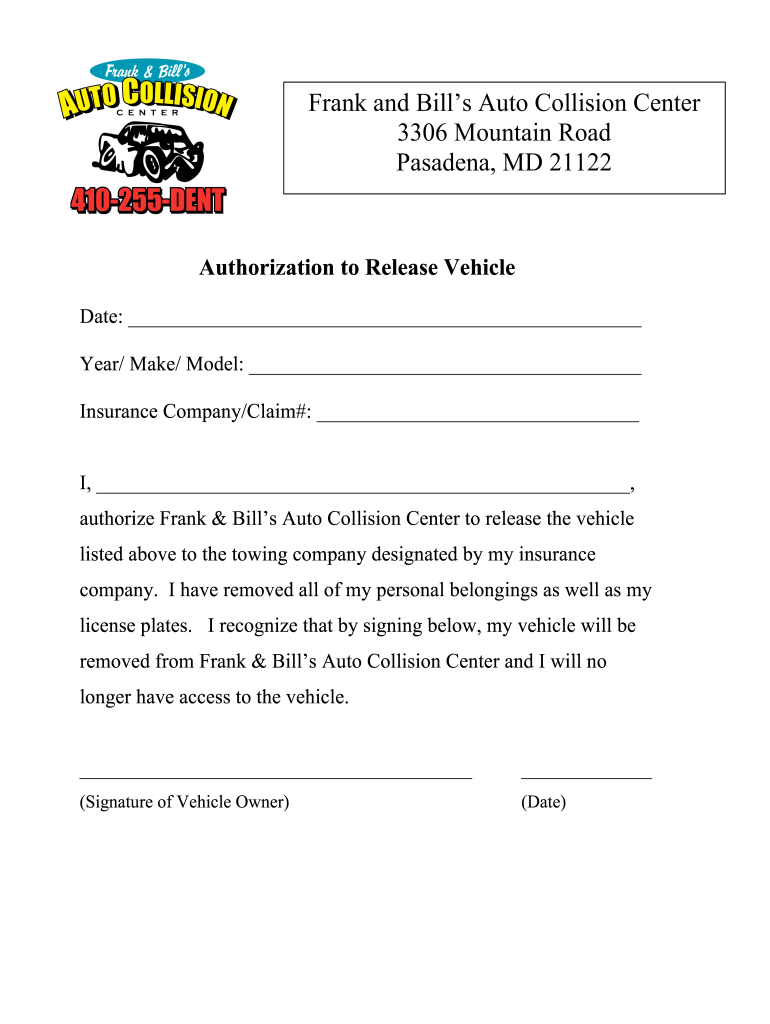
FormsFrank & Bill's Auto Collision


Understanding Frank and Bill's Collision Center Form
The Frank and Bill's Collision Center form is designed for individuals seeking to report vehicle accidents and associated damages. This form is essential for documenting incidents that may involve fault insurance claims. It captures crucial information about the accident, including the parties involved, vehicle details, and the nature of the damages. Proper completion of this form ensures that all relevant details are recorded, facilitating a smoother claims process with insurance providers.
Steps to Complete the Frank and Bill's Collision Center Form
Completing the Frank and Bill's Collision Center form involves several key steps to ensure accuracy and comprehensiveness:
- Begin by entering your personal information, including your name, address, and contact details.
- Provide details about the accident, including the date, time, and location.
- List all vehicles involved, including make, model, year, and license plate numbers.
- Describe the damages to each vehicle and any injuries sustained.
- Include any witness information, if applicable, to support your account of the incident.
Once completed, review the form for accuracy before submission to ensure all necessary information is included.
Legal Use of the Frank and Bill's Collision Center Form
The Frank and Bill's Collision Center form serves a legal purpose in documenting vehicle accidents. It can be used as evidence in insurance claims and, if necessary, in legal proceedings. To ensure its legal validity, the form must be completed accurately and signed by all parties involved. It is essential to comply with state regulations regarding accident reporting to uphold the form's legal standing.
Required Documents for Frank and Bill's Collision Center Form
When filling out the Frank and Bill's Collision Center form, certain documents may be required to support your claim:
- Driver's license and vehicle registration for all parties involved.
- Insurance information, including policy numbers and contact details.
- Any police reports filed regarding the accident.
- Photographic evidence of the accident scene and vehicle damages.
Having these documents readily available will streamline the form completion process and enhance the credibility of your submission.
Examples of Using the Frank and Bill's Collision Center Form
The Frank and Bill's Collision Center form can be utilized in various scenarios, such as:
- Reporting a minor fender bender where both parties agree on fault.
- Documenting a multi-vehicle accident involving several drivers and insurance companies.
- Filing a claim for damages incurred during a hit-and-run incident.
Each of these examples highlights the form's versatility in addressing different accident situations and the importance of thorough documentation.
Form Submission Methods for Frank and Bill's Collision Center
The completed Frank and Bill's Collision Center form can typically be submitted through various methods, depending on the requirements of your insurance provider:
- Online submission via the insurance company's website or designated portal.
- Mailing a hard copy to the insurance provider's claims department.
- In-person submission at a local insurance office or Frank and Bill's Collision Center.
Choosing the appropriate submission method can expedite the processing of your claim and ensure timely communication with your insurance provider.
Quick guide on how to complete formsfrank ampampampamp bills auto collision
Effortlessly Prepare FormsFrank & Bill's Auto Collision on Any Device
Digital document management has become a favorite among enterprises and individuals alike. It offers an ideal eco-friendly substitute for conventional printed and signed paperwork, allowing you to obtain the right form and securely store it online. airSlate SignNow equips you with all the tools necessary to create, edit, and electronically sign your documents swiftly without delays. Manage FormsFrank & Bill's Auto Collision on any device using the airSlate SignNow Android or iOS applications and enhance any document-related process today.
The Easiest Way to Edit and Electronically Sign FormsFrank & Bill's Auto Collision with Ease
- Locate FormsFrank & Bill's Auto Collision and click Get Form to begin.
- Utilize the tools we offer to fill in your document.
- Highlight important parts of your documents or obscure sensitive information with tools that airSlate SignNow provides specifically for that purpose.
- Generate your electronic signature using the Sign tool, which takes seconds and holds the same legal validity as a traditional handwritten signature.
- Verify all the information and click the Done button to save your changes.
- Choose how you would like to send your form, via email, SMS, or invitation link, or download it to your computer.
Say goodbye to lost or misplaced documents, tedious form searches, or errors that necessitate printing additional copies. airSlate SignNow caters to all your document management needs in just a few clicks from any device you prefer. Modify and electronically sign FormsFrank & Bill's Auto Collision and guarantee outstanding communication at every stage of your form preparation with airSlate SignNow.
Create this form in 5 minutes or less
Create this form in 5 minutes!
How to create an eSignature for the formsfrank ampampampamp bills auto collision
The way to create an electronic signature for your PDF document online
The way to create an electronic signature for your PDF document in Google Chrome
How to make an electronic signature for signing PDFs in Gmail
The way to make an electronic signature right from your smart phone
The best way to create an electronic signature for a PDF document on iOS
The way to make an electronic signature for a PDF on Android OS
People also ask
-
What services does Frank and Bill's Collision Center offer?
Frank and Bill's Collision Center provides a comprehensive range of auto repair services, including bodywork, painting, and dent repair. Our skilled technicians are dedicated to restoring your vehicle to its pre-accident condition efficiently. We pride ourselves on using high-quality materials and advanced techniques to ensure customer satisfaction.
-
How can I get a quote from Frank and Bill's Collision Center?
To receive a quote from Frank and Bill's Collision Center, you can either visit our shop or submit your details through our website. Our team will assess the damage and provide you with a detailed estimate. We aim to make the quoting process straightforward and transparent for all our customers.
-
What is the pricing structure at Frank and Bill's Collision Center?
The pricing at Frank and Bill's Collision Center varies depending on the extent of the damage and the services required. We strive to offer competitive rates while maintaining quality. We also provide detailed, upfront estimates to avoid any surprises during the repair process.
-
Does Frank and Bill's Collision Center work with insurance companies?
Yes, Frank and Bill's Collision Center collaborates with various insurance companies to facilitate your claims process. Our team is experienced in handling insurance claims and will assist you throughout every step, ensuring that you receive the benefits you are entitled to.
-
What are the benefits of choosing Frank and Bill's Collision Center?
Choosing Frank and Bill's Collision Center guarantees quality workmanship, exceptional customer service, and quick turnaround times. We utilize the latest technology and techniques to ensure your vehicle is repaired efficiently. Our commitment to excellence has made us a trusted name in the collision repair industry.
-
Is there a warranty on the services provided by Frank and Bill's Collision Center?
Absolutely! Frank and Bill's Collision Center offers a warranty on all our repair services. This warranty reflects our confidence in the quality of our work and gives our customers peace of mind knowing that we stand behind our services.
-
Can I get updates on my vehicle's repair status at Frank and Bill's Collision Center?
Yes, at Frank and Bill's Collision Center, we understand the importance of keeping you informed. Our team provides regular updates on your vehicle's status, from the beginning of the repair process until your vehicle is ready for pickup. We prioritize communication to ensure transparency with our customers.
Get more for FormsFrank & Bill's Auto Collision
Find out other FormsFrank & Bill's Auto Collision
- Can I Electronic signature Nevada Plumbing Agreement
- Electronic signature Illinois Real Estate Affidavit Of Heirship Easy
- How To Electronic signature Indiana Real Estate Quitclaim Deed
- Electronic signature North Carolina Plumbing Business Letter Template Easy
- Electronic signature Kansas Real Estate Residential Lease Agreement Simple
- How Can I Electronic signature North Carolina Plumbing Promissory Note Template
- Electronic signature North Dakota Plumbing Emergency Contact Form Mobile
- Electronic signature North Dakota Plumbing Emergency Contact Form Easy
- Electronic signature Rhode Island Plumbing Business Plan Template Later
- Electronic signature Louisiana Real Estate Quitclaim Deed Now
- Electronic signature Louisiana Real Estate Quitclaim Deed Secure
- How Can I Electronic signature South Dakota Plumbing Emergency Contact Form
- Electronic signature South Dakota Plumbing Emergency Contact Form Myself
- Electronic signature Maryland Real Estate LLC Operating Agreement Free
- Electronic signature Texas Plumbing Quitclaim Deed Secure
- Electronic signature Utah Plumbing Last Will And Testament Free
- Electronic signature Washington Plumbing Business Plan Template Safe
- Can I Electronic signature Vermont Plumbing Affidavit Of Heirship
- Electronic signature Michigan Real Estate LLC Operating Agreement Easy
- Electronic signature West Virginia Plumbing Memorandum Of Understanding Simple