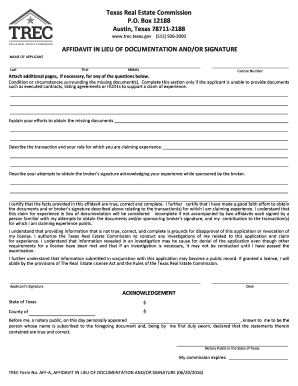
Affidavit in Lieu of Documents 1 Form


What is the affidavit in lieu of originals?
The affidavit in lieu of originals serves as a legal document that allows individuals to declare the authenticity of certain documents when the originals are unavailable. This affidavit is often used in various legal and administrative contexts, such as applying for an OCI (Overseas Citizen of India) card. By submitting this affidavit, individuals affirm that they possess the original documents and that the copies provided are true and accurate representations. This process helps streamline applications and ensures that necessary documentation is still considered valid even in the absence of original copies.
Steps to complete the affidavit in lieu of originals
Completing the affidavit in lieu of originals involves several key steps to ensure its validity. First, gather all relevant information and documents that you will reference in the affidavit. Next, fill out the affidavit form with accurate details, including your name, address, and the specific documents you are attesting to. It is crucial to provide a clear description of each document and its purpose. After completing the form, sign it in the presence of a notary public, who will verify your identity and witness your signature. Finally, submit the notarized affidavit along with any required supporting documents to the appropriate authority or organization.
Legal use of the affidavit in lieu of originals
The affidavit in lieu of originals is legally recognized in many jurisdictions across the United States. It serves as a substitute for original documents in situations where originals cannot be provided. This legal standing is particularly important for applications requiring proof of identity or citizenship, such as for an OCI card. However, it is essential to ensure that the affidavit complies with any specific state or federal regulations that may apply. Failure to adhere to these legal requirements could result in delays or rejection of the application.
Key elements of the affidavit in lieu of originals
Several key elements must be included in an affidavit in lieu of originals to ensure its effectiveness and legal standing. These elements typically include:
- Affiant's Information: Full name, address, and contact details of the person making the affidavit.
- Description of Documents: A detailed list of the documents being referenced, including their purpose and relevance.
- Statement of Authenticity: A clear declaration affirming that the copies provided are true and accurate representations of the originals.
- Signature and Notarization: The affiant's signature, along with the notary public's signature and seal, confirming the affidavit's authenticity.
Examples of using the affidavit in lieu of originals
There are various scenarios where an affidavit in lieu of originals may be utilized. For instance, when applying for an OCI card, individuals may need to submit an affidavit if they cannot provide original proof of citizenship or identity. Another example is during legal proceedings, where a party may need to submit copies of contracts or agreements that are not readily available. In both cases, the affidavit serves to affirm the legitimacy of the submitted copies, ensuring that the process can continue without unnecessary delays.
Required documents for the affidavit in lieu of originals
When preparing an affidavit in lieu of originals, certain documents are typically required to support the claims made within the affidavit. These may include:
- Copies of the original documents being referenced.
- Identification proof of the affiant, such as a driver’s license or passport.
- Any additional documentation that may be requested by the authority receiving the affidavit.
Ensuring that all required documents are included can help facilitate a smoother review process and reduce the likelihood of complications.
Quick guide on how to complete affidavit in lieu of originals oci sample
Prepare affidavit in lieu of originals oci sample effortlessly on any device
Digital document management has gained traction among businesses and individuals alike. It serves as an ideal eco-friendly alternative to traditional printed and signed materials, enabling you to locate the right form and securely store it online. airSlate SignNow equips you with all the tools necessary to create, edit, and eSign your documents quickly without delays. Manage affidavit in lieu of originals from any device with airSlate SignNow's Android or iOS applications and enhance any document-related workflow today.
How to edit and eSign affidavit in lieu of originals oci pdf sample effortlessly
- Locate affidavit in lieu of originals oci sample filled and click on Get Form to begin.
- Utilize the tools we offer to fill out your document.
- Select important sections of your documents or redact sensitive information using tools that airSlate SignNow provides specifically for that purpose.
- Create your signature with the Sign tool, which takes only seconds and carries the same legal significance as a conventional wet ink signature.
- Review the information and click on the Done button to save your alterations.
- Decide how you want to send your form—via email, SMS, an invitation link, or download it to your computer.
Eliminate concerns about lost or misplaced documents, tedious form searching, or errors that necessitate reprinting new document copies. airSlate SignNow meets your requirements in document management within a few clicks from any device you choose. Edit and eSign sample filled affidavit in lieu of originals for oci to ensure exceptional communication at every step of your form preparation process with airSlate SignNow.
Create this form in 5 minutes or less
Related searches to affidavit in lieu of originals oci example
Create this form in 5 minutes!
How to create an eSignature for the sample affidavit in lieu of originals for oci
How to make an eSignature for your PDF online
How to make an eSignature for your PDF in Google Chrome
The way to generate an electronic signature for signing PDFs in Gmail
The best way to create an electronic signature from your smartphone
The best way to make an electronic signature for a PDF on iOS
The best way to create an electronic signature for a PDF file on Android
People also ask affidavit in lieu of originals oci
-
What is an affidavit in lieu of originals?
An affidavit in lieu of originals is a legal document that allows a party to provide a sworn statement regarding the existence of records without needing to present the original documents. This option is often utilized to simplify document submission processes when originals cannot be provided.
-
How can airSlate SignNow assist with affidavits in lieu of originals?
airSlate SignNow provides a secure platform to create and eSign affidavits in lieu of originals. The software allows users to upload documents, add necessary signatures, and send them for eSigning, ensuring compliance and smooth processing of legal documents.
-
What are the pricing options for using airSlate SignNow?
airSlate SignNow offers flexible pricing plans that cater to different business needs, including plans specifically suited for individuals, small businesses, and enterprises. Each pricing tier provides comprehensive features to facilitate the eSigning process, including support for affidavits in lieu of originals.
-
Is airSlate SignNow user-friendly for creating affidavits?
Yes, airSlate SignNow is designed for ease of use, making the creation of affidavits in lieu of originals straightforward. The intuitive interface allows users to quickly navigate the document creation process, making it accessible for individuals with varying tech skills.
-
Can I integrate airSlate SignNow with other software?
Absolutely! airSlate SignNow offers integrations with various applications such as Google Drive, Dropbox, and CRM systems. This functionality allows users to easily access, manage, and send affidavits in lieu of originals directly from their preferred software platforms.
-
What are the security features for sending affidavits in lieu of originals?
airSlate SignNow takes the security of your documents seriously, employing advanced encryption and secure servers to protect sensitive information. This ensures that affidavits in lieu of originals remain confidential and secure throughout the signing process.
-
Are there templates available for affidavits in lieu of originals?
Yes, airSlate SignNow offers a variety of templates that can be customized for affidavits in lieu of originals. These templates are designed to streamline the document creation process, making it easier for users to generate legally compliant affidavits quickly.
Get more for sample affidavit for oci application
- Medical report on child wtih allegation of human immunodeficiency virus hiv infection form
- Ssa 222 security awareness form pdf
- Ssa 1199 op21 direct deposit sign up form panama
- Medical report on child wtih allegation of human immunodeficiency virus hiv infection the child applicant has filed for a 400094733 form
- Formssa222addendum an addendum to form ssa 222 which an en should use to list all employees with a signed copy of ssa 222 on
- Social security administrationform ssa222 addendum
- Printable msp questionnaire 197569 form
- Vadrs utah form
Find out other affidavit in lieu of originals oci minor
- Can I Sign Vermont Real Estate Document
- How To Sign Wyoming Orthodontists Document
- Help Me With Sign Alabama Courts Form
- Help Me With Sign Virginia Police PPT
- How To Sign Colorado Courts Document
- Can I eSign Alabama Banking PPT
- How Can I eSign California Banking PDF
- How To eSign Hawaii Banking PDF
- How Can I eSign Hawaii Banking Document
- How Do I eSign Hawaii Banking Document
- How Do I eSign Hawaii Banking Document
- Help Me With eSign Hawaii Banking Document
- How To eSign Hawaii Banking Document
- Can I eSign Hawaii Banking Presentation
- Can I Sign Iowa Courts Form
- Help Me With eSign Montana Banking Form
- Can I Sign Kentucky Courts Document
- How To eSign New York Banking Word
- Can I eSign South Dakota Banking PPT
- How Can I eSign South Dakota Banking PPT