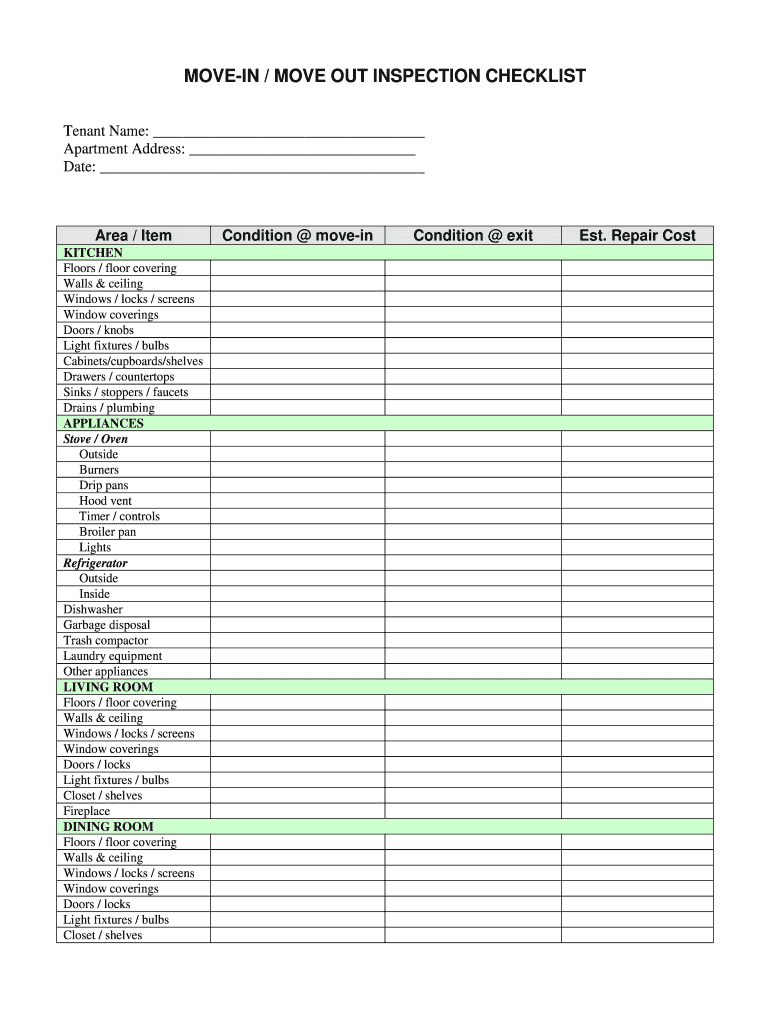
Move in Move Out Inspection Form


What is the Move In Move Out Inspection Form
The Move In Move Out Inspection Form is a crucial document used during the transition of tenants in rental properties. It serves as a formal record of the condition of the property at the start and end of a lease. This form helps protect both landlords and tenants by documenting any existing damages or issues, ensuring that both parties have a clear understanding of the property's state. By using a checklist fillable format, users can easily fill in details about the property’s condition, including notes on cleanliness, furniture, appliances, and any damages observed.
How to use the Move In Move Out Inspection Form
Using the Move In Move Out Inspection Form involves several straightforward steps. First, both the landlord and tenant should conduct a thorough walkthrough of the property together. During this inspection, they should note any existing damages or areas that need attention. Each section of the checklist fillable form should be filled out carefully, with specific comments and observations. It is essential to take photographs of any significant issues for further documentation. Once completed, both parties should sign the form to acknowledge agreement on the property's condition, which can help prevent disputes later on.
Key elements of the Move In Move Out Inspection Form
The Move In Move Out Inspection Form includes several key elements that ensure comprehensive documentation of the property's condition. Common sections found in the form are:
- Room-by-Room Assessment: A detailed checklist for each room, including living areas, bedrooms, bathrooms, and kitchens.
- Damage Documentation: Space to describe any existing damages, such as scratches, stains, or broken fixtures.
- Cleanliness Standards: Notes on the cleanliness of the property, which can affect the return of security deposits.
- Signatures: Areas for both the landlord and tenant to sign, confirming their agreement on the condition of the property.
Steps to complete the Move In Move Out Inspection Form
Completing the Move In Move Out Inspection Form involves a systematic approach to ensure accuracy and thoroughness. Follow these steps:
- Schedule a time for the inspection that works for both the landlord and tenant.
- Print the checklist fillable form or access it digitally to facilitate easy completion.
- Conduct a walkthrough of the property, inspecting each room and noting any issues.
- Fill out the form in real-time, ensuring that all observations are documented.
- Take photographs of significant damages or concerns for additional evidence.
- Review the completed form together, making any necessary adjustments.
- Both parties should sign and date the form to finalize the inspection.
Legal use of the Move In Move Out Inspection Form
The Move In Move Out Inspection Form is not only a practical tool but also has legal implications. When properly completed and signed, it can serve as a legal document in disputes regarding security deposits or property conditions. It is essential for both landlords and tenants to understand their rights and responsibilities as outlined in state laws. By adhering to legal standards, both parties can ensure that the form holds up in court if necessary, providing protection against unwarranted claims or misunderstandings.
Quick guide on how to complete move in move out inspection form
Effortlessly prepare Move In Move Out Inspection Form on any device
Digital document management has gained immense traction among businesses and individuals alike. It serves as an excellent environmentally friendly alternative to traditional printed and signed papers, enabling users to find the appropriate form and securely store it online. airSlate SignNow provides all the resources needed to create, modify, and electronically sign your documents swiftly without delays. Manage Move In Move Out Inspection Form on any platform using airSlate SignNow apps for Android or iOS and simplify your document-centric processes today.
How to modify and electronically sign Move In Move Out Inspection Form with ease
- Locate Move In Move Out Inspection Form and click on Get Form to begin.
- Utilize the tools available to fill out your form.
- Emphasize important sections of the documents or obscure sensitive information with tools specifically provided by airSlate SignNow for this purpose.
- Create your signature using the Sign tool, which takes moments and holds the same legal validity as a conventional wet ink signature.
- Review the information and click on the Done button to save your changes.
- Choose how you would like to send your form, via email, text message (SMS), or invitation link, or download it to your computer.
Eliminate concerns about lost or misplaced documents, tedious form searches, or mistakes that necessitate printing new document copies. airSlate SignNow addresses all your document management needs in just a few clicks from any device you prefer. Modify and electronically sign Move In Move Out Inspection Form and ensure excellent communication at every stage of the form preparation process with airSlate SignNow.
Create this form in 5 minutes or less
Create this form in 5 minutes!
How to create an eSignature for the move in move out inspection form
The best way to create an electronic signature for your PDF in the online mode
The best way to create an electronic signature for your PDF in Chrome
How to generate an electronic signature for putting it on PDFs in Gmail
The best way to generate an eSignature straight from your smart phone
The way to create an electronic signature for a PDF on iOS devices
The best way to generate an eSignature for a PDF document on Android OS
People also ask
-
What is a checklist fillable and how does it work?
A checklist fillable is a digital document designed to allow users to input data directly into specified fields. With airSlate SignNow, you can create checklist fillable forms that streamline data collection and enhance productivity. This feature enables teams to easily track progress and ensure all necessary tasks are completed.
-
How can I create a checklist fillable using airSlate SignNow?
Creating a checklist fillable with airSlate SignNow is straightforward. Simply use our intuitive drag-and-drop editor to design your form, add fields for users to fill out, and customize it to fit your needs. This simple process ensures a professional and functional checklist fillable that can be shared with your team or clients.
-
Is there a cost associated with using checklist fillable features in airSlate SignNow?
airSlate SignNow offers competitive pricing plans that include access to checklist fillable features. You can choose a plan that best suits your business needs, whether you're a small startup or a large organization. Additionally, we provide a free trial, allowing users to explore the checklist fillable capabilities before committing.
-
What benefits does a checklist fillable provide for businesses?
Using a checklist fillable can signNowly enhance your business operations. It reduces paperwork, minimizes human error, and allows for real-time tracking of task completion. This efficiency leads to improved collaboration and ensures that all team members remain aligned with project objectives.
-
Can I integrate checklist fillable with other software platforms?
Yes! airSlate SignNow seamlessly integrates with various software platforms to enhance your workflow. Whether you're using CRM systems, project management tools, or cloud storage solutions, our checklist fillable can connect with these applications to simplify processes and data sharing.
-
How secure is the data collected through a checklist fillable?
Data security is a top priority for airSlate SignNow. Our checklist fillable forms are protected with advanced encryption protocols to ensure that your information remains confidential. We comply with industry standards and regulations to help safeguard your data throughout the signing process.
-
Can checklist fillable forms be customized to suit my branding?
Absolutely! With airSlate SignNow, you can fully customize your checklist fillable forms to reflect your brand identity. You can add your logo, choose specific colors, and configure the layout to align with your business aesthetics, resulting in a professional appearance that resonates with your audience.
Get more for Move In Move Out Inspection Form
- Journal entry of competency hearing kansasjudicialcouncil form
- 1 101 informaci n para padres sus derechos y responsabilidades kansasjudicialcouncil
- Xml us government publishing office kansasjudicialcouncil form
- Diversion application neosho county form
- Ky need deposition form
- Lusersa_mgmt sharedconnieformsrepossession form 2
- Voluntary transfer of custody louisiana form
- Affidavit of residency state of louisiana form
Find out other Move In Move Out Inspection Form
- How To Sign Iowa Education PDF
- Help Me With Sign Michigan Education Document
- How Can I Sign Michigan Education Document
- How Do I Sign South Carolina Education Form
- Can I Sign South Carolina Education Presentation
- How Do I Sign Texas Education Form
- How Do I Sign Utah Education Presentation
- How Can I Sign New York Finance & Tax Accounting Document
- How Can I Sign Ohio Finance & Tax Accounting Word
- Can I Sign Oklahoma Finance & Tax Accounting PPT
- How To Sign Ohio Government Form
- Help Me With Sign Washington Government Presentation
- How To Sign Maine Healthcare / Medical PPT
- How Do I Sign Nebraska Healthcare / Medical Word
- How Do I Sign Washington Healthcare / Medical Word
- How Can I Sign Indiana High Tech PDF
- How To Sign Oregon High Tech Document
- How Do I Sign California Insurance PDF
- Help Me With Sign Wyoming High Tech Presentation
- How Do I Sign Florida Insurance PPT